Apple TV 3 (2012) Short Review - 1080p and better WiFi
by Brian Klug on March 21, 2012 4:21 PM ESTApple's two goals with the Apple TV 3 refresh seem to be - improved wireless connectivity, and of course support for 1080p content. We've touched on the first one, and the second one we touched on with the single core A5. Going from the single core Cortex A8 A4 to a single core Cortex A9 in the A5R2 might not seem to make much sense superficially, 20% increase in IPC aside, until you realize there are other things inside an SoC than CPU and GPU. I'm talking about the video decode blocks, which no doubt the primary reason for the change in SoC. Both the A4 and A5 use Imagination's PowerVR VXD (D for Decode, VXE is E for encode) family of encoders and decoders. The A4 used a PowerVR VXD375, and the A5 uses a more powerful VXD decoder.
That difference in SoC allows the Apple TV 3 to decode 1080p30 H.264 at a higher profile than the A4-based Apple TV 2. Apple outlines their H.264 decode capabilities as shown in the table below:
| Apple TV 2 and 3 - Decode | |||||||
| Apple TV 3 (A5) (BCGA1427) | Apple TV 2 (A4) (BCGA1378) | ||||||
| Format | Max Decode Parameters | ||||||
| H.264 | H.264 video up to 1080p, 30 frames per second, High or Main Profile level 4.0 or lower, Baseline profile level 3.0 or lower with AAC-LC audio up to 160 Kbps per channel, 48kHz, stereo audio in .m4v, .mp4, and .mov file formats | H.264 video up to 720p, 30 frames per second, Main Profile level 3.1 with AAC-LC audio up to 160 Kbps per channel, 48kHz, stereo audio in .m4v, .mp4, and .mov file formats | |||||
| MPEG-4 | MPEG-4 video up to 2.5 Mbps, 640 by 480 pixels, 30 frames per second, Simple Profile with AAC-LC audio up to 160 Kbps, 48kHz, stereo audio in .m4v, .mp4, and .mov file formats | MPEG-4 video, up to 2.5 Mbps, 640 by 480 pixels, 30 frames per second, Simple Profile with AAC-LC audio up to 160 Kbps, 48kHz, stereo audio in .m4v, .mp4, and .mov file formats | |||||
| MJPEG | Motion JPEG (M-JPEG) up to 35 Mbps, 1280 by 720 pixels, 30 frames per second, audio in ulaw, PCM stereo audio in .avi file format | Motion JPEG (M-JPEG) up to 35 Mbps, 1280 by 720 pixels, 30 frames per second, audio in ulaw, PCM stereo audio in .avi file format | |||||
Unsurprisingly these decode parameters are very close to the iPad 2 / iPhone 4S which carry A5R1 (H.264 High Profile up to Level 4.1), so we can know for sure that A5R2 inherits a similar decode block at least. Moving to a better decoder allows the device to decode video which has been encoded with more H.264 features as well, and thus achieve higher encoder efficiency.
I've touched on this before but bitrate and file size doesn't grow much between the 720p and 1080p encodes of the same media for iTunes content. I fired up MediaInfo and took a look at the 720p and 1080p copies of the same episode of Dexter freshly downloaded from iTunes.
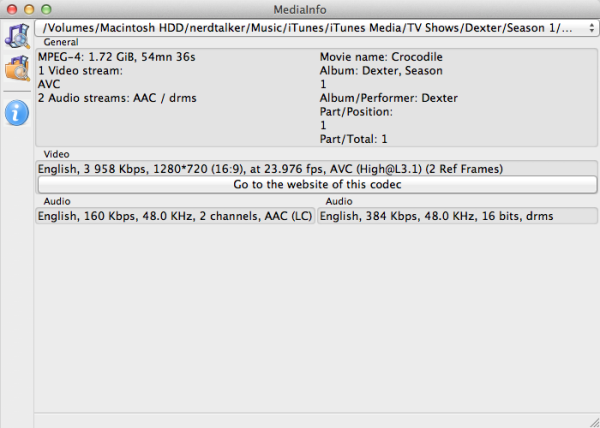
iTunes 720p30 - 4 Mbps H.264 High@L3.1 with 2 Reference frames
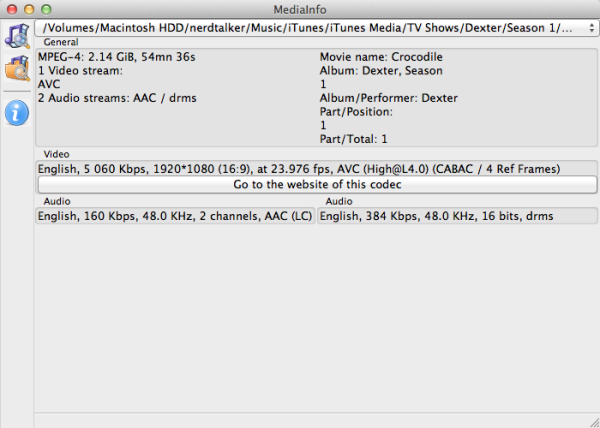
iTunes 1080p30 - 5 Mbps H.264 High@L4.0 with CABAC and 4 Reference frames
Unsurprisingly the 1080p30 iTunes video uses the maximum encode parameters for the A5 SoC with H.264 Level 4.0. They've also gone for CABAC and 4 reference frames, which makes these 1080p encodes much more efficient in terms of quality / bit than the 720p encodes. 5 Mbps is still a bit low even with these encode parameters for 1080p where the typical guidance is around 10 Mbps. No doubt the bitrate of your lowest common denominator cable ISP is the limitation here, and unfortunately Apple currently lacks the infrastructure to stream different 1080p bitrates and encodes.
While the bump up to H.264 high profile and inclusion of CABAC and 5 reference frames makes iTunes' 1080p encodes eerily similar to Blu-ray in features, the lower bitrate results in quality which simply isn't close. Videophiles will definitely be able to tell the difference between Apple's 1080p content and Blu-ray.
Apparently the 25% larger file size isn't enough to warrant additional NAND either, as again the Apple TV 2 and 3 still include 8 GB for caching iCloud Photo Stream content and iTunes media locally.
Just like before, the only video output option is HDMI, where the Apple TV 3 lets you go up to 1080p at 50 or 60 Hz. Audio output continues to be over HDMI or a full size TOSLINK. Apple TV continues to also output Dolby Digital 5.1 if the source content offers it.
I don't remember there being SXGA, XGA, and SVGA options in the previous builds of Apple TV, but as of the latest 5.0 (Build 4099) update these options are also now available for selection if you're interested in running the device with a non 16:9 aspect ratio display.
It goes without saying that running the Apple TV 3 at its native resolution on a 1080p display results in much better looking everything (UI, navigation, and media) than it did with the 720p model. Obviously upscaling 720p on a 1080p display resulted in a less than satisfactory experience, but made Apple TV 2 very suited to smaller 720p displays.
The Apple TV 3 doesn't seem strained drawing the UI at 1920x1080, in fact the 2.25x increase in pixel count doesn't seem to have slowed down the interface at all. There were a few areas that always seemed to drop frames on Apple TV 2 (namely the album art flip on the currently playing screen, one which continually nagged me every time it happened) which simply don't drop frames anymore, thank goodness. The only place I ever encounter lag is the related video YouTube picker which appears at the end of a video, where both the Apple TV 2 and 3 stutter, and a few edge cases. For example, trying to do much of anything the first time you enable iTunes Match seems to particularly strain the single core A9 in the A5R2. Outside that however, Apple TV 3 seems pretty performant, and doesn't disappoint when actually playing back media.


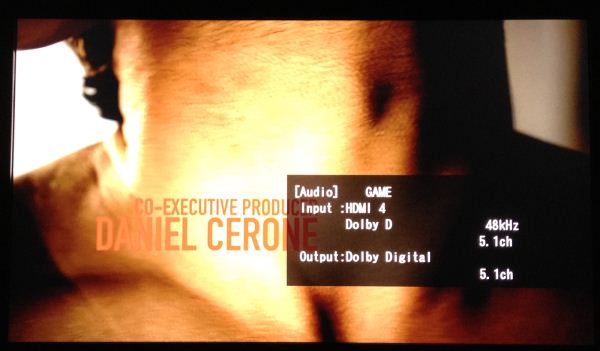
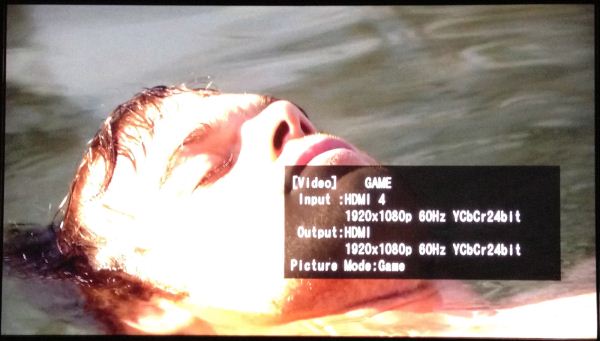








37 Comments
View All Comments
Teeeee - Wednesday, March 21, 2012 - link
You didn't mention that when Mountain lion is used with AirPlay, that anything you could play on your Mac could be displayed via the apple tv, including previous downloaded shows and stuff in additional file formats or websites.Brian Klug - Thursday, March 22, 2012 - link
I've updated with a clearer mention. Admittedly I haven't gotten around to trying Mountain Lion out, however.-Brian
relentlessfocus - Wednesday, March 21, 2012 - link
I personally feel that Apple's strategy is to make the iPad and possibly the iPhone the real source for content with the AppleTV being only an iOS tv accessory. With 100 million iPads sometime in 2012 and a few hundred million iPhones its a nice accessory to have.Hulu I believe is on the iPad in the US, certainly here in the UK its possible to mirror the BBC's iPlayer to the AppleTV even though there isn't an AppleTV iPlayer app (yet). Bloomberg TV Airplays nicely to the AppleTV and Sky and other channels here in the UK are on the iPad. Given the complexity of digital rights its far easier for Apple to let the copyright owners make their own apps for the iPad than it is to work out deals with Apple as middleman via iTunes.
Fanfoot - Tuesday, March 27, 2012 - link
Well, sort of.On iOS Apple has allowed app developers to block mirroring to the Apple TV. For example, HBO Go and Hulu both do NOT allow mirroring on the iPad. So for the moment, an Apple TV isn't as good a TV streamer device as some others if you judge it simply on its abilities to play back HBO Go or Hulu Plus or whatever.
With Mountain Lion Apple seems to be taking a different stance, simply encoding whatever is on the display and since most viewing is done inside a browser, it isn't clear how/if any site will be able to block mirroring from working. Right now the working assumption is that sites like the free Hulu WILL work on Mountain Lion. Which may help to push things forward and stop this sort of behavior on iOS devices going forward.
ltcommanderdata - Wednesday, March 21, 2012 - link
"While most of the attention this previous week has been focused on Apple's A5X SoC inside the iPad (3rd Gen), the other Apple-SoC news is that of the S5L8942 or A5 revision 2 inside the Apple TV 3, and iPad2,4."In page 2 of the article you mention the iPad2,4? Where does this come from? Are you saying Apple quietly revved the iPad 2 when they dropped the price to $399? Hopefully not. With 1x512MB on a 1x32-bit memory bus in the new A5 versus 2x256MB on a 2x32-bit memory bus in the old A5, that would fragment the iPad 2 userbase with different performance profiles.
Brian Klug - Thursday, March 22, 2012 - link
The iPad2,4 reference comes from numerous configuration files/plist files in iOS 5.1. At this point I don't know if it's simply the iPad 2 R2 (aka cheapified iPad 2) or something else, and I think the jury is still out. Even so it's possible to just put a different memory device on top and maintain 2x32 (which I hope they've done) whereas the ATV3 just gets the 1x32 512 MB device.Again, I haven't seen that iPad out in the wild, but it definitely includes the same Apple SoC revision.
-Brian
ltcommanderdata - Thursday, March 22, 2012 - link
Maybe it's the much speculated iPad Mini? Personally, given Apple's talk of iPads in education and the learning potential that is there for students, I'm hoping it's a cut down education specific iPad 2 model. A single core A5 should be sufficient for iBook textbooks and learning games and selling it with dramatically reduced profit margin at say a $249 unit price would really drive school adoption. It won't be an immediate money maker for Apple, but early iOS familiarity can ripple into continued iOS customers as the kids grow up. All pure speculation of course.Morelian - Wednesday, March 21, 2012 - link
I've owned the Apple TV (2) for the past year or so and have found it a useful device. We have multiple Iphones and Ipads in the house so the airplay thingy is good, and the apple tv will get media off the windows pcs as well. In my house it is mostly used as the Netflix access device hooked up to the 52 inch hdtv. The Netflix app on the Apple TV is better than the one on the Sony Blueray player.The selling point to me is if you have other Apple products the device is handy but even if you don't, it still is a good buy if your TV doesn't have a Netflix player attached.
This review tells me I should get new Apple TV for the big TV and give the kids who have the little TV the old one :P
amagrude - Wednesday, March 21, 2012 - link
The remote is slightly different in the Apple TV v3. The top 4-way circle has a pronounced circle bulge along the inner circle. The v2 remote (and every other metal one I've used) was rounded smooth in the shape of the contour of the remote. I like the new feel better - easier to get your finger into the center of that 4-way switch w/o looking.Brian Klug - Thursday, March 22, 2012 - link
Weird, I bought my Apple TV 2 about halfway into its product cycle, so I think I might've just gotten the updated remote.Compare if you will the Apple TV 2 and 3 remote (the 2 is the one with small dents/scuffs from where I've dropped it) in the gallery: http://www.anandtech.com/Gallery/Album/1822#13
http://www.anandtech.com/Gallery/Album/1822#12
-Brian