Gigabyte GA-A55M-S2V Review
by Brendan van Varik on March 21, 2012 9:00 PM EST- Posted in
- Motherboards
- Gigabyte
- Llano
- A55
In The Box
With a budget board such as this one, the accessories list is small. You only get the very basics to get your system up and running and they consist of the following:
IO shield
2x SATA cables, one of which has a 90° right angled connector
Drivers DVD
Users manual
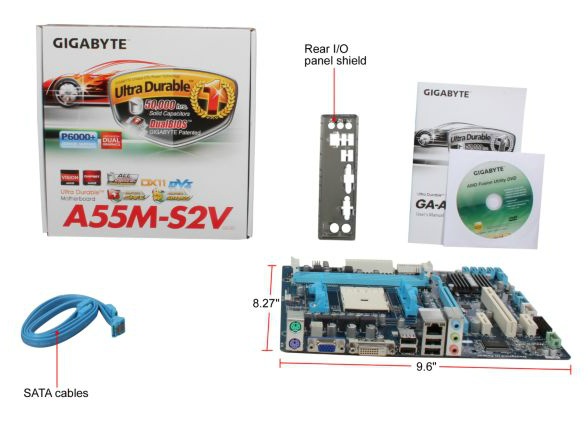
Image courtesy of Newegg
Considering that this is a budget motherboard, I would not have expected to get much more in the box.
Board Features
| Gigabyte GA-A55M-S2V | |
| Market Segment | |
| Size | Micro ATX |
| CPU Interface | FM1 |
| CPU Support | Desktop Llano |
| Chipset | A55 |
| Base Clock Frequency | 100 MHz by Default, 90 to 300 MHz in 1 MHz increments |
| DDR3 Memory Speed | 1333 MHz by Default, 800 MHz to 1866 MHz supported |
| Core Voltage | 0.800 V to 1.700 V in 0.0125V increaments |
| CPU Clock Multiplier | CPU Dependent, Fixed unless Black Edition processors used |
| DRAM Voltage | 1.35 V to 2.30 V in 0.01 V increments |
| DRAM Command Rate | 1 or 2 |
| Memory Slots |
Two DDR3-DIMM Maximum 16 GB, Non-ECC Unbuffered 1066 MHz to 1866 MHz selectable |
| Expansion Slots |
1 x PCIe x16 2 x PCIe x1 1 x PCI |
| Onboard SATA/RAID | 6 x SATA 3 Gbps (RAID 0, 1, 10, JBOD) |
| Onboard |
6 x SATA 3 Gbps 2 x Fan Headers 2 x USB 2.0 header 1 x S/PDIF Out header 1 x Front Panel Connector 1 x Front Panel Audio Connector |
| Onboard LAN | RealTek RTL8111E Gigabit Fast Ethernet Controller |
| Onboard Audio | Realtek ALC887 codec High Definition Audio |
| Power Connectors |
1 x 24-pin ATX 1 x 4-pin 12V |
| Fan Headers |
1 x CPU (4-pin) 1 x CHA (4-pin) |
| IO Panel |
4 x USB 2.0 Ports 2 x PS/2 Port 1 x Gigabit Ethernet 1 x Optical SPDIF output 3 x Audio Jacks VGA/DVI-D Video Outputs |
| Warranty Period | 3 Years |
As mentioned previously, with A55 we do not get USB 3.0 or SATA 6 Gbps as standard, but this all helps drive down the cost. The Realtek audio+network combo which is sold to manufacturers at a discount when paired together would also help lower the overall cost. We would have liked another fan header on board at minimum, perhaps with better fan controllers too.
Software
The installation of the drivers and the software for this motherboard was straightforward. Overall, the software itself personally did not feel as feature packed as some of the other manufacturers, nor does it look quite as nice but it does what it says on the tin.
The main software to use is EasyTune6 – an all in one affair which offers an array of options view information about your CPU and memory as well as your graphics card, and sections to apply overclocking options.
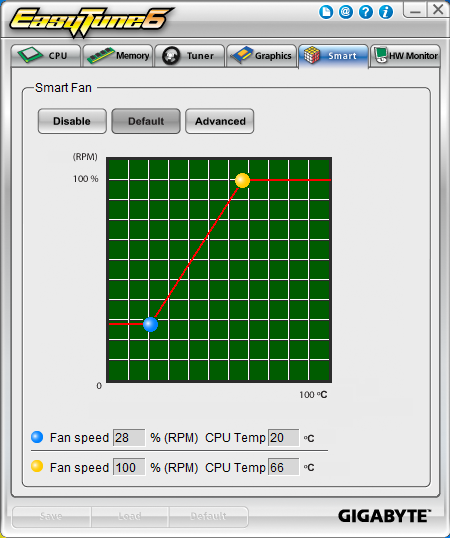
Within EasyTune6, the fan controls are limited but they do work. To change the fan speed, you alter the position of the blue or yellow circle on the graph to make the fans spin at a certain percentage of their maximum speed for at that particular CPU temperature. All you are doing is plotting the graph which the software will interpret and change the fan speeds accordingly.
















21 Comments
View All Comments
seanleeforever - Thursday, March 22, 2012 - link
why not just purchase some DC power supply and take the read out directly? what the system will suck out of the socket can be computed by the efficiency of your PSU at that particular load. (say the system uses 100W, and you know your PSU has 80% efficiency at 100W, then you can compute that you system will suck out 120W from the wall)speaking of which, when will anandtech actually buy some product for testing instead of taking what manufacture 'supplied' parts? because we all know there is absolutely no any conflict of interest when a manufacture 'send' you their 'regular' product for 'free' for this website to write an great review to 'speak truth' about their product.
Shadowmaster625 - Thursday, March 22, 2012 - link
Actually a 5850 is a smart choice. Maybe not this particular version, but a generic 5850. One might find such a beast for under $100 on ebay at some point in the next 6 months. That would be a great deal for a value gamer.Ratman6161 - Thursday, March 22, 2012 - link
I'm in the process of decision making for a low cost, small form factor system for my wife to use. I'm comparing Intel i3 Vs Llano and finding I can get an i3 2125 or a AMD A8 38xx for about the same price and to me it comes down to graphics performance. My take:1. If you want to get the best processing power, go with i3
2. If you want the best graphics you can get without the need for a pci-e card, and processing power is not that important to you get llano.
3. If you want processing power and better graphics too, get i3 with a pci-e card
4. If you want better graphics than Llano offers, once again its i3 with pci-e card
So the only scenario (at least for me) where AMD makes sense is #2 which actually happens to be what we are looking for. Testing it with an add on card doesn't help me. And if you wanted to use AMD with an add on card, you could just go with a cheap Athlon X4 - as you wouldn't need the graphics on the Llano cpu anyway.
loimlo - Saturday, March 24, 2012 - link
Yes, I'd like to see power consumption figures without a discrete VGA. I'm fine with 5850 given it's a requirement of formula across motherboard reviews, but something like integrated VGA would be welcomed.Btw, does Anandtech consider using smaller PSU in the future review? It seems ridiculous to use 1250W for such an entry-level product. It's unrealistic for mass deployment and inefficient at such low load.
ssj3gohan - Thursday, March 22, 2012 - link
It's good to see other people complaining about this, too. Power consumption is, especially compared to the high quality of their other reviews and articles, an underdeveloped appendage at Anandtech.ssj3gohan - Thursday, March 22, 2012 - link
A lot of sentences and general flow of this article are in my opinion sub-par for a site like AnandTech. It seems like this article was first written in Dutch and then translated straight up sentence-by-sentence into English. It would really help readability if the article were edited by a native speaker.silverblue - Thursday, March 22, 2012 - link
You may wish to provide examples as I don't see what you're referring to. In my eyes, it's a very comprehensible article and I haven't had to read something twice to decipher what the author is trying to get across.Taft12 - Thursday, March 22, 2012 - link
I felt the same way as ssj3gohan when I read the article, here's 3 awkward sentences in a row:"The blue PCB which the GA-A55M-S2V is built on is a typical sighting from the current Gigabyte budget segment. Keen eyes will notice the lack of VRM heatsinks, despite this board being certified to run 100W processors. This will undoubtledly lead to little room in terms of pushing the platform."
Don't get me wrong however, this is a good review and bravo to Anandtech for reviewing more entry-level components. Just peer-review them before putting it live.
ggathagan - Thursday, March 22, 2012 - link
There's absolutely nothing wrong with any of those sentences.The closest to "awkward" one could get would be the use of "a typical sighting".
Even that, however, is a somewhat common turn of phrase.
If I wrote tech reviews for a popular website, I would get very tired of writing essentially the same thing over and over again.
In that circumstance, I would certainly try to inject a little variety by doing exactly what Brendan appears to have done.
silverblue - Friday, March 23, 2012 - link
The only thing I could recommend here is adding a small amount of punctuation, but that's it. For example:"The blue PCB - which the GA-A55M-S2V is built on - is a typical sighting from the current Gigabyte budget segment."