A Brief Look at Some Upcoming 7-Series Motherboards
by Ian Cutress on March 9, 2012 5:00 PM EST- Posted in
- Motherboards
- Intel
- H77
- Z77
Gigabyte
Whenever a new chipset comes out, Gigabyte tend to do one of two things – either release a few boards to cover particular price points (usually models from UD3 to UD7), or release more than 10 or even 20+ products for the chipset. This latter method of attacking the market could perhaps overwhelm users into deciding which model to purchase, or that reviews could end up with so many boards to review it is hard to decipher which are the important ones. Nevertheless, Gigabyte for the 7-series launch has decided to attack the market with the latter, in the following models:
Gigabyte G1.Sniper 3
Gigabyte G1.Sniper M3
Gigabyte GA-Z77X-UD5H Wifi
Gigabyte GA-Z77X-UD5H
Gigabyte GA-Z77X-UD3H Wifi
Gigabyte GA-Z77X-UD3H
Gigabyte GA-Z77X-D3H
Gigabyte GA-Z77-D3H
Gigabyte GA-Z77-DS3H
Gigabyte GA-Z77MX-D3H
Gigabyte GA-Z77M-D3H
Gigabyte GA-H77-DS3H
Gigabyte GA-H77M-D3H
Gigabyte GA-B75M-D3H
Gigabyte GA-B75M-D3V
‘D’ means ‘All solid capacitor design’
‘U’ means ‘Double copper PCB design’
My guess is that this list is by no means complete, exhaustive or final (and perhaps includes models for sale in other parts of the world). No doubt we will see a UD4/UD4H, all the way up to UD7 as well. Gigabyte does have a microsite dedicated to their 7-series products, which does provide an informative list of what should be on offer.
The main features Gigabyte is going to be advertising with their 7-series launch is the almost ubiquitous placing of mSATA connectors on most of their boards, and that the UD3 and above boards come with wifi cards.
Gigabyte GA-Z77X-UD5H
Almost at the top of Gigabyte’s range at release is the GA-Z77X-UD5H. We see that the placement of the mSATA port is just below the CPU, which in the grand scheme of things should be ok as long as the user never wants to remove it (I can just imagine it being relatively stressful to take it out when a system is built and in a case). Also, all the boards in the range have both D-Sub and DVI outputs on the IO, which means on some models that they take up space for any PS/2 ports. This is despite the UD5H still sporting a PCI slot for legacy, even if it is taken up if a second dual slot GPU is used. As always, all Gigabyte models should support TPM, and in the case of the UD5, we have extra SATA ports and dual USB 3.0 headers onboard – all of which would be obscured by a full length third GPU.
G1.Sniper 3 and G1.Sniper M3
If we go back all the way to CES this year, Anand caught glimpse of the G1.Sniper series that Gigabyte had on display:
Given what we know about the Gigabyte range, we have some features to point out – if you want mSATA, it looks like you have to invest in a full size ATX style board. Unfortunately, that also means investing in a board that uses a PLX chip to give 4-way x8 performance for multi-GPU setups. Both boards seem to have specialized capacitors to deal with their audio solutions, which on the Gigabyte microsite states is the Creative Sound Core 3D – which is a step in a positive direction from normal Realtek audio solutions.



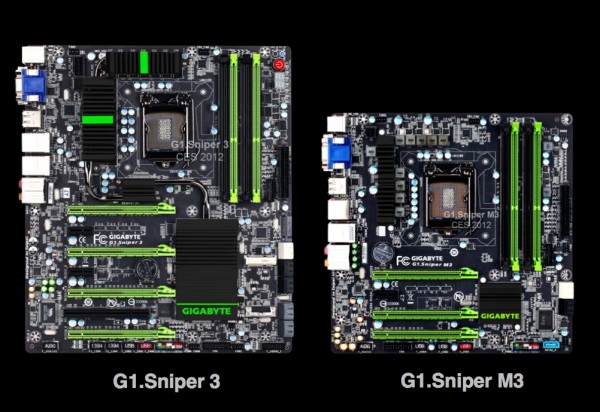














55 Comments
View All Comments
Meaker10 - Saturday, March 10, 2012 - link
They come from the south bridge.danjw - Saturday, March 10, 2012 - link
I would like to see reviews for the ASUS P8Z77-V Deluxe and ASRock Z77 Pro4.tyrant.otter - Saturday, March 10, 2012 - link
I'd really like to see a review of that ASUS Maximus V Gene. It looks like it would be an excellent replacement for my aging MSI x58m. I wonder though is there any advantage to using an SSD in the 'augmentation port' when I already have an SSD as the OS drive? I'm guessing any advantage would have to come from using PCIe instead of SATA.st.bone - Sunday, March 11, 2012 - link
I would like to see Intel Desktop Boards, especially Intel DZ77RE the one that allegedly comes with thunderbolt, I live Intel Desktop Boards made by Intel, so i normally buy Intel boards not third party like the ones on the review, i find Intel boards stable and appealing than most of other venders, at list to me, simplicity is what i like about the boardsrisa2000 - Sunday, March 11, 2012 - link
I am there with you. It would be good to have also Intel original boards on the list. I have been running many boards in the past (Gigabyte, ABit, ASUS), but since I moved to Intel boards (D975XBX, DH55HC recently) I feel like I found finally sweet spot.The main factor about Intel boards for me is usually integrated Intel NIC, decent sound, and conservative design.
st.bone - Sunday, March 11, 2012 - link
Thanks, it's nice to know there are others who appreciate.I have used various Motherboards in the past too (A SRock, ECS, Gigabyte, Mercury, ASUS, just but to mention a few)
But ever since i moved to Intel Desktop Boards I've felt happier at home with them, my first Intel Desktop Board was D945GCCR, then Moved Shortly to D945GCNL, then a long line of others like DG33BU, DG35EC, DG43GT and currently on DH55HC.
My Current setup is:
Intel Desktop Board DH55HC
Intel Processor Core i5 - 760
Corsair Vengeance 8GB 1600Mhz kit 4 x 4GB
1TB WD
POV TGT Charged Nvidia GTX 460 1GB
Inwin F430 Black Chassis
FSP Everest PSU 600 Watts
LG DVD-WR
Display : Dell SX2210 22inch/21.5 visible area 1920 x 1080 Res
Dell Keyboard
Logitech M215 Wireless Mouse
Sony Headphones
Speakers Logitech Z906 5.1
I would like to upgrade three major components come april
1: Change Desktop Board to DZ77RE
2; Change Processor to Core i7 3770K, Core i7 3770
3: Change Graphics Card to AMD Radeon or Nvidia GeForce @ around $300 to 350 Max
Please Anand do a review for the above components...
dzlboats - Sunday, March 11, 2012 - link
The deluxe version of P8Z77-V series has the best layout with extra usb ports and PCI slots removed for those that don't need PCI capability. My choice if offered would be a P8Z77-V(lite) without the 5.25 USB 3.0 panel and WiFi module since my Lancool PC-K9WX case has USB 3.0 ports built in and I don't have an immediate need for WiFi. The cost would be significantly lower also.orenlevy - Sunday, March 11, 2012 - link
this is huge different from H77 to Z77 ddr 1600 vs ddr 2400+ Oc2800ol1bit - Sunday, March 11, 2012 - link
All I use my PC for anymore that need power is Games, and 80% of that is GFX... My I7 seems set for another 5 years of life, just like my e6600 did before.I think everyone is going to tablets/ smart phones etc.
gentlearc - Monday, March 12, 2012 - link
*grammar*