HP ZR2740w - High Resolution IPS that Doesn't Break the Bank
by Chris Heinonen on March 16, 2012 1:15 AM ESTInput Lag and Power Use
Since the HP automatically scales the image if it is not sent at 2560x1440 and I don’t have a CRT that can produce that resolution, the HP had to run at 1920x1080 resolution for the lag tests. This is our second review using the SMTT program to test lag, but this lets us separate the input lag from the pixel response time, so we can hopefully figure out the effect of scaling the image. There is a chance that the performance with a native 2560x1440 signal could be better on the input lag, so these measurements again represent the worst case scenario.
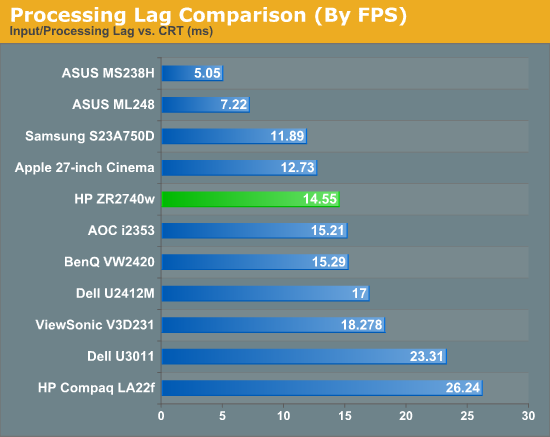
Despite this, the lag on the HP is very low overall, with 14.55ms being the worst case scenario. This breaks down at 2.6ms of input lag, and then 11.95ms of pixel response time. This is less than a frame of lag at the 60Hz refresh rate the display supports, so it should be fast enough for your gaming use, though hopefully your video card can keep up with it at 2560x1440. The effective lag, which is a more subjective measurement, came in at right around 10ms in my estimation. At that point you can clearly see what color a pixel was changing to, even if it hasn’t reached peak brightness yet. I really don’t think anyone will have issues gaming on the HP, which is very nice.
With the size of the ZR2740w, and the amount of light that if can put out, you can imagine that even with an LED lighting system it is going to use a lot of power. At minimum brightness the HP consumed 26 watts, and at maximum brightness it consumed 96 watts. With my usual settings (closer to 150-160 nits of brightness) I was seeing closer to 45 watts of power use on it. This isn’t the most efficient display you can get, but when you consider that it is likely to replace dual 24” monitors for a lot of users, the power use is better in perspective. Compared to the 30” monitors we have reviewed it is very good, and about equal to the 27” Apple Cinema Display.
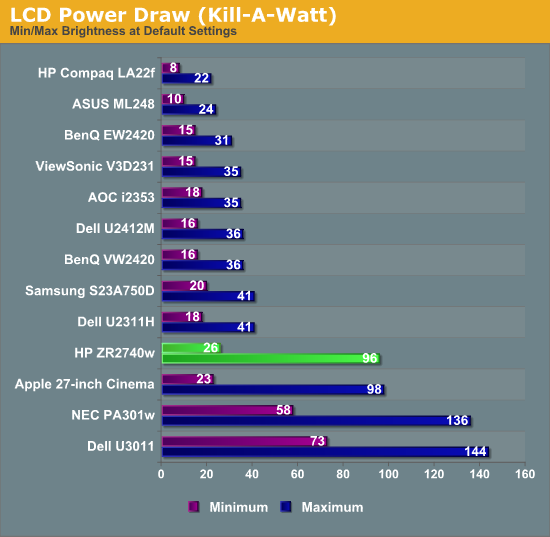










119 Comments
View All Comments
flowrush - Tuesday, March 20, 2012 - link
"nothing even close" is wrong. There are plenty of other monitors exceeding its performance, particularly the 120hz refresh rate. I'll take an Acer GD235HZ ANY day over the zr20w. 30" is way too big for fps games I play anyhow. 'Gaming' monitors are all relative to what type of games you play. In super fast twitch fps games like Quake/Unreal/Tribes, you're going to easily notice the difference in smoothness and seeing whats going on around you during dynamic fights requiring constant 180+ degree turns. And you don't need a $2200 fw900 to get a great crt. My CPD-G520 is just as good as the fw900, except it doesn't hold the wide resolutions (un necessary for gaming, 4:3 or 8:5 is fine by many). and can be had on craigslist for less than $100.thunderjunk - Friday, March 16, 2012 - link
The best part of the article is the Buy.com add at the top of the page. Selling this monitor for $888.99. I noticed it RIGHT after i read "... a street price that comes in at $700 or below..."I then immediately facepalmed.
JarredWalton - Friday, March 16, 2012 - link
Ha... unfortunately, we don't control the linked in ads or where the prices come from. Many places sell it for under $700, so boycott Best Buy. :-)Chapbass - Friday, March 16, 2012 - link
I know its popular to bash best buy, but thunderjunk clearly said buy.com, not best buy...Kjella - Friday, March 16, 2012 - link
Hehe I've had the same thing at our national version of pricewatch... I just searched for best prices for component X, then I get an ad out on the side offering the component for a much higher price. It's like "come to us, our prices are SO much higher". That's what you get with keyword advertising.ComputerGuy2006 - Friday, March 16, 2012 - link
id pay over 2k easily for a monitor that does 2560x1600 @120hz.If they can do higher resolutions on TV's or higher DPI on phones, why cant we get a legit monitor with a better res then 2560x1600 or a better refresh rate then 60hz?
bobsmith1492 - Friday, March 16, 2012 - link
That's 11Gbit/sec (24-bit color x 2560 x 1600 x 120), a lot of data to process... on a 1920x1080 TV it's only 6Gbit/sec.It looks like DVI does 1.65Gbit/sec per wire pair, with 3 pairs in a standard DVI cable (4.95Gbit/sec) and 6 pairs in a dual-link DVI (9.9Gbit/sec). http://en.wikipedia.org/wiki/Digital_Visual_Interf...
So, even a dual-link DVI cable couldn't support 2560x1600x120Hz. Looks like it's time for triple-link! :-)
Juddog - Friday, March 16, 2012 - link
Displayport could handle it though. 17.28 Gbit/s for the newest standard.B3an - Friday, March 16, 2012 - link
DVI???It's not 2005 anymore :)
Theres Display Port 1.2 and HDMI 1.4 now. All my 2560x1600 monitors have both. And higher end AMD cards have had both as well for some time. The 6000 and 7000 series have DP 1.2 which should be able to handle 2560x1600 @ 120hz.
Zoomer - Friday, March 16, 2012 - link
It should be able to handle 90 Hz at this resolution, though. And the panels should be able to handle it, too.