In-Depth with the Windows 8 Consumer Preview
by Andrew Cunningham, Ryan Smith, Kristian Vättö & Jarred Walton on March 9, 2012 10:30 AM EST- Posted in
- Microsoft
- Operating Systems
- Windows
- Windows 8
There are two versions of Internet Explorer 10 in Windows 8—a Metro app and a desktop app. Both share the same rendering engine and, unsurprisingly, perform identically on the same hardware. The only difference is UI, and the fact that Metro’s IE will not run plug-ins like Adobe Flash or Microsoft’s own Silverlight.
To reflect the distinction between the Metro version of IE and the desktop version, both Metro and the desktop retain separate default browser settings—you can run Firefox or Chrome as your default browser on the desktop and stick with IE in Metro, but you can also specify desktop browsers as the default Metro browser, meaning that links clicked in Metro apps like Mail will dump you to the desktop to open rather than stay in the Metro interface. Oddly, if you decide not to use IE as your default Metro browser, the IE completely disappears from Metro, and it takes a trip into the desktop Internet Settings control panel to re-enable it.
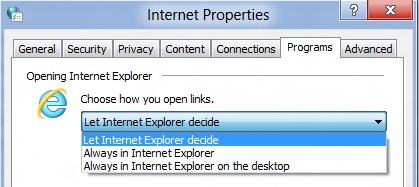
The Metro version of IE is a minimalist, touch-centric affair—the address bar is located at the bottom of the screen, and will disappear from view when it’s not being used. While typing in the address bar, IE will display a tiled list of your most frequently visited sites, as well as sites that you have “pinned” using the address bar’s pin button—these pinned sites will also show up on the Start screen. The address bar also has the requisite Back, Forward, and Refresh buttons, as well as a Tools button that will let you search the current page or open the page in the desktop version of IE (the desktop version contains no such button to open pages in Metro mode, at least for now).
The most consistent way to bring up the address bar on a PC is by using the Windows + Z keyboard shortcut that we discussed earlier, which will also bring up Metro IE’s tab interface, which displays big, clickable thumbnails of all your open tabs. You can also open new tabs, clean up your tabs (which closes all but the active tab), or open a new InPrivate browsing tab, which is clearly marked with a blue “InPrivate” icon.
The desktop version of IE looks more or less like IE9, though of course the UI hasn’t necessarily been finalized at this point. One of the only noticeable differences is the presence of a Metro-style scrollbar on pages that require one. Also new is an “Install new versions automatically” checkbox in the About Internet Explorer page, reinforcing Microsoft’s desire to get and keep Windows users on the most current IE version their operating system supports. There’s no evidence that Microsoft plans to move to the rapid-release cycle that Google and Mozilla have both adopted (such a decision would give enterprise IT managers apoplexy), but this sort of functionality would theoretically make it possible.
Benchmarks
Now, let’s peek under the hood and get a few performance numbers. According to these basic tests, IE10 is faster than IE9 by a noticeable margin, but it can’t quite catch up to the current versions of Firefox or Chrome. These benchmarks were all run on the Dell Latitude E6410 that served as my main Windows 8 machine for this review.
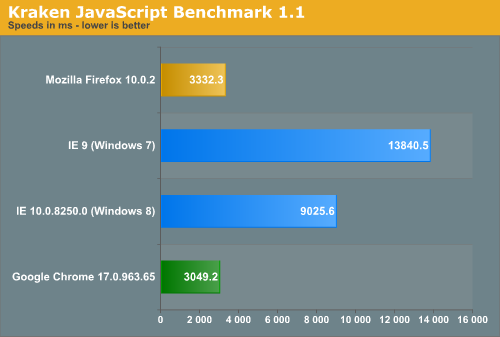
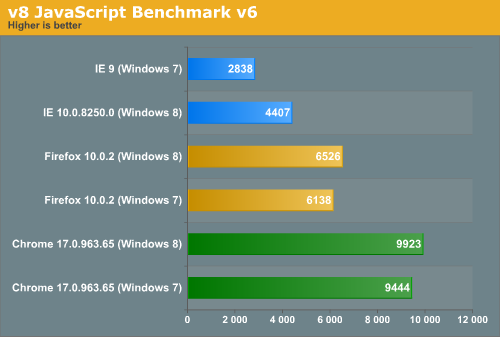
Interestingly, all browsers performed the v8 benchmark slightly faster in Windows 8. The difference isn’t huge—just a few hundred points in both cases—but it is both consistent and measureable, and I thought it interesting that the OS update slightly improved the performance of these third-party programs. Kraken scores were consistent across Windows 7 and Windows 8.


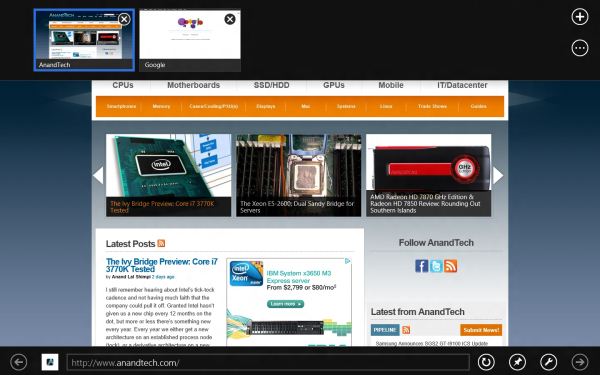
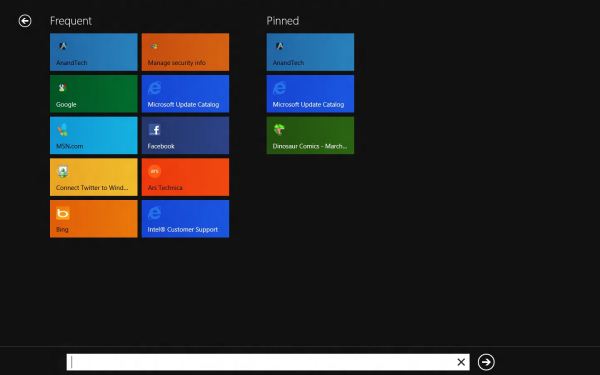
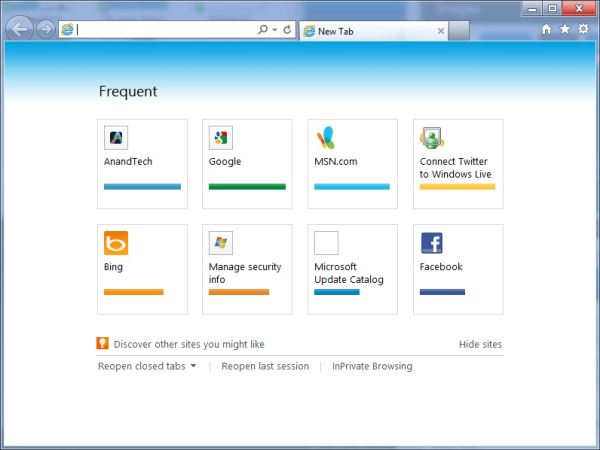








286 Comments
View All Comments
Klimax - Sunday, March 11, 2012 - link
One person data doesn't make...(Point is,you are very incorrect. It's not even close to 50% and that's counting only those vocal about it)
tviceman - Friday, March 9, 2012 - link
How will windows 8 work with programs like Steam? I always have steam running, and I chat through steam almost as often as I game from it. From how it sounds, I'll have to switch over to desktop view to access steam? And if someone sends me a message and I'm in metro, will I be notified?Andrew.a.cunningham - Friday, March 9, 2012 - link
Depends on whether desktop apps can make use of the notifications in Windows 8 - I'm honestly not sure about that right now, since so few desktop apps are Windows 8-aware. How do you tell when Steam sends you messages in Windows 7 - do you rely on sound cues? Flashing taskbar icons? There are lots of potential answers to the question but a lot of it depends on (1) how Valve can/does change Steam for Windows 8, and (2) your particular usage patterns.beginner99 - Friday, March 9, 2012 - link
...crap for little children. I guess I will have ti buy a spare copy of win 7 as long as they are available for my next build...UI looks made for 6 year old kids, liek a toy-computer. Omg...if only games could run on linux.
dchinu - Friday, March 9, 2012 - link
Exactly my thought only for gamekmmatney - Friday, March 9, 2012 - link
I think WIndows 7 will be available for a long time yet... I do like the storage spaces, and as a WHS ver 1 user, this looks like a nice upgrade to drive extender. Hopefully the next release of WHS will have this built-in.chromeshield - Friday, March 9, 2012 - link
Seriously disappointed .. not even one AMD system tested, here 50 people can talk whatever they want., who uses AMD and all I wont even bother to reply to them.Anand .. .. am not some idiot bystander, but very well positioned and educated person writing this... wake up....
I expected some APU's, VIA, and few graphics combinations tested,
I had heard a lot that this website is Intel biased but never believed anybody.. but today I had to bother to create an account... to write this comment..
disappointed.
Andrew.a.cunningham - Friday, March 9, 2012 - link
Dude. DUDE. SO MANY THINGS.1) Anand doesn't write every article on the site. Check the byline.
2) If you want to subsidize some AMD-based equipment for me, please do so - I can take checks or PayPal. As a contractor the vast majority of the hardware I have to test with is my own, and I've gone out-of-pocket for it.
3) Is running Windows 8 on AMD hardware going to change my opinions about how Metro works? About the raw CPU and GPU horsepower required to run Windows 7? About the new or changed features? If I hadn't published specs for systems I tested Windows 8 on, would it make my opinions more valid, or would you be complaining about the lack of information? What if I had lied and made up some AMD systems without actually doing any testing on them?
The point of Windows is that it runs THE SAME WAY on ALL x86-compatible CPUs, on ALL GPUs with proper drivers and support for its graphics APIs.
In closing, congratulations for getting a few hundred words into this massive article, not seeing the letters AMD in a single table meant to provide context and additional information to you, the reader, and proceeding to completely miss the point.
Andrew.a.cunningham - Friday, March 9, 2012 - link
Windows 7 = Windows 8 in point 3, just in case you wanted to miss the point in favor of focusing on a perceived mistake again. /rantMalih - Friday, March 9, 2012 - link
probably most wonder whether the W8CP in it's current state would run stable on AMD hardware, including me.