In-Depth with the Windows 8 Consumer Preview
by Andrew Cunningham, Ryan Smith, Kristian Vättö & Jarred Walton on March 9, 2012 10:30 AM EST- Posted in
- Microsoft
- Operating Systems
- Windows
- Windows 8
Bitlocker drive encryption
The new Bitlocker is largely similar to the version included in Windows 7—it can be used to encrypt both internal hard drives and removable storage.The main difference is that Bitlocker will now offer to encrypt only the used portion of your hard disk, rather than the entire voume—as in Windows Vista and Windows 7, encrypting your laptop’s hard drive doesn’t require a TPM module, but it does work best with one. Bitlocker will also offer to save your hard drive’s recovery key to SkyDrive.
I'm really hoping that Windows 8's emphasis on security and mobile computing devices means that Bitlocker is extended to more Windows editions—in both Vista and 7, it was available only in the top-tier Ultimate edition and the volume licensed Enterprise edition. We don't know anything about Windows 8 editions yet, but the responsible thing for Microsoft to do would be to make drive encryption available for more of its users.
File History
Windows Backup as it existed in Windows 7 is now called “Windows 7 File Transfer,” and is used to restore backups and files created with the Windows 7 Backup control panel. You can still create backups of Windows 8 with this tool if you want, including file backups and full system images, but the new Windows 8 tool designed to keep your data safe is called File History (and, if you needed more proof that File History is intended to replace Windows Backup, the feature won’t work if you have Windows Backup configured).
File History combines the old Windows Backup functionality with the Time Machine-like ability to keep and easily restore multiple versions of old files. Using either an external hard drive or a network share (at least, in the Consumer Preview—home versions of Windows 7 were unable to use network shares for Windows Backup, and a similar limitation may apply here depending on how the Windows 8 product editions shake out), you can backup copies of files in your document, picture, music, and video libraries, as well as your favorites, contacts, and items on your desktop.
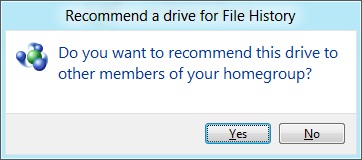
If you save your files to a network drive, you can also “recommend” that drive for use to other members of any homegroup that your computer belongs to.
Remote Desktop
There are actually two versions of the Remote Desktop client in Windows 8—the first is a new Metro-style app, pictured above, that can connect to any Remote Desktop host but is optimized especially for Windows 8 and Metro. The second is the classic Remote Desktop client, which despite being updated to version 6.2 is hidden away in a system folder (the exact path is C:\Windows\System32\mstsc.exe) and is not present either on the Start screen or in any of the Windows Search sections—its operation is basically the same as in previous Windows versions, and it doesn't include the special Metro-centric controls of the Metro-style Remote Desktop app. Take note of this if you need (or prefer) to use the older client.
Windows Defender
Windows Defender, a lightweight anti-malware product first integrated into Windows Vista, has also been given an upgrade. Older versions of the program scanned only for spyware, but the Windows 8 revision picks up the anti-virus engine from the Microsoft Security Essentials product that XP, Vista, and 7 users must download and install separately. Microsoft Security Essentials is my anti-virus product of choice for my computers at home, and it's nice to see this basic level of protection (finally) make it into a default Windows install. Anti-virus companies like Symantec and McAfee may cry foul, but this is a net gain for users and for the state of security in Windows.


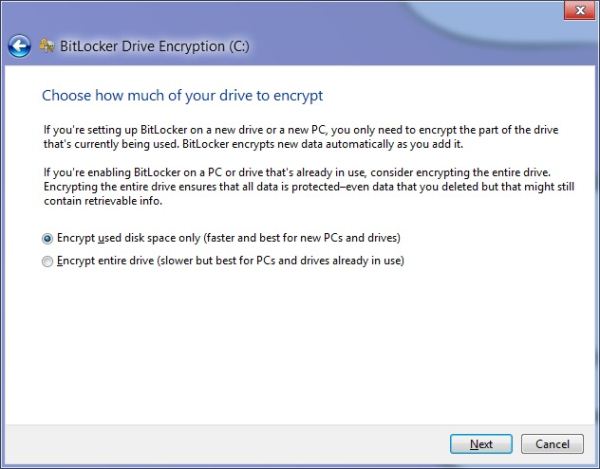
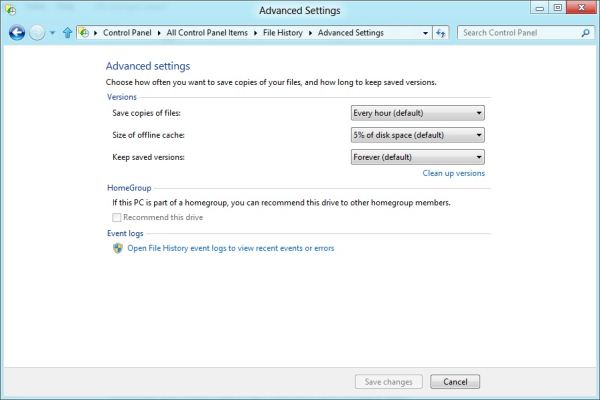

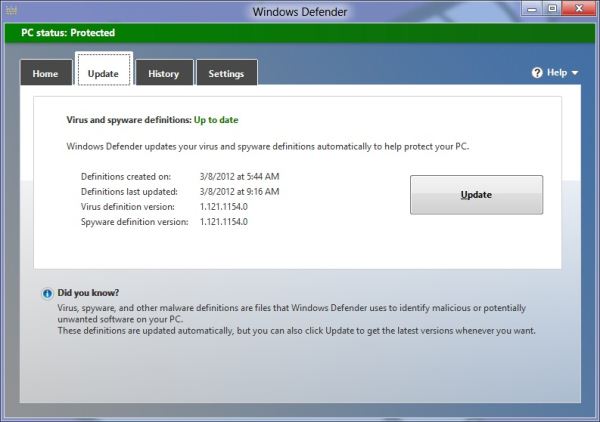








286 Comments
View All Comments
Ryan Smith - Saturday, March 10, 2012 - link
The 10.2 driver "should" work fine with Win8. Obviously AMD isn't going to support it, but the basic graphics system requirement for Win8 is a WDDM 1.0 (Vista era) driver, which is what the 10.2 driver supports for AMD's DX9 cards.tipoo - Friday, March 9, 2012 - link
I installed 7 on an old desktop with a Radeon X1600 and it runs Aero fine. I think 8 has the same requirements, so in theory it should work.hadrons - Friday, March 9, 2012 - link
Secure boot implementation in ARM is different from X86 architecture in windows 8.I can't believe anandtech got it wrong.
please read this before you write about secure boot.
http://mjg59.dreamwidth.org/10971.html
Tuvok86 - Friday, March 9, 2012 - link
no reason to drift into the amd vs intel topic, I'm sure he had his reasons to test it only on Intel, but then I wouldn't call that "representative of most machines that people will actually be thinking about upgrading to Windows 8"Andrew.a.cunningham - Friday, March 9, 2012 - link
We're just talking about raw performance here - x86 is x86.silverblue - Saturday, March 10, 2012 - link
Actually, it is. Most people even bothered with Windows 8 will have Intel systems, and I doubt we'll see a mass market penetration for the ARM version for a while.snoozemode - Friday, March 9, 2012 - link
To me it's so obvious. Run Metro in "tablet mode", desktop in "PC mode".dubyadubya - Friday, March 9, 2012 - link
Windows 8 should be renamed Tiles 1 since it is no longer Windows at all! Flame me if you want but MS employees have lost their fucking minds. Sure Tiles 1 will be nice on portable devices with touch screens but Tiles 1 has no fucking business existing on desktop PC's. What a bunch of dumb asses! Fuck!freedom4556 - Friday, March 9, 2012 - link
"but Tiles 1 has no *redacted* business existing on desktop PC's."I would say that this is true for enterprise environments. While they point out that domain admins can deny access to the Windows Store and that's great, they'd be complete loons not to, most domain admins I know (and I am one, too) are going to want to disable Metro entirely because our user base is jittery and codependent already as it is and Windows 8 is going to give them all a heart attack. What were they thinking? Windows 8 enterprise better look like windows server
R3MF - Friday, March 9, 2012 - link
1. How does the Windows8 scheduler improve performance on AMD bulldozer/piledriver architecture?2. Will Windows 7 get DirectX 11.1?
many thanks