In-Depth with the Windows 8 Consumer Preview
by Andrew Cunningham, Ryan Smith, Kristian Vättö & Jarred Walton on March 9, 2012 10:30 AM EST- Posted in
- Microsoft
- Operating Systems
- Windows
- Windows 8
There are two versions of Internet Explorer 10 in Windows 8—a Metro app and a desktop app. Both share the same rendering engine and, unsurprisingly, perform identically on the same hardware. The only difference is UI, and the fact that Metro’s IE will not run plug-ins like Adobe Flash or Microsoft’s own Silverlight.
To reflect the distinction between the Metro version of IE and the desktop version, both Metro and the desktop retain separate default browser settings—you can run Firefox or Chrome as your default browser on the desktop and stick with IE in Metro, but you can also specify desktop browsers as the default Metro browser, meaning that links clicked in Metro apps like Mail will dump you to the desktop to open rather than stay in the Metro interface. Oddly, if you decide not to use IE as your default Metro browser, the IE completely disappears from Metro, and it takes a trip into the desktop Internet Settings control panel to re-enable it.
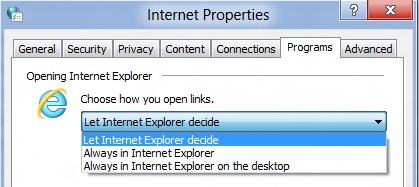
The Metro version of IE is a minimalist, touch-centric affair—the address bar is located at the bottom of the screen, and will disappear from view when it’s not being used. While typing in the address bar, IE will display a tiled list of your most frequently visited sites, as well as sites that you have “pinned” using the address bar’s pin button—these pinned sites will also show up on the Start screen. The address bar also has the requisite Back, Forward, and Refresh buttons, as well as a Tools button that will let you search the current page or open the page in the desktop version of IE (the desktop version contains no such button to open pages in Metro mode, at least for now).
The most consistent way to bring up the address bar on a PC is by using the Windows + Z keyboard shortcut that we discussed earlier, which will also bring up Metro IE’s tab interface, which displays big, clickable thumbnails of all your open tabs. You can also open new tabs, clean up your tabs (which closes all but the active tab), or open a new InPrivate browsing tab, which is clearly marked with a blue “InPrivate” icon.
The desktop version of IE looks more or less like IE9, though of course the UI hasn’t necessarily been finalized at this point. One of the only noticeable differences is the presence of a Metro-style scrollbar on pages that require one. Also new is an “Install new versions automatically” checkbox in the About Internet Explorer page, reinforcing Microsoft’s desire to get and keep Windows users on the most current IE version their operating system supports. There’s no evidence that Microsoft plans to move to the rapid-release cycle that Google and Mozilla have both adopted (such a decision would give enterprise IT managers apoplexy), but this sort of functionality would theoretically make it possible.
Benchmarks
Now, let’s peek under the hood and get a few performance numbers. According to these basic tests, IE10 is faster than IE9 by a noticeable margin, but it can’t quite catch up to the current versions of Firefox or Chrome. These benchmarks were all run on the Dell Latitude E6410 that served as my main Windows 8 machine for this review.
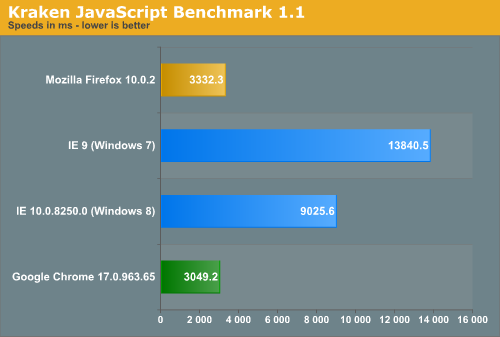
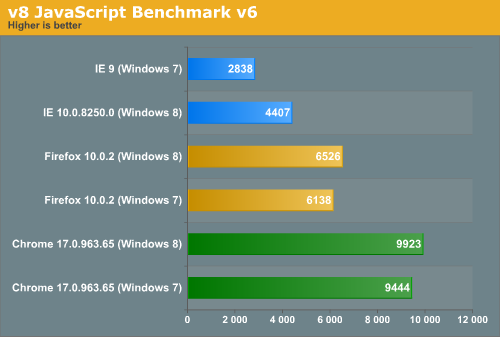
Interestingly, all browsers performed the v8 benchmark slightly faster in Windows 8. The difference isn’t huge—just a few hundred points in both cases—but it is both consistent and measureable, and I thought it interesting that the OS update slightly improved the performance of these third-party programs. Kraken scores were consistent across Windows 7 and Windows 8.


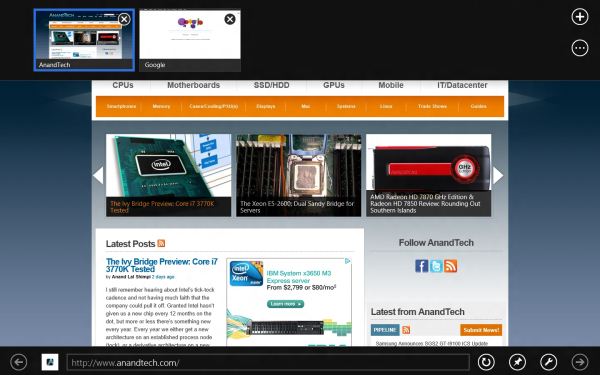
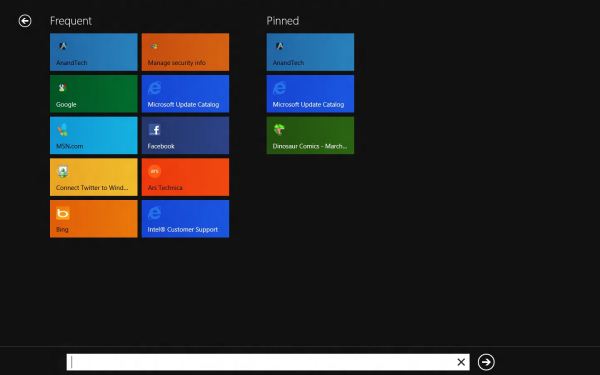
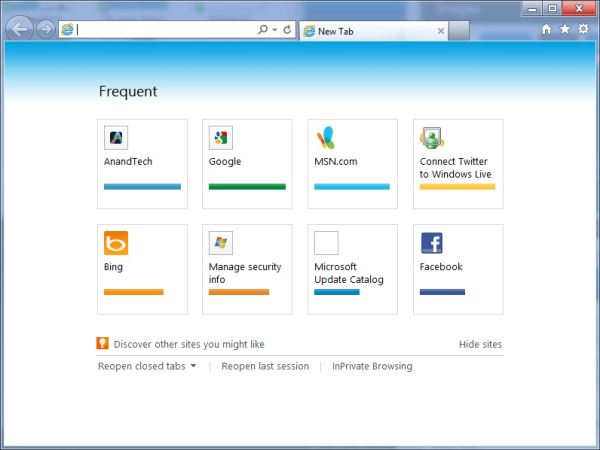








286 Comments
View All Comments
phoenix_rizzen - Saturday, March 10, 2012 - link
Wow, could you be anymore clueless? See post right above yours.phoenix_rizzen - Saturday, March 10, 2012 - link
Ati Radeon HD 4000-series graphics are integrated into a lot of sub-$500 CDN laptops. For instance, my wife's Acer includes HD 4250 graphics along with a dual-core AMD AthlonII X2 CPU.Andrew.a.cunningham - Friday, March 9, 2012 - link
It's less of a "hate" thing and more of a "no longer have access to AMD-based systems" thing. I noticed that too, but I didn't want to drop cash on a system JUST for this review. :-)My first-ever system build was an AMD system (socket 939 for life!) and I've used them in tons of budget builds in the last few years, but they were all for family members and as such are not available for me to break. If we do this again for the RTM review, I'll try to work an AMD-based system in here somewhere!
silverblue - Friday, March 9, 2012 - link
You'd have to, if you wanted to test the improvements to Bulldozer from the Windows 7 patches to the native support in 8. Probably not a large difference, but still worth seeing.Andrew.a.cunningham - Friday, March 9, 2012 - link
That's definitely on my wish-list for the RTM!Seriously, though? If I'd known the lack of an AMD test system was going to set off a riot I would never have published any specs. I honestly expect better out of you guys than that.
silverblue - Friday, March 9, 2012 - link
Oh I'm not riotous; I quite understand why you don't have one. It's entirely likely that the gains are minimal at best and really not worth the time investigating until the final product is ready to be run through its paces (by which time, Bulldozer won't matter).I'm sure pretty much everybody here is very happy with the article.
Andrew.a.cunningham - Friday, March 9, 2012 - link
Haha, thanks for the kind words. :-) You wouldn't know it from some of these comments...jabber - Friday, March 9, 2012 - link
To be honest with Windows 8 the lack of AMD coverage is the least of everyones worries really.silverblue - Friday, March 9, 2012 - link
True, true.I may, if I get the time, install it on my home machine and have a play; it's only a PII X3 710/AM2+/2x2GB DDR800/HD4830/7200rpm 1TB setup but still way over the minimum requirements... could throw 3DMark06/Sandra/that sort of thing at it.
phoenix_rizzen - Monday, March 12, 2012 - link
Wow, had to read that several times before "PII" parsed out as Phenom-II. :)Could not figure out why you were trying to jam a Pentium2 CPU into an AM2+ motherboard. :D
There's gotta be a better way to shorten "Phenom-II" such that it doesn't clash with "Pentium2".
Perhaps PhII?