In-Depth with the Windows 8 Consumer Preview
by Andrew Cunningham, Ryan Smith, Kristian Vättö & Jarred Walton on March 9, 2012 10:30 AM EST- Posted in
- Microsoft
- Operating Systems
- Windows
- Windows 8
Bitlocker drive encryption
The new Bitlocker is largely similar to the version included in Windows 7—it can be used to encrypt both internal hard drives and removable storage.The main difference is that Bitlocker will now offer to encrypt only the used portion of your hard disk, rather than the entire voume—as in Windows Vista and Windows 7, encrypting your laptop’s hard drive doesn’t require a TPM module, but it does work best with one. Bitlocker will also offer to save your hard drive’s recovery key to SkyDrive.
I'm really hoping that Windows 8's emphasis on security and mobile computing devices means that Bitlocker is extended to more Windows editions—in both Vista and 7, it was available only in the top-tier Ultimate edition and the volume licensed Enterprise edition. We don't know anything about Windows 8 editions yet, but the responsible thing for Microsoft to do would be to make drive encryption available for more of its users.
File History
Windows Backup as it existed in Windows 7 is now called “Windows 7 File Transfer,” and is used to restore backups and files created with the Windows 7 Backup control panel. You can still create backups of Windows 8 with this tool if you want, including file backups and full system images, but the new Windows 8 tool designed to keep your data safe is called File History (and, if you needed more proof that File History is intended to replace Windows Backup, the feature won’t work if you have Windows Backup configured).
File History combines the old Windows Backup functionality with the Time Machine-like ability to keep and easily restore multiple versions of old files. Using either an external hard drive or a network share (at least, in the Consumer Preview—home versions of Windows 7 were unable to use network shares for Windows Backup, and a similar limitation may apply here depending on how the Windows 8 product editions shake out), you can backup copies of files in your document, picture, music, and video libraries, as well as your favorites, contacts, and items on your desktop.
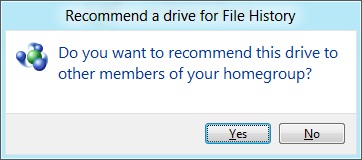
If you save your files to a network drive, you can also “recommend” that drive for use to other members of any homegroup that your computer belongs to.
Remote Desktop
There are actually two versions of the Remote Desktop client in Windows 8—the first is a new Metro-style app, pictured above, that can connect to any Remote Desktop host but is optimized especially for Windows 8 and Metro. The second is the classic Remote Desktop client, which despite being updated to version 6.2 is hidden away in a system folder (the exact path is C:\Windows\System32\mstsc.exe) and is not present either on the Start screen or in any of the Windows Search sections—its operation is basically the same as in previous Windows versions, and it doesn't include the special Metro-centric controls of the Metro-style Remote Desktop app. Take note of this if you need (or prefer) to use the older client.
Windows Defender
Windows Defender, a lightweight anti-malware product first integrated into Windows Vista, has also been given an upgrade. Older versions of the program scanned only for spyware, but the Windows 8 revision picks up the anti-virus engine from the Microsoft Security Essentials product that XP, Vista, and 7 users must download and install separately. Microsoft Security Essentials is my anti-virus product of choice for my computers at home, and it's nice to see this basic level of protection (finally) make it into a default Windows install. Anti-virus companies like Symantec and McAfee may cry foul, but this is a net gain for users and for the state of security in Windows.


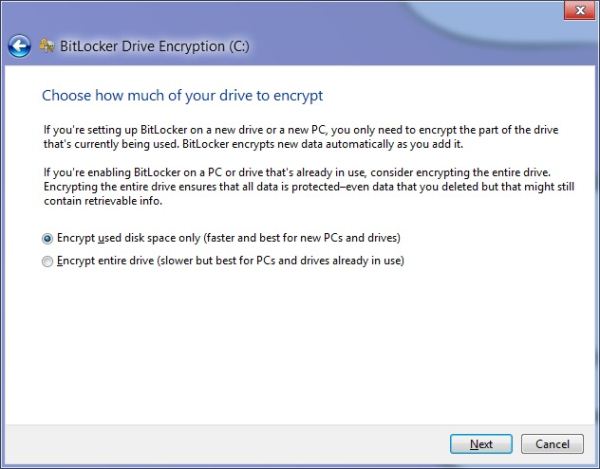
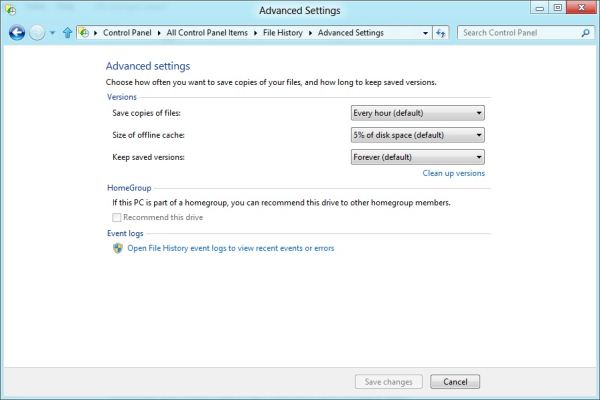

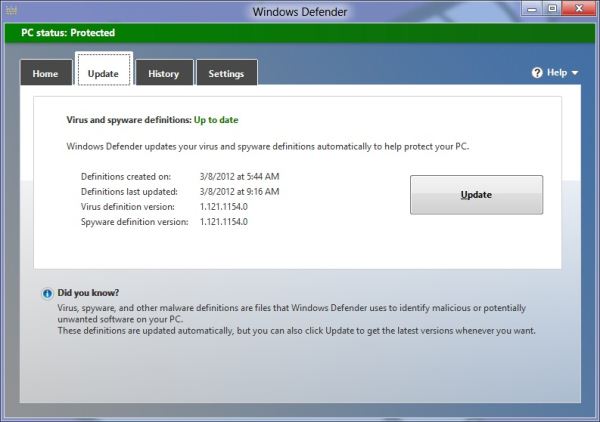








286 Comments
View All Comments
phoenix_rizzen - Saturday, March 10, 2012 - link
Wow, could you be anymore clueless? See post right above yours.phoenix_rizzen - Saturday, March 10, 2012 - link
Ati Radeon HD 4000-series graphics are integrated into a lot of sub-$500 CDN laptops. For instance, my wife's Acer includes HD 4250 graphics along with a dual-core AMD AthlonII X2 CPU.Andrew.a.cunningham - Friday, March 9, 2012 - link
It's less of a "hate" thing and more of a "no longer have access to AMD-based systems" thing. I noticed that too, but I didn't want to drop cash on a system JUST for this review. :-)My first-ever system build was an AMD system (socket 939 for life!) and I've used them in tons of budget builds in the last few years, but they were all for family members and as such are not available for me to break. If we do this again for the RTM review, I'll try to work an AMD-based system in here somewhere!
silverblue - Friday, March 9, 2012 - link
You'd have to, if you wanted to test the improvements to Bulldozer from the Windows 7 patches to the native support in 8. Probably not a large difference, but still worth seeing.Andrew.a.cunningham - Friday, March 9, 2012 - link
That's definitely on my wish-list for the RTM!Seriously, though? If I'd known the lack of an AMD test system was going to set off a riot I would never have published any specs. I honestly expect better out of you guys than that.
silverblue - Friday, March 9, 2012 - link
Oh I'm not riotous; I quite understand why you don't have one. It's entirely likely that the gains are minimal at best and really not worth the time investigating until the final product is ready to be run through its paces (by which time, Bulldozer won't matter).I'm sure pretty much everybody here is very happy with the article.
Andrew.a.cunningham - Friday, March 9, 2012 - link
Haha, thanks for the kind words. :-) You wouldn't know it from some of these comments...jabber - Friday, March 9, 2012 - link
To be honest with Windows 8 the lack of AMD coverage is the least of everyones worries really.silverblue - Friday, March 9, 2012 - link
True, true.I may, if I get the time, install it on my home machine and have a play; it's only a PII X3 710/AM2+/2x2GB DDR800/HD4830/7200rpm 1TB setup but still way over the minimum requirements... could throw 3DMark06/Sandra/that sort of thing at it.
phoenix_rizzen - Monday, March 12, 2012 - link
Wow, had to read that several times before "PII" parsed out as Phenom-II. :)Could not figure out why you were trying to jam a Pentium2 CPU into an AM2+ motherboard. :D
There's gotta be a better way to shorten "Phenom-II" such that it doesn't clash with "Pentium2".
Perhaps PhII?