In-Depth with the Windows 8 Consumer Preview
by Andrew Cunningham, Ryan Smith, Kristian Vättö & Jarred Walton on March 9, 2012 10:30 AM EST- Posted in
- Microsoft
- Operating Systems
- Windows
- Windows 8
There are two versions of Internet Explorer 10 in Windows 8—a Metro app and a desktop app. Both share the same rendering engine and, unsurprisingly, perform identically on the same hardware. The only difference is UI, and the fact that Metro’s IE will not run plug-ins like Adobe Flash or Microsoft’s own Silverlight.
To reflect the distinction between the Metro version of IE and the desktop version, both Metro and the desktop retain separate default browser settings—you can run Firefox or Chrome as your default browser on the desktop and stick with IE in Metro, but you can also specify desktop browsers as the default Metro browser, meaning that links clicked in Metro apps like Mail will dump you to the desktop to open rather than stay in the Metro interface. Oddly, if you decide not to use IE as your default Metro browser, the IE completely disappears from Metro, and it takes a trip into the desktop Internet Settings control panel to re-enable it.
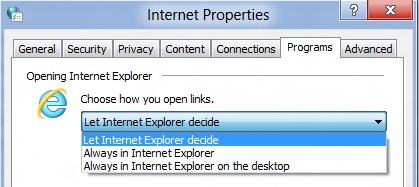
The Metro version of IE is a minimalist, touch-centric affair—the address bar is located at the bottom of the screen, and will disappear from view when it’s not being used. While typing in the address bar, IE will display a tiled list of your most frequently visited sites, as well as sites that you have “pinned” using the address bar’s pin button—these pinned sites will also show up on the Start screen. The address bar also has the requisite Back, Forward, and Refresh buttons, as well as a Tools button that will let you search the current page or open the page in the desktop version of IE (the desktop version contains no such button to open pages in Metro mode, at least for now).
The most consistent way to bring up the address bar on a PC is by using the Windows + Z keyboard shortcut that we discussed earlier, which will also bring up Metro IE’s tab interface, which displays big, clickable thumbnails of all your open tabs. You can also open new tabs, clean up your tabs (which closes all but the active tab), or open a new InPrivate browsing tab, which is clearly marked with a blue “InPrivate” icon.
The desktop version of IE looks more or less like IE9, though of course the UI hasn’t necessarily been finalized at this point. One of the only noticeable differences is the presence of a Metro-style scrollbar on pages that require one. Also new is an “Install new versions automatically” checkbox in the About Internet Explorer page, reinforcing Microsoft’s desire to get and keep Windows users on the most current IE version their operating system supports. There’s no evidence that Microsoft plans to move to the rapid-release cycle that Google and Mozilla have both adopted (such a decision would give enterprise IT managers apoplexy), but this sort of functionality would theoretically make it possible.
Benchmarks
Now, let’s peek under the hood and get a few performance numbers. According to these basic tests, IE10 is faster than IE9 by a noticeable margin, but it can’t quite catch up to the current versions of Firefox or Chrome. These benchmarks were all run on the Dell Latitude E6410 that served as my main Windows 8 machine for this review.
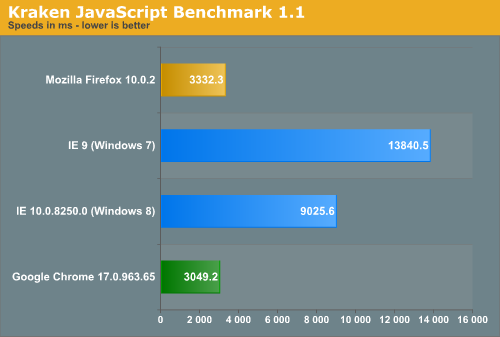
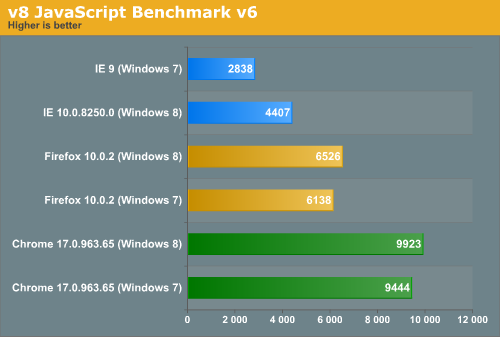
Interestingly, all browsers performed the v8 benchmark slightly faster in Windows 8. The difference isn’t huge—just a few hundred points in both cases—but it is both consistent and measureable, and I thought it interesting that the OS update slightly improved the performance of these third-party programs. Kraken scores were consistent across Windows 7 and Windows 8.


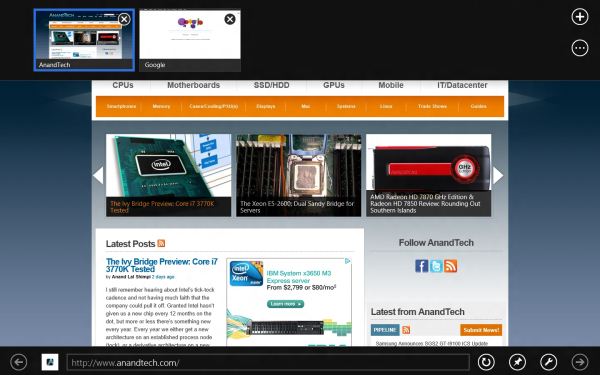
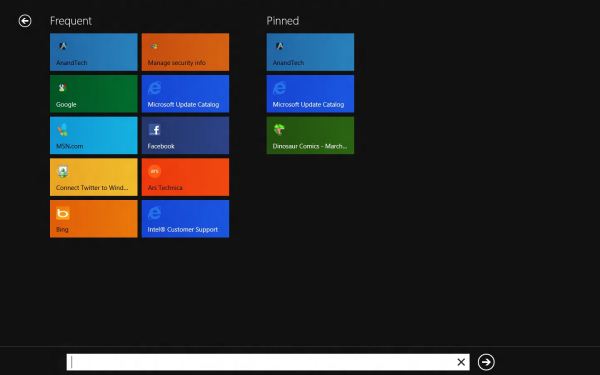
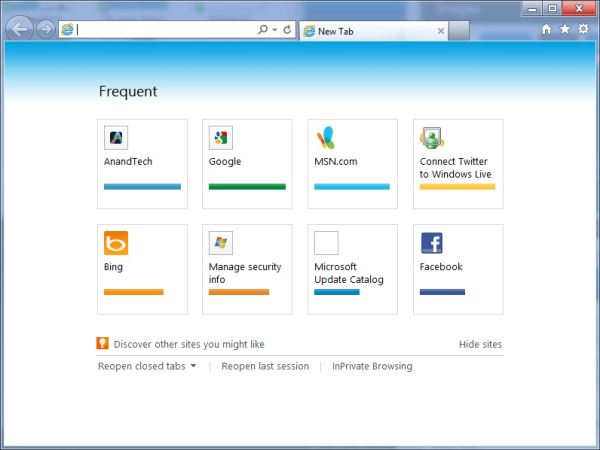








286 Comments
View All Comments
aguilpa1 - Friday, March 9, 2012 - link
I understand the use of multi-monitors where windows knows you have more than one monitor but how does it handle support when you have multiple monitors aka Nvidia Vision Surround or Eyefinity? In these situations you have multiple monitors being reported as a single for example 5760x1080 (3 monitors) or higher resolution screen? Will it be up to Nvidia and ATI to provide support to allow the manipulation of taskbar or icons on the monitor areas that you would like to have?Andrew.a.cunningham - Friday, March 9, 2012 - link
Short answer: if the OS just sees one monitor, it will treat the system as it would any single monitor system, which I believe would mean Metro stretched across a 5760x1080 screen. :-)silverblue - Friday, March 9, 2012 - link
I'm imagining multi-monitor touchscreen goodness right about now...mcnabney - Friday, March 9, 2012 - link
No.It sticks Metro in one and the desktop in the other. It looks completely bizarre to me and essentially eliminates the cohesiveness until Metro is turned off.
Andrew.a.cunningham - Friday, March 9, 2012 - link
That's the behavior with a standard multi-monitor setup - is that also true of an Eyefinity setup where multiple monitors are combined to form one continuous display? I believe that's what the OP was asking.PopinFRESH007 - Sunday, April 15, 2012 - link
No, As you suspected the graphics card basically "glues" the screens together in the driver, so to windows it's a single massively wide monitor. It results in a very wide bright colored stretched out backdrop with tiles on the far left hand side and a whole bunch of wasted space on the right.theangryintern - Friday, March 9, 2012 - link
I've currently got the Customer Preview running on a Dell D630 that was retired from my company (so I was able to take it home and keep for personal use) We got our D630s with the nVidia Quadro cards and 4GB of RAM. Seems to be running pretty good so far, but I really haven't had a chance to do any serious testing with it.mevensen - Friday, March 9, 2012 - link
None of the test systems had SSD caching (that I noticed), is there any brave soul that's tried on their system with an SSD cache setup?I'm not foolhardy enough to convert my main system (with SSD caching) to the Win8 preview, but I'm curious how well they play together.
On another note, I've put the Win8 preview on my MacBook Air using Parallels with some pretty decent results, making a nice hybrid with good (multi)touchpad functionality. Still playing with it, and have no idea of what higher performance needs will bring (i.e. gaming), but there are definitely some things to like.
I hope they find a way to better integrate add-ons (in particular Flash) into the Metro version of IE, as it is particularly jarring to dump to the desktop just to access Flash content.
Andrew.a.cunningham - Friday, March 9, 2012 - link
Not sure about SSD caching, but Metro IE does not and apparently will never support plug-ins: http://www.anandtech.com/show/4816/metro-ie10-to-b...cjm14 - Friday, March 9, 2012 - link
"There are basic categories for games, social apps, music apps, and a few others, but there doesn't appear to be any sort of search functionality"You can search the Store by bringing up the Search charm while the Store is up. In fact, all of the charms (except Start) are app-context sensitive though apps can choose not to implement some of them.