Windows 8 Consumer Preview: The Four Corners
by Anand Lal Shimpi on February 29, 2012 10:00 AM EST- Posted in
- Systems
- Microsoft
- Windows 8
- Trade Shows
- MWC 2012
During Microsoft's Windows 8 Consumer Preview Event at MWC today, Microsoft demonstrated some of the new features in the CP release out today. While the Metro UI obviously lends itself to use on a touch enabled tablet, Microsoft was clear to point out that it works just as well with a keyboard and mouse. Bezel gestures and regular multitouch gestures on the screen make sense on a tablet, but how do you get access to the multitasking UI, charms bar or other Windows 8 features if you have a traditional (non-touch) notebook? Through hot corners of course.
The traditional Start Menu is gone and has been replaced by a hot corner. Move your mouse to the lower left screen corner and you'll get a tiny popup that you can use to launch the Start Screen. The lower right corner lets you zoom in/out of the start screen, while the upper left corner lets you quickly switch between apps (just click to switch to your last app, or click and drag to reveal the task switcher). Finally, the upper right corner is used to reveal the Windows 8 charms bar.


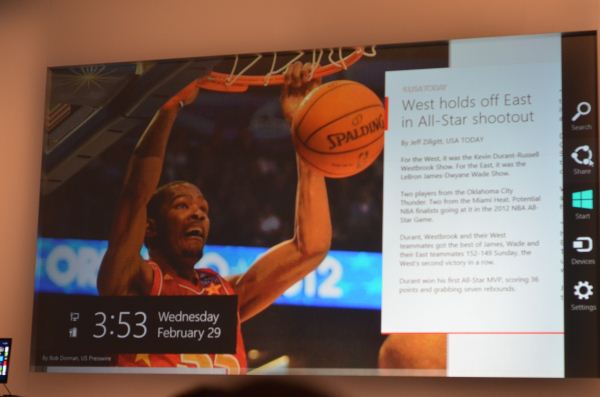













60 Comments
View All Comments
Romberry - Wednesday, February 29, 2012 - link
This ain't the developer preview. Saying that you've tried this software because you've tried the developer preview is akin to saying you've developed a distaste for scrambled eggs after sucking a raw egg from the shell.johnpombrio - Thursday, March 1, 2012 - link
Looking for that myself. I will post here if I find an answer to it (I am sure that there is one). For instance I found a way to turn OFF IE10 (which takes over Win8 consumer preview even if you are using Firefox or Chrome as your default browser)pc_void - Wednesday, February 29, 2012 - link
"people don't really USE the desktop"I'm using Win8 atm and yeah, the desktop is still there. Its EVERYTHING ELSE that has changed.
I don't need no stinking desktop.
BUT, I do know others who use ONLY the desktop.
In any case, now that I removed all the crap and set it up how I like it, win8 isn't so bad.
crispbp04 - Wednesday, February 29, 2012 - link
Good riddance. It's backward thinking people like you who will always be stuck in the 90's. Go get a mullet and Billy Ray album, that's where you belong.n0x1ous - Wednesday, February 29, 2012 - link
yes, choice being taken away is backward. Just the opposite. Its fine if they want to go all metro on everyone, just give the option to turn it off.not that difficult. More choice isnt backwards, being forced into something that doesnt work for traditional computing is backwards.
B3an - Wednesday, February 29, 2012 - link
He's right. The biggest problem to all you idiots is change, your tiny minds cant handle it. Oh no something isn't in the same place anymore!!Clear improvements everywhere and you fools bitch about it. Most o you without even TRYING it. Metro works perfectly on a normal desktop, and the usual desktop is still there and does everything Win7 did and more. But Metro has been far better for searching in the rare cases that i've needed to use it. And what else would anyone use the Start menu for anyway? It was a complete mess, Metro is a vast improvement and easier/quicker to find anything.
Booster - Wednesday, February 29, 2012 - link
This is crazy. To hell with Windows then, I'll have to stick with 7 for as long as possible and then go elsewhere. Shiny colored bullcrap tiles - are they meant for mentally challenged or something?I absolutely hate both Windows Phone and Windows 8. They just keep feeding you useless information in those tiles, distracting and bothering. I only want to see what I need, not some frigging web feeds. I want to have complete control over what's going on and Windows can't give me that any more.
Romberry - Wednesday, February 29, 2012 - link
You haven't used the software and you're already bemoaning it? Brilliant. Check the extensive write-up -- see http://www.zdnet.com/blog/bott/windows-8-consumer-... -- and screenshot gallery -- see http://www.zdnet.com/photos/windows-8-consumer-pre... -- that Ed Bott posted today before that bemoaning gets out of hand.Apple has fanbois. MS has critics. Sometimes I'm not sure which crowd is more annoying. (Actually, I am sure. Nothing is more annoying than True Believer Fanbois. Still, you really ought to use the OS before you start labeling Win 8 a "trainwreck.")
crispbp04 - Thursday, March 1, 2012 - link
if apple would have released something half as innovative as windows 8 it would have been the greatest thing since sliced bread. You're right. Idiots blindly bash Microsoft without proper evaluation. They cry and complain that it's different than what they're used to. We'll just have to write them off as the blind sighted middle aged IT "professionals"... (aka tech support) that they most likely are.What's funny is this is released as a consumer preview, meaning it is a consumer-centric operating system. Average consumers care about watching porn, browsing facebook, and listening to music. If windows 8 delivers the best experience in these areas then they win. And seeing the side docking capabilities, they can have their facebook feed on the left, music on the right, with their wank station in the middle.
coolkev99 - Friday, March 2, 2012 - link
Is there a delay? When I think of mousing to the corners I'm thinking an implementation like the "show desktop" button in the lower right of Windows 7. Or lower left for start menu. Doesn't take any time at all. Guess you have to leave it there for some time? Can you click?