Dell U2412M - 16:10 IPS without Breaking the Bank
by Chris Heinonen on February 28, 2012 9:00 AM ESTDell U2412M Color Quality
With that long write-up out of the way, you might expect that there was something in particular to the U2412M that led me to explain our testing and results. There initially was but it actually proved to be a software issue; still, I thought the explanation on the previous page would be useful for everyone. For our uncalibrated measurements, I used the profile included on the CD, set the brightness to 200 nits, and then measured using the i1Pro meter.
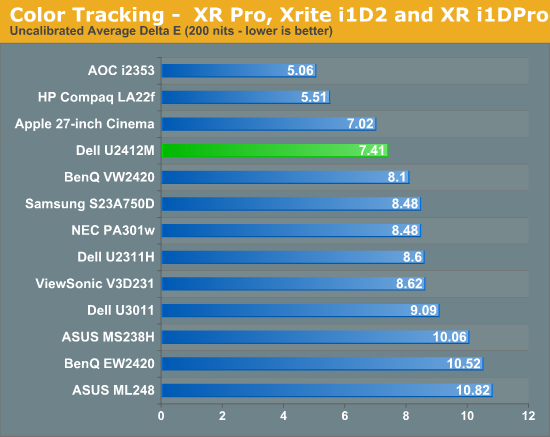
Here we see a score over 7, which is about what we expect to see on a monitor straight out of the box. Comparing this to previous displays isn’t easy to do as most of those used the i1Display2, which isn’t nearly as accurate as the i1Pro is. Of course, all displays do better once calibrated, so I kept the brightness target at 200 nits, with a white point target of D65, gamma of 2.2, and minimum black target.
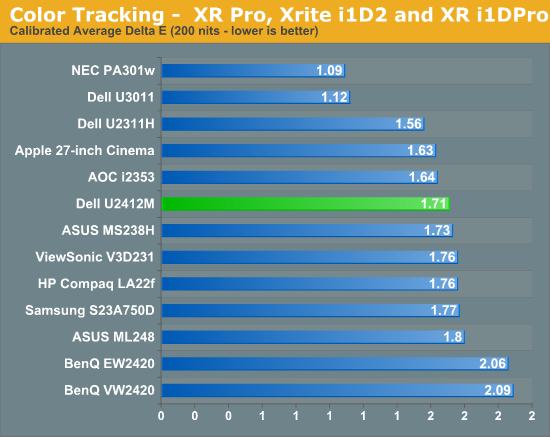
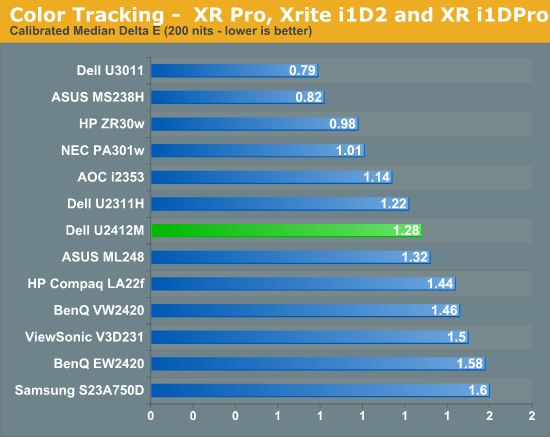
The errors for the Dell look very similar to what we have seen on other monitors. The color gamut is not AdobeRGB, so some of the patches are outside of the range for the display and can’t be rendered correctly. This leads to the spikes in the chart for blue samples and the higher average dE. We included the median dE number so you can see that the value drops quite a bit if we look at that. Everything other than blue is pretty good, and the grayscale is right around 1. So this is nice overall, though not perfectly accurate due to the color gamut and possibly due to the 6-bit panel. Now we will profile again to see if the results are similar with a target of 100 nits instead of 200 nits.
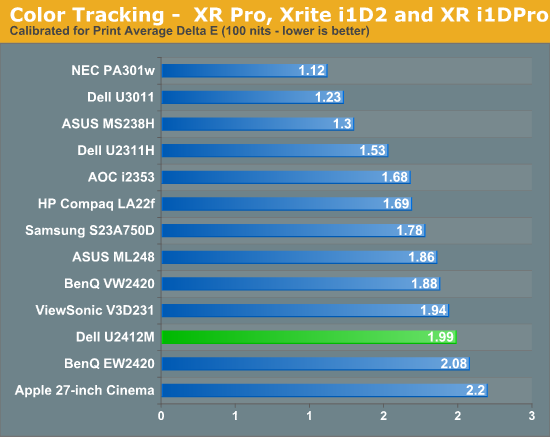
The error seems to rise a bit here, most notably in the grayscale that you would want to keep very neutral for print work. Most colors stay below 3.0 in their error (which is considered the threshold of being visible to the naked eye in motion) but again the blues are past that and errors would be visible to someone that was looking. For serious print work, you probably need to look for something that can use the full AdobeRGB gamut.


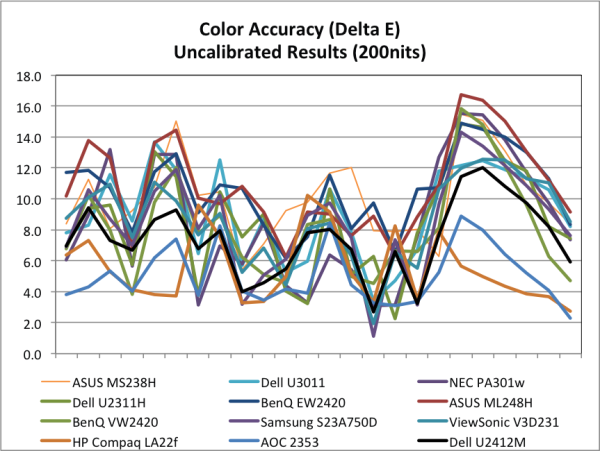
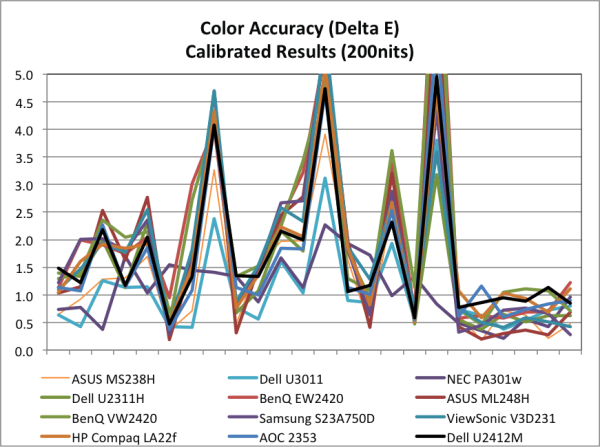
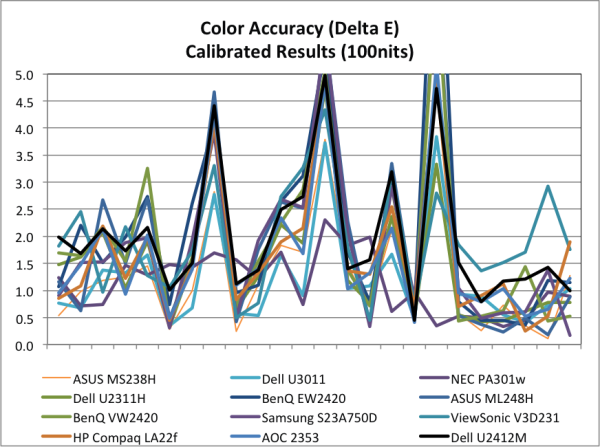








143 Comments
View All Comments
bioffe - Tuesday, February 28, 2012 - link
I find this article disturbing because it doesn't mention this monitor's predecessor U2410 which seems to be much better monitor for $150 dollars more. It's putty how Dell destroyed its high end model, and went to monetize its reputation. Dear Anand, I want to see how it measures to u2410.ImSpartacus - Tuesday, February 28, 2012 - link
I think Dell still sells the U2410. The U2412M is complimentary.I agree that the naming scheme is weird, but both monitors can coexist.
Death666Angel - Tuesday, February 28, 2012 - link
Considering the 60% price difference and that the 2410 is still being sold, I don't see why the 2412 is necessarily the successor. I think both monitors are targeting different consumers.cheinonen - Tuesday, February 28, 2012 - link
There isn't a review unit of the U2410 available at the moment, as I checked, so I could compare the two. They do fit into different realms, and can easily coexist at the same time, but the naming scheme is very, very hard to understand.Touche - Tuesday, February 28, 2012 - link
Much better for what? 2412 has better blacks, higher contrast, is sRGB which many find an advantage, has less input lag and is a bit faster. Head to tftcentral and prad for detailed comparisons.Oxford Guy - Tuesday, February 28, 2012 - link
The U2410 is competing in a different space.It has better uniformity.
It has a better color gamut.
It has worse contrast ratio.
It has a higher price.
Sufo - Wednesday, February 29, 2012 - link
U2410 has an sRGB profile...sethsez - Thursday, March 8, 2012 - link
It does have an sRGB profile. It's very inaccurate, as sRPG profiles on 10-bit monitors tend to be. If someone is doing work primarily for web-based content, a 10-bit monitor isn't just a waste, it's potentially detrimental.vectorm12 - Tuesday, February 28, 2012 - link
Greay review unfortunately I'm looling for something with higher resolution these days. For my kind of workload 2560x1440 have turned out to be the bare minimum. I recently bought 2x u2711 to replace 3x 1920x1080 Samsungs. I'd love to see some eIPs panels reach that size and preferably higher pixeldensities.cwolf78 - Tuesday, February 28, 2012 - link
Does this guy come off as a snobbish bitch to anyone else?