Dell U2412M - 16:10 IPS without Breaking the Bank
by Chris Heinonen on February 28, 2012 9:00 AM ESTDell U2412M Brightness and Contrast
Despite the larger size of the display compared to recent 23” monitors I have reviewed, the U2412M says it can produce 300 nits of light at maximum output, which should certainly be bright enough for anyone to use. It’s worth noting that I usually set the display around 5 nits too high before calibration, to allow for a little headroom when ColorEyes generates the curves. However this also means that maximum light output, once calibrated, might be around 5% lower than maximum due to the curves inside the ICC profile.
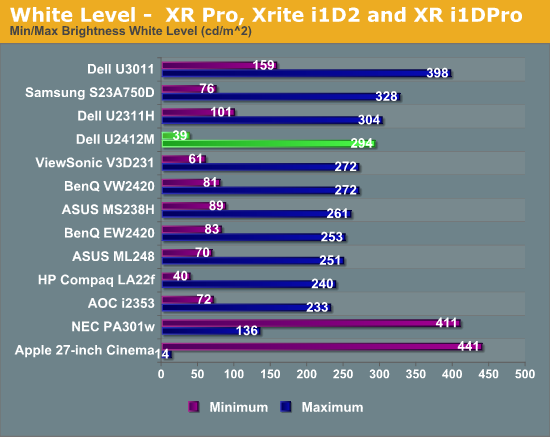
Despite this possible limitation, the Dell still put out 294 nits at maximum brightness after calibration, and 39 nits at minimum brightness. This was plenty bright for my work area, even with bright overhead lights, and the combination of the high brightness and anti-glare coating made it easy to see the screen.
The weak area for IPS screens has always been the black levels, with them being much higher than those from VA based displays. The U2412M did well here, out performing all recent non-VA displays with a nice, low black level.
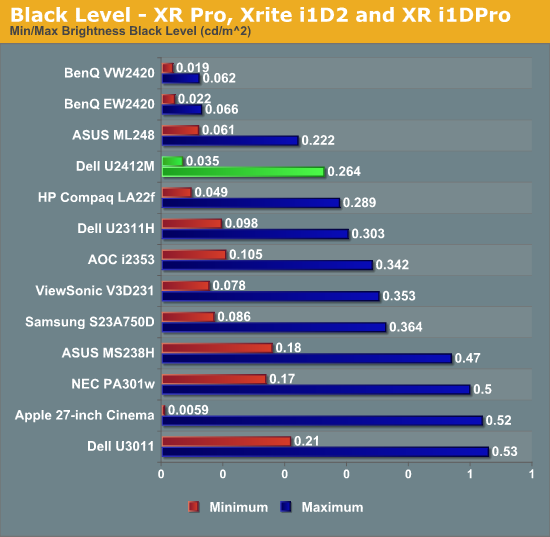
With this combination of black level and a very bright screen, we would expect to see a decent contrast ratio to come out as well, and the Dell delivers here.
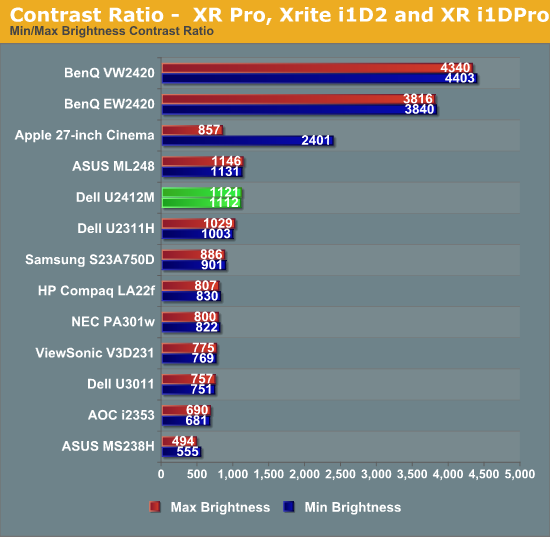
Beating the specified number by over 10% is always nice to see, and the contrast on the Dell is very nice. It easily outperforms most TN displays, though it's not able to compete with the combination of LED lighting and a VA panel from BenQ. It was also very stable across the spectrum, with virtually identical ratios at maximum and minimum brightness.
While the center stayed nice and bright, the edges showed a good amount of fall off in comparison, and an overall variance of around 6%. The areas with higher brightness uniformity issues were also the areas with higher dE values on the uniformity testing, just as we expected. Looking at black uniformity, thanks to the bright corners this wound up even worse, with a variance of around 14%.
Taken as a whole, the contrast ratios are good, and while there is light fall-off at the edges of the display, it does not seem to have a noticeable effect on color quality.


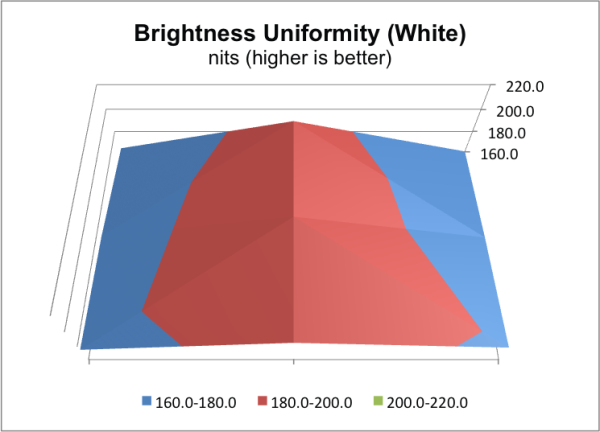
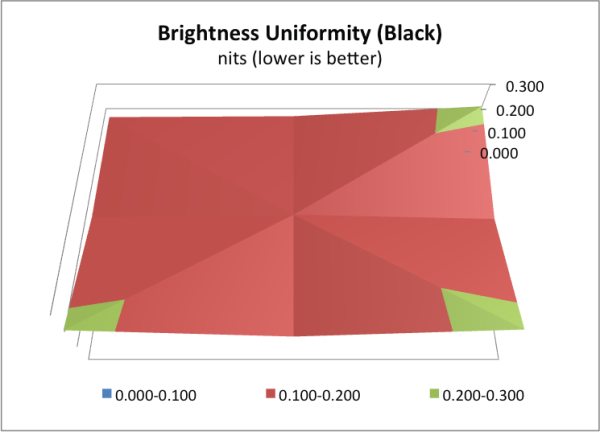








143 Comments
View All Comments
Touche - Tuesday, February 28, 2012 - link
And HP has possibly a higher led pwm frequency, which itself would be worth the price difference.piroroadkill - Wednesday, February 29, 2012 - link
Better service?Hm. When one of my backlight inverters went on my U2410, Dell immediately (as in, the very next day, it turned up) sent me a BRAND NEW U2410.. seriously, it was ~1 month after manufacturing date.
I checked that it was flawless, then 2 days later they took my old one away. I even got to keep all my cables, so now I have a stack of display cables.
I'm not actually sure how you could get better than that.
Stuka87 - Tuesday, February 28, 2012 - link
And I love them both. I run them in a triple monitor setup with my Precision M4600 (Precisions display, plus both of the U2412M's)/Are they the best display out? Of course not. Are they are a GREAT bang for the buck, yes!
Death666Angel - Tuesday, February 28, 2012 - link
"I can criticize the black uniformity as the corners were a bit bad, though being a lot better in this area will likely require going to an LED backlighting system..."The U2412M has LED backlighting.
starson - Tuesday, February 28, 2012 - link
It's most likely edge-lit, so I assume he meant that it would have to be an true back-lit array to improve that aspect of it.Death666Angel - Tuesday, February 28, 2012 - link
That was what I thought as well, but then he should write that, too, don't you think? :P There is a name for what he wants: full array (with local dimming).cheinonen - Tuesday, February 28, 2012 - link
I said LED backlighting to differentiate from LED edgelit, which is what every monitor is out there right now, but I will clear that up. Sorry for the confusion.Death666Angel - Tuesday, February 28, 2012 - link
Yes, that was very confusing. Backlight just means anything that lights the LCD. It does not differentiate between edge/full array. CCFL is also a backlight, but it is mostly just used as edge lighting. LED can do both (and local dimming as a result). :-)IceDread - Tuesday, February 28, 2012 - link
Well, that's a dream I have.Does anyone know how far from my dream we are?
rscoot - Tuesday, February 28, 2012 - link
If you want to spend $15 or 20k for a monitor and find a couple thousand other people willing to do the same, I'm sure some company will accommodate you as best they can.