Thoughts on the Mac OS X Mountain Lion Developer Preview
by Andrew Cunningham & Anand Lal Shimpi on February 19, 2012 7:40 PM EST- Posted in
- Mountain Lion
- Mac
- macOS
General Impressions: The iPad-ification of the Mac
With Mountain Lion Apple officially drops the Mac prefix to the OS, it's now simply OS X 10.8. It's interesting (and perhaps deliberate?) that Apple keeps speaking of the updates in Lion/Mountain Lion as bringing iPad features to the Mac, not just iOS features. Perhaps that speaks to the nature of the convergence we'll see going forward.
There was a time in the microprocessor business where AMD and Intel felt that the ideal architecture for low power was mutually exclusive with the ideal architecture for high performance. Over time it became very evident that what makes you power efficient often gives you great performance as well. What we saw was a unification of mobile and desktop CPU architectures as a result. Although you could argue that the same sort of product bifurcation is happening now with the popularity of smartphone SoCs, I suspect we'll eventually see more convergence there in terms of features over time.
I do wonder whether we'll see a similar transformation in the OS space. Much of the discussion has been focused around bringing iOS user experience and features to OS X, however I'm more curious about whether we'll see a more fundamental merging of the two OSes over time. Today Apple has an i and an X line of operating systems, but what's to say that we won't see an eventual unification there. In many ways this would be a motivation for OS X on ARM, but it's a similar (and possibly a stronger) motivation for iOS on x86.
For this developer preview, the download and installation processes are identical to Lion - you still get the OS from the Mac App Store, it still creates a recovery partition for diagnostic and reinstallation purposes, and it still looks and acts mostly the same. If you made a USB or DVD installer for Lion from the App Store installer, that method continues to work here.
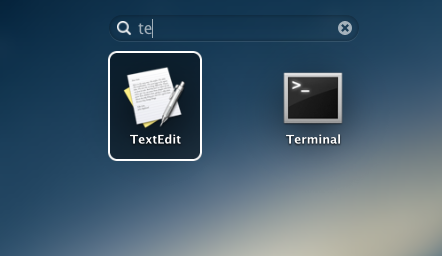
The Mountain Lion Finder, along with Lion additions like Launchpad and Mission Control, are at this point largely identical to their Lion counterparts. There are two obvious new features right now: first, Launchpad now includes a search box at the top of the window that lets you browse your installed apps. Compared to Spotlight, I find it to be of dubious usefulness, but I'm already on the record as finding the whole Launchpad concept to be of dubious usefulness - take my opinion as you will.
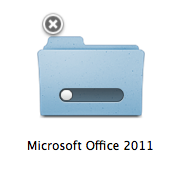
The other addition is also vaguely iOS-ish - you can cancel file copy operations in progress by clicking an X in the icon's upper left-hand corner (see above). Once a copy operation is complete, you delete the files by dragging them to the Trash just as before.
Safari 5.2
Safari 5.2, which is also currently available to developers as a beta for Lion, bumps the browser's WebKit version to 535.18.5, and brings with it some performance improvements and features. Features first: tabs now work as they do on the iPad, with each tab taking up an equal amount of space across the window - in Safari 5.1 and most other desktop browsers, new tabs are a fixed width (in both cases, the tabs begin to contract as you open more of them).
The address bar and search bar in the new Safari are also unified (as in Chrome and IE) - when you begin typing, the browser will search your default search engine, your bookmarks and history, and the content on the current page for matches. The Safari Reader button is now present to the right of the search/address bar at all times.
There's a new passwords manager in Safari that allows you to view and remove any stored user name/password combinations for websites you've visited. In the past this information was only accessible through the OS X Keychain but now it's available in both places.
Now, for performance - Safari 5.2 is measurably faster than Safari 5.1.3, and while it doesn't beat the latest stable versions of Firefox or Chrome in the tests below, the upgrade at least keeps Apple's default browser competitive. The problem is that this performance is a moving target - if Safari 5.2 doesn't launch before Mountain Lion's release this summer, both Mozilla and Google will have released several minor upgrades to their browsers that may help them pull even further ahead of Apple's latest. Interestingly enough the new Safari is actually faster than the latest stable build of Chrome in SunSpider but it loses everywhere else. Subjectively Safari feels fast but still not quite as fast as Chrome, although the two are much closer now.
These tests were run on a late 2010 MacBook Air, which runs a 1.6 GHz Core 2 Duo - please try to remember that before you laugh at any of these scores.
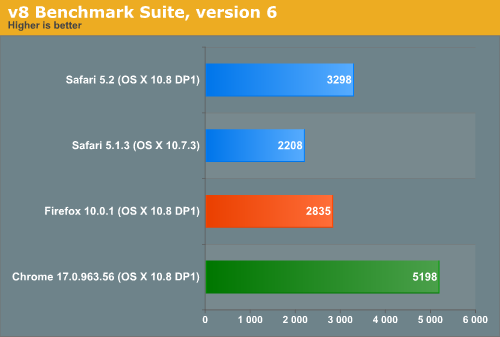
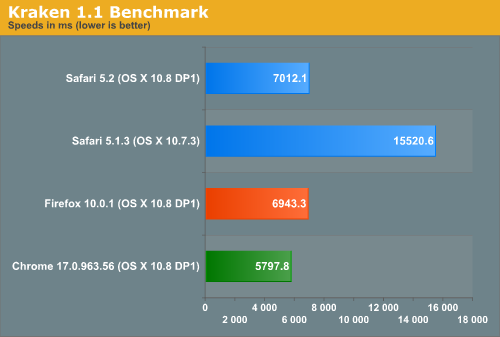
Apple Remote Desktop and Screen Sharing
The Apple Remote Desktop client in Mountain Lion has been updated to 3.6, which continues the years-long tradition of bumping the ARD version to support a new OS X release without adding enough fuctionality to justify a major version change. ARD gains IPv6 support and can now report information about batteries, trackpads, and Thunderbolt peripherals, but none of this fundamentally changes how the software works.
On a related note, Screen Sharing is made marginally more functional by the addition of controls at the top of the window - they don't really add anything that wasn't there, but they pull functionality that was previously hidden in menus and expose it to the user. Screen Sharing also supports drag-and-drop file sharing between connected computers, something previously limited to the full Apple Remote Desktop package.


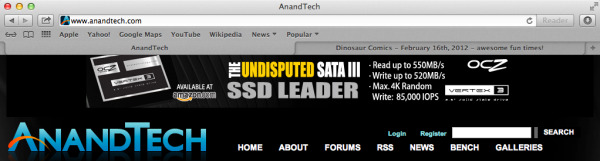
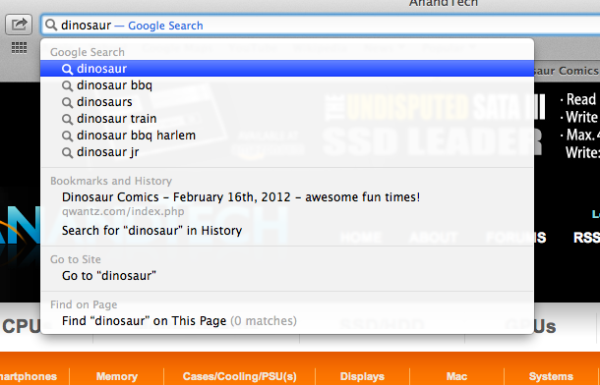
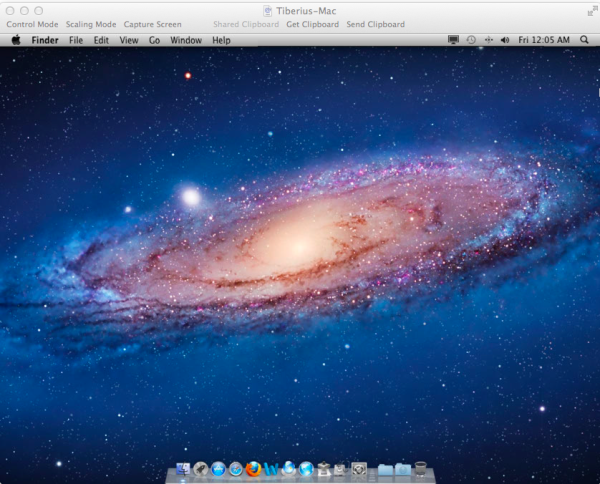








96 Comments
View All Comments
Jaybus - Tuesday, February 21, 2012 - link
Well, I think that if they go that route, then they will find themselves in court, just as Microsoft did. Embedding APIs available only to App Store apps is almost identical to Microsoft embedding Internet Explorer primitives into Windows. It is an unfair trade practice, and the DOJ will be all over it seeking a hefty fine to line the DOJ lawyers pockets.InsaneScientist - Sunday, February 19, 2012 - link
Awesome preview as always, guys!A little niggle that has been bugging me for some time, I've just never gotten around to mentioning it: When you have an article with multiple authors that includes personal opinion (ie. things that are written first person) could you provide some indication of who wrote which sections? I'm pretty sure I've seen it from time to time in the past, but it's not consistent.
I'm just OCD enough that I'm always wondering which person's opinion I'm reading at a particular point in time.
With that out of the way, a random question: Does 10.8 support the ability to pause and resume file copies? I've actually found that I use that feature in the Windows 8 developer preview a LOT more than I would have thought.
I also find it interesting that they seem to be simultaneously trying to make OS X server more consumer friendly (such as the management options for iOS devices) whilst making it so that it can't be the only server on a network by (potentially?) removing DHCP. Any insights into the contradiction?
Malih - Sunday, February 19, 2012 - link
exactly, I think many readers wonder who is "I" on one particular section of the article.Kristian Vättö - Monday, February 20, 2012 - link
Unfortunately, you cannot pause a file transfer in the current developer preview :-(Mr. S - Sunday, February 19, 2012 - link
"... Mountain Lion is dropping support for any Mac that is not capable of booting OS X's 32-bit kernel."I think you mean 64-bit.
Andrew.a.cunningham - Sunday, February 19, 2012 - link
Yup! Fixed.MonkeyPaw - Sunday, February 19, 2012 - link
My concern with aggressive OS releases is that of support. While I think iOS does a better job than Android when it comes to mobile unity, Apple has been notorious for dropping "old" desktop models from its support list. These aren't cheap pieces of hardware, nor are they useless as everyday machines on the day Apple drops them. While you can continue to run old versions of OS X on these machines, will security and stability updates continue? Will Apple will find that people are using anywhere from 10.6 to 10.10 in 3 years? Seems like it will get fragmented, which, as MS can tell you, is a nightmare. Sure Apple can just end support of "old" versions of OS X, but that has its risks. Will software developers keep up? What if people choose to stay on a given version because they don't want to upgrade?Don't get me wrong. I want to like Apple's products. I've owned Macs before back in the PPC days, and I have an iPhone 4 (work-issue). The hardware is top notch, and I like OS X for the most part. It's Apple's business practices that I just can't get on board with. I just wonder how many more people there are that feel this way that elude Apple's sales. Apple reap billions already, so maybe they are just fine with not having people like me as customers.
HunterKlynn - Monday, February 20, 2012 - link
Well, for dropping old hardware I kind of understand it, and if anything I think they're trying to reduce fragmentation. Right now, they're basically saying "it's time for 32 bit to just go away forever" which is a mindset I can easily get behind. That and requiring everyone to have OpenCL support which also is a matter of bringing the platform in line.I would assume an annual release cycle would have a reduced list of dropped hardware since A) things won't have changed quite so much and B) the two major changes in hardware types have been covered by the requirements on Mountain Lion.
name99 - Tuesday, February 21, 2012 - link
What exactly is your complaint? That's the part I don't understand.Apple has a very clear policy on security updates; and even when they stop providing them, chances are that your system is secure enough that it's not big deal.
So you are upset that you bought a computer and Apple will stop providing new software for it seven years later?
If you still want to use your slow computer seven years after Apple stopped supporting it, go ahead and do so --- it will still work. I have a PPC laptop I use as server running 10.5, and a 1st gen Intel laptop running 10.6. I don't bitch and whine about how they can't run newer OSs because what's the big freaking deal? They still work every bit as well as they did last year and the year before that. You come across as a guy who buys a car then complains that he has to buy gas every so often.
Maintaining backward compatibility forever is not free --- just ask MS. Forcing backward compatibility introduces bugs and makes it that much more difficult to add new features or improved algorithms. To take an obvious example --- if (when?) Apple introduce a new file system, it's a whole lot easier if they can just assume that it runs only on 64-bit machines and that they can cleanly use 64-bit integers and even 64-bit assembly where-ever they need to. (And don't tell me that compilers can support 64-bit longs transparently on a 32-bit machine --- yes they can, but not atomic operations on 64-bit longs.)
And it's not like Apple have made these decisions randomly. Dropping PPC, then dropping Intel 32-bit support are both obvious decisions that allow the company to concentrate on moving forward rather than constantly being slowed down by the past.
The good news is that, for the most part, it's over now. The obvious future transitions are
- drop ALL 32-bit code support (maybe coming in Mountain Lion even)
- drop Carbon
at which point ideally Apple has the energy to move forward with one OS and one runtime a whole lot faster.
On the other hand, we are going to see, soon enough, the transition to 64-bit iOS. Expect a whole lot of bitching at that point from people who are upset that Apple won't support their iPad2 for the rest of time.
B3an - Sunday, February 19, 2012 - link
It's very obvious that this faster release cycle is in response to Windows 8. All the massive changes and improvements in W8 obviously have Apple worried. Especially with all the upcoming W8 tablets that will cut in to iPad sales. And unlike Mountain Lion which wont run on older Apple hardware, W8 will run on most PC's that can run the decade old XP, because as a benefit of all the performance optimisations for tablets i've managed to get Win 8 to run atleast as good as XP on laptops that are over 7 years old and only have 512MB RAM.And correct me if i'm wrong, but i dont remember seeing any article like this mentioning the new stuff within the Windows 8 Dev Preview when it came out late last year. Win 8 is a FAR bigger change and update than Mountain Lion, yet there was nothing like this article. I know the Dev Preview was missing many features but still disappointing.