Thoughts on the Mac OS X Mountain Lion Developer Preview
by Andrew Cunningham & Anand Lal Shimpi on February 19, 2012 7:40 PM EST- Posted in
- Mountain Lion
- Mac
- macOS
Software Updates & Moving Toward the Mac App Store
To be honest, I rarely use the Mac App Store. I appreciate it because it does let me quickly get Apple applications without fumbling for a restore DVD somewhere, but otherwise I get all of my non-Apple apps directly from the source. The app store makes sense to me on iOS because that's the only option we were presented with from the start, but even there I would appreciate the flexibility of installing apps from any source. On a Mac the opposite is true. Just as was the case on PCs, I've always grabbed and installed software on my Macs from a multitude of sources and I've never really wished there was a centralized, policed repository of Mac applications. That being said, I do understand and accept that I may be a part of a shrinking minority. Apple's most successful products have been those sold effectively as appliances. The MacBook Air took many steps in the same direction by offering no end user upgradeable CPU, memory, storage or battery options. With the MBA you're buying some sort of a Mac appliance hybrid. It's a good device (I'm typing this article on an MBA now), but in many ways it's an inflexible one.
My fear is that as Apple straddles this line between the old and the new, that it will step over too far into the walled garden/appliance territory. That OS X, just like iOS, will become a platform powered only by the app store. That isn't the reality today and I hope that it never will be, but the temptation is surely there. Apple gets a cut of all software sales through the Mac app store, it doesn't elsewhere. App stores are a way of continuing to profit off of a platform after you've sold the initial hardware and operating system. From a customer experience standpoint there's also significant motivation behind supporting only a centralized app store. With complete control of what can run on the platform, Apple could guarantee and maintain the level of experience that it's always been in pursuit of.
Again, today, this isn't a problem but there's definitely movement in that direction. Mountain Lion does away with Lion's Software Update mechanism and instead integrates that into the Mac App Store directly.
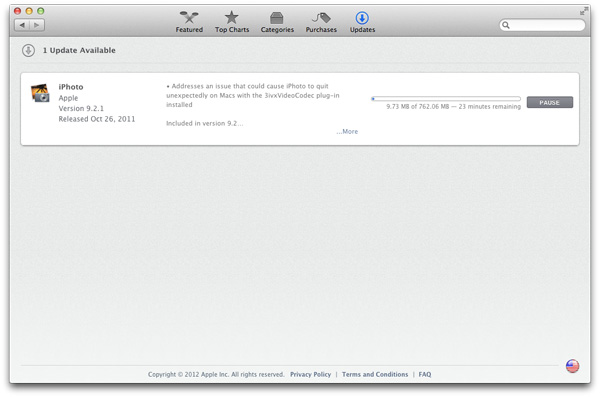
There's no change in functionality, just a change in physical location. I will admit that the software update tool always felt like it needed...updating, but I don't know that I would've put it in the MAS application.
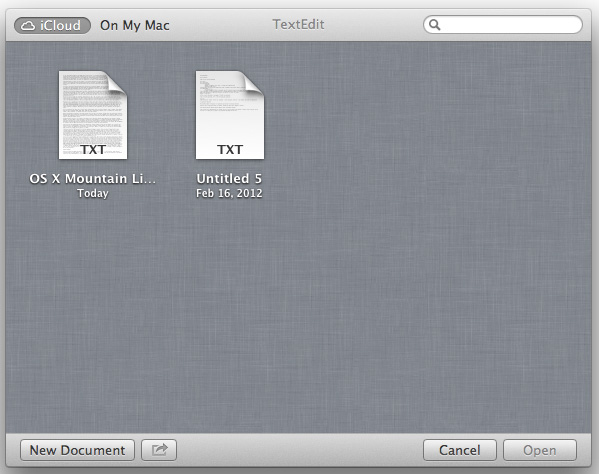
Remember all of the new APIs that developers now have access to? A couple of them are only available to applications distributed via the Mac App Store. The big one is iCloud. Any application that interfaces with or uses iCloud is required to be in the MAS. It's the tradeoff you make when you start using Apple's cloud storage as a selling feature of your application. There are ways around this requirement (you could decouple any cloud storage features from your main application and simply offer the former through the app store) but it's a bifurcation of the Mac software feature set for the most part.
The notification story is a little different.
New Notifications API & Interface
Revamping notifications was a major part of the iOS 5 update last year and Apple decided to bring some of that to OS X. Mountain Lion sports a new iPad-like notification center that's accessible by performing a right to left, two finger swipe on a multitouch trackpad. The gesture is unique in that it's the first gesture that must be started at the very edge of the trackpad. A two finger right-left swipe starting in the middle or even an inch from the border of the trackpad is different entirely. To bring up the notifications menu you have to start the gesture at the very edge of the trackpad. It's easier to just start swiping off of the trackpad first, allowing the gesture to then continue onto the trackpad surface. The notification center gesture is very reminiscent of the PlayBook/webOS bezel gestures that have similar requirements for starting outside or at the beginning of the touch area.
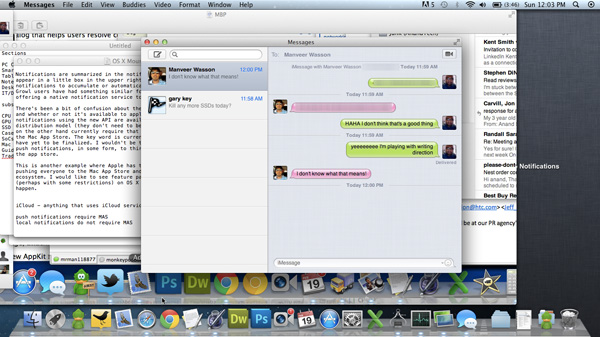
Notifications are summarized in the notification center but as they happen they appear in a little box in the upper right of your screen. You can configure notifications to accumulate or automatically disappear after a short period of time. Growl users have had something similar for a while now, but Apple is now officially offering a native notification service to all developers.
There's been a bit of confusion about the new notifications API (NSUserNotification) and whether or not it's available to applications not in the Mac App Store. Local notifications using the new API are available to third party apps regardless of their distribution model (they don't need to be in the Mac App Store). Push notifications on the other hand currently require that the application is distributed only through the Mac App Store. The key word is currently because a lot of Mountain Lion decisions have yet to be finalized. I wouldn't be too surprised if Apple decides to open up push notifications, in some form, to third party applications not distributed through the app store.
This is another example where Apple has to carefully straddle the line between pushing everyone to the Mac App Store and not abandoning the rest of the Mac software ecosystem. I would like to see feature parity regardless of distribution model (perhaps with some restrictions) on OS X going forward, but I'm not sure that will happen.










96 Comments
View All Comments
macuser2134 - Monday, February 20, 2012 - link
I have an important question about the Text-to-speech synthesizer that is included with OS X. Have they given it an independent volume control?This is coming from someone who is still on Snow Leopard. Whenever any 3rd party application invokes this feature - its always extremely lound at 100% the maximum volume. So unfortunately it never gets used for anything. But its such a great feature.
chemist1 - Tuesday, February 21, 2012 - link
My two principal concerns with the accelerated (yearly) release schedule are:1) In my experience, it takes nearly a year before each OSX release becomes fully useable -- i.e., it takes nearly a year before all my apps are updated, by the developers, to be *completely* compatible with the new OS (some of these are smaller developers with more limited resources), and likewise nearly a year before most of the bugs in the OS itself are worked out. So with the annual release schedule we lose that "sweet spot" second year when things are basically working well, and the OS and app developers can continue to refine and improve. Instead, all the focus will be redirected towards the new OS.
2) Consider the case of expensive software like Adobe CS. Typically, a given version of Adobe CS is good for the current Mac OS and the next two or so (=> about six years when releases are biannual) before one starts to run into compatibility issues and thus needs to upgrade. With releases coming out annually, might this not cut the longevity of such software in half? Indeed, wouldn't this be a problem for your apps generally?
MobiusStrip - Tuesday, February 21, 2012 - link
"The Mountain Lion Finder, along with Lion additions... are at this point largely identical to their Lion counterparts."Apple's failure to fix this pathetic piece of garbage they call Finder is just disrespectful to their users at this point. If there is a single foil for all of the breathless fawning over Apple's mythical design "elegance", Finder is it.
When you have a file browser that can't even sort its contents properly (with FOLDERS AT THE TOP), start searches in the selected folder, create subfolders in the selected folder, or present search results that show you WHERE each hit is... you have a failure.
Whatever happened to the much-ballyhooed "rewrite" of Finder for SnowLeopard (or was it Leopard)?
repoman27 - Wednesday, February 22, 2012 - link
I recognize that you're just trolling, and you don't appear to be a Mac user, but you do realize that the Finder already can do all of the things you listed? If you haven't been able to figure out how to do these things, the failure would seem to be a personal one and not on the part of the Finder.You seem very angry at Apple. Has Apple or its fans hurt you personally in some way?
Shinobi_III - Wednesday, February 22, 2012 - link
Since forever, Mac OS has looked exactly the same..And now a new OS version every year, for 100 bucks or whatnot?
These are basically just service packs, why is anyone even getting excited?
BTW, did they add cut/paste yet? lol
snouter - Thursday, February 23, 2012 - link
Apple will need to push/encourage 3rd parties to keep up with them.Adobe is notorious for taking their time with updates to newer Mac OSes.
Canon, only a few weeks ago released EOS Utility for Lion.
My Girlfriend bought some new $100 Samsung laser printer. No Lion drivers. I use dropbox to move files to my Windows computer so I can print them in 2012! There are CUPS hacks and stuff, but, meh.
So with Mountain Lion on the way, will Adobe CS6 be ready? Will I have to go a year waiting for Canon to upgrade EOS Utility? I guess in 2012, I can just forget about printing, lol.