Intel SSD 520 Review: Cherryville Brings Reliability to SandForce
by Anand Lal Shimpi on February 6, 2012 11:00 AM ESTThe Intel SSD 520
Intel sent us a 240GB and 60GB SSD 520 for review, but the performance specs of the entire family are in the table below:
The Intel SSD 520 is available in both 9.5mm and 7mm versions, with the exception of the 480GB flavor that only comes in a 9.5mm chassis. The 520's uses Intel's standard 7mm chassis with a 2.5mm removable plastic adapter that we've seen since the X25-M G2. The plastic adapter allows the drive to fit in bays designed for 9.5mm drives. Note that Intel doesn't ship shorter screws with the 9.5mm drives so you can't just remove the plastic adapter and re-use the existing screws if your system only accepts a 7mm drive.
Inside the drive we see the oh-so-familiar SandForce SF-2281 controller and Intel 25nm MLC NAND. The controller revision appears unchanged from other SF drives we've seen over the past year. The PCB design is unique to the 520, making it and the custom Intel firmware the two noticeable differences between this and other SF-2281 drives.
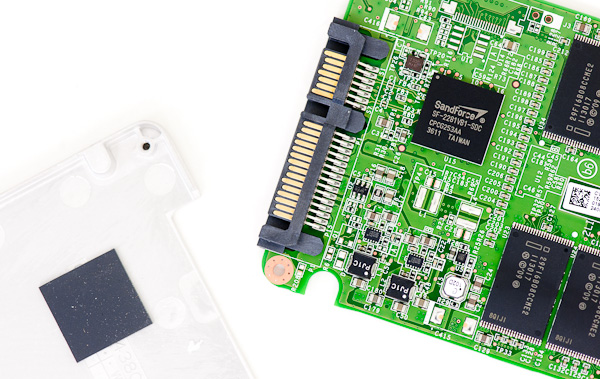
Intel uses the metal drive chassis as a heatsink for the SF-2281 controller
The SF-2281 Controller
I've explained how the SF-2281 works in the past, but for those of you who aren't familiar with the technology I'll provide a quick recap. Tracking the location of data written to an SSD ends up being one of the most difficult things a controller has to do. There are a number of requirements that must be met. Data can't be written to the same NAND cells too frequently and it should be spread out across as many different NAND die as possible (to improve performance). For large sequential transfers, meeting these (and other) requirements isn't difficult. Problems arise when you've got short bursts of random data that can't be combined. The end result is leaving the drive in a highly fragmented state that is suboptimal for achieving good performance.
You can get around the issue of tracking tons of data by simply not allowing small groups of data to be written. Track data at the block level, always requiring large writes, and your controller has a much easier job. Unfortunately block mapping results in very poor small file random write performance as we've seen in earlier architectures so this approach isn't very useful for anything outside of CF/SD cards for use in cameras.
A controller can rise to the challenge by having large amounts of cache (on-die and externally) to help deal with managing huge NAND mapping tables. Combine tons of fast storage with a fast controller and intelligent firmware and you've got a good chance of building a high performance SSD.
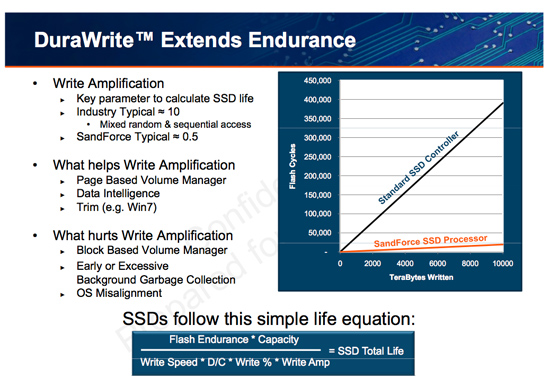
SandForce's solution leverages the work smart not hard philosophy. SF controllers reduce the amount of data that has to be tracked on NAND by compressing any data the host asks to write to the drive. From the host's perspective, the drive wrote everything that was asked of it, but from the SSD's perspective only the simplest representation of the data is stored on the drive. Running real-time compression/de-duplication algorithms in hardware isn't very difficult and the result is great performance for a majority of workloads (you can't really write faster than a controller that doesn't actually write all of the data to NAND). The only limit to SandForce's technology is that any data that can't be compressed (highly random bits or data that's already compressed) isn't written nearly as quickly.
Intel does a great job of spelling out the differences in performance depending on the type of data you write to the SSD 520, but it's something that customers of previous Intel SSDs haven't had to worry about. Most client users stand to benefit from SandForce's technology and it's actually very exciting for a lot of enterprise workloads as well, but you do need to pay attention to what you're going to be doing with the drive before deciding on it.
The Intel SSD Toolbox
The Intel SSD 520 works flawlessly with the latest version of Intel's SSD Toolbox. The toolbox allows you to secure erase the drive from within Windows, and it also allows you to perform firmware updates and pull SMART info from the drive. Unlike other SandForce toolboxes, Intel's software works fine with Intel's RST drivers installed.

The Test
| CPU | Intel Core i7 2600K running at 3.4GHz (Turbo & EIST Disabled) - for AT SB 2011, AS SSD & ATTO |
| Motherboard: | Intel DH67BL Motherboard |
| Chipset: | Intel H67 |
| Chipset Drivers: | Intel 9.1.1.1015 + Intel RST 10.2 |
| Memory: | Corsair Vengeance DDR3-1333 2 x 2GB (7-7-7-20) |
| Video Card: | eVGA GeForce GTX 285 |
| Video Drivers: | NVIDIA ForceWare 190.38 64-bit |
| Desktop Resolution: | 1920 x 1200 |
| OS: | Windows 7 x64 |


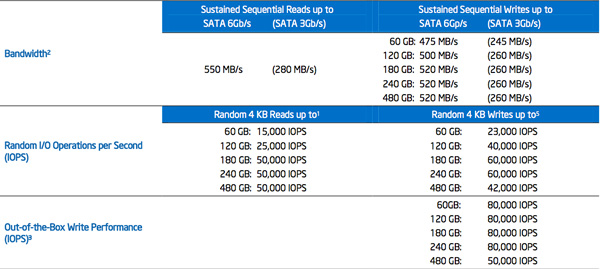







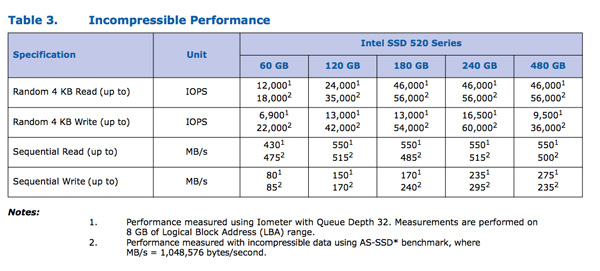












138 Comments
View All Comments
hugh2323 - Monday, February 6, 2012 - link
Some posters are missing the reason why this drive has a high premium. It is intented for the market that values reliability over price. This market considers the price of lost data to be higher than the premium of the drive. If you are a business, and a computer goes down with its data, the lost hours of productivity and cost of data loss can easily add up. Compared to paying 20% extra for the drive initially (or whatever it is), is chump change compared to that.And then there is the consumer market that doesn't have time to f*** around with blue screen of death and whose purse strings perhaps aren't so tight.
So if you don't want to pay the premium, then your not in the target market. Simple as that.
neotiger - Monday, February 6, 2012 - link
... except this SSD doesn't give you reliability.It doesn't have any capacitors, which means after a computer crash or a power outage you will lose your data.
Not exactly reliable.
eman17j - Wednesday, February 8, 2012 - link
ssd are nonvolatile memory how are you going to lose all your data?eman17j - Wednesday, February 8, 2012 - link
oops I spoke to soon I know what you mean it wouldnt have the power to finish any write operation if there was an crash or power outage thereby losing your databji - Wednesday, February 8, 2012 - link
Irrelevant. Any application can make a sync call to ensure the data is written to the flash as necessary. Any application which does not make this sync call is risking the data at multiple levels of write cache before it actually makes it to the flash, so a capacitor would reduce the window of opportunity for data loss only slightly. And if you care that much about data loss, you are using sync anyway at that point of the application.eman17j - Wednesday, February 8, 2012 - link
buy an upsJediron - Tuesday, February 7, 2012 - link
Since when are MLC based SSD's more reliabele then SLC based SSD's ?Sorry, if they intended to put these SSD's in the market for endurance and reliability they make a mistake.
FunBunny2 - Tuesday, February 7, 2012 - link
bingo. but they last used SLC in the X25-E, and even Texas Memory is switching to MLC. The vendors are convinced they can get through warranty period with MLC. Unlike a HDD, which can last pretty much forever if it makes it through infant mortality, an SSD will die when it's time is up (think "Blade Runner").bji - Wednesday, February 8, 2012 - link
Theoretically, the failure mode for completely worn out flash should be that the drive can no longer be written to, but every existing block can still be read from. Thus you would not lose any data, you'd simply have to buy a new drive and clone the old one to it.In practice, it seems like either most SSD failures are not in the flash (maybe they are the result of firmware bugs that wedge the on-disk structures into an unrecoverable state?), or that if they are in the flash most firmware do not handle such failures gracefully and instead of putting the device into a read-only recoverable mode just give up and die. This is after reading many, many reports of SSD failures where the device became completely inoperable instead of going into read-only mode.
Also I've had plenty of platter HDD failures over the years, I always found them to be the least reliable component of any computer (ok, I guess fans are less reliable, but fan failure usually isn't catostrophic and is easy to fix; also power supplies die pretty frequently and finally for some reason CD/DVD drives also seem to fail disturbingly often).
beginner99 - Tuesday, February 7, 2012 - link
I disagree. It is too late to the market. the crucial m4 has proven its reliability in the real world and the intel drive has no special reliability features. And IMHO real world usage beats any validation tests intel can do.If you value your data you would have to back it up anyway, regardless of which drive you use.
m4: never heard of BSOD issues.
While I agree that sandforce drives have issues, there are others that do not and are also cheaper. The m4 is way best value. It's similar to CPUs. It is basically impossible to recommend any Desktop AMD CPU in any price or performance category. Same for SSD but here it is not possible to recommend Intel anymore.Neither for price, performance or reliability.