Intel SSD 520 Review: Cherryville Brings Reliability to SandForce
by Anand Lal Shimpi on February 6, 2012 11:00 AM ESTRandom Read/Write Speed
The four corners of SSD performance are as follows: random read, random write, sequential read and sequential write speed. Random accesses are generally small in size, while sequential accesses tend to be larger and thus we have the four Iometer tests we use in all of our reviews.
Our first test writes 4KB in a completely random pattern over an 8GB space of the drive to simulate the sort of random access that you'd see on an OS drive (even this is more stressful than a normal desktop user would see). I perform three concurrent IOs and run the test for 3 minutes. The results reported are in average MB/s over the entire time. We use both standard pseudo randomly generated data for each write as well as fully random data to show you both the maximum and minimum performance offered by SandForce based drives in these tests. The average performance of SF drives will likely be somewhere in between the two values for each drive you see in the graphs. For an understanding of why this matters, read our original SandForce article.
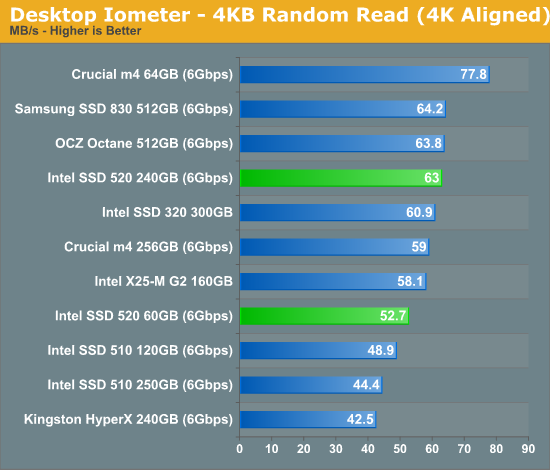
Random read performance seems to have topped out around 60MB/s for most drives and the 520 is no different here.
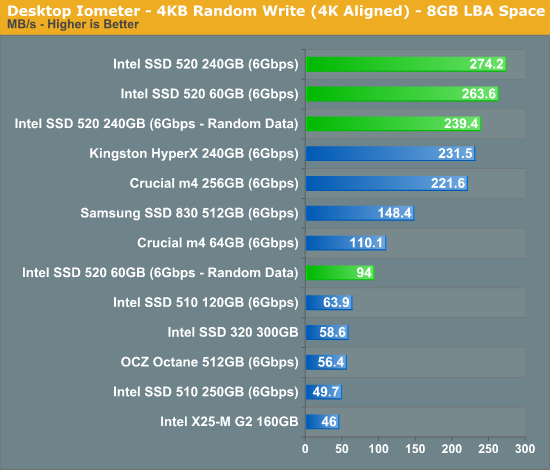
Random write performance, especially with highly compressible data sets the 520 performs beautifully - even outpacing the SF-2281 based Kingston HyperX.
Many of you have asked for random write performance at higher queue depths. What I have below is our 4KB random write test performed at a queue depth of 32 instead of 3. While the vast majority of desktop usage models experience queue depths of 0 - 5, higher depths are possible in heavy I/O (and multi-user) workloads:
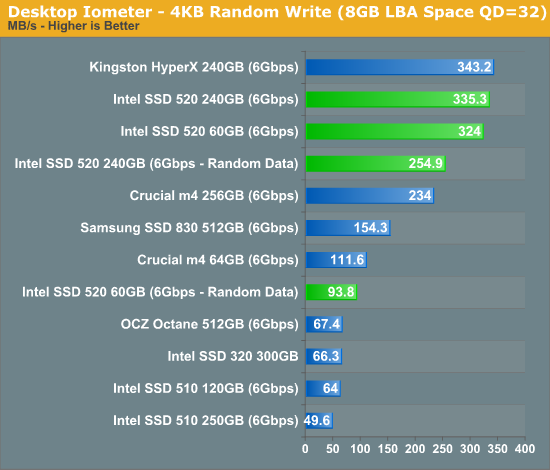
At higher queue depths the HyperX catches up to and surpassed the 520, perhaps indicating that Intel has done some work to optimize low queue depth performance on the 520 (likely what most end users will encounter).
Sequential Read/Write Speed
To measure sequential performance I ran a 1 minute long 128KB sequential test over the entire span of the drive at a queue depth of 1. The results reported are in average MB/s over the entire test length.
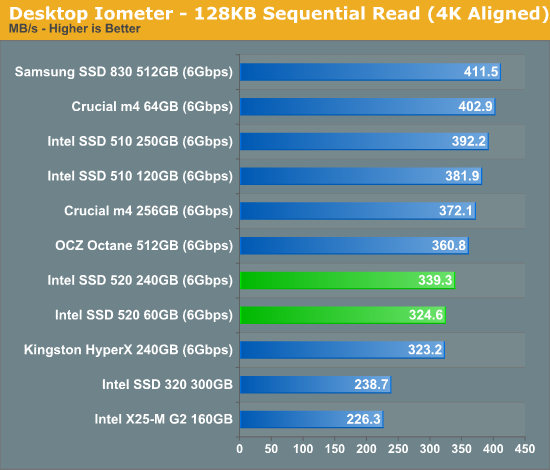
Sequential read performance is actually a bit lower than Intel's 510, but still higher than a standard SF-2281 drive.
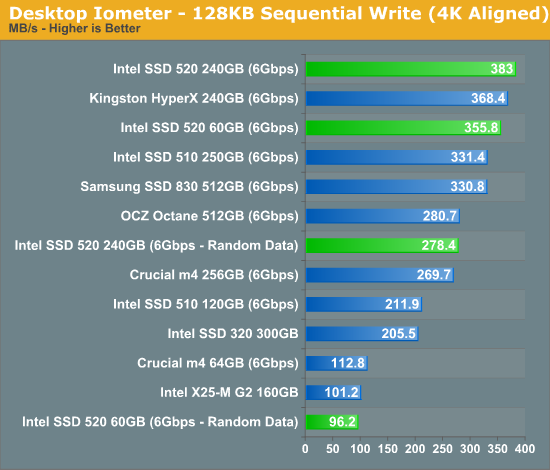
It's important to note just how close the 520's peak random write performance is to its sequential write performance. A big part of this is obviously that the SF-2281 is throwing away a lot of the data it has to write, but even if we compare incompressible 4KB random write to highly compressible 128KB sequential write we see a good ratio. The closer those two values are the more optimal the controller/firmware design is as, in theory, smaller random writes should be grouped to effectively become large sequential writes from the perspective of the NAND.










138 Comments
View All Comments
vanteo - Thursday, May 31, 2012 - link
I got a 520 120 GB for my Lenovo W520 a week ago ($187). I experienced a few freezes (mouse still movable but the HD light stuck on and I couldn't actually DO anything), and long stutters (5 sec < n < 1 min) while setting it up shortly after Windows 7 64-bit install. It came with the 400i firmware, which was still the latest. As I used it more, the freezes have stopped and the stutters seem to have all but disappeared. I did install Intel's latest Rapid Storage Technology drivers at some point, so perhaps that helped. Otherwise, very fast and I'm pleased.vanteo - Thursday, May 31, 2012 - link
I should clarify that the problems were during normal operation. They had nothing to do with hibernate, standby, or resume.vanteo - Thursday, August 23, 2012 - link
Update: I'm still running into these hangs regularly, actually. I followed some advice to change some advanced Hard disk power options (LMP), but that had no effect. Either it's a bad drive, or there's some system incompatibility with the Lenovo ThinkPad W520.kzinti - Thursday, May 31, 2012 - link
Just following up on my April 18 post... I am still running the replaced 520 SSD as my OS and everything runs smoothly. Haven't run into a single BSOD or hiccup / slowdown. I use my computer 4h+ a day.jfgreen - Monday, September 17, 2012 - link
This drive has some serious issues this was my post in Intel Support Community:Last Thursday I received my brand new Dell Precision M6600. Before I started to use the system I upgraded the hard drive to an Intel 520 Series..
After dropping in the SSD, I was ready to install Windows 7 Pro. I first went into the BIOS and left the setting on RAID. After reading tons of forums, this seemed like the right way on installing the hard drive. Once complete I installed all the necessary drivers (which is a story in its self!). After, I went on the Intel website and ran the driver utility make sure everything is up-to-date. I also installed the SSD toolbox to optimize the drive.
After dealing with the BIOS not always detecting the SSD and the occasional OS freeze, I made my way into the Intel control panel. I noticed the hard drive was only running at 3GB/s, I thought that was kind of odd since the computer is capable of running 6GB/s. I decided to change the BIOS to AHCI and reinstall 7..
Once complete, I still had to deal with the BIOS not detecting the SSD and 7 freezing up, every so often. Anywho, once I re-installed all drivers and utilities. I now see the hard drive running at 6GB/s. I was a happy camper until I started to use the computer. I noticed it freezed up the more I use it.
Intel (typing this while simultaneously shaking my pointer finger) you have a serious issue with your SSD. You need to post a firmware update. Not only to fix the issue with 7 but, also for folks who have M6600 and other affected laptop/desktops; who decide to buy your SSD.
nextel2010 - Saturday, September 29, 2012 - link
I hear you. I purchased three Intel 520's and installed them in three systems known to be stable. One works well, one had intermittent freezes, and the last would freeze and BSOD several times a day, regularly. This last one also had problems being recognized by the BIOS during installation, and would intermittently drop off the system afterwards.I researched the issue, and found a whole lot of suggested fixes, but no general patterns to a solution. In an effort to troubleshoot the last system, I replaced the 520 with an old OCZ Core II, purchased in early 2009. The OCZ was recognized immediately by the BIOS, and installed easily. It ran perfectly, if a bit slower, up to the present time (more than a month).
i don't have time to troubleshoot the two nonworking systems, which are mission-critical and needed to be operational, so I returned the two troublesome 520's and replaced them with Samsung 830's. The Samsungs are lifesavers. They work perfectly, are every bit as fast as the Intels and, most importantly, are rock stable. I couldn't be happier with them or recommend them more. Adding even more value is the fact that the Samsungs were less expensive than the 520's.
I initially went with the Intel because of their five-year warranty and reputation for reliability, but to me at least, it doesn't appear that they have been able to iron out the issues with the SF-2281. To date, no firmware update had been released. A longer warranty for a troublesome drive is pointless. A lot of users have had no issues with the 520's, but a good number still encounter problems. If it was my own system and time wasn't an issue, I wouldn't mind tinkering and troubleshooting, but under the circumstances, I simply went with the solution that works.
toncij - Sunday, September 30, 2012 - link
It is a nice review, but what bothers me is:"Intel did go on record saying that the 520 is expected to have far fewer F4/F7 BSODs than any other SF-2281 drive. I asked Intel if I should read into the phrase "far fewer", but the answer was no - the 520 is expected to have similar reliability to the Intel SSD 510 and 320."
Since I've experienced 320 series and would never go back there, I wonder why intel avoids to say "NO BSODs" - I'm not particullary fond of "far fewer BSOD's" and I prefer zero of those.
I'm looking for the best SSD I can get, but with stability and reliability being a primary variable to look at. I've noticed people praise SM 830 drivers, but these seem much slower than 520 and still quite power-hungry at idle and load, which pretty much is not what I'd like to put into my ultraportable.
Is Intel still prone to BSODs and how good it really is compared to SM830?
sarangiman - Friday, October 12, 2012 - link
Not sure why this article mentions that the 480GB drive is only available with a 9.5mm chassis.If you remove the black spacer, it's 7mm (well, 6.5mm as measured by my caliper).
Albeit, I just bought the drive this week (10.2012); was this 480GB drive originally 9.5mm but now they're shipping 7mm chassis + black spacer?
If one could find short screws for the 7mm chassis, I don't see why one couldn't use the 480GB drive in form factors requiring 7mm drives...