Intel SSD 520 Review: Cherryville Brings Reliability to SandForce
by Anand Lal Shimpi on February 6, 2012 11:00 AM ESTThe Intel SSD 520
Intel sent us a 240GB and 60GB SSD 520 for review, but the performance specs of the entire family are in the table below:
The Intel SSD 520 is available in both 9.5mm and 7mm versions, with the exception of the 480GB flavor that only comes in a 9.5mm chassis. The 520's uses Intel's standard 7mm chassis with a 2.5mm removable plastic adapter that we've seen since the X25-M G2. The plastic adapter allows the drive to fit in bays designed for 9.5mm drives. Note that Intel doesn't ship shorter screws with the 9.5mm drives so you can't just remove the plastic adapter and re-use the existing screws if your system only accepts a 7mm drive.
Inside the drive we see the oh-so-familiar SandForce SF-2281 controller and Intel 25nm MLC NAND. The controller revision appears unchanged from other SF drives we've seen over the past year. The PCB design is unique to the 520, making it and the custom Intel firmware the two noticeable differences between this and other SF-2281 drives.
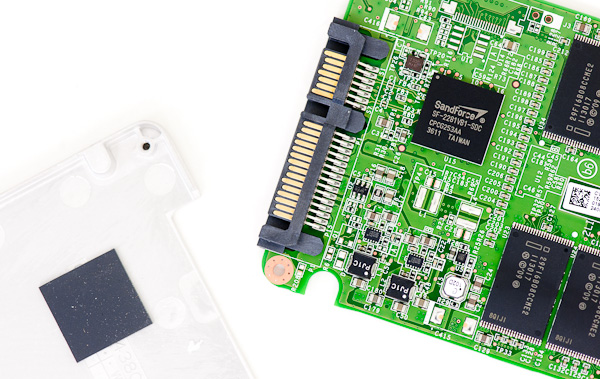
Intel uses the metal drive chassis as a heatsink for the SF-2281 controller
The SF-2281 Controller
I've explained how the SF-2281 works in the past, but for those of you who aren't familiar with the technology I'll provide a quick recap. Tracking the location of data written to an SSD ends up being one of the most difficult things a controller has to do. There are a number of requirements that must be met. Data can't be written to the same NAND cells too frequently and it should be spread out across as many different NAND die as possible (to improve performance). For large sequential transfers, meeting these (and other) requirements isn't difficult. Problems arise when you've got short bursts of random data that can't be combined. The end result is leaving the drive in a highly fragmented state that is suboptimal for achieving good performance.
You can get around the issue of tracking tons of data by simply not allowing small groups of data to be written. Track data at the block level, always requiring large writes, and your controller has a much easier job. Unfortunately block mapping results in very poor small file random write performance as we've seen in earlier architectures so this approach isn't very useful for anything outside of CF/SD cards for use in cameras.
A controller can rise to the challenge by having large amounts of cache (on-die and externally) to help deal with managing huge NAND mapping tables. Combine tons of fast storage with a fast controller and intelligent firmware and you've got a good chance of building a high performance SSD.
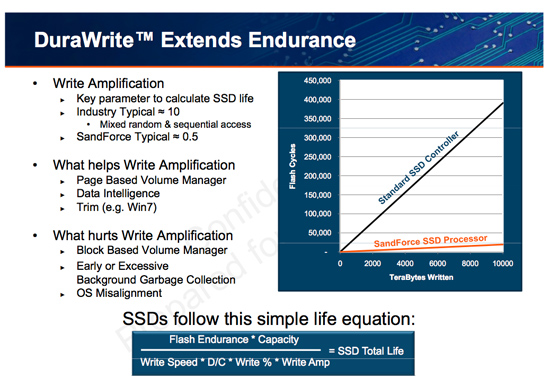
SandForce's solution leverages the work smart not hard philosophy. SF controllers reduce the amount of data that has to be tracked on NAND by compressing any data the host asks to write to the drive. From the host's perspective, the drive wrote everything that was asked of it, but from the SSD's perspective only the simplest representation of the data is stored on the drive. Running real-time compression/de-duplication algorithms in hardware isn't very difficult and the result is great performance for a majority of workloads (you can't really write faster than a controller that doesn't actually write all of the data to NAND). The only limit to SandForce's technology is that any data that can't be compressed (highly random bits or data that's already compressed) isn't written nearly as quickly.
Intel does a great job of spelling out the differences in performance depending on the type of data you write to the SSD 520, but it's something that customers of previous Intel SSDs haven't had to worry about. Most client users stand to benefit from SandForce's technology and it's actually very exciting for a lot of enterprise workloads as well, but you do need to pay attention to what you're going to be doing with the drive before deciding on it.
The Intel SSD Toolbox
The Intel SSD 520 works flawlessly with the latest version of Intel's SSD Toolbox. The toolbox allows you to secure erase the drive from within Windows, and it also allows you to perform firmware updates and pull SMART info from the drive. Unlike other SandForce toolboxes, Intel's software works fine with Intel's RST drivers installed.

The Test
| CPU | Intel Core i7 2600K running at 3.4GHz (Turbo & EIST Disabled) - for AT SB 2011, AS SSD & ATTO |
| Motherboard: | Intel DH67BL Motherboard |
| Chipset: | Intel H67 |
| Chipset Drivers: | Intel 9.1.1.1015 + Intel RST 10.2 |
| Memory: | Corsair Vengeance DDR3-1333 2 x 2GB (7-7-7-20) |
| Video Card: | eVGA GeForce GTX 285 |
| Video Drivers: | NVIDIA ForceWare 190.38 64-bit |
| Desktop Resolution: | 1920 x 1200 |
| OS: | Windows 7 x64 |


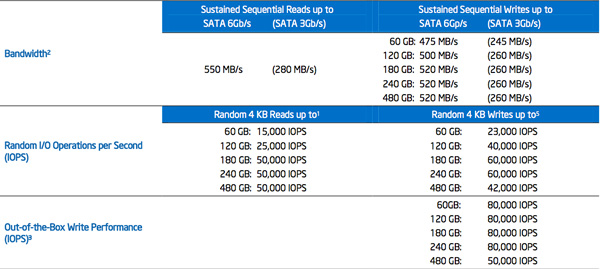







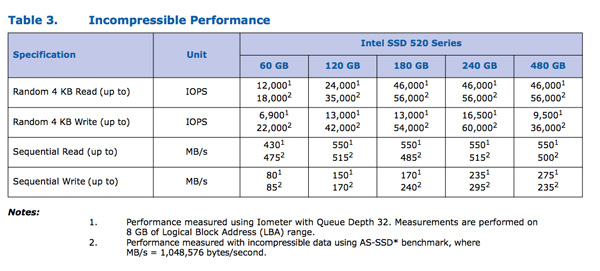












138 Comments
View All Comments
Sunburn74 - Monday, February 6, 2012 - link
A short, but more indepth article on your findings concerning the BSOD bugs afflicting the Sandforce ssds would be well appreciated by many. The findings of a tech supergenius like yourself would help dispel all the quackery that is floating about concerning what causes it and what doesn't and ultimately will help us all.Shadowmaster625 - Monday, February 6, 2012 - link
"The first possibility is that SandForce has been made aware of flaws in its current firmware and chooses against (or is legally prevented from) disclosing it to its partners"In other words, Intel is possibly forcing a company to sell knowingly defective product to its competitors. That is exactly the type of criminality that I would expect from intel. If this is true then it should be another billion dollars at some point, probably 8 years from now.
Rick83 - Tuesday, February 7, 2012 - link
I don't see any "forcing to sell" happening.I do see in-house development not being given away for free, which is normal business behavior. I'm pretty sure, for the right price, Intel would be willing to share the information.
In fact, the problem lies entirely with SandForce and the people blindly using their firmware, without doing the testing. Yes it's cheaper in the short run, but if you have to deal with a bunch of returns and your name being sullied, it may not pay off.
Also, I remember OCZ having an excllusive deal with SandForce at the start, where they were getting preferential treatment with regards to patches - that's criminal too?
DanSmith - Monday, February 6, 2012 - link
Great article thanks. The documentation on the 520 states it supports AES FDE but judging from my experience with other SF based drives it can be extremely hit and miss, with OCZ for example telling customers on their forum not to use it as it can permanently damage drives!!I hope to read more about AES on the 520 in the real world when you cover SSD's and enterprise soon.
Cheers, Dan
Beenthere - Monday, February 6, 2012 - link
Even after "extensive validation" of their own SSD controller Intel had Bugs and had to issue a firmware update to fix it. I'm not going to be so sure that the SF controller validation is any better than Intel's controller until the 520 series drives have been out in the field for 18-24 months.FunBunny2 - Monday, February 6, 2012 - link
-- until the 520 series drives have been out in the field for 18-24 months.Given the rate of change in SSDland, there'll likely not be any 520s for sale in that time frame.
Beenthere - Tuesday, February 7, 2012 - link
Then it's probably smart to let the guinea pigs suffer thru yet another half-baked SSD instead of wasting our time and money to be unpaid Beta testers for negligent SSD makers. Anand was correct: WAIT 6-12 months to see if they sort out most of the Bugs... He may need to extend that time frame to 36-48 months?As you can see from the numerous comments here, the 520 already has one or more BSOD reports at Intel's support site and people with OCZ and other drives still have issues even after the SandFarce firmware updates. On-The-Job-Training seems to be the current SSD strategy for most if not all SSD companies... which IMO is a disgrace.
FunBunny2 - Wednesday, February 8, 2012 - link
I'm no fan of SF. It's only that SSD land is vastly different from HDD land.FelixO - Monday, February 6, 2012 - link
Hi,I am very tempted to get one of these because I want to shove it in a machine and forget about it for 5 years (rather than upgrade regularly).
However the performance after being filled up is pretty worrying since that it something I do all the time!
Anand, in your SSD reviews you used to talk about what % of the disk was reserved space to help with avoidance of write amplification, or to assist with wear-levelling (or something like that!). You also used to say whether formatting the disk or doing a secure-erase would get you back to peak performance.
You seem to have omitted these discussions from recent reviews.
Any comments on those issues for this drive (Or the Samsung 830)?
Is it possible to adjust the reserved area on these drives? Will that mitigate the problems associated with completely filling the drives? Any comments on running these drives under Linux?
Thanks
4G92 - Monday, February 6, 2012 - link
Can anyone (Anand?) confirm if the Vertex 2 drives have this same Sandforce bug? I know the controllers are different, but my symptoms are EXACTLY the same.I just replaced my Vertex 2 with a Crucial M4 and the problems have now stopped, so I suspect the OCZ drive is the cause of the lockups...