CyberLink PowerDVD 12: Complementing Your Mobile Lifestyle
by Ganesh T S on January 31, 2012 9:01 AM EST- Posted in
- Home Theater
- HTPC
- Blu-Ray
- CyberLink
Software Blu-ray / DVD players are bundled with almost all OEM PCs and a necessity for consumers who want to enjoy their commercial optical media in the most legal manner possible. At AnandTech, we have reviewed HTPCs from Dell and ASRock with CyberLink PowerDVD bundled. However, the bundled versions often skimp on number of audio channels which can be decoded and other such aspects to lower licensing costs. Because of this, most consumers end up upgrading their software or using offerings from other vendors in this space.
In our reviews, we have used offerings from all the three major vendors: ArcSoft (Total Media Theatre), Corel (WinDVD Pro) and Cyberlink (PowerDVD). Each of them has its own pros and cons. While WinDVD Pro is the leanest and most responsive of the lot, it is also pretty barebones. Total Media Theatre, on the other hand, has a very good user interface and integrates services like YouTube in a seamless and enjoyable manner. PowerDVD has historically been a leader in the features department, but the user interface and bloat used to be a turn off for most users.
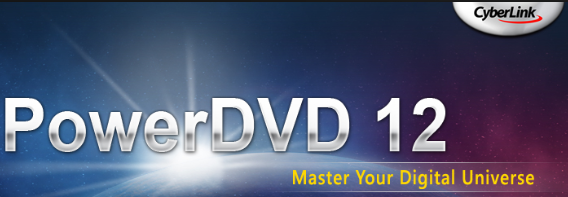
Today, CyberLink is launching PowerDVD 12 along with an updated Android / iOS app, PowerDVD Mobile v4. The Blu-ray folks haven’t added any new features to the Blu-ray discs since the introduction of the Profile 5.0 MVC-encoded 3D titles. PowerDVD 11, launched last April, came with full spport for these Blu-rays. With nothing new to support on the Blu-ray side (except CyberLink's own efforts to present 2D Blu-ray titles in 3D), CyberLink shifted attention to focus on the mobile apps. In the meantime, they also began to work on streamlining the user experience on the PC. We got ample time to play with the new software and apps ahead of the launch, and we are well positioned to review the products in detail.
PowerDVD 12 consists of three components, and comes in three different versions:
| Ultra | Pro | Standard | |
| PowerDVD 12 | $99.95 | $79.95 | $49.95 |
| PowerDVD Remote v2 | Free | $4.99 | $4.99 |
| PowerDVD Mobile v4 | Free | $19.99 | $19.99 |
The following list summarizes the differences between the various versions. This may help the reader in choosing the version best suited for one’s needs.
- Blu-ray playback support is available only in the Ultra and Pro versions. The Standard version can play back DVDs only.
- 3D and True Theater 3D effects are not available for DVDs / video / photo files and YouTube titles in the Standard version.
- Import of 3D photos and videos into a media library is not available in the Standard version.
- Upload of 3D videos and TrueTheater enabled 3D videos to YouTube is not available in the Standard version.
- The Sync-2-Android feature for Android devices connected over USB is not available in the Standard version.
-
DLNA features:
- The Standard version can’t act as a Digital Media Server (DMS) with transcoding capabilities.
- While all three versions can act as a Digital Media Player (DMP), only the Ultra version can act as a Digital Media Controller (DMC), Digital Media Renderer (DMR) and has DLNA DTCP-IP DRM support.
- 3D UI in Cinema Mode is not available in the Standard version.
-
Audio Processing:
- There is no support for Dolby Pro Logic IIx, Dolby Virtual Speaker, Dolby Headphone and Dolby Digital EX in the Standard version
- The Ultra version supports up to 7.1 channels of Dolby Digital Plus, but the Standard and Pro versions support only up to 5.1 channels.
- There is no support for Dolby TrueHD or DTS-HD in the Standard and Pro versions
- There is no support for DTS-ES (Discrete & Matrix) + Neo:6 / MLP-HD in any of the three versions.
- The Ultra and Pro versions support up to 5.1 channels of AAC audio, but the Standard version supports only 2 channels.
- S/PDIF Remix feature is supported only in the Ultra version
-
Disc and File Format Support:
- VC-1 support is available only in the Ultra version
- DivX Pro and CPRM support are not available in the Standard version
- MK3D is not supported in the Standard version
The following tables summarize our testbed setup:
| HTPC Configuration | |
| Model | ASRock Vision 3D 252B |
| Processor | Core i5-2520M |
| GPU | GeForce GT540M |
| Memory | 8 GB RAM + 750 GB 7200 rpm HDD |
| ODD | Lite-On DL-4ETS QAB1 BD-ROM / DVDRW Combo |
| Operating System | Windows 7 Ultimate x64 |
| A/V Receiver | Pioneer Elite VSX-32 |
| Display | Sony KDL46EX720 3D TV |
| . | |
| Mobile Device 1 | |
| Model | T-Mobile G2 (HTC Vision) |
| SoC | Qualcomm MSM7230 (Adreno 205) |
| OS | Android 2.3.3 [CyanogenMod 7] |
| . | |
| Mobile Device 2 | |
| Model | Motorola Xoom Wi-Fi 32GB |
| SoC | NVIDIA Tegra 2 |
| OS | Android 4.0.3 [Stock] |
| . | |
In the rest of the review, we will take a look at the installation process and the user interface. We will analyze the container and codec support in detail and talk a little about the supported online services. Following this, we will explore the various features of the PowerDVD Mobile v4 Android app. Finally, we will take a look at what Cyberlink can do to make their offerings even more attractive.










41 Comments
View All Comments
sholling - Wednesday, February 1, 2012 - link
It seems like the only real change from 11 to 12 is the ability to get rid of the giant advertizement screen. The settings screen still doesn't let you change audio defaults or at least make them stay changed, and it still doesn't support ISOs despite the feature chart. I wish the reviewer had actually tested that feature because it would have saved me $50. Net time I'll be a lot less trusting when a reviewer here makes a claim.ganeshts - Wednesday, February 1, 2012 - link
Whoa! Of course it plays ISOs when it is mounted with Virtual Clone Drive. Definitely tested and it works.ganeshts - Wednesday, February 1, 2012 - link
And of course, I have mentioned that in the concluding section too:Next time around, it would be really nice to not blame the reviewer when the necessary information is actually available in the review and is clearly explained.
sholling - Wednesday, February 1, 2012 - link
If BD ISO is going to be claimed in the table then it needs to be in reference to direct support not through a some 3rd party tool that's doing the heavy lifting. Any program can access an ISO if a 3rd party program is doing the work for it. The author needs to go back and correct the table to read "ISOs supported through 3rd party tools only". Many readers are going to be coming from appliances alike the WDTV Live and NeoTV550 where BD ISO support actually means BD ISO support.sholling - Wednesday, February 1, 2012 - link
BTW Other than the ISO thing it was a nice review.cjs150 - Thursday, February 2, 2012 - link
I have had bad experiences - never again.If I like a Blu ray I will rip it off the disc down to my NAS (any number of programs can do this) and then replay using a low power HTPC (still looking for the perfect one).
Yes it may be a grey area but my standalone Blu-ray player does a brilliant job - until you get to a quiet bit in the movie. I want to hear the movie not the Blu-ray player (to be fair it is probably just sound of disc going round at high revs).
I particularly enjoyed the lack of support for forced sub-titles - so when I watch Battle of Britain and Germans are speaking German I will not get the sub-title translations?
ganeshts - Thursday, February 2, 2012 - link
Forced subtitles work off Blu-rays, just not off standalone files.The advantages of ripping a Blu-ray to disk are many, but not everyone wants to do that (and it is definitely a legally gray area at least in the US)
Golgatha - Thursday, February 2, 2012 - link
There is nothing grey about it. The DMCA makes it completely illegal to do a legally grey thing. Namely the exercise of your fair use rights. Sorry to derail the thread. Nice review of apparently improved software (since I last used it anyway). Customer service, cost of upkeep, and support of the product should be in the review too. Those are the main reasons I chose ArcSoft's TMT5.maglito - Thursday, February 2, 2012 - link
It seems no software player supports this niche. It makes plenty of sense for current HTPC projector owners to get a 2nd projector identical to their current one(cheaply on the used market), some passive filters, cheap $1/pair glasses and possibly go to a silver screen depending on what they use(if their current screen won't maintain polarization of the reflected light). In fact JVC projectors are ideal for this as all colors are already polarized at 0 degrees (I have a JVC RS-1 from back in 2006 and I know Anand got a RS-2 shortly after).If any video card manufacturer or media player software supported this output type from 3d Blu Ray or 3D MKV files that would help many people investigating this solution out tremendously. The current work arounds to make this work are a bit of a joke.
As usual, nice write up Ganesh.
justniz - Thursday, February 2, 2012 - link
I never liked the way PowerDVD apparently has to take over your whole system just to play a DVD.Does PowerDVD 12 still need to switch your whole GUI from glass mode to basic mode when it runs? That was always retarded, especially on PCs with high end video cards.