ASRock X79 Extreme9 Review - Price For Performance?
by Ian Cutress on January 24, 2012 2:00 AM EST- Posted in
- Motherboards
- ASRock
- X79
USB Speed
For this benchmark, we run CrystalDiskMark to determine the ideal sequential read and write speeds for the USB port using our 64GB Patriot SuperSpeed USB 3.0 drive. Then we transfer a set size of files from the SSD to the USB drive, and monitor the time taken to transfer. The files transferred are a 1.52 GB set of 2867 files across 320 folders – 95% of these files are small typical website files, and the rest (90% of the size) are the videos used in the Sorenson Squeeze test.
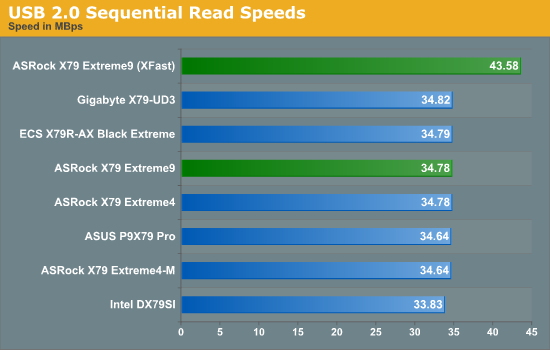
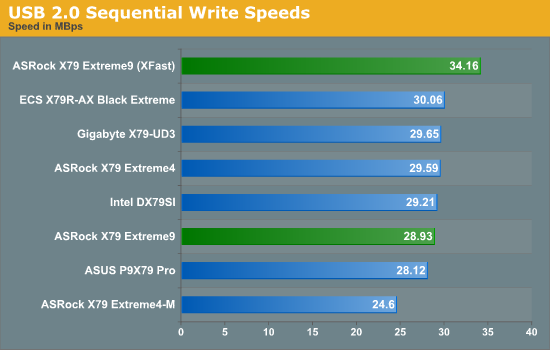
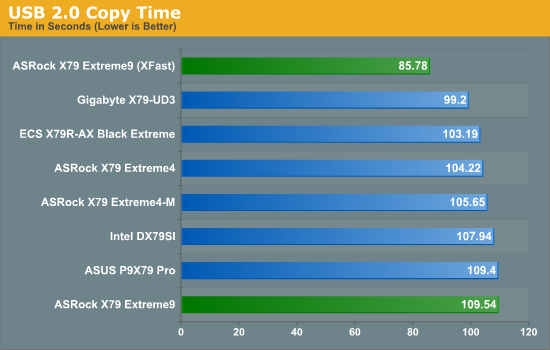
While the standard USB 2.0 performance is nothing to shout home about, the XFast performance shows that having XFast is better than not having XFast!
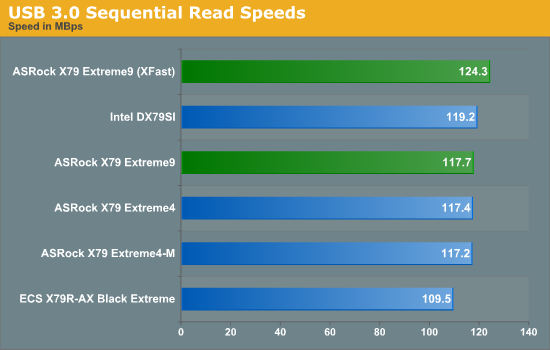
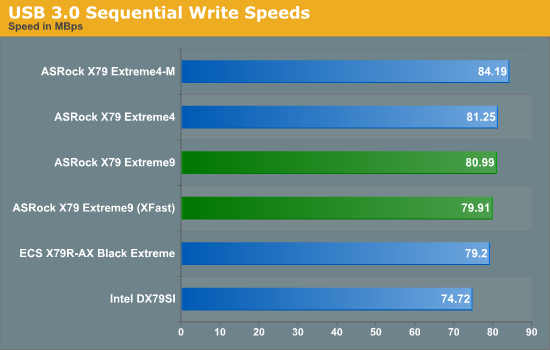
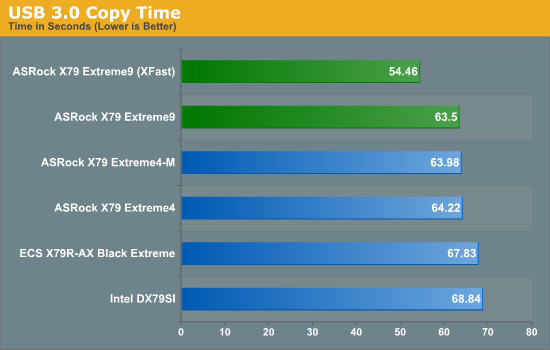
Similarly for USB 3.0 - XFast shows performance increases over the standard, particularly in real-world performance.
SATA Testing
We also use CrystalDiskMark for SATA port testing. The operating system is installed on the SSD, and the sequential test is run at the 5 x 1000 MB level. This test probes the efficiency of the data delivery system between the chipset and the drive, or in the case of additional SATA ports provided by a third party controller, the efficiency between the controller, the chipset and the drive.
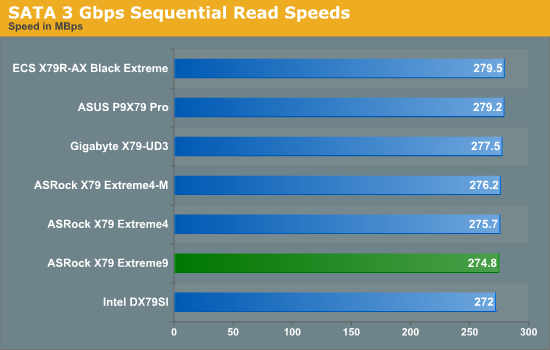
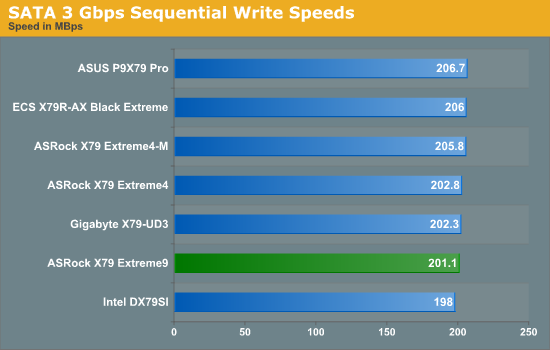
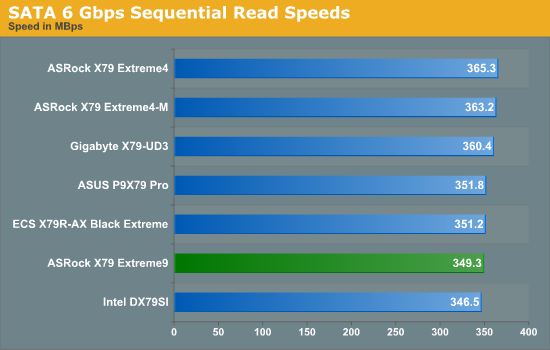
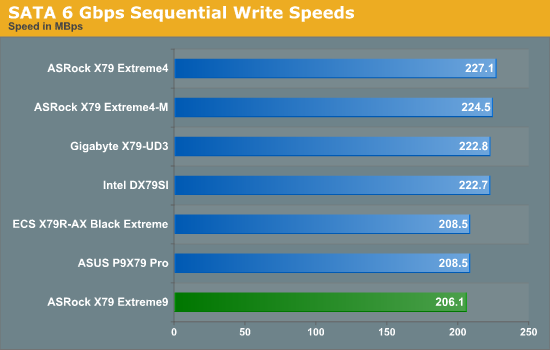
SATA speeds were not entirely impressive on the X79 Extreme9.
DPC Latency
Deferred Procedure Call latency is a way in which Windows handles interrupt servicing. In order to wait for a processor to acknowledge the request, the system will queue all interrupt requests by priority. Critical interrupts will be handled as soon as possible, whereas lesser priority requests, such as audio, will be further down the line. So if the audio device requires data, it will have to wait until the request is processed before the buffer is filled. If the device drivers of higher priority components in a system are poorly implemented, this can cause delays in request scheduling and process time, resulting in an empty audio buffer – this leads to characteristic audible pauses, pops and clicks. Having a bigger buffer and correctly implemented system drivers obviously helps in this regard. The DPC latency checker measures how much time is processing DPCs from driver invocation – the lower the value will result in better audio transfer at smaller buffer sizes. Results are measured in microseconds and taken as the peak latency while cycling through a series of short HD videos - under 500 microseconds usually gets the green light, but the lower the better.
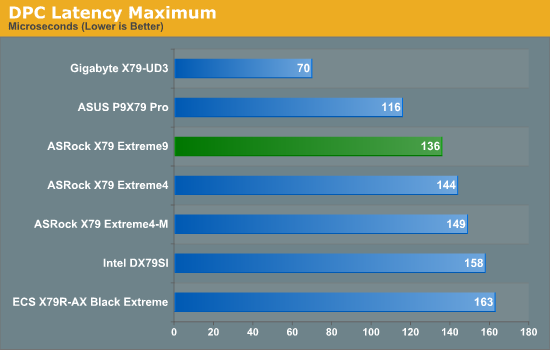
Our DPC test still has relevance, despite the audio now being dispatched to a separate processor on a PCIe card - we're still dealing with latency of interrupt requests rather than bandwidth and processing. The X79 Extreme9 performs well in this regard.










14 Comments
View All Comments
CaioRearte - Wednesday, January 25, 2012 - link
Is actually pretty amazing. How far have we come, compared to the days where heck, even the panel didn't have a standard. Tons of funcionality in so little space.That card looks awesome, almost worth the price premium :).
MySchizoBuddy - Thursday, February 16, 2012 - link
Request for a review of EVGA Classified SR2Wexy101 - Wednesday, July 11, 2012 - link
HelloI'm looking at this mother board for a future upgrade. I think its a very good one as it doesnt have all the fancy overclocking additions like a ROG IV but has the performance.
In relation to the fan speed, during the testing, do you know how slow you can make the fans? IE the amount of voltage that can be sent to it. ON my current MB i had to use FanSpeed to get the speed right down as the bios was unable to got that low.
Wexy
petar - Tuesday, December 17, 2013 - link
I have it as in the role of the 24/7 server running more than a year. It's becoming more and more stable as they make new bioses. looks like memory compatibility issue (with Kingston Blue 32 GB ram it used to freeze once in 2 days, now have 64GB Kingston crashes freezes a month). Same hardware ran on the previous server based on DFI mobo for year without single crash (only disk replacements when dead).