Samsung Galaxy Nexus & Ice Cream Sandwich Review
by Brian Klug & Anand Lal Shimpi on January 18, 2012 1:34 PM ESTBattery life remains the other big axis on which smartphones are judged, and here we've turned to our regular 2011 suite of battery life tests to see how the Galaxy Nexus shakes out. Our battery life testing consists of a page loading suite which loads through a few dozen pages endlessly on both WiFi and cellular data until the phone dies, with the display set at 200 nits. For the cellular tests, we're always careful to test in cellular environments with decent signal (at least -75 dBm or higher) as well, since that's a factor. Next is a simple call test where we play music at both ends of a call until the device under test dies, and our final test is a WiFi hotspot workload which consists of four page loading tabs and a 128 kbps streaming MP3 station that runs until the phone dies.
First up are the web browsing tests over cellular 3G; this means EVDO Rev.A for the CDMA/LTE version, and WCDMA T-Mobile for the GSM/UMTS device.
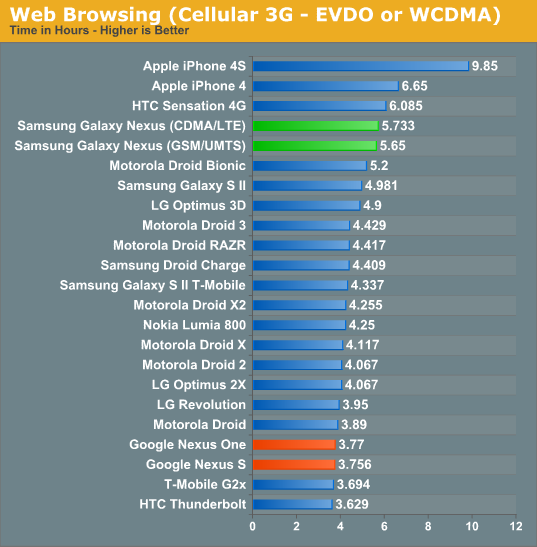
The Galaxy Nexii both do surprisingly well. I'm actually very impressed with how long the devices lasted subjectively on 3G and this definitely backs that up. Of course, both devices include beefy batteries, but Samsung has done a nice job thus far including big batteries without making devices bulky or heavy.
Next up is the same test, but on 4G LTE for the CDMA/LTE variant.
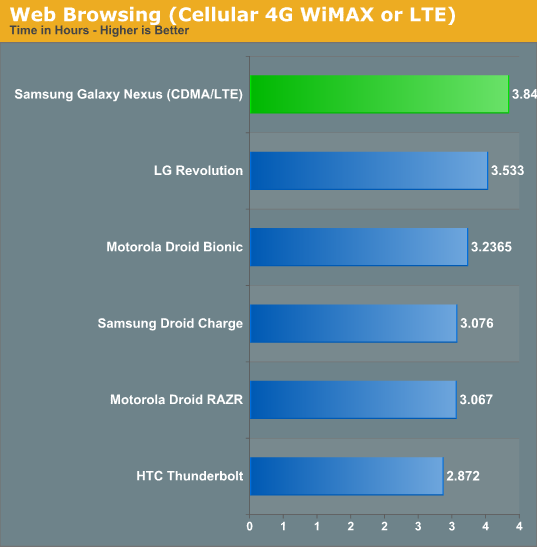
The Galaxy Nexus doesn't post numbers very far in front, but manages to come in the top of the pack on 4G LTE at just under 4 hours. This is a pretty impressive result, honestly, considering that CMC221 is likely made on the same 45nm manufacturing process as CMC220. Again, I'm impressed with the Galaxy Nexus' longevity even on 4G LTE.
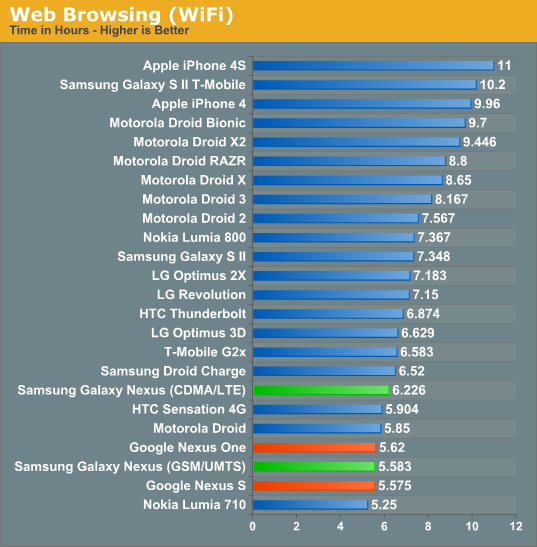
Surprisingly, the Galaxy Nexus can't break past that 6 hour mark even on WiFi, however, which does lead me to think we might be constrained by driving that display.
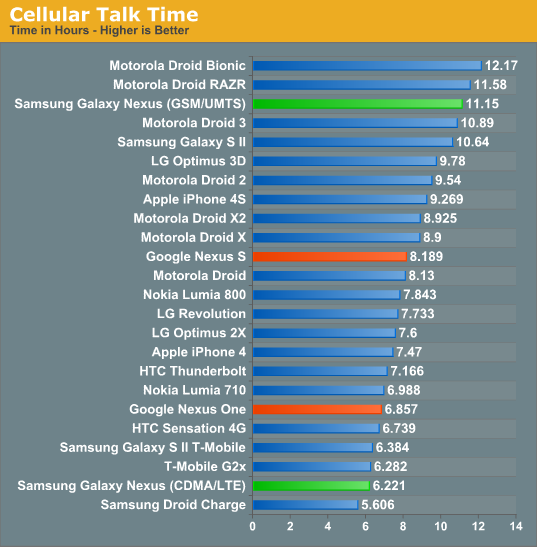
If you ever wanted to see how much difference having a different cellular architecture makes, see above. The GSM/UMTS Galaxy Nexus lasts impressively long on a voice call, at over 11 hours, yet its CDMA/LTE brother lasts just over half that.
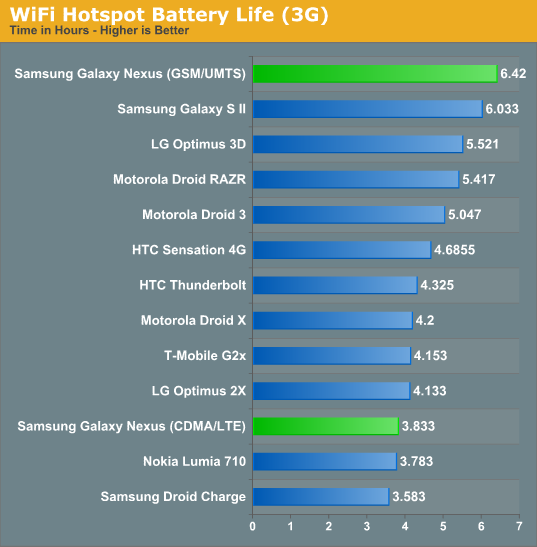
WiFi hotspot on 3G tells the same story - I'm not sure what Via Telecom's CBP7.1 draws in its active state for EVDO or 1x voice, but it seems to eat up more power than the XMM 6260 (X-Gold 626) in the GSM/UMTS Galaxy Nexus.
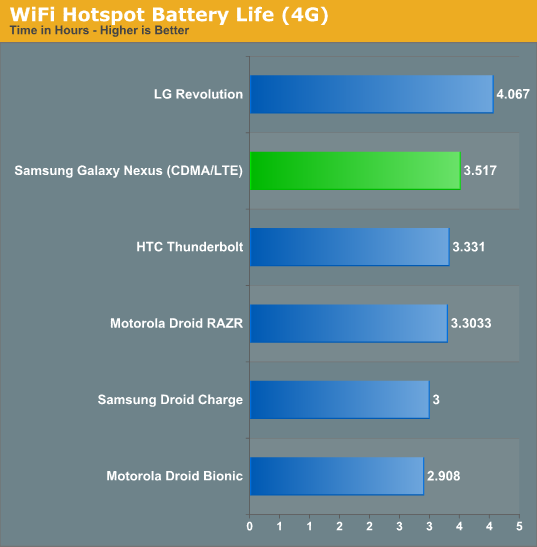
As a 4G LTE WiFi hotspot, the Galaxy Nexus loses its edge over the Revolution, but does come in just ahead of the rest of the 4G LTE herd.
The story of battery life on the Galaxy Nexus unsurprisingly depends on which variant you're talking about. For a phone with a 4.65" display, I'd say I'm impressed with the battery life on both devices - remember that the area that needs to get lit up goes as r^2 - increasing that and not killing the battery is a big feat. In addition, I'd wager that using the OpenGL ES renderpath (and accelerated browser in 4.0) definitely helped both Galaxy Nexus devices post impressive scores. As for the two variants, the GSM/UMTS device has impressively long battery life pretty much across the board. Playing with that phone, I was rarely wanting for more on my regular use schedule (I charge at night on my nightstand). We've seen XMM6260 before in numerous devices where it seems to be a pretty good citizen.
The CDMA/LTE variant, on the other hand, depends strongly on what air interface you end up using most - on 4G LTE the device comes in at the front of the pack usually, and its 3G web browsing test is above average. However, if you make a lot of voice calls, the phone might not cut it. Unsurprisingly the CDMA/LTE Galaxy Nexus does nothing to dramatically change 4G LTE battery life - for that we're still waiting for upcoming 28nm LTE basebands.










185 Comments
View All Comments
zorxd - Friday, January 20, 2012 - link
They can have some differences (cache size, memory bandwidth, neon instructions) but the A9 is not an ISA. ARMv7 is.Given that it has the same configuration, an Apple A5 behave the same as a TI OMAP4 or a Samsung Exynos of the same clock speed. I beleive nVidia tegra2 lacks the neon instructions so can be slower in some cases. There is an article on Anandtech about this.
Given that the iPhone 4S is only 800 MHz it is the slowest A9 CPU by far.
pSupaNova - Friday, January 20, 2012 - link
The GPU's on the IPhone uses Tiling so in most GPU rendering tasks it will be a lot faster, However spit lots of Triangles at it and then see how fast it really it is.StormyParis - Wednesday, January 18, 2012 - link
It's not all about performance, at least if you don't do FPS games. The screen on the Nexus is much bigger than on the 4S for example. For me, it's not about performance at all. I went for the GN for its even bigger screen, and that criteria alone was 95% of my decision, the remain 5% being "... and the rest don't suck", and "has xda-dev support'.humancyborg - Wednesday, January 18, 2012 - link
Once you start accelerating the entire interface, performance becomes much more significant than just FPS games. There's a reason Apple uses such a gigantic and powerful GPU in their devices, and it's definitely not only for FPS gamers.Agree with you on the rest, there are other good reasons to buy this phone, just a shame that they skimped here. I have the 4S, GN and Lumia 800 currently and constantly switch around between them.
metafor - Wednesday, January 18, 2012 - link
It doesn't really take a whole lot of resources to render a 2D interface. Just about any ol' GPU with OpenGL ES 2.0 support will do it.About the only thing where the GPU is the limiting factor is rendering 3D games. And even then, most if not the vast majority of games on the market will continue to be written for this level of hardware for at least the coming year.
Honestly, people take benchmarks way too seriously.
doobydoo - Thursday, January 19, 2012 - link
Actually, you're absolutely wrong.In fact, the GPU slowness is cited in this very article for causing slowdowns in situations where no 3D gaming is being done.
Remember, the operating system as a whole is hardware accelerated, so every thing you do - animations, transitions, task switching, etc are carried out by the GPU. With the higher screen, the speed of the GPU becomes even more relevant.
The combination of a high resolution screen and a low powered GPU is a bad combination and materially affects the performance of everything you do on the phone.
zorxd - Thursday, January 19, 2012 - link
Do you remember the iPhone 4? Who complained that the GPU was slow? It was much slower than the SGX540 in the Galaxy S.metafor - Thursday, January 19, 2012 - link
Speculation in an article isn't exactly proof of concept.Alpha blending, panning, compositing are very light tasks for a GPU pipeline; it's only a problem when a GPU is TMU-limited. And if it's TMU-limited, it would be obvious all the time.
I don't think you quite grasp exactly what parts of UI rendering are handled -- or could be -- by the GPU and just how trivial it is compared to rendering a 3D game.
trob6969 - Wednesday, January 18, 2012 - link
What i don't understand is why would samsung give the gn 1gig of ddr2 ram then give it an inferior GPU? But to be fair, Apple is no better. Why give iphone 4s a powerful GPU then give it only 512 mb of ram?! My old-ass og moto droid from over 2yrs. ago had that much!doobydoo - Thursday, January 19, 2012 - link
As alluded to by numerous posters, including one in this comments section, iOS handles memory usage more efficiently than Android so it doesn't suffer any performance penalty as a result of having less RAM.