Samsung Galaxy Nexus & Ice Cream Sandwich Review
by Brian Klug & Anand Lal Shimpi on January 18, 2012 1:34 PM ESTSettings
Android continues to offer configuration options within individual applications as well as centrally located system settings. Once again the lack of a dedicated, system-wide menu button forced Google to rely on a settings icon alone to get you to the system settings panel.
Although most of the configurable options remain unchanged from Gingerbread to Ice Cream Sandwich, Google completely reorganized the Android system settings page. What used to be a convoluted mess of items that weren't always placed logically has now turned into something far more sensible:
| Gingerbread vs. Ice Cream Sandwich | ||||
| Gingerbread | Ice Cream Sandwich | |||
| Settings |
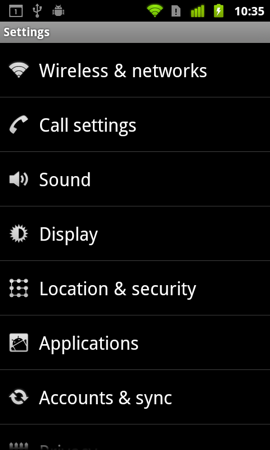 |
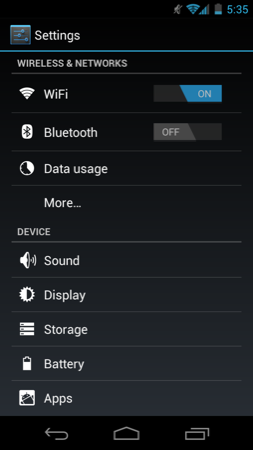 |
||
Location settings are now separate from security and there's now a dedicated backup & erase section. Subtle changes like these seem to make a lot more sense than the organization in Gingerbread. I find myself spending far less time staring blankly at the ICS settings menus than I did in Gingerbread. Let's hope Google's partners don't go in and shift things around too much.
ICS includes a complete set of cool developer options, above and beyond the ability to enable USB debugging. You can force GPU accelerated drawing system-wide, even in apps that don't explicitly request it. You can overlay CPU usage data on the screen, cause any part of the screen that has been redrawn to flash wildly and even mark up the screen with your last touch events:
Most of this isn't useful to an end user but for a developer or just someone who's curious, it's fun stuff. More generally applicable however is the ability to turn on a little circle that follows your finger around the touch screen similar to what's always used in touchscreen demo videos.
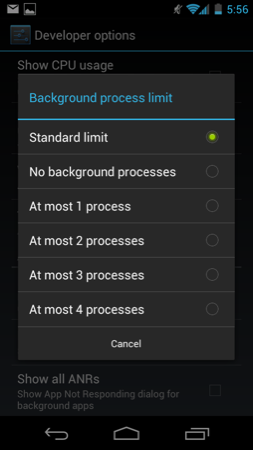

There's also official support for adjusting mouse pointer speed, an obvious inclusion for dockable tablets like the Transformer Prime.
Copying via MTP or PTP
With Honeycomb we saw Google treat tablets as Media Transfer Protocol (MTP) devices rather than traditional USB mass storage devices. For Windows users there was no difference as MTP is natively supported in Vista and 7. Mac users have to rely on third party support for MTP, which Google provided via its own free Android File Transfer application.
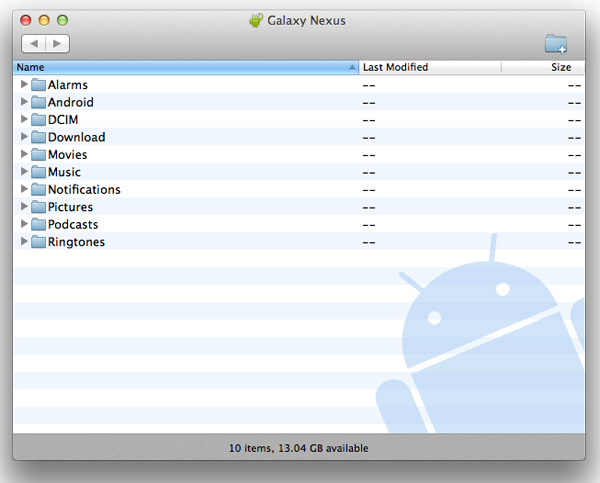
Given that Android exposes much of the file system to the end user, MTP is a safer bet for protecting against corruption from both Android and the connected Mac/PC modifying data on the NAND at the same time.
Business is as usual for Windows users as ICS based devices just appear as a drive letter thanks to native MTP support. If you want to access an ICS device as you would a camera (perhaps for a specific application), Google allows you to toggle between MTP and PTP (Picture Transfer Protocol).













185 Comments
View All Comments
JohnJackson - Wednesday, February 8, 2012 - link
You mean the one where the devices were running the benchmarks at the respective device's NATIVE resolution? 960x640 has 60% more pixels than 800x480...http://www.anandtech.com/show/4064/glbenchmark-20-...
Subzero0000 - Thursday, January 19, 2012 - link
Where do you get "lag" in iPad 2?I use it everyday and the only lag I found is when I slide to the spotlight screen, or browsing webpage (while rendering).
sonelone - Thursday, January 19, 2012 - link
Seriously, where do you get lag on the iPad or iPhone? With the SGX543MP2 rendering nothing but a grid of icons, getting lag would be ridiculous.augustofretes - Thursday, January 19, 2012 - link
Pseudo power users, judging mobile operating systems based on their home screens since 2007.audioman83 - Thursday, January 19, 2012 - link
LOL agreed. So sad.Owls - Thursday, January 19, 2012 - link
blah blah blah I don't like my iphone/ipad being compared so let me make fun of that person for being objective.I know the gnex is not perfect but guess what, neither is your apple product. We all live with compromises and this is no different. However, I refused to be ripped off by apple AND be forced to use itunes.
sorry mr apple user.
Subzero0000 - Friday, January 20, 2012 - link
Firstly, I think you are over-reacting (so did augustofretes).See, I wouldn't complain if someone finds a few lag on Android, because I appreciate the fact that Android is running true-multitasking, with all the widgets and background tasks give us the flexibility that iOS can never dream of.
But then, you cloud your judgment with hatred...
For example, I use Windows 7 at home, Android for phone, iPad for everything else (reading, browsing, gaming, etc...).
I use Google account to sync calendar+contact between Android and iPad.
I buy books in Amazon, and read them through Kindle app on iPad.
I upload my own mp3 to iPad through iTunes, no problem.
Mobile games are better quality on iOS (the truth), so I am happy to buy in AppStore.
There is nothing forcing you to use iTunes.
and "ripped off"? I actually think iPad is cheap, as a outstanding CONSUMER product.
So, calm down, it's just a product. And have a nice day :)
medi01 - Friday, January 20, 2012 - link
Yeah, nothing is "forcing" you to use iTunes apart from the fact that many Apple's products won't even switch on for the first time without itunes.Subzero0000 - Friday, January 20, 2012 - link
Well, what is the matter with one-time activate with iTune?If you find that annoying, then how about the procedure to root/flash your Android, or jb your iOS.
How on earth would a tech-savvy find it annoying/difficult for such a easy task (iTune) ???
I am really confused.
Do you ever forget about the brand-hate and not being stubborn for a second?
btw, I remember I got my iPad activated at the store, their staff open the box and do it for me anyway. I could have done it by myself, but hey, it's "customer service".
oh, and if you think iTune is crap, wait till you try Samsung's "equivalent" (KIES)...
medi01 - Saturday, January 21, 2012 - link
Oh, now easily you've switched from "nobody is forcing you" to "what's the deal".It's not one time activate with most devices it's "one time activate and this PC is your only way to put stuff on your device, unless you are using yet to be closed internet way of doing it".
@@@If you find that annoying, then how about the procedure to root/flash your Android, or jb your iOS.@@@
Could you get a clue, before whining about stuff about which you have very little idea? The only reason I had to root android device, was bacause it was rather old OS with fonts that didn't contain glyphs I needed.
And one thing you're completely missing, dear "I'm not an apple fanboi", YOU DON'T HAVE TO ROOT YOUR ANDROID DEVICE TO GET ACCESS TO IT. You don't have to root it to access it as a hard drive. Neither do you have to root it to install whatever you want on it.
@@@oh, and if you think iTune is crap, wait till you try Samsung's "equivalent" (KIES).@@@
I've never used KIES (even though I have a phone and a tablet by Samsung), so it's hard to compare them. But unlike apple "customers", android users have absolutely no need in using KIES.