Intel Core i7 3820 Review: $285 Quad-Core Sandy Bridge E
by Anand Lal Shimpi on December 29, 2011 2:28 AM EST- Posted in
- CPUs
- Intel
- Sandy Bridge
- Sandy Bridge E
Windows 7 Application Performance
3dsmax 9
Today's desktop processors are more than fast enough to do professional level 3D rendering at home. To look at performance under 3dsmax we ran the SPECapc 3dsmax 8 benchmark (only the CPU rendering tests) under 3dsmax 9 SP1. The results reported are the rendering composite scores.
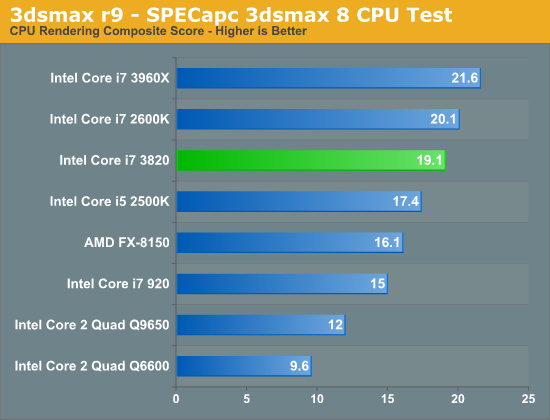
Cinebench 11.5
Created by the Cinema 4D folks we have Cinebench, a popular 3D rendering benchmark that gives us both single and multi-threaded 3D rendering results.
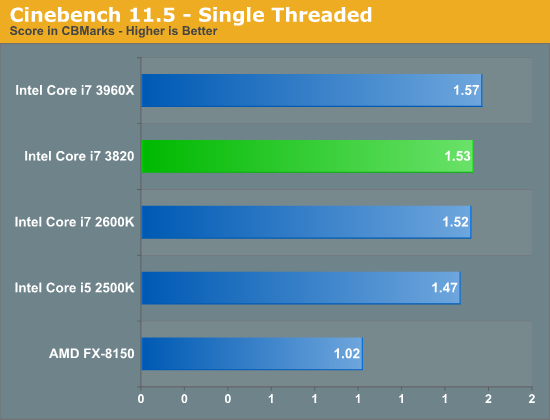
With only a 100MHz clock speed advantage over a 2600K when running in single core turbo mode, the 3820 isn't much faster than the 2600K in our single threaded Cinebench test. The additional L3 cache doesn't have much of an impact here, although I suspect that has more to do with this particular workload rather than a general statement about the 3820. Let's look at multithreaded perf:
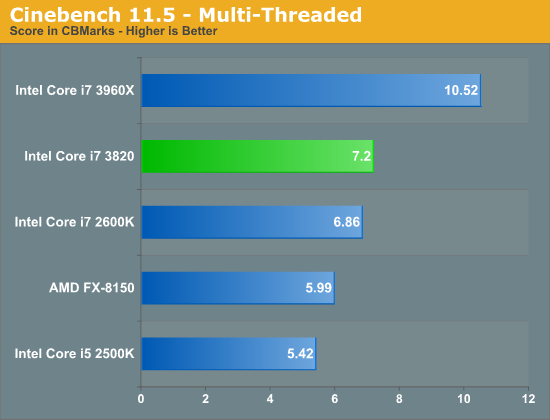
The performance gap increases to 5% once we ramp up thread count. The extra performance is mostly due to clock speed here, although you'll see later on that there are some applications that definitely appreciate the larger L3 cache.
7-Zip Benchmark
While Cinebench shows us multithreaded floating point performance, the 7-zip benchmark gives us an indication of multithreaded integer performance:
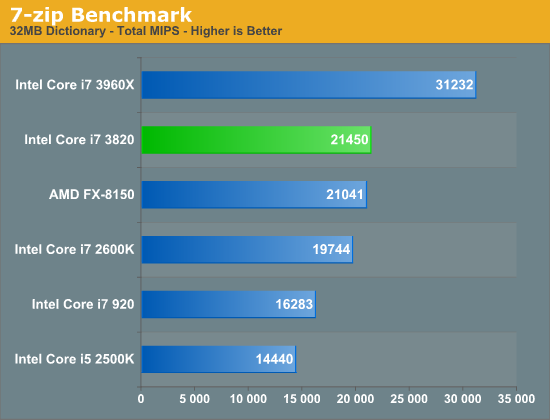
The 7-zip benchmark gives us a good example of what the SNB-E platform can offer given the right workload. Here we see an 8.6% performance advantage, despite a much smaller clock speed advantage. The added L3 cache helps out a bit here, although obviously there's a huge gap between the 3820 and its hexa-core brethren.
PAR2 Benchmark
Par2 is an application used for reconstructing downloaded archives. It can generate parity data from a given archive and later use it to recover the archive
Chuchusoft took the source code of par2cmdline 0.4 and parallelized it using Intel’s Threading Building Blocks 2.1. The result is a version of par2cmdline that can spawn multiple threads to repair par2 archives. For this test we took a 708MB archive, corrupted nearly 60MB of it, and used the multithreaded par2cmdline to recover it. The scores reported are the repair and recover time in seconds.
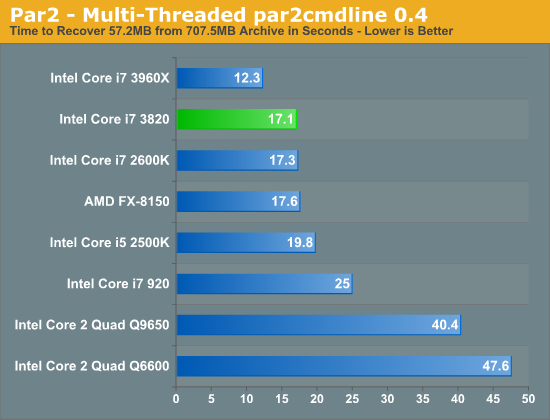
In tests that have more of an IO influence the difference between the 3820 and the 2600K is negligible, it will take higher clock speeds and more cores to really separate SNB-E from the vanilla SNB systems.
TrueCrypt Benchmark
TrueCrypt is a very popular encryption package that offers full AES-NI support. The application also features a built-in encryption benchmark that we can use to measure CPU performance:
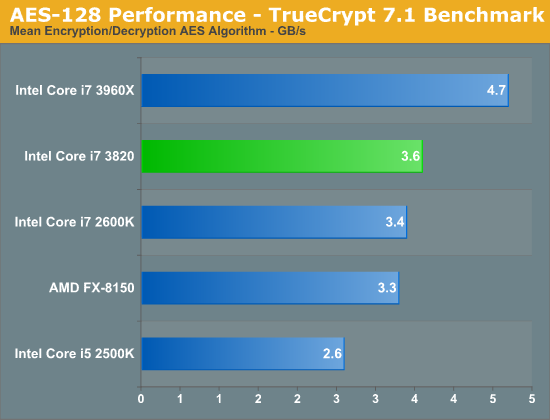
Encryption speed once again scales with core count and clock speeds, the additional L3 cache doesn't do much in this benchmark.
x264 HD 3.03 Benchmark
Graysky's x264 HD test uses x264 to encode a 4Mbps 720p MPEG-2 source. The focus here is on quality rather than speed, thus the benchmark uses a 2-pass encode and reports the average frame rate in each pass.
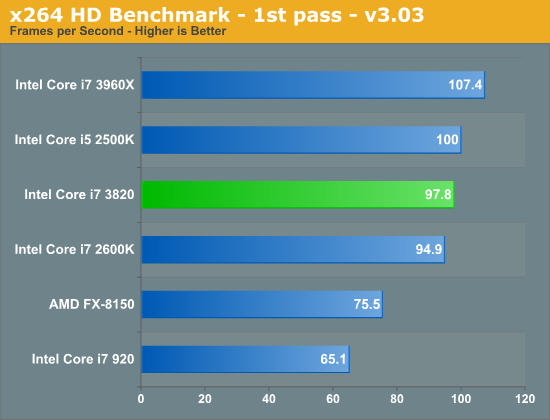
We see a slight advantage over the 2600K in our x264 HD benchmark, however video transcoding doesn't benefit all that much from the small gains the 3820 offers. Most client users would be better off with the Quick Sync enabled 2600K, and the serious video professionals will want to invest in a six-core 3930K at the minimum.
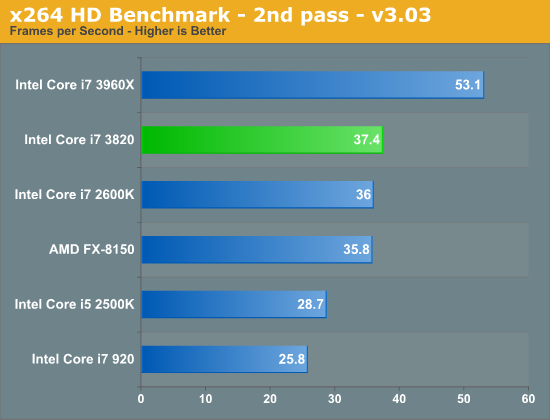
Compile Chromium Test
You guys asked for it and finally I have something I feel is a good software build test. Using Visual Studio 2008 I'm compiling Chromium. It's a pretty huge project that takes over forty minutes to compile from the command line on the Core i3 2100. But the results are repeatable and the compile process will stress all 12 threads at 100% for almost the entire time on a 980X so it works for me.
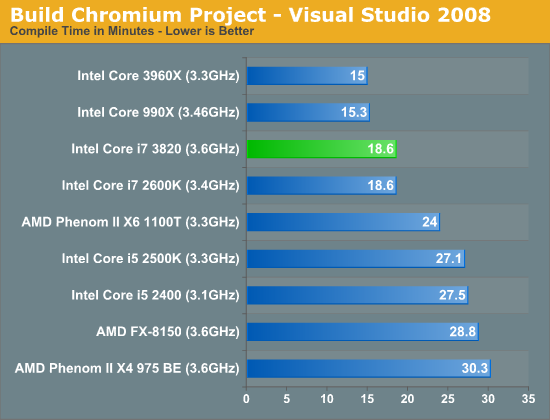
Again we see a step function improvement when moving from four to six cores in our compile test, but no change between the 2600K and 3820. If you're building a dev workstation you're going to either want to save money and grab a 2600K or move to six cores for better performance. It is worth mentioning however that if you need eight DIMM slots the 3820 might be a better option than the 2600K, allowing you to outfit your workstation with insane amounts of memory.
Excel Monte Carlo
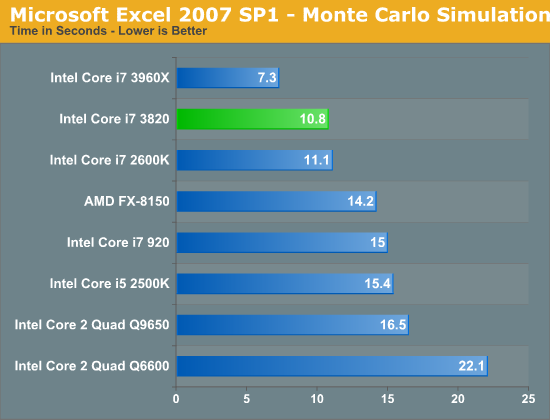
Our Monte Carlo simulation test is CPU bound but the 3820 shows a marginal improvement over the 2600K.
SYSMark 2007 & 2012
Although not the best indication of overall system performance, the SYSMark suites do give us a good idea of lighter workloads than we're used to testing. SYSMark 2007 is a better indication of low thread count performance, although 2012 isn't tremendously better in that regard.
In 2007 we see mild gains over the 2600K, although 2012 shows a much bigger gap between the 3820 and the 2500K due to the former's support for 8 threads vs. 4.
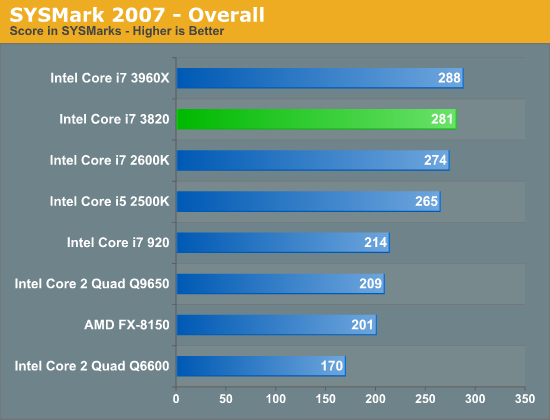











84 Comments
View All Comments
ytoledano - Thursday, December 29, 2011 - link
I'm in desperate need of memory. I bought the 3930K with 48GB as soon as it was released. If the 3820 was available then I would have gotten it and saved the cash for more memory. I guess this chip is useful for those just looking for SB-E features like 8 slot 4 channel memory or the PCI-E channels.Taft12 - Sunday, January 1, 2012 - link
One day guys like you will learn Xeon/Opteron workstation platforms exist and really aren't all that expensive.futurepastnow - Thursday, December 29, 2011 - link
#4: You need a new PC right now and can't afford a 6-8 core CPU but would like to upgrade later.hechacker1 - Thursday, December 29, 2011 - link
Somewhat true. I have an i7 920, and would love to upgrade to a Gulftown 6-core now that is considered old.However, the price isn't coming down. It seems to be stuck at around $550 despite lower priced 4 core processors performing better at low threaded benchmarks.
So it may make sense to just pay the price for the 6 core version if you really need it. Unless you are ready to go very long term in waiting for the price to come down.
I imagine when Ivy-E comes out (with 8 cores?) perhaps then the old 6-core processors will finally get real cheap.
piroroadkill - Monday, January 2, 2012 - link
Unlikely. This upgrade path is ridiculous - it gives you a 4 core CPU that is effectively a wasted investment, hoping that the 6 cores come down.Go check out the best CPUs in socket 775 - Q9550, Q9650, and maybe the fabled Q9550S with its lower TDP.
These things are still ridiculously expensive, and won't budge because people want the best on their old platform.
CW1 - Thursday, December 29, 2011 - link
"This also really provides that budget friendly high-end part for X79, basically the successor to the i7-920 for entry level enthusiasts. X79 still has its glaring omissions (USB 3.0, limited SATA6G, no Thunderbolt etc) but the 3820 makes it look better compared to SB and even IB."
The 3820 is essentially the Sandy Bridge's i7-920. With what benchmarks I can find, it appears the 2600 runs around 10% faster than the i7-920 and with the 3820 running a few % faster than the 2600, I just don't see good reason to upgrade my aging i7-920 just yet. Perhaps we can convince Anand to compare the i7-920 to the new 3820...
Sure, 32gb of memory would be great! The cost of that memory is a large page file size and a large hibernation size. Using recommended page file size, that's 64gb of precious SSD space!!
hechacker1 - Thursday, December 29, 2011 - link
I know it's possible to easily relocate the swap file, but I think you're right, you can't easily move the hiberfil.sys.But then I rarely hibernate my desktop PC. It goes into S3 sleep, which is IMHO, good enough. Unless you are prone to frequent power outages.
peterfares - Thursday, December 29, 2011 - link
Manually set the page file size then. There is no need to waste all that space on a page file that will rarely get used. I have 8GB in my laptop with a 128GB SSD. I set the page file to only 2GB.CW1 - Friday, December 30, 2011 - link
Yeah, that's why I said "recommended". Although I've got 12gb ram and still have my page size set to 12gb. When my SSD starts running low on space I'll shrink it down.You could relocate the pagefile to a differnet drive, but it's something you'd want on an SSD. :)
Regardless, Intel hasn't provided any real incentive to upgrade my i7-920. I was really hoping that SandyBridge-E would be my next upgrade (I've got the itch!), but it looks like Ivy Bridge will be it.
Unfortunately, this appears a result of no real competition for Intel other than within itself. There's nothing to push the price of performance down. AMD has become all but forgotten. Unless they make a big splash in the CPU market their market share will continue to dwindle. It's unfortunate...all my machines have switched to Intel...the last AMD was a x2 250 for my htpc. With Sandy Bridge, I finally upgraded that machine so I could use the onboard GPU.
dj christian - Thursday, January 5, 2012 - link
You shouldn't shrink the pagefile when your's SSD is running low on space. Trust me!