AMD Radeon HD 7970 Review: 28nm And Graphics Core Next, Together As One
by Ryan Smith on December 22, 2011 12:00 AM EST- Posted in
- GPUs
- AMD
- Radeon
- ATI
- Radeon HD 7000
A Quick Refresher, Cont
Having established what’s bad about VLIW as a compute architecture, let’s discuss what makes a good compute architecture. The most fundamental aspect of compute is that developers want stable and predictable performance, something that VLIW didn’t lend itself to because it was dependency limited. Architectures that can’t work around dependencies will see their performance vary due to those dependencies. Consequently, if you want an architecture with stable performance that’s going to be good for compute workloads then you want an architecture that isn’t impacted by dependencies.
Ultimately dependencies and ILP go hand-in-hand. If you can extract ILP from a workload, then your architecture is by definition bursty. An architecture that can’t extract ILP may not be able to achieve the same level of peak performance, but it will not burst and hence it will be more consistent. This is the guiding principle behind NVIDIA’s Fermi architecture; GF100/GF110 have no ability to extract ILP, and developers love it for that reason.
So with those design goals in mind, let’s talk GCN.
VLIW is a traditional and well proven design for parallel processing. But it is not the only traditional and well proven design for parallel processing. For GCN AMD will be replacing VLIW with what’s fundamentally a Single Instruction Multiple Data (SIMD) vector architecture (note: technically VLIW is a subset of SIMD, but for the purposes of this refresher we’re considering them to be different).
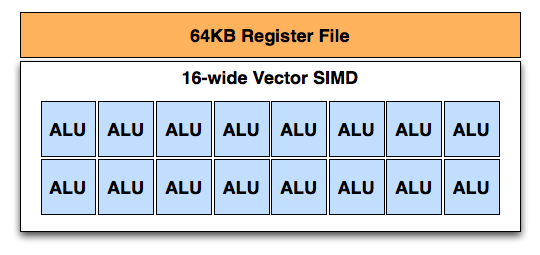
A Single GCN SIMD
At the most fundamental level AMD is still using simple ALUs, just like Cayman before it. In GCN these ALUs are organized into a single SIMD unit, the smallest unit of work for GCN. A SIMD is composed of 16 of these ALUs, along with a 64KB register file for the SIMDs to keep data in.
Above the individual SIMD we have a Compute Unit, the smallest fully independent functional unit. A CU is composed of 4 SIMD units, a hardware scheduler, a branch unit, L1 cache, a local date share, 4 texture units (each with 4 texture fetch load/store units), and a special scalar unit. The scalar unit is responsible for all of the arithmetic operations the simple ALUs can’t do or won’t do efficiently, such as conditional statements (if/then) and transcendental operations.
Because the smallest unit of work is the SIMD and a CU has 4 SIMDs, a CU works on 4 different wavefronts at once. As wavefronts are still 64 operations wide, each cycle a SIMD will complete ¼ of the operations on their respective wavefront, and after 4 cycles the current instruction for the active wavefront is completed.
Cayman by comparison would attempt to execute multiple instructions from the same wavefront in parallel, rather than executing a single instruction from multiple wavefronts. This is where Cayman got bursty – if the instructions were in any way dependent, Cayman would have to let some of its ALUs go idle. GCN on the other hand does not face this issue, because each SIMD handles single instructions from different wavefronts they are in no way attempting to take advantage of ILP, and their performance will be very consistent.
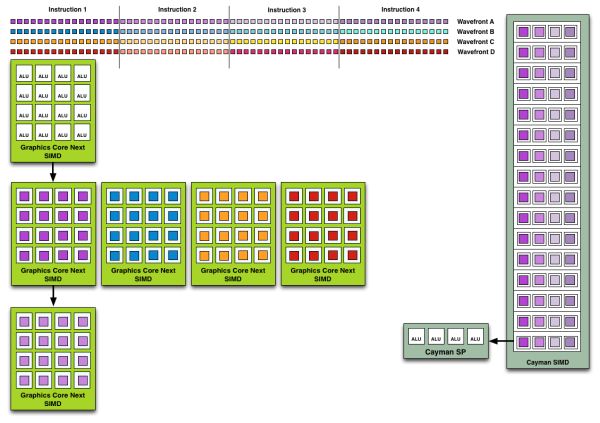
Wavefront Execution Example: SIMD vs. VLIW. Not To Scale - Wavefront Size 16
There are other aspects of GCN that influence its performance – the scalar unit plays a huge part – but in comparison to Cayman, this is the single biggest difference. By not taking advantage of ILP, but instead taking advantage of Thread Level Parallism (TLP) in the form of executing more wavefronts at once, GCN will be able to deliver high compute performance and to do so consistently.
Bringing this all together, to make a complete GPU a number of these GCN CUs will be combined with the rest of the parts we’re accustomed to seeing on a GPU. A frontend is responsible for feeding the GPU, as it contains both the command processors (ACEs) responsible for feeding the CUs and the geometry engines responsible for geometry setup. Meanwhile coming after the CUs will be the ROPs that handle the actual render operations, the L2 cache, the memory controllers, and the various fixed function controllers such as the display controllers, PCIe bus controllers, Universal Video Decoder, and Video Codec Engine.
At the end of the day if AMD has done their homework GCN should significantly improve compute performance relative to VLIW4 while gaming performance should be just as good. Gaming shader operations will execute across the CUs in a much different manner than they did across VLIW, but they should do so at a similar speed. And for games that use compute shaders, they should directly benefit from the compute improvements. It’s by building out a GPU in this manner that AMD can make an architecture that’s significantly better at compute without sacrificing gaming performance, and this is why the resulting GCN architecture is balanced for both compute and graphics.


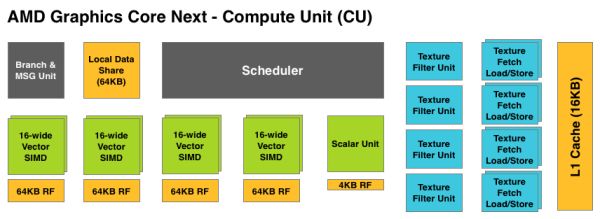









292 Comments
View All Comments
CeriseCogburn - Thursday, March 8, 2012 - link
Interesting, amd finally copied nvidia..." This problem forms the basis of this benchmark, and the NQueen test proves once more that AMD's Radeon HD 7970 tremendously benefits from leaving behind the VLIW architecture in complex workloads. Both the HD 7970 and the GTX 580 are nearly twice as fast as the older Radeons. "
When we show diversity we should also show that amd radeon has been massively crippled for a long time except when "simpleton" was the key to speed. "Superior architecture" actually means "simple and stupid" - hence "fast" at repeating simpleton nothings, but unable to handle "complex tasks".
LOL - the dumb gpu by amd has finally "evolved".
chizow - Thursday, December 22, 2011 - link
....unfortunately its going to be pitted against Kepler for the long haul.There's a lot to like about Southern Islands but I think its going to end up a very similar situation as Evergreen vs. Fermi, where Evergreen released sooner and took the early lead, but Fermi ultimately won the generation. I expect similar with Tahiti holding the lead for the next 3-6 months until Kepler arrives, but Kepler and its refresh parts winning this 28nm generation once they hit the streets.
Overall the performance and changes AMD made with Tahiti look great compared to Northern Islands, but compared to Fermi parts, its just far less impressive. If you already owned an AMD NI or Evergreen part, there'd be a lot of reason to upgrade, but if you own a Fermi generation Nvidia card there's just far less reason to, especially at the asking price.
I do like how AMD opened up the graphics pipeline with Tahiti though, 384-bit bus, 3GB framebuffer, although I wonder if holding steady with ROPs hurts them compared to Kepler. It would've also been interesting to see how the 3GB GTX 580 compared at 2560 since the 1.5GB model tended to struggle even against 2GB NI parts at that resolution.
ravisurdhar - Thursday, December 22, 2011 - link
My thoughts exactly. Can't wait to see what Kepler can do.Also...4+B transistors? mind=blown. I remember when we were ogling over 1B. Moore's law is crazy.... :D
johnpombrio - Wednesday, December 28, 2011 - link
Exactly. If you look at all the changes that AMD did on the card, I would have expected better results: the power consumption decrease with the Radeon 7970 is mainly due to the die shrink to 28nm. NVidia is planning on a die shrink of their existing Fermi architecture before Kepler is released:http://news.softpedia.com/news/Nvidia-Kepler-Is-On...
Another effect of the die shrink is that clock speed usually increases as there is less heat created at the lower voltage needed with a smaller transistor.
The third change that is not revolutionary is the bump of AMD's 7970's memory bus from 384 bits (matching the 580) from the 6970's 256 bits along with 3GB DDR5 memory vs the GTX580's 1.5GB and the 6970's 2GB.
The final non revolutionary change is bumping the number of stream processors by 33% from 1,536 to 2,048.
Again, breaking out my calculator, the 35% bump in the number of stream processors ALONE causes the increase in the change in the benchmark differences between the 7970 and the 6970.
The higher benchmark, however, does not show ANY OTHER large speed bumps that SHOULD HAVE OCCURED due to the increase in the memory bus size, the higher amount of memory, compute performance, texture fill rate, or finally the NEW ARCHITECTURE.
If I add up all the increases in the technology, I would have expected benchmarks in excess of 50-60% over the previous generation. Perhaps I am naive in how much to expect but, hell, a doubling of transistor count should have produced a lot more than a 35% increase. Add the new architecture, smaller die size, and more memory and I am underwhelmed.
CeriseCogburn - Thursday, March 8, 2012 - link
Well, we can wait for their 50%+ driver increase package+ hotfixes - because after reading that it appears they are missing the boat in drivers by a wide margin.Hopefully a few months after Kepler blows them away, and the amd fans finally allow themselves to complain to the proper authorities and not blame it on Nvida, they will finally come through with a "fix" like they did when the amd (lead site review mastas) fans FINALLY complained about crossfire scaling....
KaarlisK - Thursday, December 22, 2011 - link
What is the power consumption with multiple monitors? Previously, you could not downclock GDDR5, so the resulting consumption was horrible.Ryan Smith - Thursday, December 22, 2011 - link
"On that note, for anyone who is curious about idle clockspeeds and power consumption with multiple monitors, it has not changed relative to the 6970. When using a TMDS-type monitor along with any other monitor, AMD has to raise their idle clockspeeds from 350MHz core and 600Mhz memory to 350MHz core and the full 5.5GHz speed for memory, with the power penalty for that being around 30W. Matched timing monitors used exclusively over DisplayPort will continue to be the only way to be able to use multiple monitors without incurring an idle penalty."KaarlisK - Thursday, December 22, 2011 - link
Thank you for actually replying :)I am so sorry for having missed this.
ltcommanderdata - Thursday, December 22, 2011 - link
Great review.Here's hoping that AMD will implement 64-bit FP support across the whole GCN family and not just the top-end model. Seeing AMD's mobile GPUs don't use the highest-end chip, settling for the 2nd highest and lower, there hasn't been 64-bit FP support in AMD mobile GPUs since the Mobility HD4800 series. I'm interested in this because I can then dabble in some 64-bit GPGPU programming on the go. It also has implications for Apple since their iMacs stick to mobile GPUs, so would otherwise be stuck without 64-bit FP support which presumably could be useful for some of their professional apps.
In regards to hardware accelerated Megatexture, is it directly applicable to id Tech 5's OpenGL 3.2 solution? ie. Will id Tech 5 games see an immediate speed-up with no recoding needed? Or does Partially Resident Texture support require a custom AMD specific OpenGL extension? If it's the later, I can't see it going anywhere unless nVidia agrees to make it a multivendor EXT extension.
Ryan Smith - Thursday, December 22, 2011 - link
Games will need to be specifically coded for PRT; it won't benefit any current games. And you are correct in that it will require and AMD OpenGL extension to use (it won't be accessible from D3D at this time).