AMD Radeon HD 7970 Review: 28nm And Graphics Core Next, Together As One
by Ryan Smith on December 22, 2011 12:00 AM EST- Posted in
- GPUs
- AMD
- Radeon
- ATI
- Radeon HD 7000
A Quick Refresher, Cont
Having established what’s bad about VLIW as a compute architecture, let’s discuss what makes a good compute architecture. The most fundamental aspect of compute is that developers want stable and predictable performance, something that VLIW didn’t lend itself to because it was dependency limited. Architectures that can’t work around dependencies will see their performance vary due to those dependencies. Consequently, if you want an architecture with stable performance that’s going to be good for compute workloads then you want an architecture that isn’t impacted by dependencies.
Ultimately dependencies and ILP go hand-in-hand. If you can extract ILP from a workload, then your architecture is by definition bursty. An architecture that can’t extract ILP may not be able to achieve the same level of peak performance, but it will not burst and hence it will be more consistent. This is the guiding principle behind NVIDIA’s Fermi architecture; GF100/GF110 have no ability to extract ILP, and developers love it for that reason.
So with those design goals in mind, let’s talk GCN.
VLIW is a traditional and well proven design for parallel processing. But it is not the only traditional and well proven design for parallel processing. For GCN AMD will be replacing VLIW with what’s fundamentally a Single Instruction Multiple Data (SIMD) vector architecture (note: technically VLIW is a subset of SIMD, but for the purposes of this refresher we’re considering them to be different).
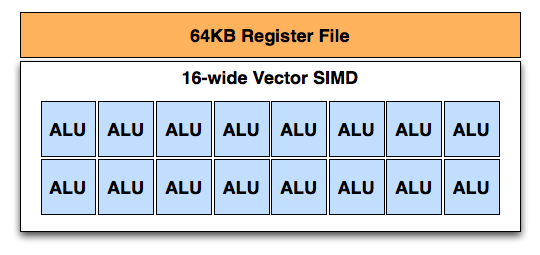
A Single GCN SIMD
At the most fundamental level AMD is still using simple ALUs, just like Cayman before it. In GCN these ALUs are organized into a single SIMD unit, the smallest unit of work for GCN. A SIMD is composed of 16 of these ALUs, along with a 64KB register file for the SIMDs to keep data in.
Above the individual SIMD we have a Compute Unit, the smallest fully independent functional unit. A CU is composed of 4 SIMD units, a hardware scheduler, a branch unit, L1 cache, a local date share, 4 texture units (each with 4 texture fetch load/store units), and a special scalar unit. The scalar unit is responsible for all of the arithmetic operations the simple ALUs can’t do or won’t do efficiently, such as conditional statements (if/then) and transcendental operations.
Because the smallest unit of work is the SIMD and a CU has 4 SIMDs, a CU works on 4 different wavefronts at once. As wavefronts are still 64 operations wide, each cycle a SIMD will complete ¼ of the operations on their respective wavefront, and after 4 cycles the current instruction for the active wavefront is completed.
Cayman by comparison would attempt to execute multiple instructions from the same wavefront in parallel, rather than executing a single instruction from multiple wavefronts. This is where Cayman got bursty – if the instructions were in any way dependent, Cayman would have to let some of its ALUs go idle. GCN on the other hand does not face this issue, because each SIMD handles single instructions from different wavefronts they are in no way attempting to take advantage of ILP, and their performance will be very consistent.
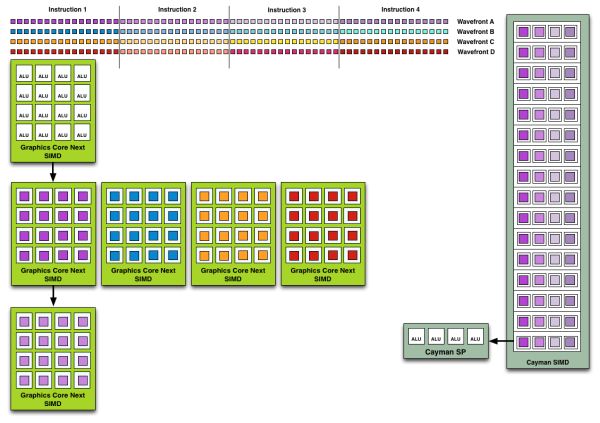
Wavefront Execution Example: SIMD vs. VLIW. Not To Scale - Wavefront Size 16
There are other aspects of GCN that influence its performance – the scalar unit plays a huge part – but in comparison to Cayman, this is the single biggest difference. By not taking advantage of ILP, but instead taking advantage of Thread Level Parallism (TLP) in the form of executing more wavefronts at once, GCN will be able to deliver high compute performance and to do so consistently.
Bringing this all together, to make a complete GPU a number of these GCN CUs will be combined with the rest of the parts we’re accustomed to seeing on a GPU. A frontend is responsible for feeding the GPU, as it contains both the command processors (ACEs) responsible for feeding the CUs and the geometry engines responsible for geometry setup. Meanwhile coming after the CUs will be the ROPs that handle the actual render operations, the L2 cache, the memory controllers, and the various fixed function controllers such as the display controllers, PCIe bus controllers, Universal Video Decoder, and Video Codec Engine.
At the end of the day if AMD has done their homework GCN should significantly improve compute performance relative to VLIW4 while gaming performance should be just as good. Gaming shader operations will execute across the CUs in a much different manner than they did across VLIW, but they should do so at a similar speed. And for games that use compute shaders, they should directly benefit from the compute improvements. It’s by building out a GPU in this manner that AMD can make an architecture that’s significantly better at compute without sacrificing gaming performance, and this is why the resulting GCN architecture is balanced for both compute and graphics.


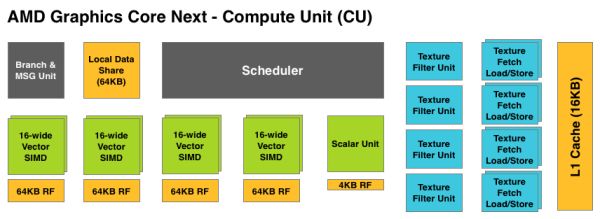









292 Comments
View All Comments
CrystalBay - Thursday, December 22, 2011 - link
Hi Ryan , All these older GPUs ie (5870 ,gtx570 ,580 ,6950 were rerun on the new hardware testbed ? If so GJ lotsa work there.FragKrag - Thursday, December 22, 2011 - link
The numbers would be worthless if he didn'tAnand Lal Shimpi - Thursday, December 22, 2011 - link
Yep they're all on the new testbed, Ryan had an insane week.Take care,
Anand
Lifted - Thursday, December 22, 2011 - link
How many monitors on the market today are available at this resolution? Instead of saying the 7970 doesn't quite make 60 fps at a resolution maybe 1% of gamers are using, why not test at 1920x1080 which is available to everyone, on the cheap, and is the same resolution we all use on our TV's?I understand the desire (need?) to push these cards, but I think it would be better to give us results the vast majority of us can relate to.
Anand Lal Shimpi - Thursday, December 22, 2011 - link
The difference between 1920 x 1200 vs 1920 x 1080 isn't all that big (2304000 pixels vs. 2073600 pixels, about an 11% increase). You should be able to conclude 19x10 performance from looking at the 19x12 numbers for the most part.I don't believe 19x12 is pushing these cards significantly more than 19x10 would, the resolution is simply a remnant of many PC displays originally preferring it over 19x10.
Take care,
Anand
piroroadkill - Thursday, December 22, 2011 - link
Dell U2410, which I have :3and Dell U2412M
piroroadkill - Thursday, December 22, 2011 - link
Oh, and my laptop is 1920x1200 too, Dell Precision M4400.My old laptop is 1920x1200 too, Dell Latitude D800..
johnpombrio - Wednesday, December 28, 2011 - link
Heh, I too have 3 Dell U2410 and one Dell 2710. I REALLY want a Dell 30" now. My GTX 580 seems to be able to handle any of these monitors tho Crysis High-Def does make my 580 whine on my 27 inch screen!mczak - Thursday, December 22, 2011 - link
The text for that test is not really meaningful. Efficiency of ROPs has almost nothing to do at all with this test, this is (and has always been) a pure memory bandwidth test (with very few exceptions such as the ill-designed HD5830 which somehow couldn't use all its theoretical bandwidth).If you look at the numbers, you can see that very well actually, you can pretty much calculate the result if you know the memory bandwidth :-). 50% more memory bandwidth than HD6970? Yep, almost exactly 50% more performance in this test just as expected.
Ryan Smith - Thursday, December 22, 2011 - link
That's actually not a bad thing in this case. AMD didn't go beyond 32 ROPs because they didn't need to - what they needed was more bandwidth to feed the ROPs they already had.