Ultrabook Head to Head: Acer Aspire S3 vs. ASUS UX31E
by Jarred Walton & Manveer Wasson on December 21, 2011 5:40 AM ESTAnd Then We Get to the LCDs…
Sadly, as much as some areas of the laptops are improved over other offerings, the displays in general are nothing to get excited about. The Acer LCD is a bog standard model while the ASUS goes for a higher HD+ resolution and one of the brightest backlights we’ve tested on a laptop; unfortunately, contrast ratio along with color quality and gamut are all in the dumps. Let’s not dwell on it too much before we see the charts.
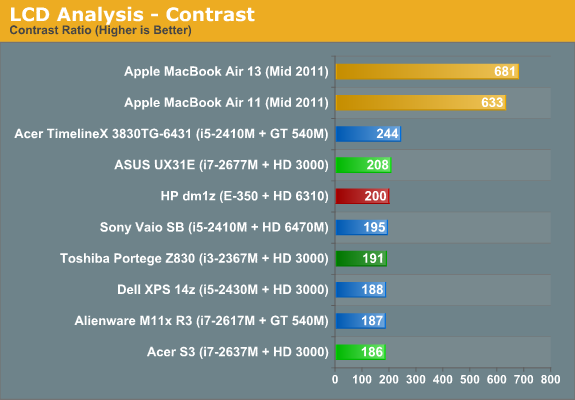
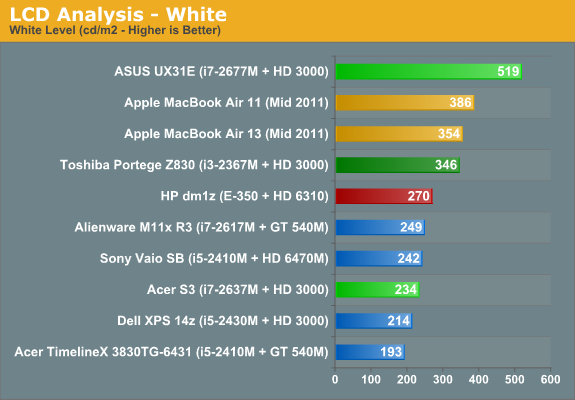
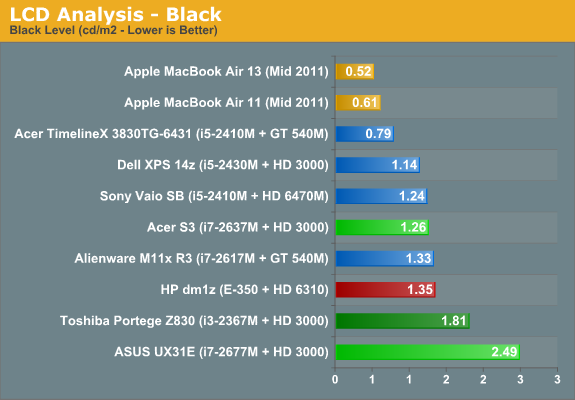
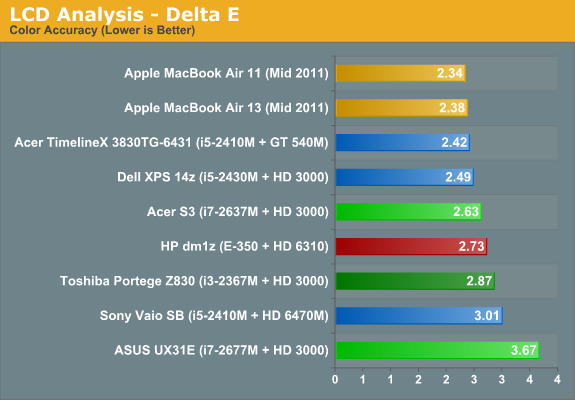
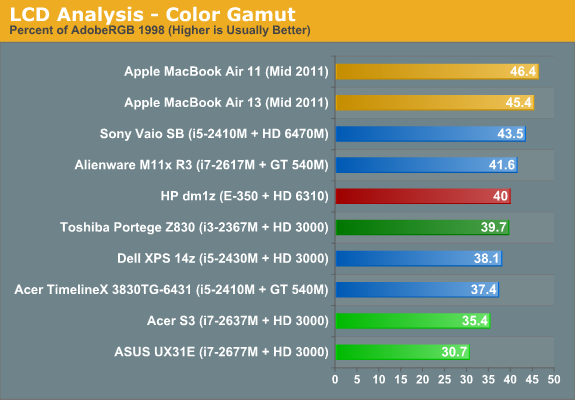
Of the laptops we’ve reviewed recently, the UX31E has the brightest LCD by far…along with the highest black level by far. The result is a contrast ratio that places near the top of our selection of eight mediocre displays. The Acer S3 on the other hand has middling white and black levels but the lowest contrast of the eight tested laptops. Continue on to color accuracy and gamut and things go from middling to lousy. The ASUS’ incredibly bright backlight results in very poor post-calibration Delta E of 3.67, with some colors in the double digits. Turn to the color gamut and we find part of the reason for that: the gamuts of both these ultrabooks are very poor, which means several of the test color patches are outside of their color range.
Viewing angles are typical of TN panels, with the vertical shots showing major color shifts. The ASUS panel does a lot better than the Acer, though neither one is great. We’ve got excellent 10.1” IPS panels now shipping in $400 tablets; why can’t we get a similar panel in 13.3” trim in a $1200 laptop? I’m probably preaching to the choir, but seriously: first IPS panel in a 13.3” laptop for under $1000 gets an Editor’s Choice award (as long as the rest of the laptop doesn’t completely suck).
In the grand scheme of things, though, how much do the LCD test results really matter? That’s a more difficult question to answer. Some users will never know what they’re missing, while others like to edit photos or watch movies and will immediately notice the poor contrast and colors. The color quality is a potential deal breaker for me, but if you’re just surfing the web and working in office applications, it really doesn’t make that much of a difference. For a go-anywhere laptop, the ASUS’ ultra bright LCD is definitely a plus—I took it outside and maxed out the backlight intensity and was still able to view the display contents without complaint, which is more than I can say for the laptops that max out at 200-250 nits.
When we look at the target the ultrabooks are trying to take down—Apple’s MacBook Air—the LCD results in particular are unacceptable. The MacBook Air displays are by no means perfect (I'd like a color gamut of at least 70% AdobeRGB for example), but notice how out of the tested laptops they place at the top in every test other than maximum brightness? That's what we'd like to see from the competition. ASUS at least made some effort to be different by going with a 1600x900 LCD with a high maximum backlight intensity, but Acer could have literally picked up any other 13.3” LCD and put in a similar showing. Take the price and OS out of the equation and the MacBook Airs are the superior “ultrabooks”, for two reasons: build quality and display quality. Acer improved their build quality over most of their budget offerings, and ASUS is right there with Apple in terms of build quality, but >500:1 contrast with >350 nits maximum brightness is the minimum I’d like to see, and really we’re talking about $1000+ laptops so it’s not too much to ask for an extra $50 to improve the displays.






















81 Comments
View All Comments
Malih - Wednesday, December 21, 2011 - link
thank you, the article is good, but reading the text MagLock really bugs meShadowmage - Wednesday, December 21, 2011 - link
If you don't mind a 12.5" laptop: the Lenovo X220. After discounts, it regularly sells for <$800, even under $700 at times.JarredWalton - Wednesday, December 21, 2011 - link
Yeah, I know... and Lenovo still won't send us one. :pOwnedKThxBye - Wednesday, December 21, 2011 - link
Stopped reading after the second paragraph. Maybe the title should be changed to Acer Aspire S3 vs. ASUS UX31E VS MBA?cserwin - Wednesday, December 21, 2011 - link
Ha, well... then he'd have to put the MBA display measurs in the charts.Toshio - Wednesday, December 21, 2011 - link
Same here, never had read such a biased article in Anandtech before. Anand should have written this one.JarredWalton - Wednesday, December 21, 2011 - link
I've picked up and played with a MacBook Air, specifically to see where the "ultrabook before they were called ultrabooks" sits. If you can't understand what Apple did right, I'm sorry, but to not mention it when discussing other similar PCs is silly. What would Anand have done differently? Not compared it with the MBA?Toshio - Wednesday, December 21, 2011 - link
No. Anand (being a Mac lover himself) wouldn't have trashed ultrabooks favoring MBA at the very beginning of the article.Also, windows on a MBA as main OS? you must be kidding. MBA is great if you like OSX, else go shop elsewhere. This is not about Windows vs. OSX, this is about writing a balanced article for people looking for their next Windows laptop.
JarredWalton - Wednesday, December 21, 2011 - link
I've used both, and I disagree. Apple has the build quality of the ASUS, better display quality than any of the others, a backlit keyboard, and a typing experience that's slightly better in my opinion than the others as well. However, to say I "trashed" ultrabooks is a stretch; I said "you could do a lot worse than simply buying a MacBook Air" and that's entirely true. Worse display for sure, worse build quality on several, worse aesthetics, and worse keyboards. You can also do better: better pricing, higher resolution (only on the ASUS), and USB 3.0 are all available.OS X be damned, if money isn't a major concern I would buy a MacBook Air in place of most of these ultrabooks. You don't buy an ultrabook because you're looking for a budget class of hardware; you buy one because you're after a good computing experience. MacBook Air provides that, and hence it's the mark that the ultrabooks really have to beat. They don't do that, just as Anand pointed out in the UX21E review. To quote: "the display in the MBA alone is reason to opt for it over the Zenbook, even for Windows use."
As I mention in the conclusion, out of the current crop of ultrabooks my pick is the ASUS UX31E. It's the best construction out of the options, but it's not perfect. You're taking on paragraph at the beginning (i.e. the introduction) and trying to extrapolate to the rest of the review. Read the whole page, take off your preconceptions of what I'm trying to say, and see what I actually say. For thin and light ultraportables, the current ultrabooks are impressive but they don't beat Apple in every area. You will have to compromise somewhere, and you have to compromise by going with ultrabooks in the first place (no discrete GPU means no gaming), but that's something for the individual to decide.
Toshio - Wednesday, December 21, 2011 - link
For many of us, running windows on a MBA is not an option (wrong keyboard layout, trackpad, DRIVERS!, etc.). I've been using a Samsung series 9 for more than a year now so I'm sure there ARE real alternatives for a laptop with a forced OS while still having a backlit kbd, USB 3.0, SD, HDMI, Ethernet, etc.cheers.