BenQ VW2420H Monitor Review
by Chris Heinonen on December 10, 2011 2:45 AM ESTBrightness and Contrast
With the previous LED monitor I saw from BenQ, the exceptional thing about it was native contrast ratios that exceeded 3000:1 at all levels of light output. These superior contrast levels result in better highlight and shadow detail across the screen, and an image with more “pop” than other displays.
With the monitor set to its maximum light output, I managed to record 272 nits of output, which should be more than enough for most users. With the brightness set to the minimum value, we dropped down to 81 nits, which provides enough range for people that want to use the display in total darkness for print work. It’s very unlikely that anyone would need to use a monitor above or below these peak values, so the BenQ provides plenty of light output for everyone. (Note that it's possible to get the white output even lower if you tune the RGB colors in the "User" mode, though we didn't feel this was necessary.)
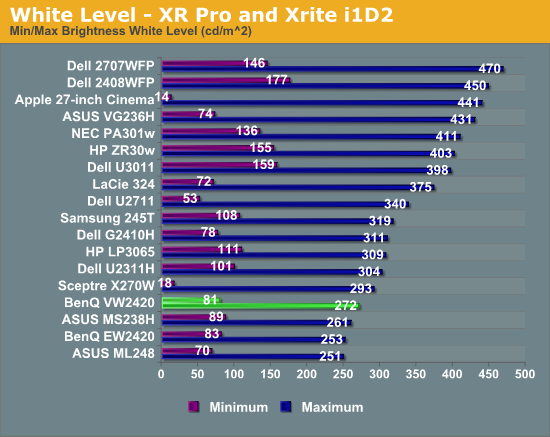
Of course if the black levels are very high to go with those white levels, you’ll lose a lot of image quality. With the brightness set to maximum, our minimum black level was recorded at 0.062 nits. This black level is lower than many other panels can manage with their brightness set to the minimum value, which is good to see. Setting the brightness to the minimum gave us a reading of 0.019, which is a very good value as well.
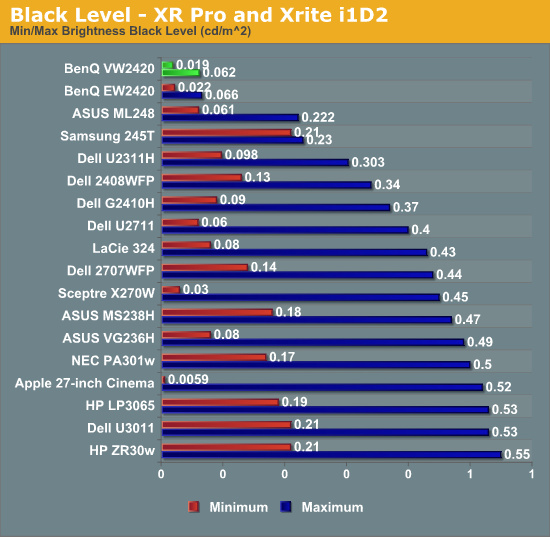
Putting these numbers together gives the BenQ a contrast ratio of right around 4,400:1 at both minimum and maximum brightness levels. This is even better than the previous panel and is easily the best contrast we have recorded for a monitor (without any dynamic contrast at play). Unless we start to see LED backlight monitors, or OLED monitors, that can potentially put out absolutely no light on a solid black screen, it might be a while until we see numbers much better than these. There are a lot of LED lit panels out there now, but the BenQ currently performs better than any of them when it comes to contrast ratio.
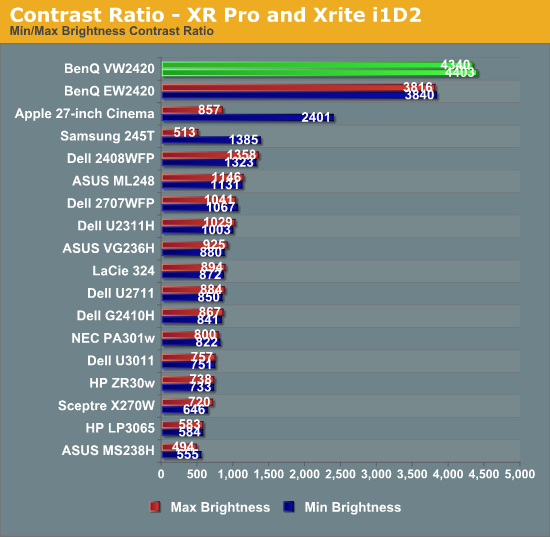
Contrast ratio is one thing that can really make a huge difference in the quality of the image and is often not valued as much as it should be, but here it is just fantastic. BenQ has a huge advantage over everyone else it seems and hopefully this will motivate everyone to improve their own contrast ratios. [Ed: Please, can laptops get some of this high contrast love?]










48 Comments
View All Comments
JediJeb - Saturday, December 10, 2011 - link
The only thing worse is when the make the screen shiny too. It is why I haven't bought a new notebook as most lower priced ones now days have the reflective glossy screens that are useless unless you are using them in the dark.danchen - Saturday, December 10, 2011 - link
Will the 16:10 layout ever make a comeback ?Seems only Dell & apply are still making them.
and yeah, i agree that the shiny thick bezels are unwelcome. I am looking for 3 monitors to do an eyefinity setup, and despite any good reviews, the bezel alone will turn me away.
dingetje - Saturday, December 10, 2011 - link
benq can shove its 16:9 panel where the sun don't shine.16:9 is useful for movie watching and not much else.
kesbar - Saturday, December 10, 2011 - link
^^^^ This.Stop encouraging the 16:9 market.
BansheeX - Saturday, December 10, 2011 - link
Clinging to some tiny deviance like 16:10 is asinine. We don't want a recorded desktop to be chopped off vertically or downsampled when played back on a television or projector. We need uniformity with regards to aspect. Maybe someday they will release a 3840x2160 monitor and you resolution junkies will shut the heck up about aspects.TegiriNenashi - Monday, December 12, 2011 - link
16:10 should have been HDTV standard to begin with. (I personally find ratio 16:11 even more pleasing). It is silly living in 21st century and being forced to watch content in aspect ratio one hates (yes, I'm speaking of ridiculous short letterbox 2.41:1) .psychobriggsy - Tuesday, December 13, 2011 - link
Letterbox 2.41:1 really requires a 100" display or more. The idea is to totally immerse the viewer even if the edges aren't where the action is happening.I think that until such large TVs are mainstream DVDs and BluRays should just stick to 16:9 formats that fill the entirety of the TV screen.
TegiriNenashi - Tuesday, December 13, 2011 - link
I have 100" projector screen in 4:3 ratio for almost a decade. Its ginormous (for a small room). 100" letterbox image is much less spectacular, as you would could clearly feel the lack of height. It's all about virtual reality, filling out the full field of view -- IMAX (4:3) pushing the viewing excellence. Again those 1950 ideas of "impressive" visual are out of touch with today's reality.psychobriggsy - Tuesday, December 13, 2011 - link
I treat it as being a 1680x1050 monitor but with 240 more pixels on the edge, and 30 on the bottom, rather than being a cut down 1920x1200.What I want is a 24" 2560x1440 monitor. And in a couple of years why not a high DPI 3840x2160!
TegiriNenashi - Tuesday, December 13, 2011 - link
Do you know that given two displays with the same diagonal, the narrower one has less area? That is 16:10 being 6% smaller than 4:3, and 16:9 being even smaller: 7% less than 16:10. That is why manufacturers are so in love with "True HD" -- at consumers expense.Nevertheless 4K displays (to appear next year) are welcome development in this stagnated field. The price for 30" 2500x1600 display has been flat for 5 years -- the situation unheard of in electronics.