Lian Li's PC-A05FN: Alternative Thinking at a $99 Price Point
by Dustin Sklavos on December 7, 2011 10:15 PM EST- Posted in
- Cases/Cooling/PSUs
- mid-tower
- Lian Li
Assembling the Lian Li PC-A05FN
The fundamental problem with trying to assemble a system in any kind of small enclosure is that the enclosure itself is going to make the work slow and cramped. That's not really the fault of anyone or anything but physics, but sometimes a manufacturer tries to make their case a little bit more "capable" than they probably ought. Such may very well be Lian Li's PC-A05FN, which ostensibly has space for our testbed components (and indeed, we were able to fit the standardized testbed inside with some work), but honestly, if you're interested in this enclosure you're going to want to be fairly selective about the parts you choose.
Lian Li was gracious enough to include standoffs built into the motherboard tray, but because of the reversed cooling design, I had to remove the HSF unit we use for testing and then rotate it 180 degrees. Another option for a build in the PC-A05FN may be to orient the HSF to exhaust out of the top of the enclosure (by adding a 140mm fan), thus giving the unit sole access to the air coming in from the back. By that logic, it might also be wise to turn the front fan into an intake as well. Either way, our full-ATX motherboard was able to be jimmied in, but I ran into a problem almost immediately.
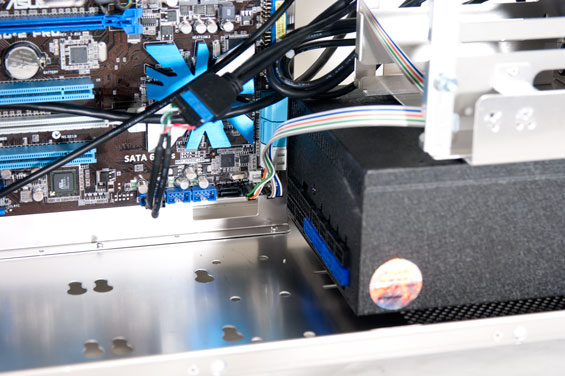
The SilverStone Strider Gold power supply we use for testing is 180mm, 20mm longer than Lian Li's specifications indicate. Thankfully I was still able to get it into the enclosure (I actually installed it first, though you can also install it by first removing the front bezel and then removing the mounting bracket) and get everything wired, but you're better off sticking with a 160mm or shorter unit. Note that clearance isn't good at all; the PSU completely blocks off the side-mounted SATA ports on the motherboard and prevents you from routing any cabling behind the motherboard tray (not that there's much reason to.) I do have to question whether that missing 20mm really matters, though; that's about enough to plug in a SATA cable but it cuts things awfully close.
I'm still not a fan of Lian Li's "rubber and rails" approach to installing 3.5" drives. You basically mount four thumbscrews with rubber rings into the sides of the drive, "unlock" the drive cage by removing the thumbscrew and lifting up the interior metal bumper, slide the drive in, then lower the bumper again and "lock" it by replacing the thumbscrew. I'm just not sure this is really that much easier than a basic, run of the mill drive cage where you have to screw the drive in by hand. And while the 5.25" optical drive at least benefits from a snap-to-close tool-less locking mechanism, that mechanism feels loose and you'll want to screw it in on the opposite side just to be safe (e.g. a loose DVD mount can cause increased vibration noise).
2.5" drives use a similar approach to their 3.5" cousins, but instead the screw and mount go into the bottom of the drive, and you have to use a screwdriver. From there, you pop the drive into a set of holes in the bottom of the chassis and then slide it into place. It feels remarkably secure, but any SATA power plug you use for these low drives is going to need to be at the end of the chain; clearance between the drive and the bottom of the chassis is basically nonexistent. I'd also recommend against using a mechanical drive in one of these mounts; these were clearly intended for SSDs and I can't vouch for how a mechanical drive will handle the vibration or the heat.
You can fit a 10.5" video card like our Zotac GeForce GTX 580 into the PC-A50FN, but you'll sacrifice at least one of the 3.5" drive bays in the process. Really you're better off with a smaller, shorter card like a GTX 560 or Radeon HD 6870; this is another one of those instances where "you can" doesn't mean "you should."

Finally, wiring the whole thing up was troublesome. Part of that is due to using a power supply that's admittedly a touch out of spec for this enclosure, but part of it is also the fact that while there's some space behind the motherboard tray, there's also really nothing to put back there or route. The result is a build that looks a bit messy internally, and worse, seems to crowd the video card something fierce. You could probably clean things up a bit more with some better component choices, but cable management is not the PC-A50FN's strong suit.
Honestly, I like the PC-A50FN more than the other Lian Li cases I've tested so far, but once again you really do need to choose your components carefully if you elect to build in this enclosure. That's not necessarily a bad thing, but this is most definitely not a "one size fits all" case.
















65 Comments
View All Comments
MadMan007 - Thursday, December 8, 2011 - link
Lian-Li cases always seem to have too large dimensions. I know for this example the depth is because of the front-mounted PSU and the height is short for being able to fit a full ATX motherboard, but this observation holds for many Lian-Li cases. Theyt always seem to be rediculous in one dimension which throws off much of the appeal.What I would love to see is the same case in an mATX version. Place the PSU below or above the motherboard and reduce the excessive length from 20" to about 16". That would be a nice-looking and functional mATX case.
renosablast - Thursday, December 8, 2011 - link
What is the point of reviewing a product assembled with components that it is clearly not designed to handle? Your testbed is obviously not a one-size-fits all proposition either. You cannot pass judgement on a particular design when you start off deviating from that design. How about a re-review assembled with the components it is designed for?JarredWalton - Thursday, December 8, 2011 - link
If we take a lesser setup (maybe a 6870 GPU, a smaller PSU, and change out the CPU while we're at it), power and heat and noise all go down. That doesn't necessarily tell us much about cases other than that lower end equipment doesn't require as much cooling. Our rationale with the test configuration was to put together a reasonably high-end setup without going overkill. The GTX 580 is a fast GPU and more than what a lot of users need, but at the same time I know I wasn't happy with my single HD 5870 and I'm doing much better with a 580.Even without testing lower end hardware, the inclusion of both stock and overclocked testing gives us a good idea of how a solution scales. The idle noise, temps, and power will only drop marginally while load will be somewhere in between. The PSU will have better clearance, which we don't even need to test. Basically, the point of a standardized testbed is exactly that: to have a standard. Changing the standard would change the results, but you can compare the cases regardless. It doesn't "invalidate" anything.
renosablast - Thursday, December 8, 2011 - link
Sorry, Jarred, I beg to differ. What a reviewer has to remember is that the perception of the READER of the review is what is important. A READER looks at a review to decide if a product performs AS IT IS DESIGNED and FOR THE PURPOSE IT IS DESIGNED; not for a comparison of how well it works with obviously above-the-design-level components.No computer builder or enthusiast in their right mind is going to consider stuffing a case such as this with components the likes of the test bed used. To do so to satisfy your own curiosity is one thing; to consider it a "review" of the product is quite a stretch and lacks VALIDITY.
That's my story and I am sticking to it!
Dustin Sklavos - Thursday, December 8, 2011 - link
Except that knowing that it CAN handle these components (albeit with work) suggests that it should perform much better with a component selection much more appropriate to it. I've given you the information you need by going above it.And as far as I'm concerned, the individual perceptions of the readers (which can vary wildly) isn't important to me. What is important is producing a review that is fair, understands what the hardware being reviewed is intended for, and as factual as possible. I can't tell everyone what they want to know, but I can tell most of you what you NEED to know.
996GT2 - Thursday, December 8, 2011 - link
This case is one of the smallest ATX cases you can buy, and you can really fit a whole lot in there if you do some research beforehand. Of course it's not for everyone, but then again, not everyone is a case enthusiast.With regard to GPUs: you can mount any GPU you want to in there if you remove the hard drive bay. I am using a 11.5" Gigabyte GTX 570 Windforce without any issues. I have a DVD drive, 3.5" HDD, and 2.5" SSD in the 5.25" bays.
All of your concerns about GPU cooling would be alleviated if Lian Li included a side intake by default. I cut a side intake on my A05NB (the last revision of this case, with the inverted design), and GPU temperatures are excellent.
Lastly, I wish Lian Li didn't ditch the inverted ATX design with this new revision. The older inverted design had a number of benefits, such as:
1) No chance of PSU blocking any SATA ports
2) Intake fan at the rear is placed lower than exhaust fan in the front, allowing hot air to rise
3) Room for a radiator at the top or bottom of the case.
4) If you have a liquid cooling system on the CPU and it leaks, it won't leak onto the GPU because the GPU is located above the CPU in the A05NB.
cjs150 - Thursday, December 8, 2011 - link
The old design resulted is some truly beautiful water-cooled mods - I only wish I was half as talented.The inverted ATX design worked really well.
Lian Li go back to the old design but with the following changes:
1. More room behind the motherboard tray
2. Bit more space (as per Fractal Arc mini) up top so radiator fits comfortably
3. I like the front mounted PSU concept but experiment with it being across width of case not the normal way, there are two ways of doing that, intake fan on bottom or intake fan facing front of case. Big advantages are, much cleaner cable routing and much more space at bottom of case (ideal for pumps, SSDs
4. Not sure we really need 2x 5.1/4 and a 3.5 external bay. Any chance of cutting one out and increasing size of front fan (nice location for front mounted radiator)
Stas - Thursday, December 8, 2011 - link
Used it on 3 or 4 builds. Very nice case. It is a bit thin for my liking. However, I wouldn't hesitate to use it on my own rig, if I didn't have 5 HDDs, 2 optical drives and 4 expansion cards in the mobo.Death666Angel - Thursday, December 8, 2011 - link
I have to say that reading the reviews of small enclousures on AT is always something. You manage to point out the difficulties of those cases, but i often get the feeling that Most people who choose a small case for potent hardware already know the limitations anderen build around them. still, great to see reviews of more normal (read : sub-150) cases, since i dont think you need to spend a lot on a case even if you use expensive components . :-)Death666Angel - Thursday, December 8, 2011 - link
Typing on a smartphone with German dictionary in the background messes things up. Hope it's still readable. :D