Motorola Droid RAZR Review - A Better Clad Bionic
by Brian Klug on December 16, 2011 2:01 AM EST- Posted in
- Smartphones
- Droid
- LTE
- 4G
- Motorola
- Android
- Mobile
- Droid RAZR
- motorola droid RAZR
Software - Android 2.3.5
As of this writing, the RAZR is running Android 2.3.5, and in almost any other context it’d be easy to applaud Motorola for shipping close to the absolute bleeding edge branch of Android 2.3, but there’s no way to ignore the fact that this isn’t Android 4.0. It’s a bit unfortunate for everyone that we’re seeing a repeat of last year with devices on the market running an older version of Android than what’s currently available on AOSP, but porting and certification takes time. We’ve outlined it already, but Motorola has stated that the RAZR will get its own Android 4.0 Ice Cream Sandwich update before 2Q 2012, but that’s a long potential 6 months to wait for the latest version of Android - a quarter of your 2 year contract.
The flipside of the argument is that it’s at least guaranteed to happen sometime before then, and thus the more important comparison for the RAZR becomes how its hardware compares to the Galaxy Nexus, which we’ll talk about in the context of that device review. The short thing to note is that the two are both based on an OMAP4 SoC, so performance will likely be close between the two.
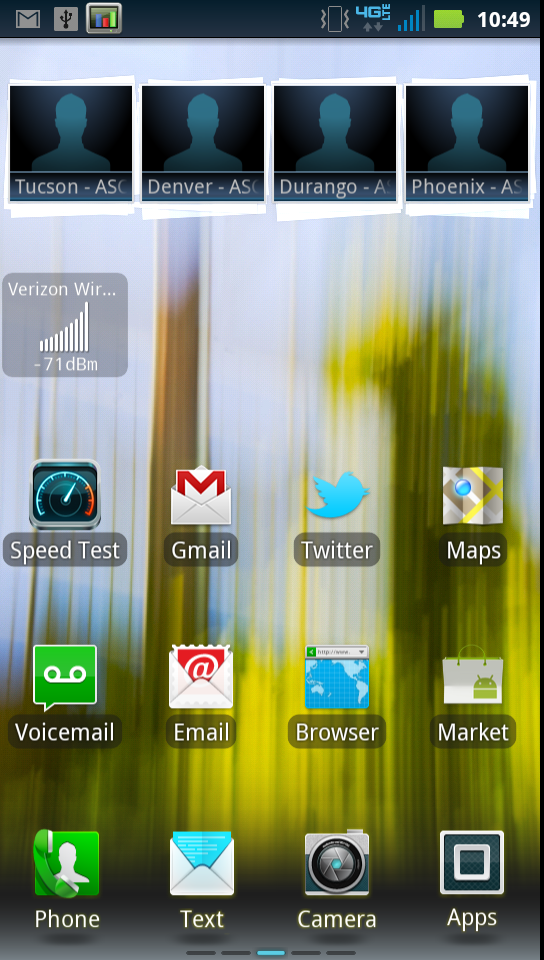
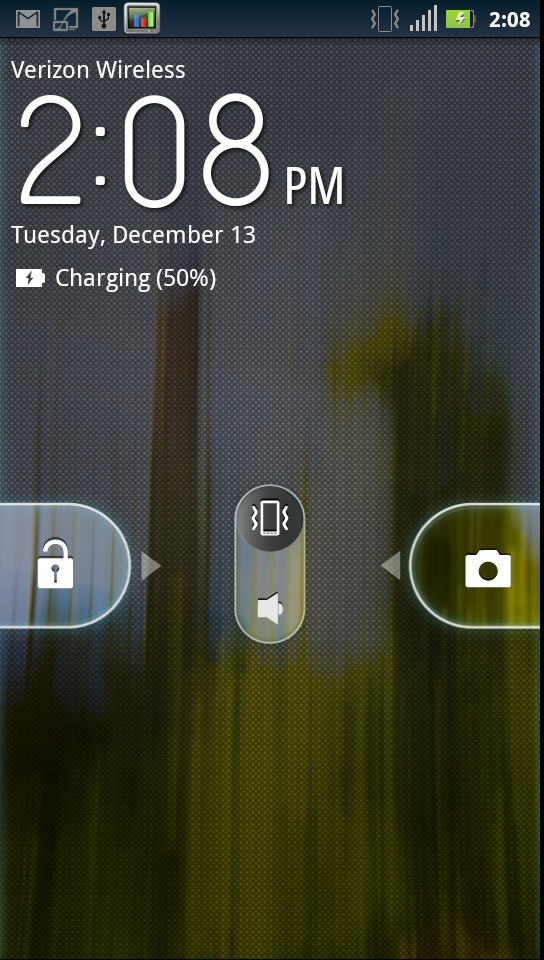
Anyhow, Android 2.3.5 on the RAZR is almost identical to the software and Blur skin we saw running on the Droid Bionic. That is to say, both come with Motorola’s not-Blur motoblur skin replete with resizable widgets, 3D launcher with a paginated 4x5 grid of icons, Motorola’s own slightly tweaked home screens, blue and grey Android UI colors, and basically the same software preload, but that’s not to say there aren’t some major changes.
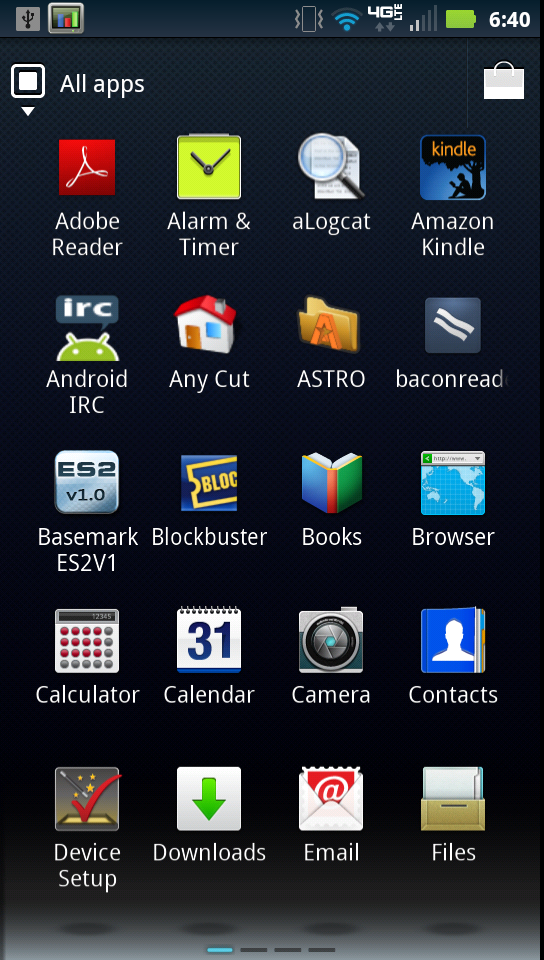
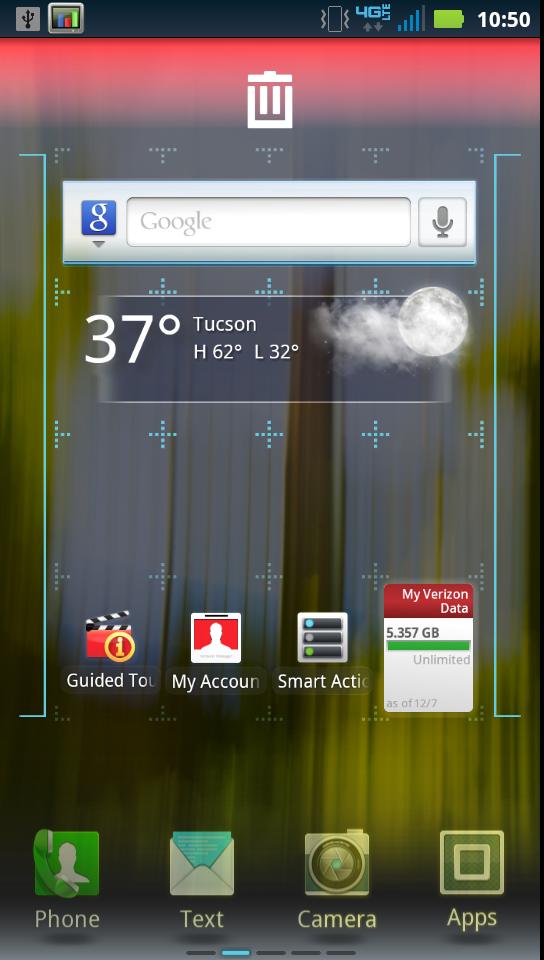
If you recall back to the Bionic review, I noted that device’s Blur version, which was 5.5.886. On the RAZR, Blur is now:
Blur_Version.6.11.777.XT912.Verizon.en.US
This change incorporates a bunch of new features. First up is a new lock screen with a quick shortcut that gets you right into the camera (something that basically everyone seems to be doing right now) and still gives the same vibrate/silent and date/time informatics at the top.
The other big change is the addition of so-called “Smart Actions” which really are location, time, and other trigger defined rules. There are a variety of preconfigured samples that you can tailor and build off of, for example to silence your phone when your location is at work or between certain hours, or remind you to charge your phone before sleep. It’s similar to Reminders for iOS but with more system integration and using other hooks in the OS for doing more than just location or time based alerts.
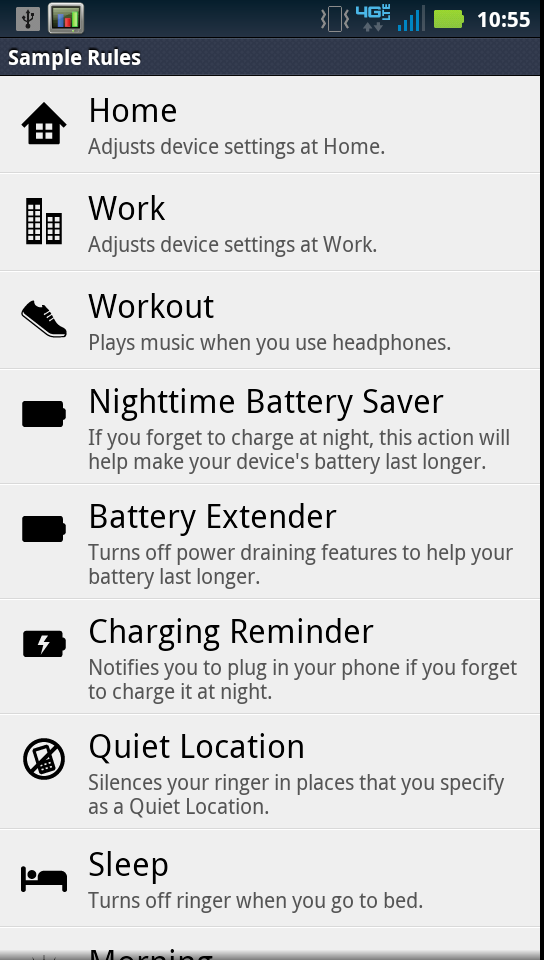
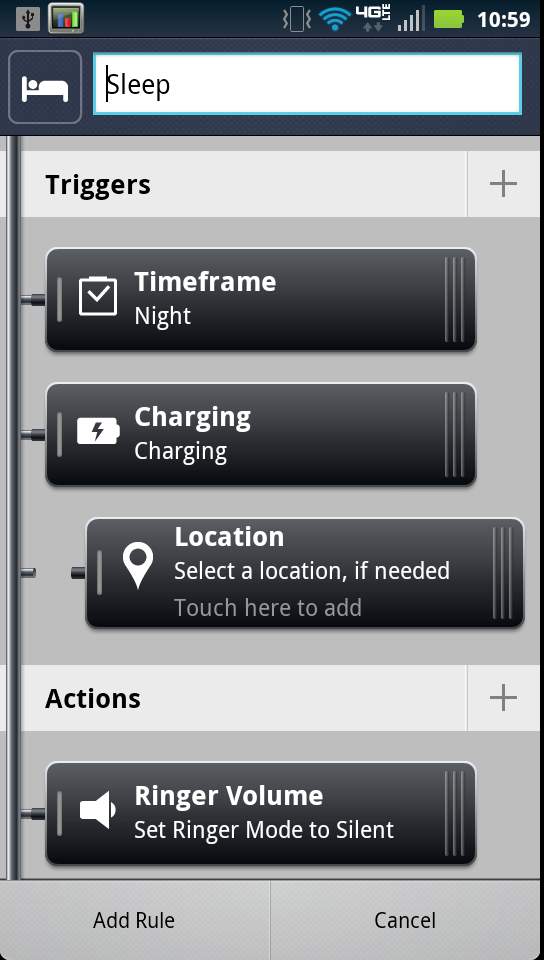
I usually have all my mobile devices on vibrate all the time, but having time and location-triggered silence mode is a far-overdue functionality for smartphones. It’s a lifesaver if you’re in a workplace or classroom where email and SMS alerts are frowned upon - or worse.
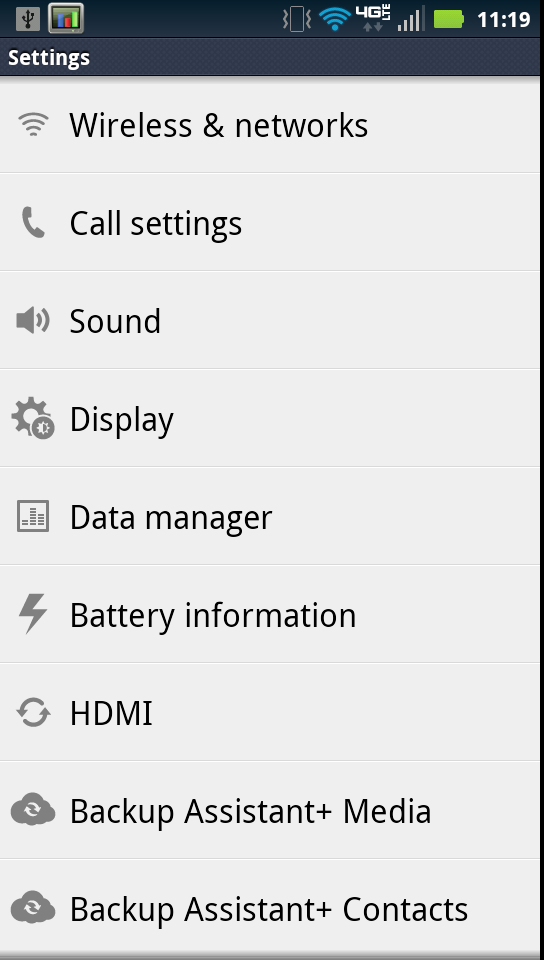
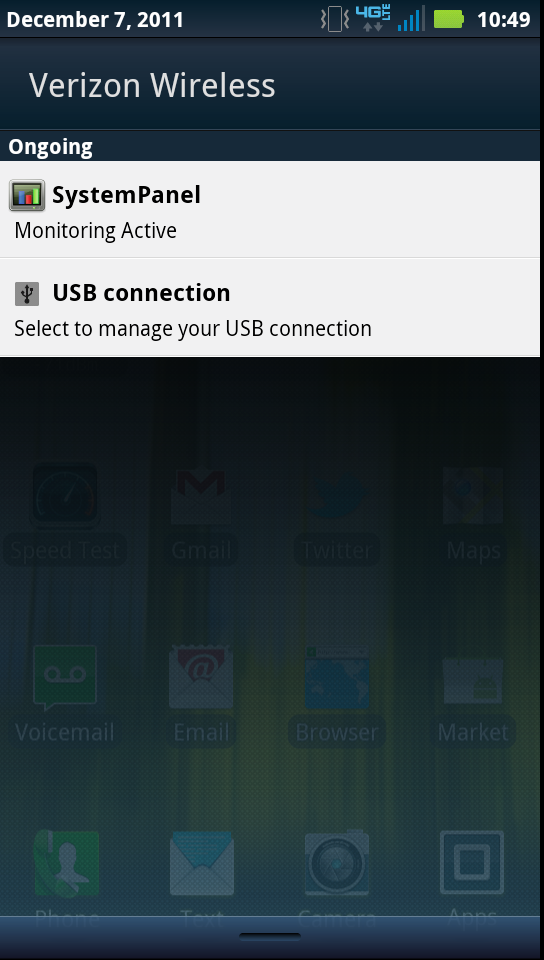
The other big change (and a welcome one) is the relocation of Motorola’s battery management and sync restriction system under the smart action umbrella. I’ve complained a few times in other reviews that both other tech press and end users are confused by the default power saving setting on the previous builds of Blur which disabled account sync between some hours. This is now totally removed and again an optional smart action (battery extender or nighttime battery saver). Instead, under settings is “battery information” which just gives you the percentage and a shortcut to Android’s battery use view.
The rest of Android on the RAZR is again much the same as other Motorola devices of this latest generation. There’s no doubt that Motorola’s suite of skins and customizations will also roll over to its Android 4.0 port - as they’ve noted in blog posts a few times already - the question is what that will look like when the time comes.
The storage situation on the RAZR is important, again you get 16 GB of internal NAND and a microSDHC port that’ll take up to 32 GB cards, and out of the box you get a 16 GB class 4 card preinstalled. Of course, that 16 GB of internal NAND can be divied up in multiple ways, but running df clears things up.
Filesystem Size Used Free Blksize/dev 460M 380K 459M 4096/mnt/asec 460M 0K 460M 4096/mnt/obb 460M 0K 460M 4096/system 636M 402M 234M 1024/pds 3M 1M 2M 1024/preinstall 605M 440M 164M 1024/data 3G 518M 2G 4096/cache 1007M 17M 990M 4096/osh 1G 1G 275M 2048/mnt/sdcard-ext 14G 432M 14G 8192/mnt/sdcard 8G 47M 7G 8192
There’s an 8 GB internal storage partition which works like an SD card (/mnt/sdcard), 3 GB for applications (/data), and then the 16 GB /mnt/sdcard-ext partition which is actually the external card. I’m assuming the rest of the space from that 16 GB of NAND is actually used for the lapdock.










76 Comments
View All Comments
jjj - Friday, December 16, 2011 - link
It's not like you can buy any ICS devices yet ( the lack of SD on the Galaxy Nexus makes it a phone i wouldn't used if they payed me).The sad part is that it's not Krait or at least Tegra 3.As for when they'll get iCS and further updates,we'll see but it's doubtfull that any other manufacturer will be able to have faster updates that Googlerola.
zelachang - Friday, December 16, 2011 - link
How frequently do people really change out their SD cards? I have an OG Droid with 16 GB SD card from 2009 and I still haven't used up half the space. I wouldn't even consider multiple SD cards because I lose enough SD cards for my cameras, microSD cards would just fall in the couch or get eaten by my cats or something. When I first got my phone I thought I would end up swapping out cards a lot but for some reason I've never found a reason to.doobydoo - Tuesday, January 17, 2012 - link
Exactly, and even if you do run out of space you can simply plug it into a PC for 10 seconds, save all the documents, and continue.Or you could use Dropbox (on Android) or iCloud (on iOS) to completely negate the need for multiple SD cards unless you have unusual requirements.
Cali3350 - Friday, December 16, 2011 - link
I love your reviews, and I appreciate how in depth you guys go, but your reviews are getting increasingly more and more late and as a result less and less useful. This phone is over a month old at this point.I would love to see a Nexus review, but am assuming that cant occur until after Christmas, and that is not that helpful.
jeremyshaw - Saturday, December 17, 2011 - link
Quality. Anandtech beats all known in depth and thoroughness.doobydoo - Tuesday, January 17, 2012 - link
I actually agree with Cali3350, there is a point at which the quality becomes redundant if the phone was released so long ago. When a new phone is released, people don't want to wait over a month for a review, however high the quality - the most sales of any handset happen within that first month.I noticed the same thing happened with the iPhone 4S review, and made a comment to that effect at the time.
Quality is clearly excellent here, and this is definitely the best tech site - but by the time the reviews come out the article has already lost much of its value.
TrackSmart - Friday, December 16, 2011 - link
The Droid Charge review says the phone loses charge, even when plugged in, if using it as a hotspot. Same for navigating. This is a serious concern for me, especially when on-the-road.Are any of these LTE phones able to stay charged (when plugged in) while actively navigating or being used as a hotspot? I'm hoping you guys can weigh in.
I don't mind plugging in, while driving, but if I'm still going to have the phone die before my destination - that's bad news... Same regarding tethering over USB.
secretmanofagent - Friday, December 16, 2011 - link
I had the Bionic (swapped it out with a RAZR with all the data issues I was having), and I didn't have issues like I did with the original Droid. The original Droid would overheat and stop charging. I didn't have drain issues with the Bionic, haven't tried the RAZR yet.Brian Klug - Saturday, December 17, 2011 - link
The RAZR hasn't done the discharge-while-plugged-in dance the same as a bunch of other LTE phones. Navigation and hotspot use is fine on it, it'll charge while doing those activities if you use a charger that implements charging spec properly and has enough current.-Brian
TrackSmart - Saturday, December 17, 2011 - link
Thank you for the reply! This is comforting to hear. The Droid Charge article on Anandtech mentioned this problem and Engadget reported similarly on the Verizon version of the Galxy Nexus. That had me worried that this would be a more widespread problem.