Amazon Kindle Fire Review
by Anand Lal Shimpi & Vivek Gowri on November 29, 2011 3:31 AM EST- Posted in
- Tablets
- Mobile
- Amazon
- Kindle Fire
- Kindle
Kindle Store
To this point, I've basically been ignoring the elephant in the room - content purchasing. The Kindle Fire is naturally tied to Amazon's Kindle Store for eBooks, newspapers, magazines, and singles (essays, articles, and short stories).
Displayed prominently on the Newsstand and Books libraries is an innocent looking link to the Kindle store. The Newsstand store is pretty similar to Apple's Newsstand store, while the Book store basically looks like iTunes for eBooks.
The standard array of newspapers and magazines are available, with a couple of notable exceptions (like the Wall Street Journal). Most magazines go for between $1 and 3 a month and around $3-5 if you're buying a single issue. Newspapers tend to be in the $10-12 range per month and $0.75-0.99 per day, though The New York Times asks for $20 for a monthly subscription.
Some magazines (TIME Magazine and Conde-Nast publications among them) have tablet-specific apps from which you can purchase and download issues. Because they're designed specifically for the tablet form factor, the reading experience is first-rate, with clearer text and fewer slowdowns than the standard magazines, in addition to videos and other interactive content. One major annoyance though: if you leave the application while an issue is being downloaded, the download will be cancelled. Considering that the interactive, rich-format apps are 250-300MB in size, it gets a bit tiring to wait through the downloads.
The Kindle eBook store is basically the biggest name in digital book purchasing and delivery, so it's about as comprehensive as you can get. Recent books and big name titles go in the $10-15 range (top sellers in order are $15, 15, 14, 10, and 13), whereas classics can be had for as little as $0.99. Singles and short stories also go in the $1-3 range. I think most digital books are overpriced considering that you don't actually get a physical book with them, but people are still buying them in droves, so what do I know?
The experience is pretty seamless - select the title you want and you're given two options - "Buy" and "Try a Sample". Pick one and it'll download. Samples are actually pretty nice, they send the first few chapters, just enough to get you interested, and then you see a nice message that says "End of this sample Kindle book. Enjoyed it? Buy now."
There's actually a third option, if you're a Prime member. You can go to the Kindle Owners' Lending Library. You can basically pick a book from their list, and every calendar month, you can borrow one to read for free. No due dates, no strings, just one free book a month that you can borrow. And it's some pretty major titles too, former New York Times bestsellers and the like. Currently, the most popular books on the Lending Library are the Hunger Games trilogy. The Lending Library is the first of two Prime services on display here, the other being Instant Video.
Prime Instant Video & Movies
Prime is the second major money maker here after the Kindle store. Amazon even throws in a one month free trial to Prime with the purchase of a Kindle Fire, just to make sure you know what you're missing if you decide to not get it. The biggest content pushed by Prime is Instant Video, basically Amazon's equivalent to Netflix. You can stream any of 10,000+ movies or TV shows instantly through Prime, or rent/purchase them for a cost. The streaming option is definitely nice, because you don't have to deal with downloading and storing the movies and running into issues with the limited amount of onboard NAND.
As such, the video library takes you directly to the storefront. At the top are the featured Prime Instant Videos; underneath that are the featured movies and TV shows available for purchase. The Prime Instant selection is good enough that you can get away without paying to download movies. You can save videos from Prime or the Video Store to the favorites list. The video playback controls are very simple, just play/pause, a time bar, a rewind by 10s button, and volume control.
Music and video content can be preloaded onto the device, so long as the videos have a filesize of less than 2GB. High Profile H.264 content plays without an issue. The Kindle Fire had no problems with HP streams at up to 30Mbps. In fact, you're more limited by the 2GB file size limitation than you are bitrate on the Kindle Fire. We have TI's excellent video decoder to thank for this.
In addition, music can be purchased from the Amazon MP3 store and streamed from Amazon's Cloud Drive web storage app. The music player itself is pretty standard and relatively similar to the original Gingerbread one. When music is playing, the song shows up in the drop down notifications menu for easy access to the player. I'd like to have seen some form of control in the notifications menu or on the lockscreen, but no such luck.


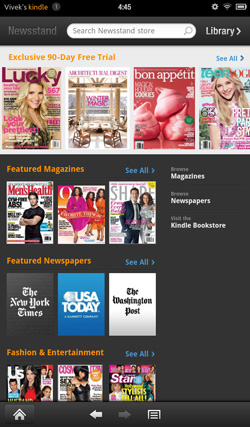
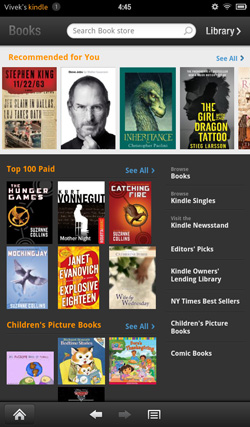
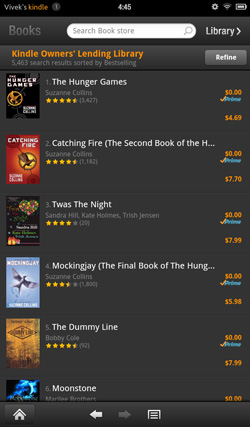
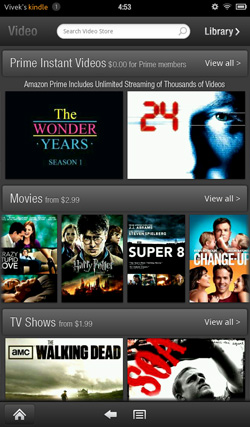

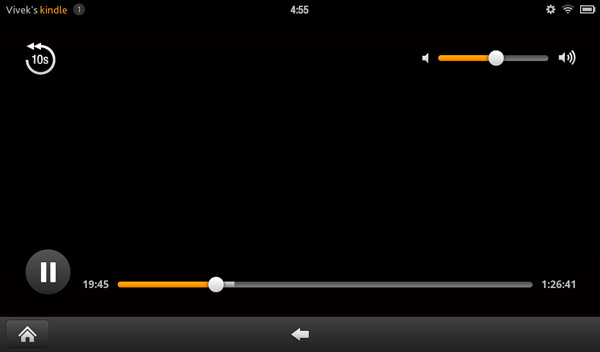









70 Comments
View All Comments
Reflex - Friday, December 2, 2011 - link
So come back in February. By then we'll be on the cusp of a new generation of devices. Right now the Playbook is defficient. Its a nice set of hardware with a lacking software stack. Out of the box it simply does not do what most people want. When it does, I'm sure AT will check it out, but having them review it now is likely to simply get it slammed since it simply won't work for most people who do not already own a BB.ComputerGuy2006 - Tuesday, November 29, 2011 - link
The "final words" section says "The Kindle Fire is probably the best tablet you can buy at $199.". This is troubling.It was never explained how a $200 playbook isnt as good as the $200 kindle. Seems to me the playbook has double the ram and double the storage space. The playbook has two camera and a micro-HDMI port.
So as long RIM can keep its promise and make the playbook capable of running android apps, I dont see how the kindle can beat the playbook in ANYWAY unless you want to spend lots of money on the amazon app store.
VivekGowri - Wednesday, November 30, 2011 - link
Honestly, as tempting as the PB is at $199, RIM's utter failure to deliver features that were promised at launch even 8 months after release is pretty worrying. The lack of native email, contacts, and calendar as of December 2011 is blatantly unacceptable.doesitreallymatter - Friday, December 2, 2011 - link
It is unacceptable that those key apps are lacking. In 2 months when/if RIM delivers these apps, what will be your opinion then?As long as those apps are delivered along with the android support, I just don't see how the Fire can compete with the playbook.
I just don't understand how the conclusion has no mention of the playbook at all.
Reflex - Friday, December 2, 2011 - link
It also does not mention the Nook Tablet. Why? Because it hasn't been reviewed it. If the Playbook becomes competitive, and thats a big if honestly, I'm sure they'll take a look. But really, February? You mean almost a year after the device they give it basic functionality everyone else has shipped with from the beginning?For me, even if the Playbook was competitive, I just can't see that as a well supported platform worth me investing into the ecoysystem of.
dgburns - Wednesday, December 7, 2011 - link
Perhaps you missed the announce a while ago that RIM has dropped the Android App Player from development? So your touted "android support" isn't coming....dgburns - Wednesday, December 7, 2011 - link
The Playbook will NEVER have the ecosystem Amazon delivers with the Fire. As many commentors have implied, that's a HUGE differentiator.And to those who say the PlayBook is the better device at $199 if you own a BlackBerry smartphone already, I disagree. I've got TWO BlackBerry smartphones (different models, from two employers) and as nice as the PlayBook hardware is I STILL don't want one. Even "bridged" to a BB, the PlayBook is SO limited. Will it get better come February (or whenever RIM REALLY releases a update)? Probably, but even then it won't have the ecosystem the Fire brings.
jedivulcan - Tuesday, November 29, 2011 - link
I wish this review went into a bit more nitpicking with the display like I've seen with the other AnandTech reviews. In my experience with having two Kindle Fires, the displays are so wildly different that it's almost like looking at two different products when you have them side by side.The first Kindle Fire I received from Amazon on the day it came out had a duller backlight, some backlight bleeding when viewing older television shows on Netflix, and warmer, almost yellow colors, one or two dead pixels, and hit or miss viewing angles.
The second one I got a week later had a brighter backlight, a ton of backlight bleeding, bright dead pixels on the screen (very apparent in one location), cool blue washed out colors, and terrible viewing angles.
https://img.skitch.com/20111130-x9fq2qskte8kas62jg...
https://img.skitch.com/20111130-dm18ykeb8kud98w4t2...
Reflex - Tuesday, November 29, 2011 - link
Totally bizarre. I'm not implying you haven't seen what you've seen, but I've handled more than a dozen Fire's now and the screens have been consistent with each other and very very high quality. The one I own and took on trips got noticed repeatedly and the first comment most people had was about how nice the screen looked. Its typically the standout feature hardware wise from most people I've discussed it with.Your situation is odd to me because normally I'd suspect a bad run, but you got them a week apart. I really have no idea, but I will say it does not jive with my anecdotal experience or what I"m reading elsewhere. Anyone else see this issue?
VivekGowri - Wednesday, November 30, 2011 - link
Hmmm mine is totally fine, so was Anand's. I really, really like the display quality, though I would have preferred a more neutral colour temperature. I'm not sure why you had so many issues with the display, that's very very odd.