Intel DX79SI Review: The Default X79?
by Ian Cutress on November 18, 2011 1:10 AM EST- Posted in
- Motherboards
- Intel
- X79
Reviews of Intel manufactured boards are something of a rarity. They are not marketed in the same way other motherboards are – almost not at all in comparison. It could be argued that reviews are only seen coming at the start of a chipset release, coinciding with what we as reviewers get in our media kits from Intel itself. However, to an enthusiast, it is strange to say that they sell well – consumers or system builders wanting to pair a processor with a board without hassle can go straight in at an Intel motherboard/processor combo. The question is with an enthusiast platform such as X79, would you really want to deal with an Intel board?
Internally, I have to question how big Intel’s consumer motherboard design team is. We know their processor and chipset design groups must be comparatively huge to pump out all the products we see on our shelves. But to produce only one or two consumer motherboards with each chipset, it comes into question whether an Intel board would contain all the features, updates (cf. BIOS later), performance and competitiveness when compared to products from third party vendors, for which motherboards are their main business. Our last reviews of P55 and H57 show that Intel usually plays it safe – having a working product on their end is more important than bells and whistles. However in a market where a ‘working product’ should be the de facto standard, Intel invariably has tough competition.
Overview
The DX79SI ‘Siler’ motherboard from Intel is a hard one to summarize. If I were being lazy, I could merely say ‘it works’, however there is more to that than meets the eye. In some areas, it gives more than standard – e.g. dual gigabit Ethernet. But with one hand it gives and the other it takes away, with no option for teaming.
Users of Intel boards of past will notice the continuing ‘skull’ theme in a blue/black miasma of components and connectors, which unlike previous iterations do not light up. The board sports the bare minimum from the SATA connectors, as well as a lack of thought to the PCIe layout for anyone using more than one GPU. The PCIe are only rated for Gen 2, which isn’t surprising – other vendors sporting Gen 3 compatibility are outside X79 specifications for now.
The BIOS itself is simple and functional; however do not expect anything spectacular. While ASUS, Gigabyte, MSI and the rest have teams of designers for graphical interfaces, Intel does get left behind in its application of a basic system. It is not always clear what is a menu and what is not, however one thing I do like is that the text turns yellow when you change it, making it easy to see what default is. This makes looking at the Auto OC options a lot easier. The ‘Back2BIOS’ switch on the IO panel is a feature I hope other vendors adopt as well.
Performance is nothing to shout about, and the Intel software is, while visually quite easy to navigate, ultimately limiting. There are no ‘easy’ menus, requiring the user to know the ins and outs of a motherboard in order to use it. No OS fan controls either – those are strictly in the BIOS. If the media sample I received for this review is indicative of a retail package, while the mouse mat addition is slightly amusing, there are no SATA cables, but an SLI connector and a Bluetooth/wifi module included.
The Intel DX79SI ‘Siler’ motherboard is expected to retail for approximately $290-$300 and comes with a 3-year limited warranty.
Visual Inspection
If we ignore the skull heatsink for a second, the Intel board actually looks fairly busy on the PCB, with almost every nook and cranny filled with a trace to some component or another. As with all X79 products, the area consumed by the socket and memory (in this case, 8 DIMMS, 2 per channel) is just under half the board in itself. The power delivery heatsink at the top is by itself and very simple, possibly leading to overclocking issues or throttling later on.
The main CPU fan header is at a slightly odd place, to the left of the DIMMs. This requires the fan cable to go over the memory (hopefully your fan cable will be long enough), which could be an issue if a user decides to actively cool their memory. The red fan headers on board actually almost follow four points of a compass, with a rear fan header by the IO, a front header by the SATA ports, and an auxiliary fan header next to the power/reset switches.
The PCH is covered by that low profile passive ‘skull’ design, which actually hides a relatively small heatsink underneath, hence the connection via heatpipe to a proper air cooled fin arrangement in the middle of the board. To the right of this skull design are the SATA ports, all from the PCH, so two SATA 6 Gbps (blue) and four SATA 3 Gbps (black). Users will note that there are no extra SATA controllers on board, so there are no extra SATA ports or eSATA.
Next to the power/reset buttons is a series of LEDs, indicating what part of the POST process is working. This works in conjunction with the 2-digit debug LED also on board. I have much use for this in case errors arrive, however there are no options in the BIOS to turn these lights off. Depending on the case used (varying from bland to windowed) to house the system, these lights could provide an unwelcome aesthetic effect.
One of my main criticisms with the motherboard is the PCIe layout. In order, we have a PCIe x16, x1, x16, PCI, x16 (limited to x8), x1. The issue lies in double-width dual GPU setups, whereby the GPUs have to be placed into the x16 slots by order. This leaves no gap between the GPUs for happy airflow – during my dual GTX580 tests on an open bench test bed, I was surprised and worried about the heat generation, which would only freak me out if it were in a case. A lot of motherboard manufacturers in X79 should be placing the first and second PCIe slots at least an extra PCIe width apart, allowing for sufficient airflow, however Intel have gone for the ‘it works’ route here.
At various levels, the IO panel is a little disappointing. It’s very basic, showcasing two USB 3.0, six USB 2.0, dual gigabit Ethernet (Intel NICs of course), Firewire, optical S/PDIF output and audio jacks. The plus point here is the Back2BIOS button on the left, which when in ‘on’ mode, glows red and always boots into the BIOS. Another click and the system will boot normally. This would be handy for certain boards that connect the USB late in the POST sequence, making it a hassle to use the keyboard to enter the BIOS. There is a big gap in the I/O, suggesting that Intel has skimped on perhaps some more USB 3.0 or eSATA to plug the gap.


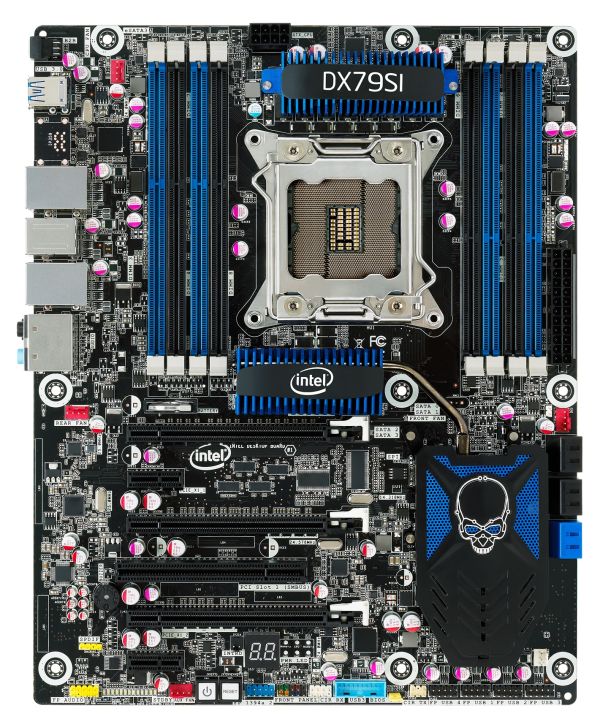
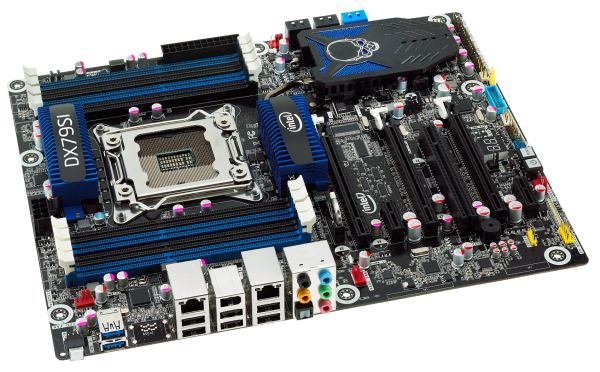









60 Comments
View All Comments
ckryan - Friday, November 18, 2011 - link
I picked up an Intel DP67BG "Burrage" 1155 motherboard early in the summer. I found the UEFI implementation to be excellent, and certain features were added in subsequent releases, such as the color change for changed values and the auto overclock function. I like that the board goes strictly by the book, has great fan speed controls, and is probably the most power efficient 1155 ATX board around.From what I understand, the Extreme motherboards are developed by a separate division than the more pedestrian Intel mobos. I just felt like the people who designed the board were really in to what they were doing. There aren't many Extreme series boards out at any one time, and I have to say that they've been getting steadily more impressive. In fact, my only major gripe with the current Extreme boards is the insistence that PCI slots should take up valuble real estate. With the new Z68 Extreme board, two more 6gbps ports are added but take up more PCIe lanes -- so Intel figured that putting three PCI slots on the mobo was a good idea. While i can understand that decision on a Z68 board with extra controllers, there is no reason at all to put one on a flagship X79. Ironically, the PCI slots on the DP67BG (and the Z68 version since they share BIOSs) doesn't even work with most PCI devices anyway. If you're putting the requisite cash down for a X79 CPU and board then you should probably not need a PCI slot. I'd rather the slot not even be there since you need a PCIe to PCI bridge in order to get PCI slots on Sandy Bridge platforms to begin with.
I really like my H67 and Z68 boards and their respective fancy GUI UEFI getups, but the Intel Extreme boards are (mostly) no nonsense, powerful and efficient. In the past, I'd have suggested enthusiasts find another board, but the 1155 and 1366 (esp the SO2) shouldn't be overlooked.
ClagMaster - Friday, November 18, 2011 - link
I agree 100%.Their mainstream boards are also no-nonsense, efficient, and most of all, reliable and long lasting.
I have never had a bad Intel Motherboard in over 15 years of PC building.
Slugbait - Friday, November 18, 2011 - link
I'd been using primarily Asus mobos since '96 (a T2P4 was my first one). But one day I got a C2D/EE, and paired it up with a Bad Axe II mobo. I was unable to get the system to post above 3.5GHz, which was a limitation with the mobo (note that previous boards didn't O/C at all, with the exception of the original Bad Axe). But that machine (now my primary HTPC) has always run rock-solid stable, and has never given me any fuss.My main box now has a Smackover mobo with a Xeon 3570 (essentially a Core i7 965) and again, rock-solid stable and no fuss.
Honestly, I always had to "work at" my Asus mobos to get everything properly configured and stable...always a fuss. Sometimes, inexplicable things happened that ruined my evenings. But I considered myself an enthusiast, and always tried to get every ounce of power that I could from my system and considered it a success when I solved a problem. Now I don't solve problems...cuz I don't have them with Inel mobos. But then again, I don't go for an extreme overclock anymore with dual cards, etc.
And don't get me started on the MSI mobo on my secondary HTPC...that board has been nothing but problems since the day I was dumb enough to buy it. I should have learned my lesson with the MSI video card I'd purchased a few years earlier, but noooOOOooo...
gevorg - Friday, November 18, 2011 - link
Very nice and solid motherboard, except that the skull graphics looks too tacky.cactusdog - Friday, November 18, 2011 - link
I'm still in shock about X79.It performs about the same as 1155 except for multithreaded performance where the 2 extra cores come into play. Disable 2 cores on 2011 CPU and its about the same.
Socket 2011 is almost DOUBLE the size of 1155 AND you get quad channel memory but it doesnt seem to add much at all except much more power use.
Add to that a cut down motherboard with VT-d problems(non-existant?) and uncertain PCI-E compatibility and I feel like Intel is taking the piss.
No wonder they didnt release a quad core CPU with SB-E at launch, it would highlight how very average this platform is when compared to SB.
From someone who has always purchased Intel's highend at launch...its very disappointing. I cant believe they actually planned for this. I have a feeling the problems and issues have caused them to cripple the performance of the board.
I may still buy it after the new revision of CPU/Motherboard that isnt crippled, but theres no way I'm paying early adopter premium price for this half-baked platform.
The only thing that might save 2011 is the Ivy Bridge-E CPUs will be compatible with socket 2011, but I'll wait until they release a completed motherboard and CPU.
Filiprino - Friday, November 18, 2011 - link
PCIe 3.0 bandwidth is also a major adition on the integrated northbride.Denithor - Friday, November 18, 2011 - link
A completely unnecessary addition, IMO. If you look at the charts, the x8/x8 lanes on the Z68 board keeps up just fine with the x16/x16 lanes on the X79 board. It's not until you drop to the P67 board with an x16/x4 setup that you see an impact on performance.Granted this may change with the release of PCIe 3.0 cards, whenever that happens, but I'm not going to hold my breath. Slot bandwidth has simply not been a limiting factor to date and I don't expect it to become an issue anytime soon.
euler007 - Friday, November 18, 2011 - link
PCI 3.0 is supported on many socket 1155 board, look for the Gen3 moniker.As soon as you drop an Ivy Bridge and PCI 3.0 video card in them (and flick a switch for some), you've got PCI 3.0.
futurepastnow - Friday, November 18, 2011 - link
Plus, every X79 motherboard has a big empty space next to the SATA ports... mocking Intel's inability to make SAS work.RealBeast - Sunday, November 20, 2011 - link
Just curious, how would SAS on the board benefit the buyers of this consumer level board? The only thing I use that has an SAS connector is an Adaptec 6805 with two SAS -> 4 each SATA connectors. I rarely see consumer level SAS drives. Is it likely that drive makers would start ramping up SAS interface drives in the consumer segment?