Intel DX79SI Review: The Default X79?
by Ian Cutress on November 18, 2011 1:10 AM EST- Posted in
- Motherboards
- Intel
- X79
Test Setup
| Processor |
Intel Sandy Bridge-E i7-3960X 6 Cores, 12 Threads, 3.3 GHz (3.9 GHz Turbo) |
| Motherboards | Intel DX79SI 'Siler' |
| Cooling | Intel All-In-One Liquid Cooler, made by Asetek |
| Power Supply | Silverstone 1000W 80 PLUS Silver |
| Memory | G.Skill RipjawsZ DDR3-2133 9-11-9 28 4x4 GB Kit 1.65V |
| Memory Settings | XMP |
| Video Cards |
XFX HD 5850 1GB ECS GTX 580 1536MB |
| Video Drivers |
Catalyst 11.8 NVIDIA Drivers 285.62 |
| Hard Drive | Micron RealSSD C300 256GB |
| Optical Drive | LG GH22NS50 |
| Case | Open Test Bed - CoolerMaster Lab V1.0 |
| Operating System | Windows 7 64-bit |
| SATA Testing | Micron RealSSD C300 256GB |
| USB 2/3 Testing | Patriot 64GB SuperSonic USB 3.0 |
Comparison to Other Reviews
Where applicable, the results in this review are directly compared to the following chipsets and boards which we have reviewed previously.
Power Consumption
Power consumption was tested on the system as a whole with a wall meter connected to the power supply, while in a dual GPU configuration. This method allows us to compare the power management of the UEFI and the board to supply components with power under load, and includes typical PSU losses due to efficiency. These are the real world values that consumers may expect from a typical system (minus the monitor) using this motherboard.
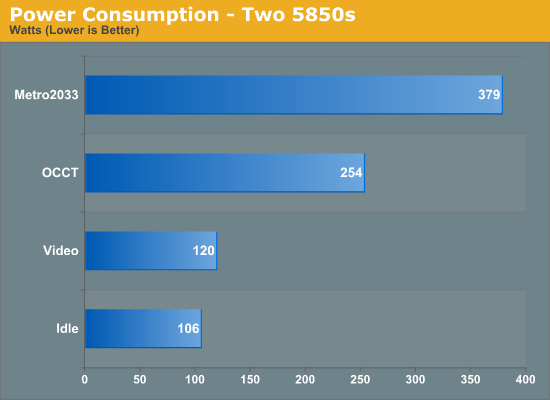
CPU Temperatures
With most users’ running boards on purely default BIOS settings, we are running at default settings for the CPU temperature tests. This is, in our outward view, an indication of how well (or how adventurous) the vendor has their BIOS configured on automatic settings. With a certain number of vendors not making CPU voltage, turbo voltage or LLC options configurable to the end user, which would directly affect power consumption and CPU temperatures at various usage levels, we find the test appropriate for the majority of cases. This does conflict somewhat with some vendors' methodology of providing a list of 'suggested' settings for reviewers to use. But unless those settings being implemented automatically for the end user, all these settings do for us it attempt to skew the results, and thus provide an unbalanced 'out of the box' result list to the readers who will rely on those default settings to make a judgment.
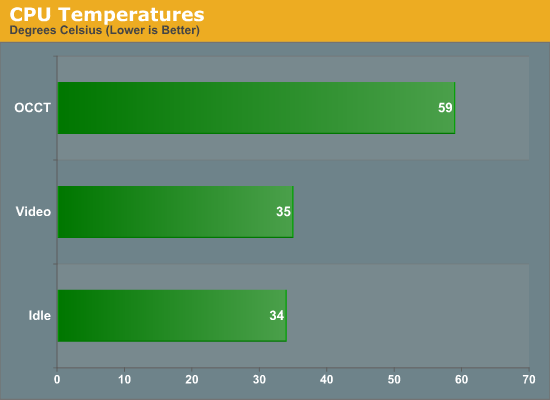
As with the ASUS P9X79 Pro I've reviewed, using something very CPU stressful, even on the Intel Liquid Cooler, makes the CPU temperatures shoot up even outside of a case.










60 Comments
View All Comments
acompsys - Wednesday, November 30, 2011 - link
Check this out ....http://www.youtube.com/watch?v=z0uXWmlMOgg
mooninite - Friday, November 18, 2011 - link
*eye squint*Not sure if troll...
Alurian - Friday, November 18, 2011 - link
But does having a skull on a motherboard seem like a jinx to anyone else?DanNeely - Friday, November 18, 2011 - link
Intel used Skull Trail as it's ultra performance branding in the past; this I suppose is a hommage to it.halo37253 - Friday, November 18, 2011 - link
I have the intel DX58SO board sadly, got it in a used combo deal so not complaining about the price. Though the bios's tend to be riddled with problems and have problems OCing. While I can overclock my I7 920 to 4.2ghz on this board (pretty good clock but most boards can do it) at only 1.38V. But doing so brings on some of the bios or maybe even the motherboard itself. Can't have S3 sleep turned on at all because when you wake it up it resets the v-core back to stock and system freezes. Or sometimes it will hang at boot and just restart and boot fine or just take long time to post. System is fully stable intel burn test and 24/7 prime. At newest bios but that may be the problem, just really haven't felt like trying out a bunch of different bios yet. And poor placement of sata ports are a big let down as well.The Boards also tend to be made up of lower quality parts and tend to have less power phases. They also tend to have the least performance. I would have to go with a gigabyte motherboard, had the ep45-ud3p and loved it. Gigabyte boards are also known to be the best overclocking motherboards, what is important to me cause I like to have the best performance I can get with the lest amount of money spent.
Viceroy_Fizzlebottom - Friday, November 18, 2011 - link
Interesting, I've have the exact same motherboard paired with a core i7 920 and never have had a single issue with it.Samus - Friday, November 18, 2011 - link
I have an Intel X58 board with my i7-920 and its been solid as a rock for 3 full years. Of course it cost $300 back in 2008, but, honestly it was worth it. Even today my PC is faster than 95% of the market.Clorex - Friday, November 18, 2011 - link
Mentioned in the original i7 3960x review:"Users running dual-GPU setups can enjoy the fact that both GPUs will have a full x16 interface to SNB-E (vs x8 in SNB). If you're looking for this to deliver a tangible performance increase, you'll be disappointed:
Modern GPUs don't lose much performance in games, even at high quality settings, when going from a x16 to a x8 slot."
But here we see that the extra bandwidth for the second GPU really shows, with the X79s pulling ahead of the P67/Z68 in Dirt 3 and Metro 2033. Does this mean that X79 might make sense for multi-GPU setups?
halo37253 - Friday, November 18, 2011 - link
I think you would start to notice with 3-4 gpu setups.I would love to see a 3way for 4way sli on this board. like 3/4 580s in sli. Compare it to the old lga1366 in same 3-4 way sli setup. If you can try to get the old i7 and new i7 at the same clock so we can see how much performance per clock increases.
Denithor - Friday, November 18, 2011 - link
This would be an interesting test, to see how efficient these chips/chipsets are at managing the overhead from 3-4 GPUs.