Dell Inspiron One 2320: Stuck in the Middle With You
by Dustin Sklavos on November 17, 2011 12:30 AM ESTUser Experience
Honestly I feel like the Dell Inspiron One 2320's user experience is really a mixed bag. There are the compromises made as a result of the hardware and software ecosystem--the way Windows 7 really isn't equipped to handle a touch interface and the lack of good graphics solutions for all-in-ones being two major problems.
As far as mitigating the software issues, Dell has a couple of things going for them with the Inspiron One. The first is a simple one that HP just didn't seem to think to do: they raised the icon and text size at the native resolution. While this can result in some compatibility issues with some programs, for most users it's going to be worth the trade-off. You don't have to be particularly precise to hit any of the buttons or select anything, and honestly it helps.

The other solution is Dell's touch-based software bar at the bottom of the screen. These are a series of small, easy to use applications, most of which are connected with the existing Windows file system. MusicStage is a decent music player that offers a nice overlay, PhotoStage is an attractive photo viewer, and VideoStage is a decent if unexciting video streaming platform. What I appreciate is that Dell's software isn't as intrusive or gaudy as HP's TouchSmart suite. These are applications I can see users being happier with, because they're cleaner, not as flashy, and still permit you to use the computer for other tasks...the way a quad-core can and should be used.
We've already covered the screen quality but suffice it to say it's a major down point with the Inspiron One 2320, especially with the way the unit is situated on a desktop. If you're going to use a lousy TN panel for your all-in-one screen, why force the user to orient the system in a way that exacerbates the technology's weaknesses? The stand is adjustable so you can get it mostly perpendicular to the desktop surface, but I'm really just not a fan of this design. It may prevent the screen from wobbling but it's nowhere near as convenient or useful as HP's solution.

As far as everything else goes, the sound quality of the built-in stereo speakers is reasonable and they're definitely loud, able to produce decent enough bass. Connectivity for the Inspiron One 2320 is also almost excellent, but the lack of USB 3.0 support is an issue. The 2TB hard drive is big enough and fast enough, but there's no high speed interface for data transfer anywhere on this machine.
Heat and Power Consumption
I can't help but feel like the Dell Inspiron One 2320's cooling system just isn't very well optimized. Either that, or Dell made the wrong trade-offs in choosing components and configurations for it. Take a look at the thermals.
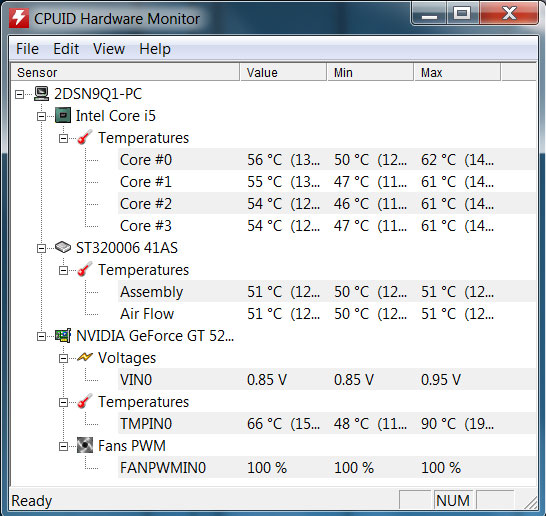
Well, now we know why they went with the underpowered GeForce GT 525M, but it looks like the hard drive is getting cooked, too. The cooling profile feels lopsided; the Core i5 runs downright frosty in comparison. Unfortunately when the fan spins up it has a pretty high-pitched whine to it, too. If my hard drive was running at 50C in my brand-new desktop, I'd be more than a little concerned.
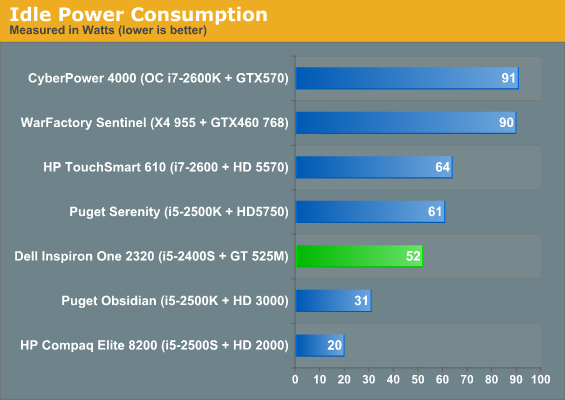
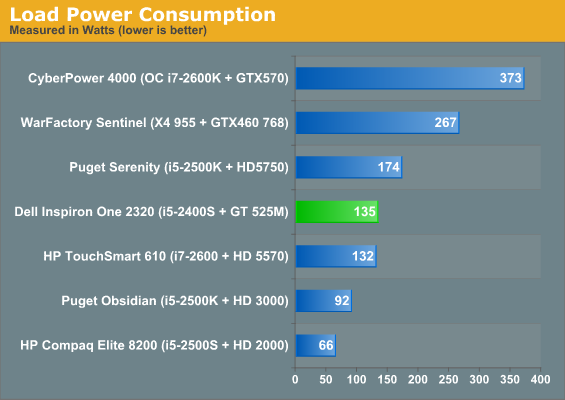
Dell's Inspiron One 2320 is at least fairly frugal on power, but it doesn't feel as frugal as it could be. Sure it has to power a screen in addition to everything else, but compare it to the HP TouchSmart 610. The TouchSmart has a full-on 95-watt desktop processor in it along with a slightly faster GPU, yet the Inspiron pulls as much power under load. Meanwhile, here's something else to noodle: the HP Compaq Elite 8200, which boasts a faster CPU, hits just 66 watts under load. The GeForce GT 525M and an LED-backlit screen shouldn't account for more than double the power consumption.















35 Comments
View All Comments
mbmack - Monday, November 21, 2011 - link
I have enjoyed reading all of the posted comments regarding the Dell Inspiron 2320 and the HP All-In-One models. Clearly you guys know your computers! I am a stay-at-home mom of 4 kids and I am looking to purchase an all-in-one touchscreen computer. I think I have narrowed my choices down to either the Dell Inspiron One 2320 or the HP TouchSmart 610x, but am not quite certaint. I am a general everyday multi-purpose - email, web browsing, photo storage/editing, word processing, video watching - user who does not do any "real" gaming. My young boys like to play basic games though, and will no doubt venture into more hardcore games as they get older. I would like a system which has a strong & fast processor, has plenty of memory for data & photo storage, can handle semi-advanced gaming, and will live a good long life. I want to cover my needs fully, but without going overboard. I am also sensitive to energy efficiency & want a system with a good built-in fan to keep it from over heating, which I understand can be a problem with some AIO models. I am not a very tech-saavy consumer, so I would really appreciate any advice & guidance on the must-have system requirements to fit my bill. If there is a machine you particularly like or dislike, please let me know.Also, can anyone tell me the notable difference/advantage between an Intel Core processor & an AMD Athlon processor? Which is a better choice?
Thank you so much for your guidance!
mbmack - Monday, November 21, 2011 - link
I meant I am not certain.... not certaint!heyyu - Thursday, January 26, 2012 - link
I've had my 2320 for a few days now. I love everything about it, except for the screen quality. My wife's description of the problem is that it seems like it has a film of plastic over it, causing the screen to be quite dim. I just got back from Best Buy, hoping I got a lemon, but unfortunately, the floor model there had the exact same problems. Stupid TN panel.If you are still wanting to take the plunge, I'd suggest trying the Dell Outlet. I got a fully loaded one for around $700. Too bad the screen stinks.
jpa813 - Wednesday, March 14, 2012 - link
is it possible to change the service tag in the bios. i changed the motherboard over the weekend and the service tag number doesnt match the one on the back of my machine.andy6134 - Wednesday, July 4, 2012 - link
Please help.. URGENT !! No GRAPHIC CARD ?