Dell Inspiron One 2320: Stuck in the Middle With You
by Dustin Sklavos on November 17, 2011 12:30 AM ESTUser Experience
Honestly I feel like the Dell Inspiron One 2320's user experience is really a mixed bag. There are the compromises made as a result of the hardware and software ecosystem--the way Windows 7 really isn't equipped to handle a touch interface and the lack of good graphics solutions for all-in-ones being two major problems.
As far as mitigating the software issues, Dell has a couple of things going for them with the Inspiron One. The first is a simple one that HP just didn't seem to think to do: they raised the icon and text size at the native resolution. While this can result in some compatibility issues with some programs, for most users it's going to be worth the trade-off. You don't have to be particularly precise to hit any of the buttons or select anything, and honestly it helps.

The other solution is Dell's touch-based software bar at the bottom of the screen. These are a series of small, easy to use applications, most of which are connected with the existing Windows file system. MusicStage is a decent music player that offers a nice overlay, PhotoStage is an attractive photo viewer, and VideoStage is a decent if unexciting video streaming platform. What I appreciate is that Dell's software isn't as intrusive or gaudy as HP's TouchSmart suite. These are applications I can see users being happier with, because they're cleaner, not as flashy, and still permit you to use the computer for other tasks...the way a quad-core can and should be used.
We've already covered the screen quality but suffice it to say it's a major down point with the Inspiron One 2320, especially with the way the unit is situated on a desktop. If you're going to use a lousy TN panel for your all-in-one screen, why force the user to orient the system in a way that exacerbates the technology's weaknesses? The stand is adjustable so you can get it mostly perpendicular to the desktop surface, but I'm really just not a fan of this design. It may prevent the screen from wobbling but it's nowhere near as convenient or useful as HP's solution.

As far as everything else goes, the sound quality of the built-in stereo speakers is reasonable and they're definitely loud, able to produce decent enough bass. Connectivity for the Inspiron One 2320 is also almost excellent, but the lack of USB 3.0 support is an issue. The 2TB hard drive is big enough and fast enough, but there's no high speed interface for data transfer anywhere on this machine.
Heat and Power Consumption
I can't help but feel like the Dell Inspiron One 2320's cooling system just isn't very well optimized. Either that, or Dell made the wrong trade-offs in choosing components and configurations for it. Take a look at the thermals.
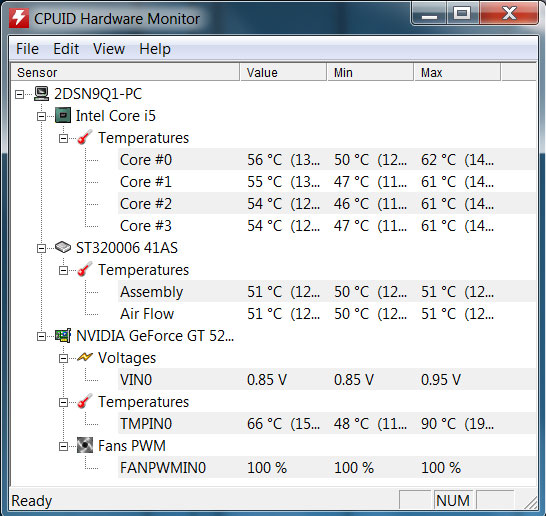
Well, now we know why they went with the underpowered GeForce GT 525M, but it looks like the hard drive is getting cooked, too. The cooling profile feels lopsided; the Core i5 runs downright frosty in comparison. Unfortunately when the fan spins up it has a pretty high-pitched whine to it, too. If my hard drive was running at 50C in my brand-new desktop, I'd be more than a little concerned.
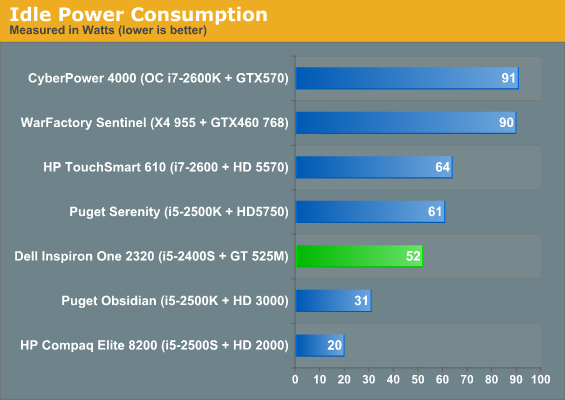
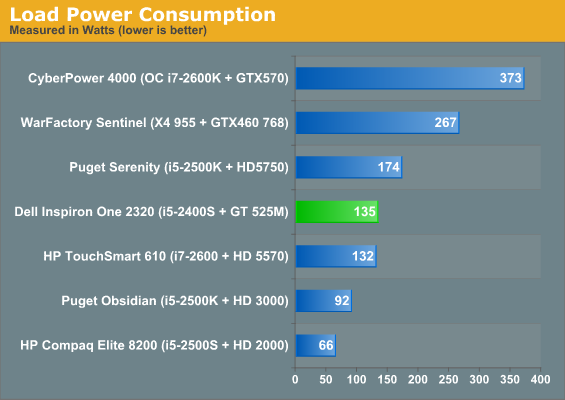
Dell's Inspiron One 2320 is at least fairly frugal on power, but it doesn't feel as frugal as it could be. Sure it has to power a screen in addition to everything else, but compare it to the HP TouchSmart 610. The TouchSmart has a full-on 95-watt desktop processor in it along with a slightly faster GPU, yet the Inspiron pulls as much power under load. Meanwhile, here's something else to noodle: the HP Compaq Elite 8200, which boasts a faster CPU, hits just 66 watts under load. The GeForce GT 525M and an LED-backlit screen shouldn't account for more than double the power consumption.















35 Comments
View All Comments
tipoo - Thursday, November 17, 2011 - link
"more than adequate for even the most basic use."Doesn't really make sense.
JarredWalton - Thursday, November 17, 2011 - link
No, not really; I've corrected the sentence.Roland00Address - Thursday, November 17, 2011 - link
i7 2630qm Recommended Customer Price $378i5 2400s Recommended Customer Price $184 - $195
That is a difference of a $150 dollars, or in other words a lot of profit.
cknobman - Thursday, November 17, 2011 - link
Dell has always made overpriced under-powered machines usually accompanied with godawful ugly designs.melgross - Thursday, November 17, 2011 - link
At least they're consistent.melgross - Thursday, November 17, 2011 - link
You really are intelligent. Great response! I suppose you are a Dell customer for life.terraformer - Thursday, November 17, 2011 - link
My father has been through 3 of these very machines, and each one has suffered extreme heat issues that fried the HD. Dell has been accommodating, but read any user reviews around the 'net and see a majority of owners experiencing the same problems. Dell rushed this out the door without addressing the clear cooling problem that these systems have. I still see ads for these all over the place.So I talked my father into buying my one-year old 27" iMac, and walked him through the differences in terms of UI. He is thrilled with it now, loves how fast it starts, how it can largely run itself (e.g., updates).
And I bought a new iMac, spec'd it out pretty highly and, dear kind Sir above, it plays games beautifully and flawlessly. This avid FPS gamer (since Quake days) finds this machine plenty good enough for gaming. And I can run BF3 at ultra settings - turning off AA and a few other things - at native resolution at just above 30 fps. And that is fine with me.
dirtboy12 - Thursday, November 17, 2011 - link
We bought many of these (around 300) for a school district and have seen at least 1/3 of them have their hard drives just die. One poor teacher has been through 4 hard drives on the same machine, but Dell keeps thinking that the solution is to put another one in. What was that quote about insanity?dave_the_nerd - Thursday, November 17, 2011 - link
Insanity is the mother of invention?OwnedKThxBye - Saturday, November 19, 2011 - link
Every time I read a review of a consumer/non-enthusiast laptop or all-in-one it seems like such a high value is placed on the screen quality. I sometimes wonder if people understand that these devices are used predominately by people who for the most part don't know what the word resolution means, let alone the differences between a TN and IPS panel. These machines are not aimed at the tech savvy power users, but the kind of people who tell me "everything on this screen looks too small. Is there a way I can make it larger?". A better quality screen with larger resolution isn't going to help them check Facebook and emails any better. In some cases high resolution can even seem like a disadvantage for those with bad eye sight. These kind of people are not going to choose to spend even $40 more on a better quality screen, however they might choose to spend the $40 if it made the screen larger. Customers have never told me they wish they could upgrade the screen on their all-in-one or laptop to a better quality one.This is a Dell Inspiron all-in-one that me and you are not going to go out and buy for numerous reasons. I'm reading this review on a 30" HP and have a 24" on either side of it. I will pay the extra for a better quality screen every time, but I know the kind of customers that make up the target audience for this device will not. If the customer chooses to love it and buy it or hate it and not buy it, either way not much if any of their decision will be based on the screen quality.
Love the review Dustin