Intel Core i7 3960X (Sandy Bridge E) Review: Keeping the High End Alive
by Anand Lal Shimpi on November 14, 2011 3:01 AM EST- Posted in
- CPUs
- Intel
- Core i7
- Sandy Bridge
- Sandy Bridge E
Overclocking
Sandy Bridge brought the motherboard's clock generator onto the 6-series chipset die. In doing so, Intel also locked its operation to 100MHz. While there was a bit of wiggle room, when combined with a locked processor, Intel effectively killed overclocking with most lower end Sandy Bridge chips.
For its more expensive CPUs, Intel offered either partially or fully unlocked (K-series) CPUs. The bus clock was still fixed at 100MHz, but you could overclock your processor by increasing its clock multiplier just like you could in the early days of overclocking.
With Sandy Bridge E, overclocking changes a bit. The clock generator is still mostly impervious to significant bus clock changes, however you're now able to send a multiple of its frequency to the CPU if you so desire. The options available are 100MHz, 125MHz, 166MHz and 250MHz.
Once again, wiggle room at any of these frequencies is limited so don't think we've moved back to the days of bus overclocking. You do get a little more flexibility, particularly with partially unlocked CPUs, but otherwise SNB-E overclocking is hardly any different from its predecessor.
Note that even if you select any of these options, the rest of the system still operates within spec. The multiplied bus clock is only fed to the CPU.
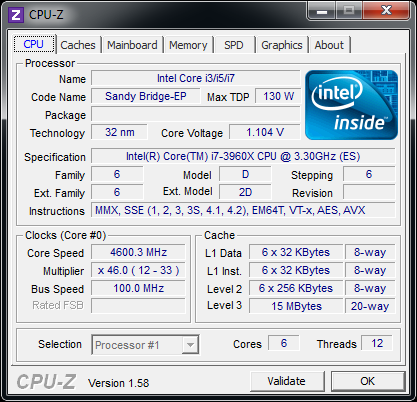
With a bit of effort I had no problems hitting 4.6GHz on my Core i7 3960X review sample. I had to increase core voltage from 1.104V to 1.44V, but the system was stable. While I could get into Windows at 4.8GHz and run a few benchmarks, the system wasn't completely stable.
No Cooler Included
None of the retail or OEM SNB-E parts include an Intel cooler in the bundle, a significant departure from previous CPUs. Presumably the cost of bundling a beefy cooler with these parts would've driven prices higher than Intel would've liked (remember you are getting a much larger die for roughly the same price as the outgoing Core i7 990X). Intel can also rationalize its decision against including any sort of cooler in the retail box by looking at the fact that many enthusiasts at this level opt for aftermarket cooling regardless.
Intel hasn't completely left SNB-E cooling up to 3rd party vendors however. There are two official Intel coolers available for use with SNB-E. The first is a < $20 heatsink that looks a lot like Intel's current coolers but with a couple of modifications (clear fan/shroud, retention screws instead of pegs). Intel states that this cooler is designed for operation within spec, meaning it could possibly limit overclocking attempts.
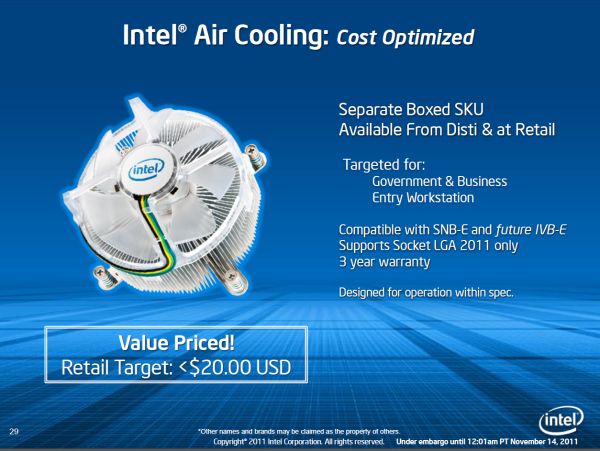
If you want an Intel branded overclocking solution, there's the RTS2011LC:

This is a closed loop liquid cooling solution similar to what AMD introduced alongside its Bulldozer CPU and similar to what many 3rd party cooling companies already offer. Intel expects its liquid cooling solution to be priced somewhere in the $85 - $100 range.
These closed loop liquid coolers are great primarily for getting away from the tower-of-metal heatsinks that have grown in popularity over the past several years. The radiator is a too small to compete with more traditional water cooling systems, but it can be a good gateway drug for the risk averse.


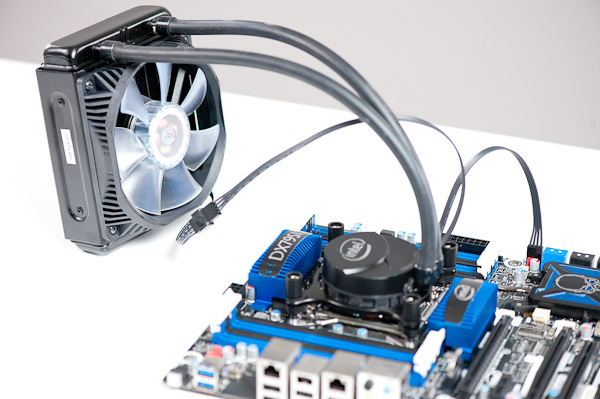








163 Comments
View All Comments
Phylyp - Monday, November 14, 2011 - link
Good review, thanks. I'm researching a new gaming PC, so this review is timely. Right now, seeing the comparative performance of the 2600K vs 3960X makes me want to wait for Ivy Bridge's 2600K replacement to see what sort of VFM that offers, compared to the 3930K.DaFox - Monday, November 14, 2011 - link
> Here we see a 40% increase in performance over the 2600K and FX-1850.On Page 5.
StealthGhost - Monday, November 14, 2011 - link
I'm guessing by these results 2600k / 2500k is going to be a much better buy for gaming vs the 3930kThe 2600k setup (mobo/cpu) I have is, from the prices in the motherboard and CPU review, 485 dollars cheaper than a 3930k+lga2011mobo setup ($400 vs $885). More than double what I paid and while the review for that one isn't out yet, even the 3960x isn't worth double just for gaming (obviously not what it is made for but people will buy it for gaming anyways).
I'd like to see i7 930 vs the 3930k in the review if at all possible since that is the replacement, no? Obviously 2600k as well.
Any idea when that one will be up?
yankeeDDL - Monday, November 14, 2011 - link
Tomshardware had the exact same conclusion.The 3960X is a workhorse and, arguably, the fastest CPU available to desktops today, however, at $999 its value is just not there.
For a shademore than 1/2 its price you get something only marginally slower, and only in certain scenarios. Gamers, for example, have very little benefits from the extra $350 over the 3930.
StealthGhost - Monday, November 14, 2011 - link
Yeah according to their review in BF3 the $999 processor would give me 0 gains since I have one card (GTX 570). If I have 2 which I might later this month it would give me 3.5 fps more, but then I wouldn't be able to afford the 2nd card in the first place haha.Core scaling and cache useage isn't there yet for a lot of games I guess.
B3an - Monday, November 14, 2011 - link
It's pathetic that the new game engine used for BF3 dont even make use of more than 4 cores, or extra cache. And this engine is meant to be for future games... not impressed.Makaveli - Monday, November 14, 2011 - link
so why don't you design a better engine ??Anand Lal Shimpi - Monday, November 14, 2011 - link
As soon as we can get our hands on a 3930K sample :)iwod - Monday, November 14, 2011 - link
QuickSync is really for casual users only. It doesn't offer any advantage over x264 apart from the saved CPU time. x264 is faster then QuickSync with Ultrafast mode, with better quality, and much better quality with other mode then QuickSync can ever get.So QuickSync is good if i want to transfer my media files to my portable, where quality doesn't really matter since i have the original file backed up. It is used for convenience.
Anyone getting a SB-E and doing encoding would properly better off with x264 then QuickSync.
The next version of QuickSync is said to have vastly improved quality and speed.
Manabu - Tuesday, November 15, 2011 - link
Intel's QuickSync quality is somewhere around x264 superfast/veryfast, for the same bitrate. Ultrafast isnt the best tradeoff for speed and quality, as it gives up everything for speed.But I agree, someone with an Sandy Bridge E would be better off using x264 if he learns how to.
A good comparison on speed and quality between GPU and CPU only encoders:
http://www.behardware.com/articles/828-1/h-264-enc...
The only thing they missed is that, if you only care about quality, and not an specific filesize/bitrate, you should be using CRF, and not 2-pass, and much less one pass with --bitrate.