Intel Core i7 3960X (Sandy Bridge E) Review: Keeping the High End Alive
by Anand Lal Shimpi on November 14, 2011 3:01 AM EST- Posted in
- CPUs
- Intel
- Core i7
- Sandy Bridge
- Sandy Bridge E
Overclocking
Sandy Bridge brought the motherboard's clock generator onto the 6-series chipset die. In doing so, Intel also locked its operation to 100MHz. While there was a bit of wiggle room, when combined with a locked processor, Intel effectively killed overclocking with most lower end Sandy Bridge chips.
For its more expensive CPUs, Intel offered either partially or fully unlocked (K-series) CPUs. The bus clock was still fixed at 100MHz, but you could overclock your processor by increasing its clock multiplier just like you could in the early days of overclocking.
With Sandy Bridge E, overclocking changes a bit. The clock generator is still mostly impervious to significant bus clock changes, however you're now able to send a multiple of its frequency to the CPU if you so desire. The options available are 100MHz, 125MHz, 166MHz and 250MHz.
Once again, wiggle room at any of these frequencies is limited so don't think we've moved back to the days of bus overclocking. You do get a little more flexibility, particularly with partially unlocked CPUs, but otherwise SNB-E overclocking is hardly any different from its predecessor.
Note that even if you select any of these options, the rest of the system still operates within spec. The multiplied bus clock is only fed to the CPU.
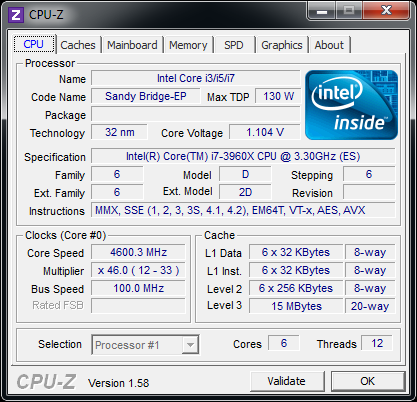
With a bit of effort I had no problems hitting 4.6GHz on my Core i7 3960X review sample. I had to increase core voltage from 1.104V to 1.44V, but the system was stable. While I could get into Windows at 4.8GHz and run a few benchmarks, the system wasn't completely stable.
No Cooler Included
None of the retail or OEM SNB-E parts include an Intel cooler in the bundle, a significant departure from previous CPUs. Presumably the cost of bundling a beefy cooler with these parts would've driven prices higher than Intel would've liked (remember you are getting a much larger die for roughly the same price as the outgoing Core i7 990X). Intel can also rationalize its decision against including any sort of cooler in the retail box by looking at the fact that many enthusiasts at this level opt for aftermarket cooling regardless.
Intel hasn't completely left SNB-E cooling up to 3rd party vendors however. There are two official Intel coolers available for use with SNB-E. The first is a < $20 heatsink that looks a lot like Intel's current coolers but with a couple of modifications (clear fan/shroud, retention screws instead of pegs). Intel states that this cooler is designed for operation within spec, meaning it could possibly limit overclocking attempts.
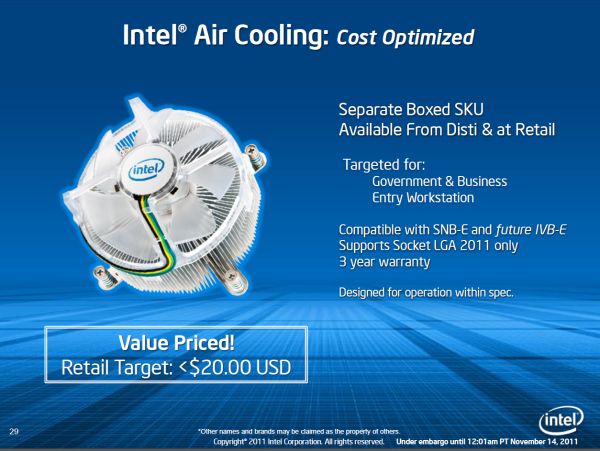
If you want an Intel branded overclocking solution, there's the RTS2011LC:

This is a closed loop liquid cooling solution similar to what AMD introduced alongside its Bulldozer CPU and similar to what many 3rd party cooling companies already offer. Intel expects its liquid cooling solution to be priced somewhere in the $85 - $100 range.
These closed loop liquid coolers are great primarily for getting away from the tower-of-metal heatsinks that have grown in popularity over the past several years. The radiator is a too small to compete with more traditional water cooling systems, but it can be a good gateway drug for the risk averse.


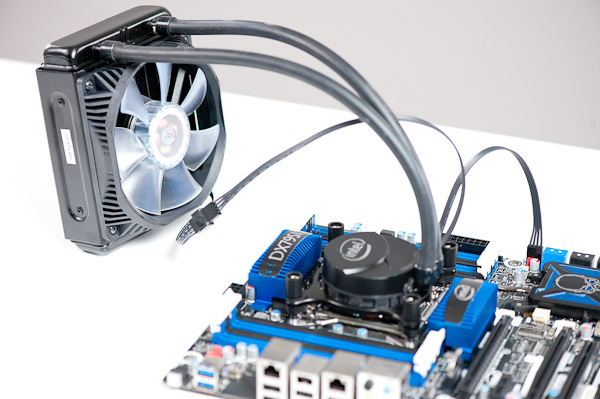








163 Comments
View All Comments
actionjksn - Monday, November 14, 2011 - link
I'm pretty sure the motherboard makers will add the extra ports, even though the controllers aren't built into the processor or chipset.just4U - Monday, November 14, 2011 - link
mmm double standards..hechacker1 - Monday, November 14, 2011 - link
No, not double standards.This chip does outclass it's competition (50 plus percent) in some cases that are highly threaded.
It actually uses all of those transistors to be a speed daemon. Bulldozer just doesn't, even with its 2 billion transistors.
Phylyp - Monday, November 14, 2011 - link
Does the 2+ billion transistor count reflect the 2 cores that are fused also, or only the active transistors?iceman-sven - Monday, November 14, 2011 - link
I was interested in SB-E and the X79 platform, but i will skip it and continue to use my i7 965X. Maybe I go for IB-E, but it is doubtful, when the Nvidia Kepler GPU is released. What I really want is Haswell-E on something like a EVGA Classified Super Record 2 (SR-2) class Motherboard.cearny - Monday, November 14, 2011 - link
Thanks for including the Chromium build time test :)For GCC people out there, why not a Kernel build time test in the future also?
DanNeely - Monday, November 14, 2011 - link
Actually why not do a chromium build in GCC to make the two numbers more directly comparable. Doing it this way will give a 'free' article on which compiler is better.ckryan - Monday, November 14, 2011 - link
What about the corresponding release of Intel's next SSD?We had speculated that since it missed it's initial window that it would have been released on the 14th with SB-E. I guess we were wrong again.
Anyone want to field this?
xpclient - Monday, November 14, 2011 - link
Why? You have got newer multicore specific benchmarks that prove otherwise wise guy? Then share them.xpclient - Monday, November 14, 2011 - link
Here's a Jan 2010 benchmark: http://www.infoworld.com/d/windows/windows-7s-kill... Fact: You would need 8 core machines before Windows 7 can outperform XP.