Netgear's Marvell Based ReadyNAS NV+ v2 Review
by Ganesh T S on November 9, 2011 8:30 AM EST- Posted in
- IT Computing
- NAS
- NetGear
The review unit provided to us was the 2 TB ReadyNas NV+ v2 version. The industrial design of the ReadyNAS lineup is aesthetically pleasing, and the unit makes optimum usage of the space available. Some of the unboxing pictures are provided in the gallery below. The unit comes with an external 90W PSU / adapter.
The front of the NV+ v2 units have the perforated drive bay door in the middle. Above that, we have a USB 2.0 port, a backup button, some LED indicators (for active drive status and disk activity status) and the power button. At first sight, it appeared as if Netgear had made a serious oversight by tying up the backup button to the slow USB 2.0 port, but a quick perusal of the web interface revealed later that the backup button could be tied to any type of backup job on any port in the unit. Below the drive bay door, we have a VFD display with backlighting to present status messages for those setting up the unit without a PC nearby.
The rear of the unit has the GbE port and 2 USB 3.0 ports. There is also a single large fan which spins at low speeds. The handle to lug the unit around is a nice addition.
In our test setup, the unit and the host driver were connected to a Cisco SG200-08 Gigabit smart switch. The switch was connected to the Internet through a Netgear WNR 3500L router. Since our review unit already had RAIDiator (the ReadyNAS OS) pre-installed (with the unit configured to interact with a DHCP server), setup was a breeze. The RAIDar software to discover the unit on the network was not necessary. The IP address picked up by the unit was displayed in the front panel.
Accessing the IP over the browser led us to the redesigned FrontView interface. One of the chief complaints about the Netgear NAS units has been the rudimentary nature of the web interface compared to the rich offerings from companies such as Synology and QNAP. With the redesigned interface, Netgear has made a positive effort towards catching up in this department. Some screenshots of the new interface in action are provided in the gallery below.
The strength of the ReadyNAS lineup over competing NAS solutions is the wealth of user contributed add-ons that is available on the ReadyNAS support website. We will talk about the add-ons in detail in a later section. While SSH is not available readily, it is possible to enable it with a add-on. Once logged in, it is clear that RAIDiator is based upon a Linux kernel, as the following screenshot shows.
The Marvell CPU is the ARMv5 based Feroceon 88FR131. The 1.6 GHz version is a part of the Kirkwood 88F6282 RAID controller. We have already seen the internal details of this controller in the Synology DS211+ review. In addition to the main RAID controller, we have the two USB 3.0 ports enabled by the NEC uPD720200 USB 3.0 host controller. The unit comes with 256 MB of DRAM (compared with the 512 MB DRAM in the Synology DS211+).
There are a couple of interesting things at play here. The Synology DS211+ is almost a year old now. So, it appears as if Netgear is 1 year late to the party in putting out a NAS with this platform. The second aspect is the pricing. The diskless Synology DS211+ costs close to $400 while the Duo v2 with similar hardware specifications turns up at $200. Of course, the lower price comes with the absence of support for NFS, iSCSI and other similar SMB / SOHO requirements. Purely based on pricing, Netgear seems to have hit a home run. In the next section, we will discuss the performance aspects of the Netgear NV+ v2.














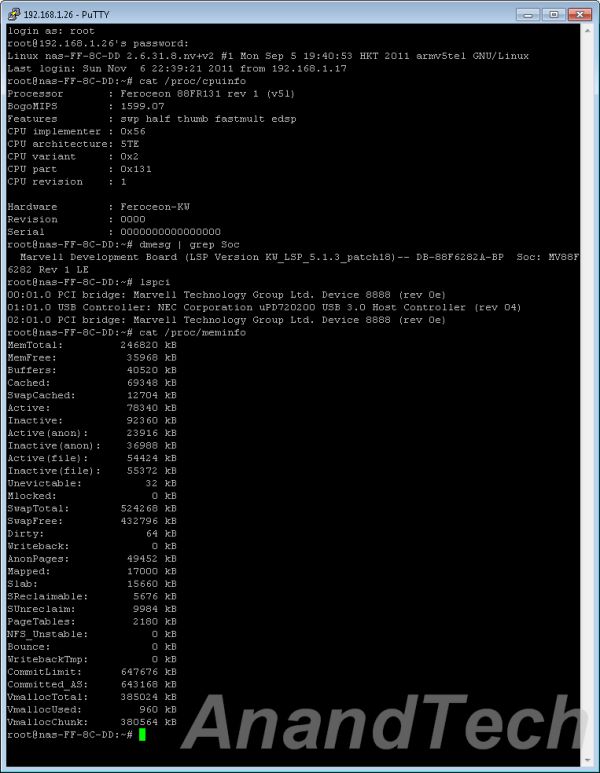








39 Comments
View All Comments
sunbear - Wednesday, November 9, 2011 - link
If it was formatted as ntfs, this could explain the low 20MB/s backup performance. Netgear slumps by using the free ntfs-3g driver whereas qnap licences a ntfs driver from paragon which provides 3-4 times the performance. At this level of performance it would seem that USB 2.0 would have sufficed to handle that low level of performance.It might be worth retesting with ext3 format to see.if performance at USB 3.0 levels is achievable or whether the bottleneck is the weak Marvell CPU.
ganeshts - Wednesday, November 9, 2011 - link
sunbear, Thanks for the note! Yes, it was a NTFS drive.Let me retest with ext3 formatting.
ganeshts - Thursday, November 10, 2011 - link
I retested with ext3, and the results are actually slightly worse than NTFS. But, as you say, NTFS performance could probably get an additional boost with a better driver. We can't say for sure whether that is the case without actually trying out another NTFS driver on the ReadyNAS. I will ask Netgear to analyze this further.sunbear - Thursday, November 10, 2011 - link
Thanks very much for EXT3 the retest. On a NAS that is designed for the budget consumer who will most likely want to backup their NAS via USB (rather than over Ethernet) it's particularly disappointing to see Netgear provide USB3 with the potential for speedy backups, but leave bottlenecks elsewhere effectively nullifying the whole point of having USB3 in the first place! It might be worth asking Netgear why they added the additional cost to include USB3 but then completely failed to utilize it.Regarding the NTFS vs EXT3 performance question - A year or more back it was the case the NTFS backups were slower on Readynas platforms than EXT3 backups, but it seems that the situation may have now reversed due to an update to the ntfs-3g driver to version 2011.1.15 (http://www.tuxera.com/community/release-history) in the most recent versions of the RAIDiator firmware. It now seems that Readynas Ultra 2 users are even finding similar results to your results (http://www.readynas.com/forum/viewtopic.php?p=2902...
MTN Ranger - Wednesday, November 9, 2011 - link
No NFS, no sale. I have a Synology DS210j at work and a DS210+ at home and they provide fast transfers and are reliable.ganeshts - Wednesday, November 9, 2011 - link
Since we have SSH access, it is possible that NFS could be enabled by end-users. I will also put in a word with Netgear :)QChronoD - Wednesday, November 9, 2011 - link
I currently have a 6x 1.5TB drives running on an older Adaptec raid card (in RAID5). Unfortunately it's from right before auto-expansion became popular, so to increase my array I'd have to back it all up, add the new drives, make a new array and then copy everything back over.My question is whether it would be "better" to look into migrating to a NAS (that supports at least 15TB) or a newer RAID card that does support auto-expansion?? A quick look on Newegg showed that once you get over 4bays for the NAS, the cost jumps to $800-1K, and there isn't much thats larger than 6. However I've seen some 16ch RAID cards that are about the same price, and that would give me much greater future expansion.
(I'm not concerned with using a NAS to save power, since my computer is running 24/7 and I'm probably going to upgrade to a Ceton card next year.)
ganeshts - Wednesday, November 9, 2011 - link
The Synology DS1511+ fits your expansion criteria, but it is pretty costly at > $800. unRAID solutions will also work (you can bring your own machine or look into the MD-1510 series). But, all of these are costly.From what I have heard, it is better to go with NAS solutions compared to RAID cards when it comes to 'set it up and forget it' scenarios.
JHBoricua - Wednesday, November 9, 2011 - link
For the $399 asking price of a NV+ v2 diskless unit, I can get a HP Proliant Microserver with a dual core 1.5Ghz low voltage CPU, 2 GB of RAM, 250GB HD, Broadcom gigabit adapter and 2 expansion slots. An additional $99 gets you 8GB of RAM from Crucial. Fill it with 2TB Samsung F4 drives for another $300, slap Solaris 11 with napp.it as the front end and you'll have a much more capable device than the ReadyNAS that can do CIFS, NFS, iSCSI, FCoE, Rsync, WebDav, and much more.ganeshts - Wednesday, November 9, 2011 - link
The issue will be power consumption + customer support. For tech-savvy users, I do suggest going the self-build route, but many SMBs / SOHOs don't have time to build or maintain a NAS themselves.