ASUS ML248H: Thin for the Win?
by Chris Heinonen on October 27, 2011 12:00 AM ESTViewing Angles and Color Quality
The ASUS ML248H uses a TN panel, and viewing angles are always one thing that suffers with TN. With the monitor on my desk and tilted back, I can see a color and brightness shift from top to bottom quite easily. I found myself wishing that I could either reduce the height to make the center of the screen more even with my eye level, or have it higher and tilted forward a bit to accomplish the same thing. This gets worse with the larger the TN panels as well, but the lack of adjustments available in the ML248H made it a bit hard to see sometimes.
I will note that the ML248H has a tilt adjustment, but my review unit had the screw that connects the base to the monitor go missing at some point. Because of this I couldn’t use the tilt mechanism without worrying the monitor would fall off the stand and potentially be damaged. It’s possible that with this adjustment the angle would not have bothered me as much, but I was not able to get a replacement screw in time for testing. I did find that a spare bolt I had laying around from IKEA was the correct threading to fit, but the connection wasn’t as tight as with the original screw.
Color Quality
Our color testing uses the same procedure as in previous reviews, specifically, we test before and after calibration using ColorEyes Display Pro with an Eye One Display 2 colorimeter. We’ll start with the out-of-box experience.
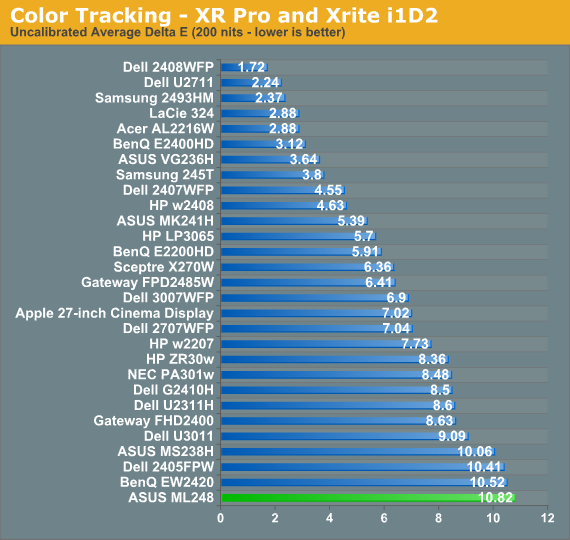
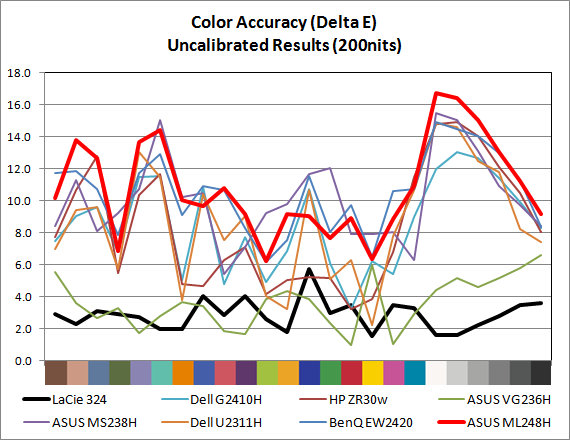
Pre-calibration, the ML248H suffers from a delta E (dE) over 10, with large errors across the whole spectrum. The grayscale is particularly bad, with errors all in the double digits. This isn’t too surprising at all, as most monitors ship this way—particularly budget (TN) displays.
For our calibrated readings, I used the Standard mode and the User color settings to get the white point as close to D65 and the light output at 200 nits (or slightly above) as possible. This was particularly tricky on the ASUS as when I adjusted the white balance, any change to the contrast would send the grayscale out of alignment and add a very blue tone to the image. I wound up having to choose a level around 210 nits of output before I calibrated the white point to allow myself the headroom to get the white balance correct and still be above 200 nits. You can also enable DDC control and get almost identical results to what I did by hand, if your hardware supports it, and save yourself a lot of time.
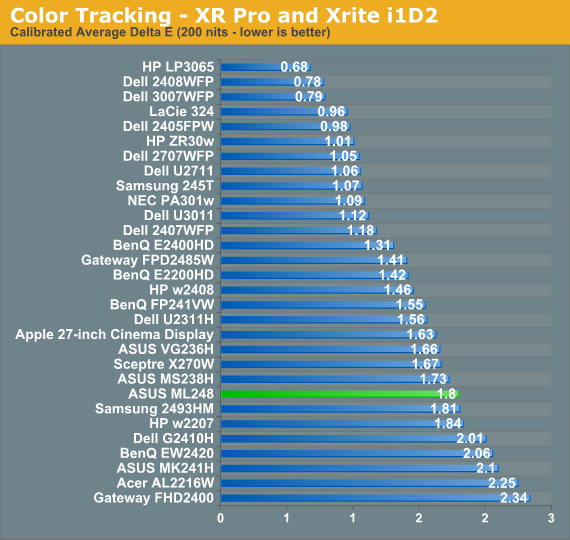
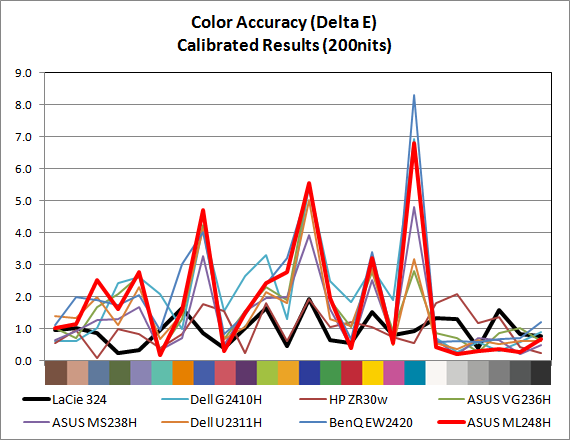
For a monitor targeting the sRGB colorspace, the ML248H does pretty well with a dE of 1.80 for the center. The maximum dE is 6.81, which occurs on a shade of cyan that does not fall inside of the sRGB colorspace, so there will always be an error unless the monitor can do the Adobe RGB colorspace. The median dE is only 1.32, which indicates that the majority of colors are closer to accurate than the average dE indicates, but a few are far off. These are typically blue heavy colors, often at the edge or outside the sRGB colorspace, and those are skewing the results as well.
Also looking carefully at the results, we see the grayscale values in the chart all have values below 0.43 dE, other than black which is 0.68 but also far more subject to measurement error due to its low light output. With all dE values above 3 falling in colors that are predominantly blue, and the grayscale being very neutral, color is overall pretty good on the ASUS. It’s not ideal of course, but it is better than the overall number of 1.80 might lead us to believe.
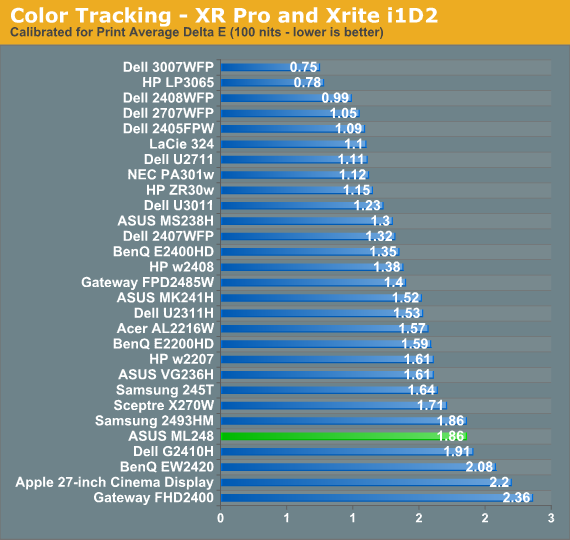
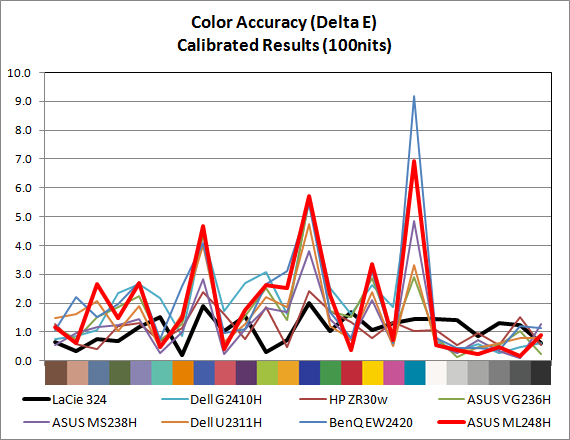
The result for 100 nits is almost identical. The dE is 1.86 on average, with a very good grayscale and issues with the blue samples that fall outside of the sRGB colorspace or at the edge of it. The LEDs don’t seem to discolor at higher or lower output levels, which is also good.















57 Comments
View All Comments
Arbie - Friday, October 28, 2011 - link
How can a major company produce any monitor today without a height adjustment? And especially an ultra-thin product, where the mechanical parts required to do so would be minimal. This immediately rules it out of the workplace (where there are legal ergonomic concerns), and off most other people's desktops. Get a clue, Asus. Garden-variety Samsungs have lift, tilt, and even rotation.
JonnyDough - Friday, October 28, 2011 - link
I won't buy anything under 120Hz these days. I do however like the 2ms response time. That meets my standard. Anything over 5ms is a no go for sure. I aim for 2 usually.marraco - Saturday, October 29, 2011 - link
The first and most important aspect I look for on any monitor review is blurring of moving images.This article is completely worthless to me.
shashank7040 - Tuesday, November 1, 2011 - link
Asus Eee Pad with slide out QWERTY.........http://goo.gl/B4rJUm0nsier - Saturday, November 5, 2011 - link
I bought the 21.5in version of this monitor (ML228H) for a mere $133 AR. It is surprisingly light and thin. I use it as a portable display for my PS3 (HDMI) which is where the headphone jack comes in handy. It also works well as a second monitor for my laptop, which also uses HDMI. A beautiful display for my gaming/office/web browsing needs, and much better quality than another brand 22" I purchased 2yrs ago. Note: I am not a graphic artist so i cannot compare my experience to an IPS.As for the omission of DVI, my ASUS monitor came with a DVI to HDMI cable for connecting to DVI out, as well as a VGA cable. Both cables approximately 6ft in length. Perhaps the AT reviewer also lost this cable when he lost his screw. Even so you can buy DVI to HDMI adaptors for pocket change.
mbryans - Tuesday, November 22, 2011 - link
Bisakah Anandtech making review about Samsung SyncMaster S23A750D? This monitor seems to be reincarnation of the SyncMaster PX2370.TN Panel (probably hybrid), LED backlit, 23-inch, 1920 x 1080, 2 ms, 120 Hz (3D only for AMD 3D HD), 100% sRGB, and DisplayPort 1.2 (probably first DP 1.2 monitor).
I am interested in the color accuracy of this monitor will be displayed at 120 Hz.
mbryans - Tuesday, November 22, 2011 - link
I mean: Can Anandtech review about Samsung SyncMaster making S23A750D? This monitor seems a to be Reincarnation of the SyncMaster PX2370.