Dell XPS 14z: Thoroughly Reviewed
by Jarred Walton on October 24, 2011 9:00 AM ESTDecent Battery Life
Here’s one area where the ultrabook argument is really going to have a hard time gaining traction with me: battery life. It’s great that you can get an ultra thin laptop, but if getting something to 0.8” thick or less requires the sacrifice of battery capacity, a slightly larger laptop will win out. Even with a ULV processor, the ASUS UX21E can’t hope to match what other Core i5 laptops can provide. Here are the results, though bear in mind we’re comparing the 14z against a limited selection of laptops. Check out Mobile Bench if you’d like to see the full set of results.
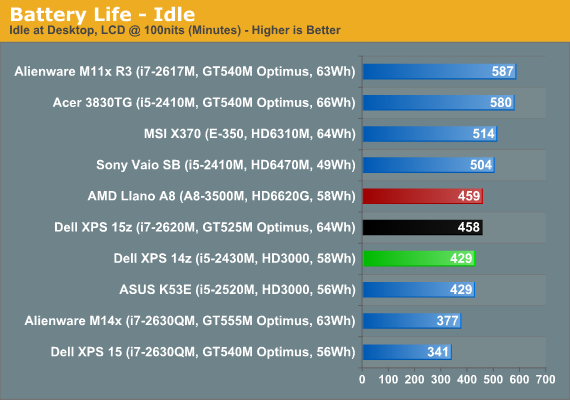
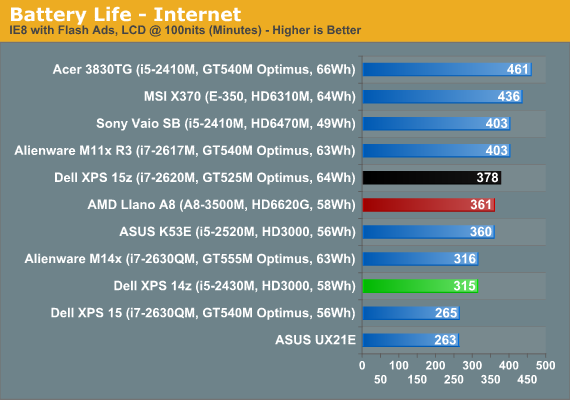
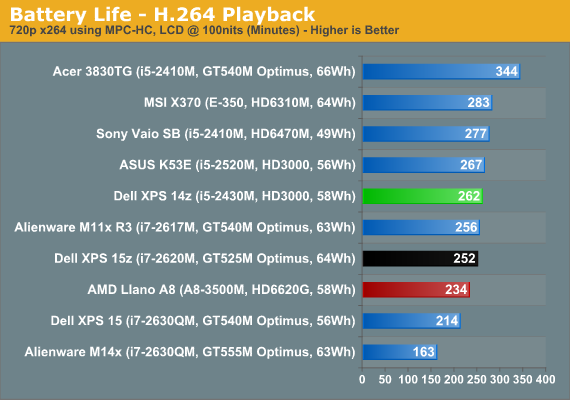
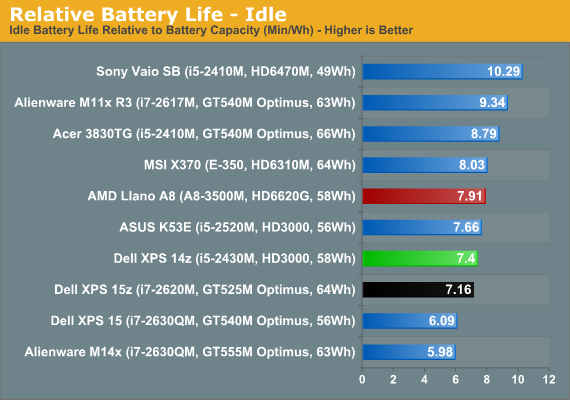
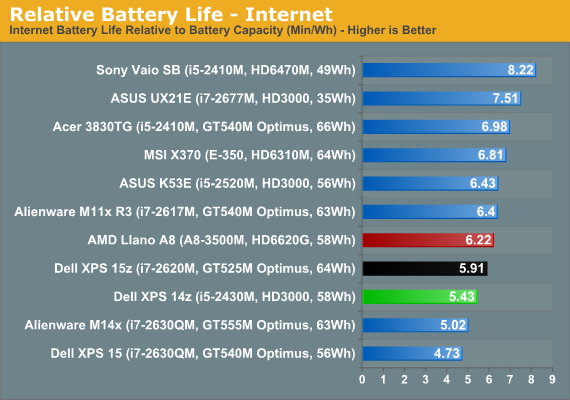
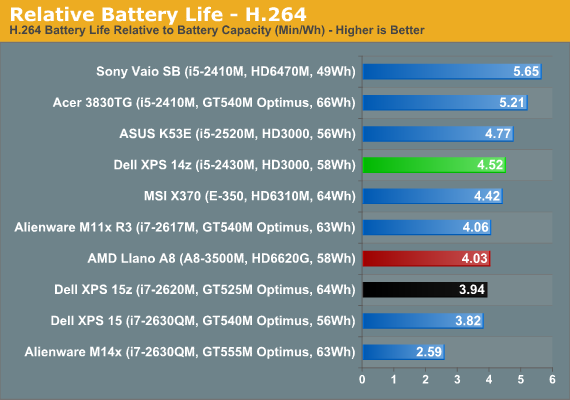
The 14z places in the middle of the pack for battery life, and only the H.264 relative battery life is slightly higher. However, if we look at a larger set of laptops we find that the 14z actually ranks roughly in the top third of battery life among laptops. In terms of raw mobility, five hours of Internet surfing and up to seven hours of idle battery life should be sufficient for most users, and four hours of H.264 playback is enough to get you through a couple of full-length movies.
Noise and Heat
The review sample we received doesn’t have the upgraded CPU or discrete graphics, which really helps to keep temperatures and noise in check. The XPS 14z appears to have three fan speeds that you’re likely to encounter: slow, medium, and high. Idle and light loads will usually run with the fan at a barely audible 31.2dB (from ~15”). Put a sustained load on the laptop for a minute or two and you’ll hear the fan spin up to a much more noticeable 38dB. After several minutes (and likely in hotter environments), the fan appears to have one more speed available that puts out 41dB.
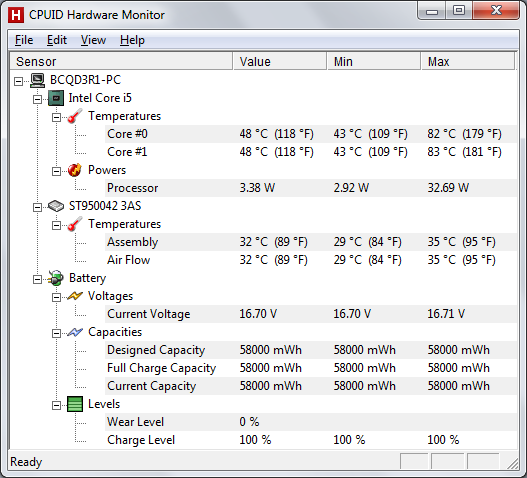
We looped 3DMark06 for several hours and were able to hit maximum fan speed, and temperatures start to get into the higher than typical range. Of note is that a similar sustained load doing H.264 encoding also hit 82C—Intel basically shares the thermal design power budget of the CPU with the IGP, so adding a 100% CPU load test while looping 3DMark didn’t increase the temperatures. With a GT 520M or the i7-2640M CPU upgrade, you’ll more likely encounter increased fan noise, and we’re a little concerned that the cooling setup may prove insufficient in some cases. Most likely the 14z will work fine even with the upgraded CPU/GPU, but there’s probably a reason Dell isn’t offering more than the entry-level GT 520M, and with the dual-core i5-2430M already hitting 83C it’s pretty clear that a 45W quad-core chip would need more cooling than the current chassis provides.










60 Comments
View All Comments
name99 - Tuesday, October 25, 2011 - link
"Dell does deserve credit for cramming a full slot-load DVD-RW into a reasonably thin chassis, although the need for optical drives seems to be diminishing with each passing year."I honestly do not understand the mind of Dell.
They have a chance to deliver a DIFFERENT type of computer --- an ultrabook that doesn't make the compromises of a MacBook Air, but also is not burdened with useless crap like an optical drive. But no, rather than deliver something innovative, they go all in copying the MacBook Pro. Really pathetic.
(And yeah, having a USB3 port rather than a Thunderbolt port doesn't change the fact that this is a MacBook Pro clone.)
ramvalleru - Tuesday, December 20, 2011 - link
Apple copied the chick-let style keybord from Sony.AnnonymousCoward - Tuesday, October 25, 2011 - link
1. 1366x768 glossy TN is complete crap. Use 16:10, and offer matte IPS for a reasonable cost.2. I doubt this "space age looking keyboard" types as well as a Latitude keyboard.
3. The arrow keys aren't full size.
4. An i5 laptop deserves >2 USB ports.
5. How about offering a 120GB SSD for a reasonable +$150?
TheYeti - Tuesday, October 25, 2011 - link
We got one of these in the office a few weeks ago. The thing that we were most astounded by was the small size of the display in comparison to the size of the bottom case. The laptop was a tight fit in the same case as my 17 inch macbook pro had a roomy fit. It wouldn't fit in any of the 15 inch laptop cases that anyone in the office had.The display has a black border, the black border has a chrome border, the hinge is not set in the back of the bottom case, but at the top the bottom case has a plastic border, the plastic border has a chrome border. all in all the exterior of all the plastics protrudes about an inch and a half from the screen edge, and it isn't a nice screen either.
When you hold it in your hands it feels like someone took a thin 17 inch laptop, stuck a 13 inch screen on it, and tried to hide the fact. Like putting those "don't drive over 45mph" spare wheels on a 4x4 so that it will fit in the garage. It has muscle and will move, but it is crippled by the screen.
JarredWalton - Tuesday, October 25, 2011 - link
I'm confused... what laptop are you talking about? Certainly not the XPS 14z, and I can't recall any laptop I've seen with a 13" display that is anywhere near the size of a 17" chassis. The worst I've seen in the "small screen, large chassis" department is the Alienware M11x, which is nearly a 13" chassis.Brad4 - Tuesday, October 25, 2011 - link
I would not even accept one of these for free. The first thing I looked for was the resolution, and quickly determined that I am not interested in this sorry little laptop. A 16:9 ratio is disgusting. I'm a windows user and buy Apple because they offer a 16:10 resolution.Fanfoot - Wednesday, October 26, 2011 - link
Sorry, but you don't talk about the trackpad and keyboard. I had a 15z for a while, and had to return it. In general I think it was a very nice laptop, HOWEVER the trackpad constantly reacted to bits of my palms touching it, causing the mouse pointer to jump randomly about. Plugging in an external mouse and setting it up to disable the trackpad once one is plugged in fixed that. However, as a programmer the keyboard remained an unfixable problem. The lack of unshifted home and end keys was something I simply couldn't get past. Lots of people might never notice this problem, but for a programmer I don't think the omission is acceptable.JarredWalton - Wednesday, October 26, 2011 - link
You're right, I neglected to cover this much. I've added a paragraph specifically about the touchpad, as you're right: the 15z was more prone to errant clicks. The 15z (at least initially -- perhaps it has changed?) used a Cypress touchpad, while the 14z uses a Synaptics touchpad. There are a few extra settings on the Synaptics that help reduce the amount of errant clicks/brushes, particularly while typing. The keyboard I referenced in passing, but I've clarified a bit more why I prefer the XPS 15 layout to the 15z/14z.Thanks for the comment!
mashimaroo - Monday, October 31, 2011 - link
ive had my fair share of dell laptops but this new line looks pretty good. the main problem ive had with my laptop is fan control and heating issuestipoo - Saturday, February 25, 2012 - link
Yeah, I hate Dells default fan control and no applications that I know of can controll it in new Dells. It only picks from 4 or 5 speeds rather than a gradual ramp up so it can go from silent to audible on and off, its annoying.