Dell XPS 14z: Thoroughly Reviewed
by Jarred Walton on October 24, 2011 9:00 AM ESTDecent Battery Life
Here’s one area where the ultrabook argument is really going to have a hard time gaining traction with me: battery life. It’s great that you can get an ultra thin laptop, but if getting something to 0.8” thick or less requires the sacrifice of battery capacity, a slightly larger laptop will win out. Even with a ULV processor, the ASUS UX21E can’t hope to match what other Core i5 laptops can provide. Here are the results, though bear in mind we’re comparing the 14z against a limited selection of laptops. Check out Mobile Bench if you’d like to see the full set of results.
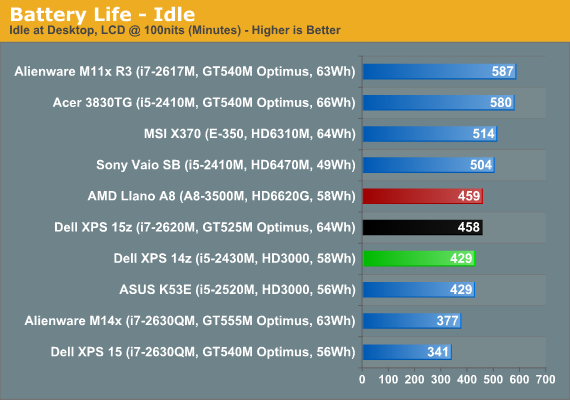
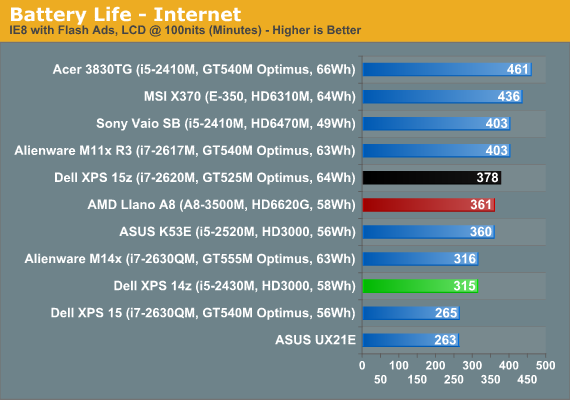
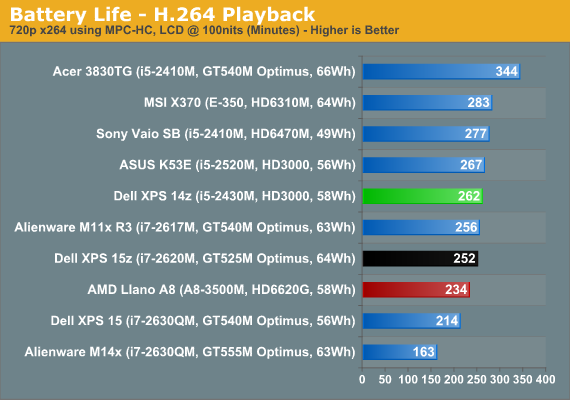
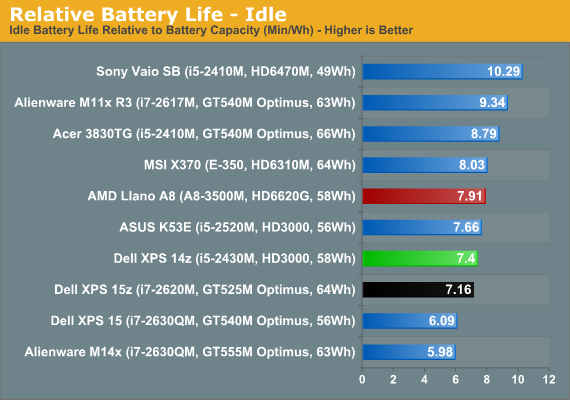
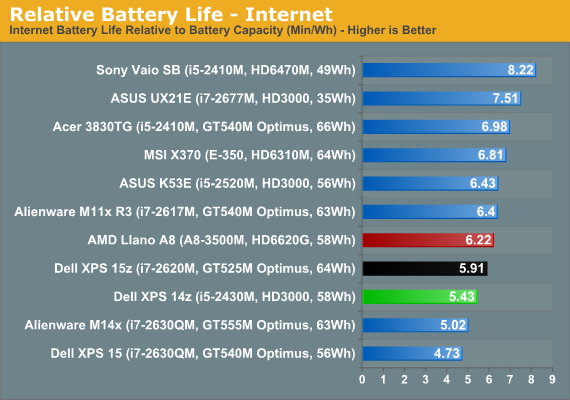
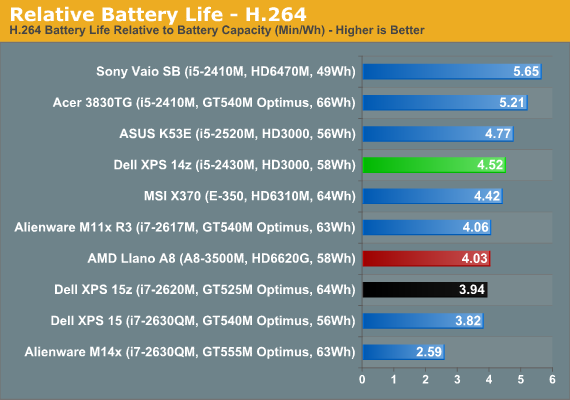
The 14z places in the middle of the pack for battery life, and only the H.264 relative battery life is slightly higher. However, if we look at a larger set of laptops we find that the 14z actually ranks roughly in the top third of battery life among laptops. In terms of raw mobility, five hours of Internet surfing and up to seven hours of idle battery life should be sufficient for most users, and four hours of H.264 playback is enough to get you through a couple of full-length movies.
Noise and Heat
The review sample we received doesn’t have the upgraded CPU or discrete graphics, which really helps to keep temperatures and noise in check. The XPS 14z appears to have three fan speeds that you’re likely to encounter: slow, medium, and high. Idle and light loads will usually run with the fan at a barely audible 31.2dB (from ~15”). Put a sustained load on the laptop for a minute or two and you’ll hear the fan spin up to a much more noticeable 38dB. After several minutes (and likely in hotter environments), the fan appears to have one more speed available that puts out 41dB.
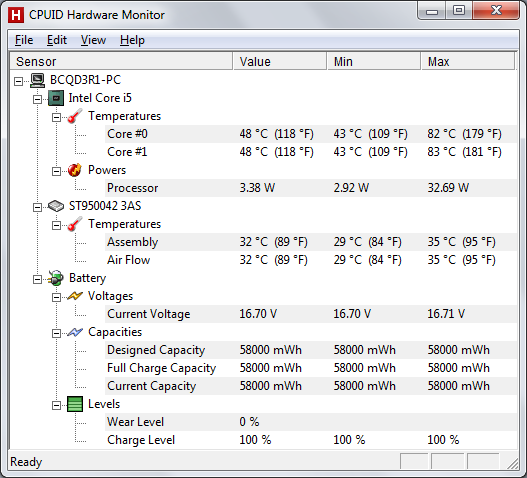
We looped 3DMark06 for several hours and were able to hit maximum fan speed, and temperatures start to get into the higher than typical range. Of note is that a similar sustained load doing H.264 encoding also hit 82C—Intel basically shares the thermal design power budget of the CPU with the IGP, so adding a 100% CPU load test while looping 3DMark didn’t increase the temperatures. With a GT 520M or the i7-2640M CPU upgrade, you’ll more likely encounter increased fan noise, and we’re a little concerned that the cooling setup may prove insufficient in some cases. Most likely the 14z will work fine even with the upgraded CPU/GPU, but there’s probably a reason Dell isn’t offering more than the entry-level GT 520M, and with the dual-core i5-2430M already hitting 83C it’s pretty clear that a 45W quad-core chip would need more cooling than the current chassis provides.










60 Comments
View All Comments
ggathagan - Monday, October 24, 2011 - link
Thank you!People seem to forget that one of the leverage points users have is staying away in droves if the product stinks.
The same goes for 16:9 resolution screens.
7Enigma - Tuesday, October 25, 2011 - link
Same here. I've become bored with laptop reviews where I feel it's been a waste of my time reading about a "great" system that has a junk screen. So like you I go to the screen review portion, and if that's good head over to the thermal/power/noise part. If both of those are acceptable then I read the entire article.Sorry Jarred, I just can't get excited after reading very similar review systems anymore!
somedude1234 - Tuesday, October 25, 2011 - link
^^^^^ T H I S ^^^^^I did the exact same thing, skipped to the best screen offering and didn't bother reading the rest of the article.
My employer provided me with a Dell E6400, everything maxed out but with the default 1280x800 screen. I would have gladly traded down to a lower spec CPU or less RAM in order to get the upgraded screen, but I didn't have a say as this is a 'standard' build for us.
Fast CPU, plenty of RAM, great backlit keyboard... and a terrible screen.
I have to use this system every single day and I'm constantly cursing the short-sighted individual in our IT department that decided a slightly faster CPU was worth more than a vastly better screen.
C300fans - Monday, October 24, 2011 - link
999$? I would rather grab a Thinkpad T or X with IPS.Dug - Monday, October 24, 2011 - link
I'm suprised they didn't just use the 3000 for graphics. 520 doesn't do much.I like the 6770 in the Macbook Pro's, so I would think they could at least do a 525.
Almost everyone has a 540 in a similar laptop.
Lenovo has a 550m in their's and under $700
grkhetan - Monday, October 24, 2011 - link
Sorry for off-topic post -- but when will the iPhone 4S review come out? Would like to see how its performance, graphics, battery life, and reception changed... Thanks!mschira - Monday, October 24, 2011 - link
Yea looks like a nice machine, but I just don't like the quality of Dell notebooks.They are cheap. Fair enough, because the price is low, too, but not for me.
Now if one could take the Asus Zenbook give it a few more mm in thickness and slot in a decent CPU but keep every quality aspect - I would be very interested.
M.
agent2099 - Monday, October 24, 2011 - link
Seems Dell pulled the 14z from their website. This morning you could full on order it and now you can only "take a peek at what's to come." Appears like a drastic move but they may be revising it.JarredWalton - Monday, October 24, 2011 - link
Actually, the product probably just went up early on accident. The 14z is officially announced today, but it goes on sale on Nov. 1st.jigglywiggly - Monday, October 24, 2011 - link
what a posnot 1600x900 display or 1920x1080
Weak gpus
overpriced