Lian Li PC-TU200: On the Road With Lian Li
by Dustin Sklavos on October 31, 2011 12:45 AM EST- Posted in
- Cases/Cooling/PSUs
- Mini ITX
- Lian Li
In and Around the Lian Li PC-TU200
If you've been keeping up with my case reviews since I started hammering them out a few months ago, you'll know I'm a proponent of enclosure designs that find newer, sometimes smarter ways to work. At the very least, I can respect any company that's willing to tinker with conventions and experiment with their designs: that's why I have such a soft spot for SilverStone, and it's why I'm developing one for Lian Li. But there's a major difference between the two: SilverStone experiments a bit with their designs, but Lian Li oftentimes seems like their engineers have started entirely off the grid to begin with.
Externally, the TU200 seems pretty self-explanatory. The front features a single 5.25" drive bay with a bay cover so as not to mar Lian Li's trademark all-aluminum design. Below it are the power button and reset buttons, followed by the massive front vent for the 140mm intake fan. Making sure to keep with the times, the bottom of the enclosure sports an eSATA port and a pair of USB 3.0 ports, along with the standard headphone and mic jacks. The corners of the enclosure are covered in molded aluminum bumpers while the top has a handle built into it, not so quietly suggesting that the TU200 is meant to spend its time on the road instead of buried under your desk.

Pop over to the back, and you'll notice two major clues that all is not normal in Lian Li's world: two levers at the top, locked into place with thumbscrews, that are designed to pop out the side panels. Below them is a healthy amount of ventilation, the power supply mounting plate, and the openings for the motherboard I/O cluster along with two ventilated expansion bay covers.
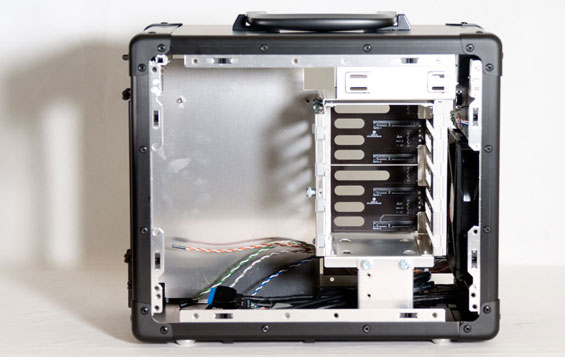
When you do open up the TU200, everything is where you'd expect it to be...sort of. There's a fairly healthy sized drive cage to the right able to support four 3.5" drives (or three 3.5" drives and a single 2.5" drive that mounts to the bottom); that cage is held in place by the top cage for the 5.25" drive and a small plate that secures into both the cage and the bottom of the enclosure with thumbscrews. If it wasn't clear from the outside that quarters in the TU200 were going to be cramped, it should be abundantly clear now. Thankfully the standoffs for the motherboard are built into the tray.

Speaking of the motherboard tray, you'll notice that behind it there's virtually no gap between it and the side panel; any cable organization has to be done behind the drive cage backplane. And while that backplane is very much appreciated, it has a couple of minor flaws. The first is that Lian Li inexplicably includes molex power connectors instead of SATA power. I've mentioned this before: molex needs to go the way of the dinosaur, period. The second has to do with the mount at the bottom of the cage used for the 2.5" drive: it just doesn't line up with the bottom connectors. Given that Lian Li has to use custom grommets and screws to mount a 2.5" drive to the bottom of the cage anyhow, I feel like some allowance could or should've been made for this.
Quarters in the TU200 are pretty freaking cramped. That's to be expected from an enclosure this small and designed with these parts in mind. While the front intake fan theoretically provides airflow for the entire system, it also can potentially run into trouble from the drive cage blocking the air, and it's too high to bring in cool air for the video card; for that there's ventilation in the bottom of the case, but as you can see in the photos the TU200's feet don't lift it off the ground very much. On carpet this gap will be completely closed.
















53 Comments
View All Comments
Dustin Sklavos - Monday, October 31, 2011 - link
I actually tried to mount the PSU upside down; the problems there are two fold.First, you run the risk of reducing air pressure around the CPU (the CPU's cooler is typically going to be an intake, especially since you can't install a tower cooler in this case.)
Second, the cabling on my power supplies actually PREVENTED them from being installed upside down because the connectors themselves would jam up against the drive cage.
Seriously, that drive cage is a major issue.
londiste - Monday, October 31, 2011 - link
by the way, they have already done the exact same case layout in a simpler and in my opinion better in couple of ways - venting holes for psu on the side panel and simpler drive bay (or, two of them - fitting 4+2 drives if you don't use a graphics card)the same case i brought up in the last lian li case review comments pc-q08. :)
Soulkeeper - Monday, October 31, 2011 - link
I almost got this for my llano buildEnded up going with the PC-Q11B because it was smaller and didn't have an annoying top fan
and it was half the price ...
No point in putting a full-sized vid card in a mini-itx setup for me
I also looked at the PC-Q07, but it lacked hd space and front panel 3.0 usb headers (it would have been an inch or so smaller on height and depth I believe), plus No fans at all.
Robert Kooijman - Monday, October 31, 2011 - link
Interesting case!If underclocked a bit, the front fan could be replaced by a speaker. Add some dampening material, and you've got a nice portable HTPC/radio.
cjs150 - Monday, October 31, 2011 - link
There was me thinking the case bore a remarkable likeness to a high end metal camera case - but yes it could be a speaker.It is a great concept but flawed execution.
1. Unlike some I like having an optical drive but slimline is fine
2. Unless using the case for file server there is no need for storage to be more than an SSD + HD
3. Cable routing needs more thought, short cables are needed and maybe some for of build in power distribution (just an idea)
4. Take all the crap out between fan and M/b and let the air flow
AnnihilatorX - Monday, October 31, 2011 - link
I think the case looks like a guitar amp reallyLocut0s - Monday, October 31, 2011 - link
I noticed you have mentioned a few times now about LP4/Molex connectors on fans. I couldn't agree more, however perhaps the blame should be shifted more directly onto the fan manufacturers. Now, granted a lot if not most of the time they are the same company as the case manufacturers. Coolermaster, Zalman, Antec all make both cases AND fans. Still fans as a standalone accessory represent a large enough market that I DO think the blame should be placed more directly here and there are lots of smaller bit players in the market that only sell fans. I don't know of a single company that sells a fan currently with a sata power connector on it, though it would not surprise me if such a beast existed. Also fans are not the only accessory still using molex as a standard. A heck of a lot of accessories and the modding market still is. Fans, fan controllers, cold cathode tubes, LED case lighting, water pumps, all still use molex routinely. You still see it on high end motherboards as a way of delivering extra power above and beyond specs for stability and overclocking. All of this is indeed annoying, Especially in an era of modular power supplies being so common. What's the point of a modular power supply when I can't chose NOT to plug in the molex cables. Still I think the blame should still be focused more squarely on the accessories and fan markets specifically.7Enigma - Monday, October 31, 2011 - link
I'll keep the Molex/IDE setup. If I could eliminate SATA power and data cables from my system I would be a happy person. The SATA design is probably the worst connector I've ever seen due to fragility. You connect a Molex and you can literally hit it with a hammer and it won't quit. You accidentally bend the SATA cable a bit during installation and you break off the connector and have a real mess on your hands.About the only cable worse is USB because they STILL haven't figured out a way to make it obvious which side is which and due to bad luck I have about an 80% chance of having it the wrong direction. But at least that connection is more secure than the L-shaped piece of junk that is SATA.
Taft12 - Monday, October 31, 2011 - link
Hallelujah! Next time add HDMI to your poor connector design rant, too.I've got an early-gen WD Raptor (non-veloci-) and it had BOTH molex and SATA connectors so you could go either/or. I wish they had kept that trend going....
Mr Perfect - Monday, October 31, 2011 - link
I hear you on the USB-in-backwards issue. I would have that problem all the time until reading a USB spec article. Any USB cable that is made to spec should have a USB icon on one side of the plug, the side with the icon goes up! Of course some cables aren't market with the icon, and sometimes the ports are twisted around a bit, but it gives you a chance better then 50/50.