Confirmed: Galaxy Nexus Includes PenTile
by Brian Klug & Jason Inofuentes on October 21, 2011 12:58 AM EST- Posted in
- Smartphones
- Samsung
- Ice Cream Sandwich
- Mobile
- AMOLED
- galaxy nexus
Though we've learned a lot about the Galaxy Nexus specifications already, one of the things that has remained a question thus far is whether its 4.65" 720p HD Super AMOLED display uses an RGB subpixel rendering layout or PenTile. We've now confirmed that the Galaxy Nexus display does in fact use RGBG PenTile, like all the Nexus devices to date. This isn't super surprising considering that Samsung has been pretty good about adhering to all the monikers it has gradually been tacking onto AMOLED. There are a number so far - 'super' connotes an optically bonded panel and digitizer stack, 'plus' connotes an RGB stripe, and now 'HD' connotes, well, 720p. HD Super AMOLED lacks Plus, and thus isn't an RGB stripe.
The next question is just what 4.65" HD Super AMOLED will look like, or whether the presence of PenTile will be as noticeable as previous AMOLED phones like the Nexus S / Galaxy S or Nexus One where it was arguably very noticeable. That said, at some subpixel density it should become difficult to impossible to notice PenTile's presence, it's just a matter of exceeding human visual acuity. Having not seen the Galaxy Nexus in person yet and given the absence of good macro shots of the display, we have put together a numerical comparison pitting the Galaxy Nexus panel up against some other common smartphone displays.
First up is a quick plot of the effective pixel density of some popular displays. Stated another way, this is the pixel density based on the manufacturer's stated logical resolution, which is also the resolution of Android's render target for the phone.
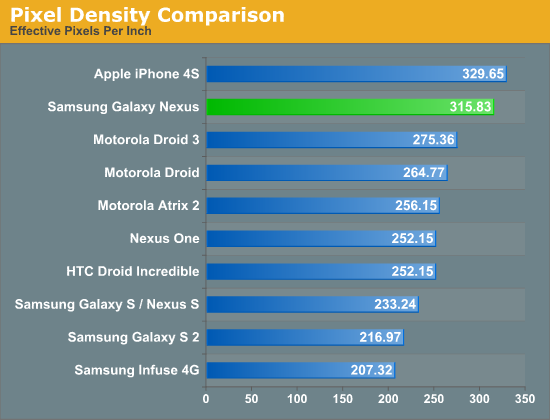
Note that this is the traditional means of reporting pixels per inch that we've published before. However, using this metric is just a bit misleading since it doesn't take into account the difference between 2 subpixel-per-pixel RGBG or RBGW PenTile versus the 3 subpixel-per-pixel RGB stripe. To make for an effective comparison, we've put together another plot where we take into account the presence of PenTile and report subpixel density.
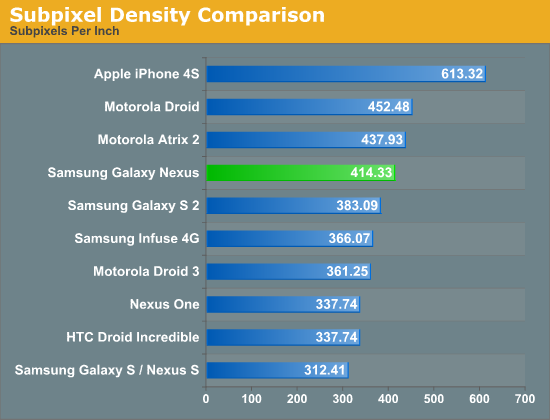
Here things still look pretty good for the 4.65" HD Super AMOLED display, putting it just north of SGS2's Super AMOLED Plus display with an RGB stripe. I wager that if you were satisfied with the pixel density of SGS2 that the pixel density Galaxy Nexus actually won't be off-putting despite the presence of PenTile. In addition, hopefully some of the UI design considerations that come along with using PenTile (no vertical 1 pixel thick elements) have been taken into consideration from the outset for Ice Cream Sandwich. For true subjective impressions however, we'll have to wait and see.
Source: Data










152 Comments
View All Comments
JasonInofuentes - Friday, October 21, 2011 - link
Glad you could join us! Always appreciate the comments!luimana - Saturday, October 22, 2011 - link
Thanks Jason,actually I've been following you since 1999 but I tend to be a lurker (I know I'm a bad guy!)... :-)
I subscribed again because I forgot my old nick and password!
Ciao!
Luigi
ajp_anton - Friday, October 21, 2011 - link
I think your definition of subpixel density is flawed.First you have to think about what it means when you have something per a 1-dimensional axis, when the density is different in the two directions. The way you define it depends on the actual ratio of the screen, which i think is wrong. With your definition, you can make the subpixel density greater or lower if you simply cut the screen into smaller pieces without altering the pixels themselves.
For example, you're assuming that the pentile subpixels are arranged horizontally (assuming a standing 720x1280 resolution).
sqrt( (720*2)^2 + 1280^2)/4.65 = 414.33 subpel/inch.
Now, if you cut the same screen into four slices of 720x320 pixels each, the density suddenly increases to
sqrt( (720*2)^2 + 320^2)/2.49 = 592.42 subpel/inch (yes, the diagonal becomes 2.49 inches).
A better definition would be to simply not assume any direction in those subpixels, so if there are 2 subpels/pel, then multiply the pixel density by sqrt(2), and by sqrt(3) with RGB pixels.
JasonInofuentes - Friday, October 21, 2011 - link
The flaw there is that it's not an assumption to say that the subpixels have an orientation, when you zoom in real close you can see the subpixels, and their orientation (as in with magnification). This would be the equivalent then of creating a 1440 x 1280 display (720*2 x 1280). And were you to make such a display you wouldn't determine it's pixel density by multiplying the pixel density of a less dense display by a somewhat arbitrary square root.I'm not sure about the results in your sliced example, can you show me how you got to 2.49 for the new diagonal resolution?
ajp_anton - Friday, October 21, 2011 - link
Yeah I know that they do have an orientation, but you're giving it too much credit.Imagine a very long screen, with the subpels oriented in the "long direction". The direction of the diagonal is almost the same as the direction that has the most subpixels, resulting in a higher subpixel density, even though the number of subpels would be exactly the same if they were oriented in the other direction.
Or mathematically,
The longer the screen is in the direction you have the subpels, the more influence that multiplication by 2 is going to affect the result.
sqrt( (w*2)^2 + h^2)
If w>>h, then the subpel density approaches 2 times the pixel density, and if w<<h, then the subpel density approaches the pixel density. Depending on the ratio between width and height, the subpel density will be somewhere inbetween.
What you should do is simply calculate the number of subpels per area, and take the square root of that to get an "average" number per inch where their orientation doesn't matter.
Diagonal in my sliced example:
sqrt( 1280^2 + 720^2 ) / 4.65 = 315.83 pel/in
720 / [ppi] = width = 2.28 in
320 / [ppi] = height = 1.01 in
diagonal = sqrt(w^2 + h^2) = 2.49 in
luimana - Friday, October 21, 2011 - link
That's interesting. You are right.>What you should do is simply calculate the number of subpels per area, >and take the square root of that to get an "average" number per inch where >their orientation
I used to calculate it in this way. The results were the same for ppi but not for spi. Then Brian point me to that formula in wikipedia and I thought I was wrong. But now you made me understand that really the right formula is the area+sqrt.
Brian Klug - Friday, October 21, 2011 - link
This is actually the problem I struggled with when first starting down this road - the aspect ratio of the subpixels themselves becomes a factor, and our diagonal based calculations are affected by the aspect ratio of the display in that arrangement. The original pixel density calculation presupposes square pixels (which is more or less the case) but becomes a bit flawed when moving to something not square. In this case, I agree a better way is to calculate and average, but even then I feel like there's a better way of representing this.-Brian
tipoo - Friday, October 21, 2011 - link
I didn't even realize my Nexus S has a Pentile display as well until I looked it up just now. I don't see the problem, really. Everything looks gorgeous, and the Galaxy Nexus by all indications will be even more eyegasmic.I think what the problem is that the first RGBW PenTile Matrix LCD screens were pretty bad and the whole blogosphere crapped on them, even while the OLED versions of these screens are much better.
StevenN - Friday, October 21, 2011 - link
It is much like the Foveon VS the Bayer layout discussion. When you are talking about high contrast edges (text for example) pentile is at a severe disadvantage and it stands out like a sore thumb when compared to RGB based pixel layouts of even lower resolution.And yes, I have seen the Nexus displays and text is actually painful (as in headaches) for me to read on it as a result of the pentile display. Pentile has a bad rap for a very good reason.
For images and video, pentile looks good.
krumme - Friday, October 21, 2011 - link
I am an old conservative man that have no television because, i think the old tube was better. Therefore i have a projector with DLP3 TI engine. Good black, and fairly accurate colours.Now, i understand the quality of the IP4 screen, and appriciate its sharpness. Its important and clearly visiable under usage.
I dont know this amoled tech, but it clearly have a huge advantage for the pictures to all the horific quality all other LCD i have seen including ip4. Its gives far more accurate colours, and fantastic blacks.
Now if Apple did have Amoled, we would be talking deep blacks and colour accuracy all the time with charts of this all over.
There is an unfortunate sideeffect of the big brands to define, what should be in focus. But ofcourse thats the effect of the brand, and the value of it, but it should always be mentioned when discussing how much glass, steel and subpixel density is the right balance.