ASUS Zenbook (UX21) Review
by Anand Lal Shimpi on October 22, 2011 8:00 PM ESTThe Keyboard & Trackpad
Despite being clearly ultraportable, ASUS makes very few sacrifices when it comes to the keyboard . The majority of the keys on the UX21 measure ~14.5 x 13.5 mm, while only the arrow keys and top row of function keys are significantly reduced. With the exception of the delete key, which is located in the top row next to the power button, there are absolutely no awkwardly placed keys on this keyboard. ASUS did its homework here because the UX21 requires absolutely no learning curve to pick up and start typing away at full speed. It wasn't too long ago when I couldn't make such a statement about an ultraportable PC, making the Zenbook's improvement a welcome change.
Keypresses are stiff and very distinct. The Zenbook's keyboard is almost too stiff for my tastes, although I definitely felt it loosen up over the course of this review (or I grew more used to it?). If you are a fan of keyboards that require a bit more effort to actuate the keys, the Zenbook delivers. If you're expecting a MacBook Air-like softness you won't find it here. It's not a major gripe and as I mentioned, it is something that you can get used to but it's one area where I don't believe the Zenbook is perfect. Part of the problem may actually be the material used for the keys; by using a harder material there's less give in the actual keys, which increases the impact force on your fingers.
The keyboard lacks any sort of backlight, which is only really a problem for finding which function key you're looking to hit in the dark (e.g. when trying to dim the screen in bed or on an overnight flight). While not a deal breaker, I was hoping ASUS had learned from Apple's mistake with the previous generation MacBook Air.
The system's power button is integrated into the keyboard in the upper right hand corner; it looks and feels just like a regular key. Hitting it brings up ASUS' own popup asking you what you'd like to do (sleep, shut down, restart):
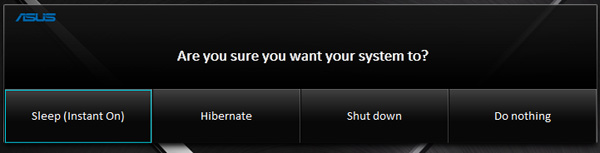
The trackpad is equally well designed. It's a very large unit, something I hope we see more of across ASUS' product line, and is extremely smooth. The trackpad itself serves as a button, with the whole surface moving down with each click. Physical clicks that originate at the very bottom of the trackpad can map to left/right buttons depending on what side of the pad you click on. Anything north of there is treated as a left click. If you click with two fingers on the trackpad the click appears as a right click. Tap-to-click is enabled by default but there's no support for a tap-to-right-click. Click feedback is good and the trackpad is fairly accurate. I had to turn up the default pointer speed but otherwise left everything at stock.
The trackpad is driven by a Sentelic controller which supports multitouch gestures. You get two finger scrolling along both axes as well as three finger swipe in all four directions. You can use the three finger left/right swipe to go back/forward in a web browser, while up/down swipes will either trigger Windows + Tab or reveal the desktop, respectively. There's also pinch-to-zoom support. The gestures are pretty useful despite not being super tightly integrated into the OS.
For whatever reason, getting perfect trackpad operation is pretty difficult. I suspect it doesn't help that there are a few too many cooks in the kitchen when it comes to OS, hardware, touchpad and driver development. ASUS has put its best foot forward with the Zenbook's trackpad and although it's not perfect, ASUS is promising significant updates in the coming weeks.
So where does it have problems? Let's start with what it can't do. In almost all cases, pointer movement is disabled if the trackpad detects more than one finger on its surface. This is particularly problematic if you are used to resting your thumb on the button while guiding the pointer with your index finger. ASUS does allow you to do this, but only if your thumb rests in the click zone at the very bottom of the trackpad. The moment it moves too high, all pointer movement shuts down. You either have to be very conscious of this barrier up front or avoid the situation entirely. I occasionally found myself wondering why the trackpad wasn't responding, only to realize that my thumb was resting a bit too high on the trackpad. This wouldn't be an issue except for the fact that as a button-less trackpad where the entire surface is designed to be a button, you really should support resting your thumb anywhere on its surface so the user can mouse arund with a finger and quickly click with a thumb. Ideally the trackpad's driver would be able to distinguish between a resting finger and the user attempting a two-finger scroll/gesture.
The other major quirk I noticed with the Zenbook's trackpad was a frequent high response time after even short periods of non-use. Basically I'd be typing for a little while, go to move my mouse cursor and encounter a second or so of lag before the pointer responds to my input. The issue isn't consistent and it never seems to happen if I'm continuously using the trackpad, which leads me to believe there may be an overly aggressive power saving component of the trackpad driver at work here.
ASUS tells me it is studying the behavior of Apple's (and other competing) trackpads and is working on significant updates to the driver over the coming weeks. In fact, just after receiving my review unit there was a driver update that alone improved overall trackpad behavior. I believe ASUS when it tells me that it is quickly revving the trackpad drivers; what I'm not convinced of is where the trackpad will ultimately end up from a behavior standpoint. Is a goal of perfection feasible? I'm not sure to be honest.


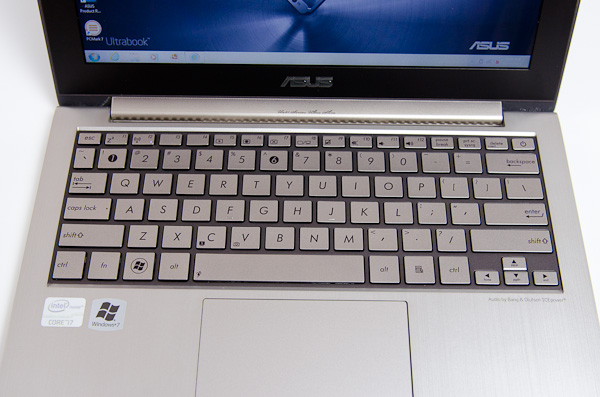








109 Comments
View All Comments
Fastidious - Sunday, October 23, 2011 - link
Seems like a lot of sacrifices for thinness. If they were cheaper it would have more appeal but I'd rather get something like a M11x for that kind of price. I wouldn't mind the price staying the same if they had a real GPU.Dennis Travis - Sunday, October 23, 2011 - link
Excellent review Anand. Watched the Video also. It very MBA like but I guess the Air is still a bit better in a few ways, but still nice first attempt by Asus.guste - Sunday, October 23, 2011 - link
Anand, there are probably more of us Windows folk buying the MacBook Air, than you think. I just bought an 11" Air, last week and I've enjoyed it. I just hate that I have an OS on here that I'll never really use (I've tried, but there are much less options for control!). I was fairly certain the Aspire S3 would be a cost-cutting dud (and it is), but I was excited about the Asus. After reading your great review, I'm going to stick with the MBA, but I'm sure that Asus will nail it on the second go round.I really hope you take a look at the upcoming Lenovo U300S. If I hadn't needed a new machine right now, the Lenovo would have been at the top of my list. According to Lenovo's websiste, it's launching in November.
solipsism - Sunday, October 23, 2011 - link
"(I've tried, but there are much less options for control!)"Are you talking about Unix over Windows or Unix over Linux? I can't imagine there isn't much you can't control in Mac OS X.
coolhardware - Sunday, October 23, 2011 - link
Thanks for the nice review Anand. I'm looking forward to seeing one of these systems in person.Here is something (free) that might help with some aspects of the trackpad:
http://www.jdhodges.com/2011/09/smooth-two-finger-...
I would be very curious if it works with the UX21, because it DEFINITELY helps with my Dell V131 and M6500.
Thanks again for all the hard work you and the crew do bring us tasty tech reviews!
arnavvdesai - Sunday, October 23, 2011 - link
Anand, do you feel that there is a compromise being made when going to the 13" model which has a much higher Resolution compared to the Air? If using as your main computer, I would prefer to have the highest resolution possible.Also, because it is at higher resolution is the panel configuration different compared to the Air?
bludragon - Sunday, October 23, 2011 - link
Hmm, if this had been around when I was shopping I might have been tempted. An IPS display would have done it... As it is, I'm still quite happy with a Thinkpad X220 with am mSSD, IPS display, and a 320Gb 2.5in mechanical drive for media and backing up the SSD :-) The only thing missing on that is a higher res display. 1366x768 feels a little vertically challenged.The U300s looks nice, but suffers the same vertically challenged display. They say it's 'HD', does that mean IPS? It would be nice if they at least offered an upgrade to IPS option like the X220. If it's TN then the 13inch ASUS is looking better for the extra resolution.
mrboonmee - Sunday, October 23, 2011 - link
The only 1600x900 option so far is on the UX31, I wonder how much better that panel is? still not matte of course.hopefully the trackpad improves.
adrien - Sunday, October 23, 2011 - link
0.3MP webcam, why are laptops stuck at such low resolutions? =/Darkstone - Sunday, October 23, 2011 - link
You commented on the lack of a second USB 3.0 port, probably routing issues... However, i have a different theory. The USB 3.0 port requires a driver to work. Installing windows on a device with no working usb ports, nor a dvd drive would be a total nightmare. I'm glad that USB 2.0 port is there.