ASUS Zenbook (UX21) Review
by Anand Lal Shimpi on October 22, 2011 8:00 PM ESTTwo SSD Options: SandForce and SanDisk
Like many OEMs, ASUS sources SSDs from two vendors for its Zenbook line: ADATA and SanDisk. Unlike Apple however, the division isn't random. ADATA supplies all 128GB drives while SanDisk handles the 256GB drives. The explanation is simple: ASUS needed a drive that could fit all of its NAND on a single side. SanDisk had a 256GB offering that met those needs; ADATA/SandForce did not.
ASUS didn't specify what SanDisk controller was in use on the 256GB drives, but I suspect it's the U100. ASUS supplied the following test data comparing the two SSDs:
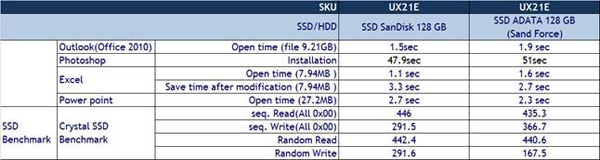
Performance is actually comparable between the two, which is surprising. I'm going to see about getting my hands on a 256GB SanDisk model for comparison to verify for myself. The sample laptop we received comes with the 128GB ADATA drive, which performed quite well in our tests:
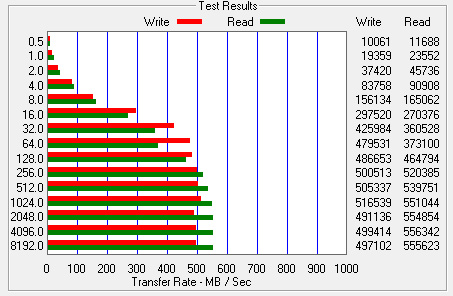
Granted you're looking at highly compressible datasets, but being able to break 500MB/s puts this drive up there with the standard desktop SF-2281 offerings.
If you caught our Zenbook teardown you may have noticed a firmware label on the ADATA drive indicating it was using SandForce firmware revision 3.2.2. Uhoh! SandForce just recently announced that there is a known bug in all version of the SF-2281 firmware prior to 3.3.2 that can cause BSODs. I asked ASUS when we'd see an updated firmware and why on earth it chose to ship a drive with a widely known bug.
During development, ASUS tested 100+ Zenbooks with 100+ samples of the ADATA drive. The testing included over 50,000 accumulated reliability tests including rapid sleep/wake cycles, 3DMark and other application based tests. In addition to pre-production testing, ASUS conducted additional testing on mass production units. Throughout this entire process ASUS didn't see any reliability issues with the SandForce drives and thus felt comfortable shipping with them. I should add that we have seen many cases where the SF BSOD bug simply won't appear on certain platforms, lending credibility to ASUS' claims that the SandForce drives proved stable during testing.
That being said, I'd still feel more comfortable with an upgrade to 3.3.2 if it turns out that this firmware revision does in fact fix a known issue with the drive.
I pointed out the obvious rework on the ADATA SSD to ASUS engineering. The team responded by saying the rework was implemented to reduce EMI, which was a bit too close to the margins before the change. The rework has since been incorporated into a surface mount component design which will ship in a future spin of the drive. I'm not a huge fan of reworks on shipping products but from time to time they do appear. The nature of the rework and quality of the workmanship are also important to keep in mind, both of which are less alarming in this case than others.


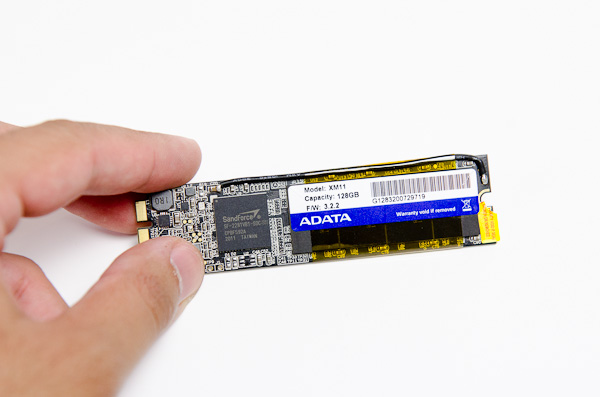








109 Comments
View All Comments
losonn - Sunday, October 30, 2011 - link
Any chance the UX31's 900p display is better? Any chance of reviewing the UX31 is the future?losonn - Sunday, October 30, 2011 - link
Any chance of an UX31 review? Is the screen on the larger model any better / worse than the UX21?cab2012 - Thursday, November 3, 2011 - link
As a designer this is getting increasing more pathetic. There are many configurations and designs that can be produced without stealing other designs from a competitor who product is widely known for its industrial design. I know there is a lot of copycats, but seriously copying the style of famous Apple transformer?Oh wait it is different, its BLACK. The whole thing looks like a MBA only thunderbolt-less, and crappier graphics. Who do they think they are fooling. Only the dumb customers stupid enough to buy one of these and IT does not even have a magsafe power adapter? Who in their right mind would buy a laptop without a magsafe adapter. As someone who has an owned a laptop that was yanked off a countertop by a running dog caught up in the power cord, I would find impossible to believe that a computer laptop company would make a laptop without a magsafe adapter. Absolutely idiotic.
"While I can't quite pinpoint ASUS' source of inspiration for the Zenbook UX21's 45W power brick design, the end product looks great. Cable management is handled via a standard velcro strap and the power connector itself has an LED on it that glows orange when charging or green when fully charged. "
seriously really? blatant copying. you mean just like the connector on all mac laptops for how many years now, 6-7? Only not magsafe.
"Unfortunately It also glows green when it's not connected, which can cause confusion if you plug it in but don't push the connector in all the way. Is it fully charged or just not fully connected? Guessing is half the fun!" copycats and half-assed copycats at that. IF you going to steal others ideas, because your designers are pathetic then at least have good engineers to make the product work, but I guess that is TOO much to ask from thieves.
netmann - Sunday, November 6, 2011 - link
Asus Zenbook UX31E-DH52 with 128 GB Adata SSD and Intel i7-2677M CPU is available in UK but not in US!!! Does anyone know the reason?Also the Asus Global site has Windows 7 Pro as one of Operating System choices, but not for US!
ianken - Thursday, November 10, 2011 - link
...I'm hitting it. Asus test lab failtrain now boarding on RMA track to newegg.RAGE.
reebsauce - Sunday, November 13, 2011 - link
Does anyone know if the processor/GPU can handle HD video editing without issues? For example, I use Sony Vegas on my desktop (Core i7 860 2.8GHz, ATI Radeon HD 5700) and I'm wondering if I'll be able to do the same with the Zenbook... if so, will I be able to perform other tasks while videos are processing (like browsing the Web)?KrisB - Tuesday, January 24, 2012 - link
Does the Zenbook have the capability to close the cover and not power off when an external monitor is connected?Mateusz - Sunday, April 8, 2012 - link
To begin with you pay more than 1100 euro for this laptop1) After 4 weeks of using the power socket breaks... laptop is shutting down randomly, due to problems with socket, and battery is not charging. I have to turn around the plug and play with it, to be able to use laptop
2) I tried to return it to shop, no its not possible to return it to shop after 6 weeks, but they can replace it, by sending it to Asus, it will take approximately 1 month because there is no real service in Netherlands, and they have to send it to France.
3) Website is sometimes down, and they don't answer phone calls
4) They don't give a fuck about Linux users, answer from service is "We don't support Linux platforms" in other words "Go fuck yourself, you already paid loser".
5) Its hard to open it, it gets dirty very easy, and LCD panel is moving too loosely, and its overheating (i7). I could probably add that auto-updating tool from Asus is crashing on Windows, and some of their software runs MS-DOS command line on startup...
So currently, since its may daily working tool, I cannot afford to be without laptop for 1 month, I am waiting till it'll break totally, and than maybe I will donate it to some homeless people.
MikeWoods - Monday, October 29, 2012 - link
I purchased 3 (2 for sales staff) Asus Zenbook first generation UX21E notebooks (1 I7 and 2 I5s) and have been very dissatisfied with all three. The keyboard problems are incredibly troublesome. It is difficult to type anything without missing letters or having the curser jump to other locations while typing.Would I buy again? I don't think so. Asus would have to replace all three laptops for me to ever consider buying Asus again. I do have an office full of desktop computers, all with ASUS motherboards and have been happy with the desktops.
To ASUS: if you would like to make good on these computers, you can contact me on any phone number you find at the bottom of http://www.mswoods.com.
Or, contact me by mail
Mike Woods
msWoods Real Estate, LLC
4111 Wythe Ln
Indianapolis, IN 46250