WD My Book Live Network Attached Hard Disk Review
by Ganesh T S on October 11, 2011 6:30 AM EST- Posted in
- NAS
- Western Digital
- My Book Live
The Western Digital My Book Live turns out to be an effective and efficient network attached hard disk. It is easy to set up and use right out of the box, and also offers enough tweaks and features for the advanced users.
The unit is fanless (lots of ventilation slots all around the unit). Except for the occasional hard drive noise, the unit is quiet. When idle, the My Book Live consumed 8W. Upon entering the sleep mode, it dropped down to 4.2W. During periods of heavy network and disk traffic, the unit consumed between 11.4 and 12.2W.
For stress testing, we simultaneously read and wrote around 300 GB of data. Towards the end of this process (after approximately 4 hours), the maximum temperature we recorded on the chassis was 58C (the ambient temperature was 25C). However, the internal hard disk temperature reached 71C (as reported by hddtemp). The data transfer speeds also took a slight hit in order to not let the drive heat up any further. Anything above 60C is considered harmful to the health of the drive. As such, the current thermal solution in the My Book Live is not conducive to such heavy workloads. Fortunately, mainstream users considering network attached hard disks are not likely to generate such traffic.
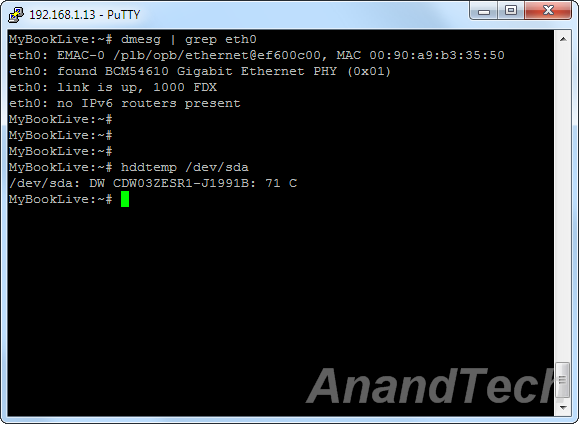
It is hard to find fault with the My Book Live when it performs as advertised (except for the claimed read speeds which can be achieved only under very specific conditions). However, it would be nice if this lineup was offered with the enterprise hard drives in addition to the consumer drives. Considering that there is no redundancy / availability built into this unit, data stored in the disk is much more at risk (particularly if it is not backed up periodically).
I also observed that the web interface slowed down when the unit was subjected to heavy SMB traffic. That is to be expected with such a low power chip powering the unit. Encryption of the hard drive's contents is also not supported out of the box, but users familiar with Linux can get that up and running. Despite qualifying as a good networked hard disk, it can't replace single bay NAS units due to the lack of USB / eSATA ports (which could have been easily added because the Applied Micro platform used in the unit does include USB support).
Except for these minor issues, it is quite easy to recommend the My Book Live 3 TB version. The low price premium over a barebones 3TB internal hard drive also works in its favour. If the periodic backup scheme is configured for data protection, there should be no surprises in store for the users who use the unit as a high capacity replacement for the router attached USB drives.










28 Comments
View All Comments
ganeshts - Wednesday, October 12, 2011 - link
The 5400 rpm drive runs hot by itself. 7200 rpm, with passive cooling, would be a difficult proposition.No, the RAM is not user upgradeable.
For a peek inside, please follow this link:
http://www.smallnetbuilder.com/nas/nas-reviews/313...
Didn't want to repeat the excellent teardown done by SNB :)
jcbenten - Wednesday, October 12, 2011 - link
What I need is a SBS setup to keep from booting up a PC and save on the cost of a full blown NAS. Did I miss that in the review?ganeshts - Wednesday, October 12, 2011 - link
OK, this is the first time I have seen this request.You are in luck :) I see Squeezebox server is available for Debian (as is the perl source code). The My Book Live runs Debian Lenny and definitely has perl installed also. I would guess that it is possible to run the Squeezebox server on this. Unfortunately, I don't have any devices to test that the server actually works.
PS: Did a little Googling, and found that it indeed works :)
https://wp.peterweb.org/misc/squeezebox-server-on-...
AncientWisdom - Wednesday, October 12, 2011 - link
If it is, this will be perfect as I will not have to leave my desktop running while downloading (I have an abysmal 2Mbit connection) or waiting for new RSS to come in.ganeshts - Wednesday, October 12, 2011 - link
First post on this page : http://community.wdc.com/t5/My-Book-Live/Torrent-C...Nutandbolt - Tuesday, December 27, 2011 - link
I have been trying to fix the network drive to my computer running win xpThe installer is not able to "discover " the drive on the network. Has anyone
Faced similar issues ?
JMSW - Thursday, May 24, 2012 - link
"Videos were quite picky, though. I had to install RockPlayer Lite / Doubletwist in order to stream the videos. Since there is no transcoding going on at the My Book Live end, we are severely limited with respect to the nature of the video files which can be played back"I am just about to set my WD box up, second attempt as first box deemed faulty. I had problems with video playback as well as storing and retrieving some more obscure file types such as GP3, GP4. (which I put down to faulty box!)
Is there just some file types / extensions that shouldn't be stored on the WD My Book Live?
With regard to video playback are you putting RockPlayer on the WD box? Should I put something like iTunes on the WD box and stream my music through it?
I ask, because it was my intention to stream video, music and pictures within my house to laptops, desktops and ipads as well as a yet to be bought HD TV. Outside the house I want to access all the WD box content either on my laptop or phone. Sorting file types and software out in advance will hopefully make set up a bit smoother.
MumblingFumbler - Tuesday, August 28, 2012 - link
Can't find this utility using ssh, logged in as root, on my drive. Did tester import it somehow?Maybe WD took it off once heat problems were reported. Anybody know how I can get it? Got my drive last week.