WD My Book Live Network Attached Hard Disk Review
by Ganesh T S on October 11, 2011 6:30 AM EST- Posted in
- NAS
- Western Digital
- My Book Live
The Western Digital My Book Live turns out to be an effective and efficient network attached hard disk. It is easy to set up and use right out of the box, and also offers enough tweaks and features for the advanced users.
The unit is fanless (lots of ventilation slots all around the unit). Except for the occasional hard drive noise, the unit is quiet. When idle, the My Book Live consumed 8W. Upon entering the sleep mode, it dropped down to 4.2W. During periods of heavy network and disk traffic, the unit consumed between 11.4 and 12.2W.
For stress testing, we simultaneously read and wrote around 300 GB of data. Towards the end of this process (after approximately 4 hours), the maximum temperature we recorded on the chassis was 58C (the ambient temperature was 25C). However, the internal hard disk temperature reached 71C (as reported by hddtemp). The data transfer speeds also took a slight hit in order to not let the drive heat up any further. Anything above 60C is considered harmful to the health of the drive. As such, the current thermal solution in the My Book Live is not conducive to such heavy workloads. Fortunately, mainstream users considering network attached hard disks are not likely to generate such traffic.
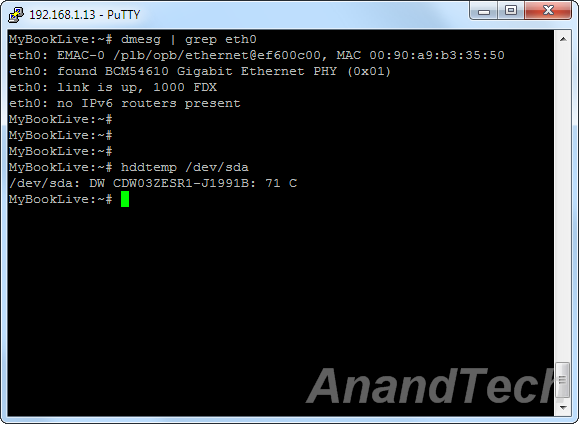
It is hard to find fault with the My Book Live when it performs as advertised (except for the claimed read speeds which can be achieved only under very specific conditions). However, it would be nice if this lineup was offered with the enterprise hard drives in addition to the consumer drives. Considering that there is no redundancy / availability built into this unit, data stored in the disk is much more at risk (particularly if it is not backed up periodically).
I also observed that the web interface slowed down when the unit was subjected to heavy SMB traffic. That is to be expected with such a low power chip powering the unit. Encryption of the hard drive's contents is also not supported out of the box, but users familiar with Linux can get that up and running. Despite qualifying as a good networked hard disk, it can't replace single bay NAS units due to the lack of USB / eSATA ports (which could have been easily added because the Applied Micro platform used in the unit does include USB support).
Except for these minor issues, it is quite easy to recommend the My Book Live 3 TB version. The low price premium over a barebones 3TB internal hard drive also works in its favour. If the periodic backup scheme is configured for data protection, there should be no surprises in store for the users who use the unit as a high capacity replacement for the router attached USB drives.










28 Comments
View All Comments
haukionkannel - Tuesday, October 11, 2011 - link
Yes it is illegal to copy youd dvd and blu-ray to hard disk... You are bypassing the copy protection and that is illegal..In any way it is possible to do it. And that is the reason why there is big disk like this... Am I delusionar or am I?
But yeah, It would be nice to play your "own" vidoes etc from external hard disk instead of optical disk that are doomed to be worn out some day...
CoreyAR - Tuesday, October 11, 2011 - link
I believe that copying a DVD, BluRay, anything that you personally own and using it under the rights granted to you by owning the original disc is not illegal...it is called fair use.However if you freely distribute the content then you are probably breaking the license that you obtained when you purchased the material and are then breaking the law.
akedia - Tuesday, October 11, 2011 - link
Copying it is fair use, but circumventing DRM to do so is illegal, so though you have the right to copy your own media for your own usage, you cannot legally do what would be required to do so in most cases.Death666Angel - Tuesday, October 11, 2011 - link
What countries legal system are we talking about here? The legality of back up copies, circumvention of DRM etc. can differ widely from one country to another. :-)EJ257 - Tuesday, October 11, 2011 - link
Yes but if you are doing it purely for personal reason then there is no way the MPAA or RIAA would find out anyway. Sure it is technically illegal to circumvent the DRM on the disc but if your doing it behind closed doors (and windows) and you don't upload the rip to the web then who would know? Is your wife/gf going to report you? Are your friends who come over to watch that movie MPAA secret police?slick121 - Tuesday, October 11, 2011 - link
hehe good post!!iamezza - Tuesday, October 11, 2011 - link
Holy crap batman! 71C with an ambient temp of 25C this is utterly ridiculous for a hard drive to run this hot, there is no way it will last long term running so hot.dertechie - Tuesday, October 11, 2011 - link
That's after 4 hours of 300GB of simultaneous reads and writes, basically the HDD equivalent of Prime95. He never actually told us what it was running at under normal conditions (and since he didn't seem too concerned, I'm betting it's <50C). Come to think of it, the external 3TB drive they reviewed a while ago did that too under torture.You'll hit that temp for initial back up, and then never again.
I'd buy one of these, but the concept of 2TB+ drives without redundancy scares the crap out of me.
ganeshts - Wednesday, October 12, 2011 - link
With sporadic accesses, the hdd temperature hovers around 55 C. Not alarming, but worth a note.projektsun - Wednesday, October 12, 2011 - link
Any chance of a peak inside? Any way to upgrade ram in this? ALSO... why not put a 7200RPM hd in this? Heat?