WD My Book Live Network Attached Hard Disk Review
by Ganesh T S on October 11, 2011 6:30 AM EST- Posted in
- NAS
- Western Digital
- My Book Live
Western Digital has started following a distinctive red and blue packaging for all their product lines. The package makes the capabilities of the product very clear. A quick glance around the package by any customer would reveal that this is not a DAS unit and that the only available port is a GbE network connection. The contents of the package are as below:
- My Book Live main unit
- 3 ft. Cat 5E Ethernet cable
- 18 W power adapter
- Warranty and setup guide
- Software CD
For the purpose of benchmarking, the unit was directly connected to our NAS testbed. Once we were done with the benchmarking, the unit was loaded up with media files (and a few documents) and connected to the router to enable the unit to access the Internet.
Like all the other NAS units we have evaluated, it is quite straightforward to get up and running even without the use of the accompanying software CD. As the gallery below shows, the user just needs to navigate to the IP of the unit in a browser to get started with the setup.
It is possible to incorporate a owner password so that the unit's settings are secured. E-mail alert notifications can also be set up. Idle time to enter sleep mode can also be configured (from 10 min. to 1 hr.). The LAN configuration network mode is set to DHCP by default, though a static option is also available. The Windows workgroup name can also be configured. FTP service is also available.
Full-fledged NAS units provide S.M.A.R.T testing capabilities. While the My Book Live doesn't offer that explicitly, it does provide short and full diagnostic tests to check for bad sectors and other hard disk issues. There are two remote access options available, which we will deal with in a later section. Since the unit is geared towards home use, we have the Twonky Media Server and iTunes server to round up the multimedia capabilities.
It is also possible to set up multiple users and shares on the unit. New users can have private shares and also be allowed access to existing shares, if necessary. Shares can also be set up for media serving (of different types, if necessary).
The My Book Live unit can also be used as a target for backups (Time Machine in the Apple ecosystem and a WD SmartWare based solution for Windows machines). The unit's web interface also has helpful links to customer support and the WD forums for the device.
One of the best aspects of the My Book Live lineup is the fact that the units run a build of Debian Linux. WD also provides a way to enable SSH to the machine through a 'secret' URL [ http://MYBOOKLIVEIP/UI/SSH ]. Logging into SSH reveals many aspects of the unit which would otherwise be revealed only via a teardown. We already noted the Applied Micro platform and the 256 MB of DRAM in the previous section. The Linux shell also provides information about the hard disk in the unit. The dmesg command also revealed the presence of a BCM 54610 GbE PHY in the system.
The WD30EZRS is the 5400rpm 3.5" Western Digital Caviar Green 3TB model with a 64MB cache and a 6 Gbps SATA interface. Currently, 3TB drives are sold between $120 and $170. The 3 TB version of My Book Live can be purchased right now for less than $180. As such, the price difference is unbeatable for a GbE equipped 1-bay NAS enclosure.
The various operations triggered from the web interface are actually implemented with the standard Linux commands underneath. For example, setting up a safepoint (backing up the My Book Live to a network location) triggers the rsync command.
Since the underlying platform is based on Debian Linux, it is quite easy to hack into the unit. Adventurous users can use this guide for that purpose.









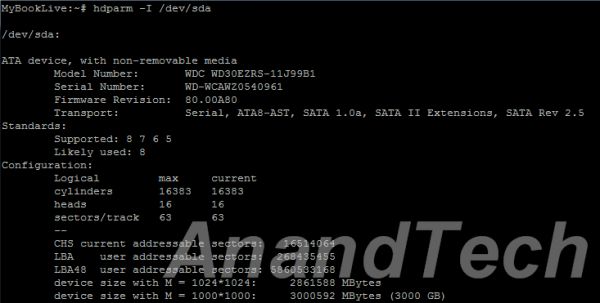
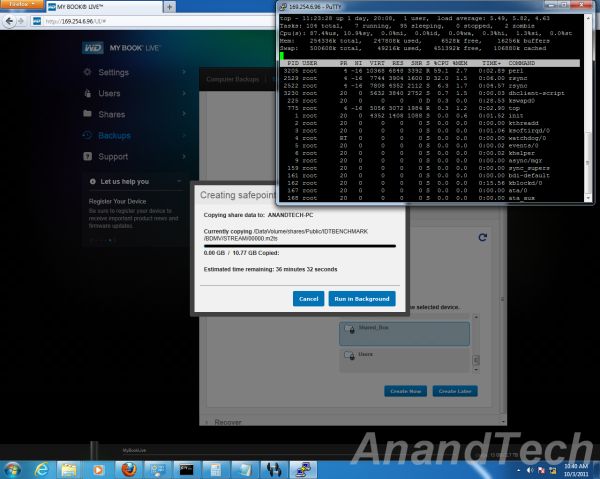








28 Comments
View All Comments
haukionkannel - Tuesday, October 11, 2011 - link
Yes it is illegal to copy youd dvd and blu-ray to hard disk... You are bypassing the copy protection and that is illegal..In any way it is possible to do it. And that is the reason why there is big disk like this... Am I delusionar or am I?
But yeah, It would be nice to play your "own" vidoes etc from external hard disk instead of optical disk that are doomed to be worn out some day...
CoreyAR - Tuesday, October 11, 2011 - link
I believe that copying a DVD, BluRay, anything that you personally own and using it under the rights granted to you by owning the original disc is not illegal...it is called fair use.However if you freely distribute the content then you are probably breaking the license that you obtained when you purchased the material and are then breaking the law.
akedia - Tuesday, October 11, 2011 - link
Copying it is fair use, but circumventing DRM to do so is illegal, so though you have the right to copy your own media for your own usage, you cannot legally do what would be required to do so in most cases.Death666Angel - Tuesday, October 11, 2011 - link
What countries legal system are we talking about here? The legality of back up copies, circumvention of DRM etc. can differ widely from one country to another. :-)EJ257 - Tuesday, October 11, 2011 - link
Yes but if you are doing it purely for personal reason then there is no way the MPAA or RIAA would find out anyway. Sure it is technically illegal to circumvent the DRM on the disc but if your doing it behind closed doors (and windows) and you don't upload the rip to the web then who would know? Is your wife/gf going to report you? Are your friends who come over to watch that movie MPAA secret police?slick121 - Tuesday, October 11, 2011 - link
hehe good post!!iamezza - Tuesday, October 11, 2011 - link
Holy crap batman! 71C with an ambient temp of 25C this is utterly ridiculous for a hard drive to run this hot, there is no way it will last long term running so hot.dertechie - Tuesday, October 11, 2011 - link
That's after 4 hours of 300GB of simultaneous reads and writes, basically the HDD equivalent of Prime95. He never actually told us what it was running at under normal conditions (and since he didn't seem too concerned, I'm betting it's <50C). Come to think of it, the external 3TB drive they reviewed a while ago did that too under torture.You'll hit that temp for initial back up, and then never again.
I'd buy one of these, but the concept of 2TB+ drives without redundancy scares the crap out of me.
ganeshts - Wednesday, October 12, 2011 - link
With sporadic accesses, the hdd temperature hovers around 55 C. Not alarming, but worth a note.projektsun - Wednesday, October 12, 2011 - link
Any chance of a peak inside? Any way to upgrade ram in this? ALSO... why not put a 7200RPM hd in this? Heat?