Motorola Droid Bionic Review - Dual Core with 4G LTE
by Brian Klug on October 11, 2011 1:55 AM EST- Posted in
- Smartphones
- LTE
- Motorola
- OMAP 4
- Mobile
- motorola droid bionic
Software and Performance
The Bionic comes with Motorola’s new Motoblur, just like I saw on the Droid 3. You can go pull the specific version from build.prop:
Blur_Version.5.5.886.XT875.Verizon.en.US
It includes a custom lock screen which gets some different styling and a slide left-right unlock scheme. The theme also includes an CRT off animation, which seems to be an approximation of the off animation from Android 2.3. The Bionic as we reviewed it was running Android 2.3.4, which is new but not absolute bleeding edge.
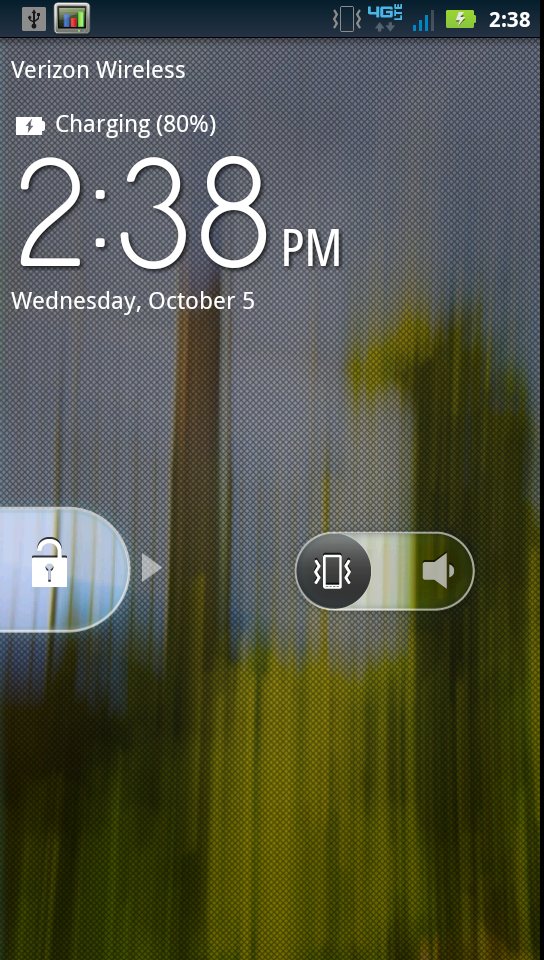
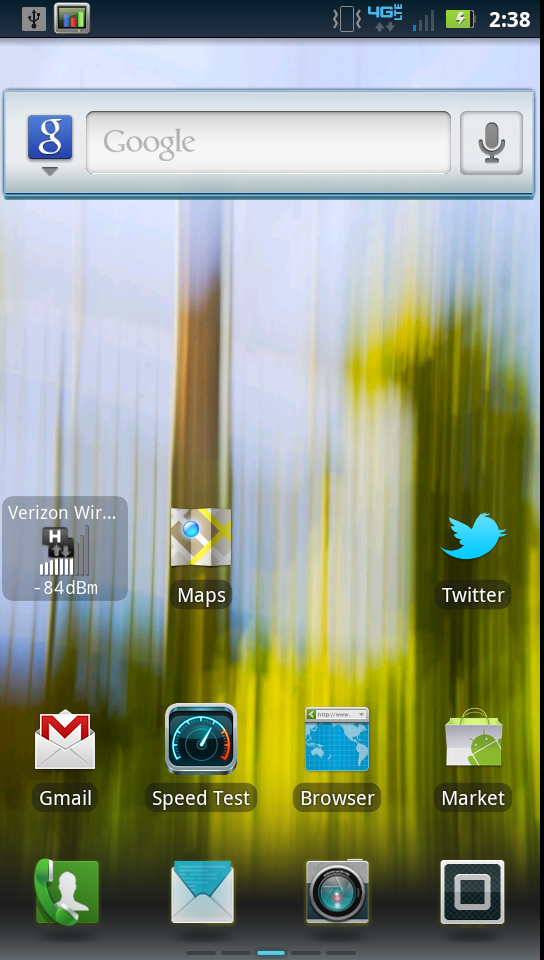
All the usual Motoblur accoutrements are here, including a black on grey theme for settings and menus, and blue elsewhere for the shade and highlighting colors.

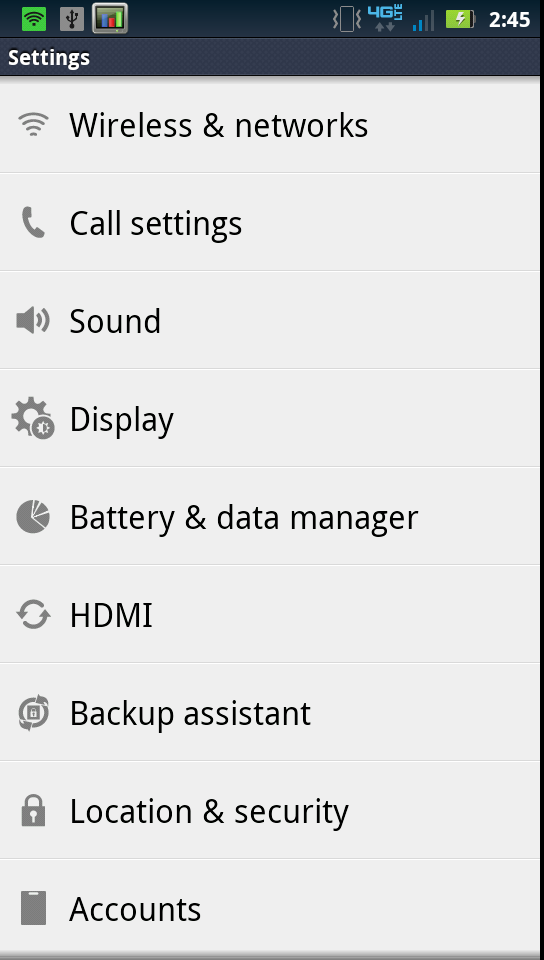
The home screens get the same kind of 3D composition I saw on the Droid 3, and feel pretty smooth panning back and forth. The only thing I’ve noticed this time is that it looks like the color depth here on the background seems to be 16 bit (RGB 565). I bet this is due to some GPU composition going on which makes things nice and speedy.
Pretty much the same applies to the launcher, where you get a paginated 4x5 grid of icons that can be sorted alphabetically or grouped. The Bionic does come with an assortment of preloaded stuff that’s entirely par for Verizon. Some things can be removed without root, other things can’t. I feel like we’re getting closer to the point where users are given the ability to uninstall stuff without root, but it still isn’t here yet.
Going over the storage situation on the Droid 3 is also important. By default, you get 16 GB of internal NAND, and a 16 GB class 4 microSD card. Things look like this using df:
Filesystem Size Used Free Blksize/dev 465M 388K 465M 4096/mnt/asec 465M 0K 465M 4096/mnt/obb 465M 0K 465M 4096/system 477M 332M 144M 1024/data 3G 501M 3G 4096/cache 708M 18M 689M 4096/osh 1G 650M 661M 2048/pds 3M 1M 2M 1024/preinstall 302M 187M 115M 1024/mnt/sdcard-ext 14G 11M 14G 32768/mnt/sdcard-ext 14G 11M 14G 32768/mnt/sdcard 8G 227M 7G 8192/mnt/sdcard 8G 227M 7G 8192
I’m not going to go over all of the OMAP 4430 details again since we’ve already gone in depth with the Motorola Droid 3, so I’d encourage curious minds to check that out for more detail. The short of it is that the Droid Bionic has a 1.0 GHz OMAP4430 SoC which consists of two ARM Cortex A9s with the MPE (ARM’s NEON SIMD unit), alongside PowerVR SGX 540 graphics at 304 MHz and a dual channel LPDDR2 memory interface. The Bionic has 1 GB of LPDDR2 over the Droid 3’s 512 MB of LPDDR2, but this is primarily to accommodate the increased demands from the laptop dock.
First up are the web based tests. Interestingly enough the Bionic posts an impressive result for SunSpider 0.9, I ran this test a few times as always and this wasn’t an errata. I also updated the SGS2 results with a run from the newest firmware I see on Kies, XXKI1, which is 2.3.4.
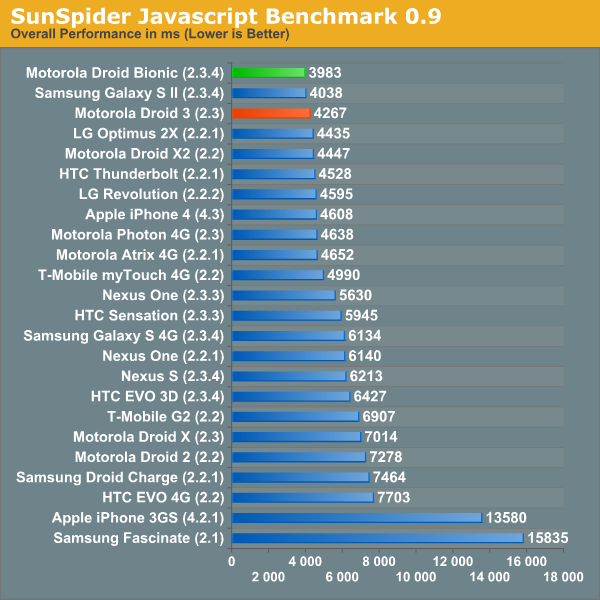
Browsermark curiously is a bit lower compared to the Droid 3 however, which is surprising since the two should be close considering the same SoC and version of Android. The results are reasonably close, however.
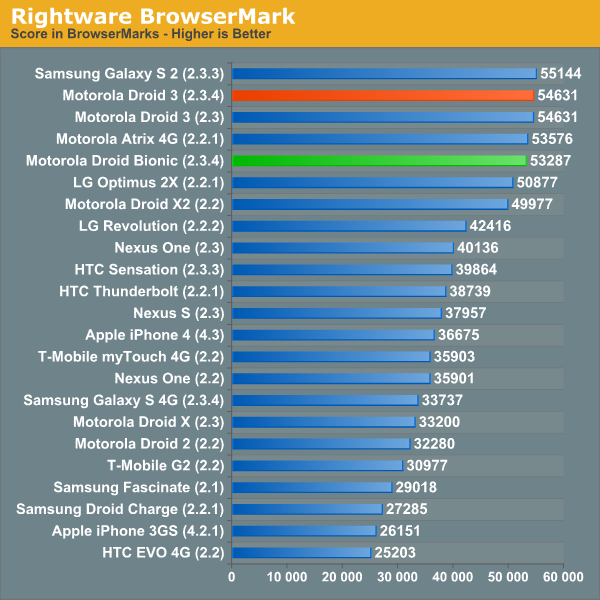
I didn’t record the Vellamo ocean flinger result from the Droid 3, however the Bionic comes in just above the Galaxy S 4G. Motorola isn’t using a backing store, rather something of a re-skinned stock Android browser, and thus scrolling performance isn’t as fluid as other devices.
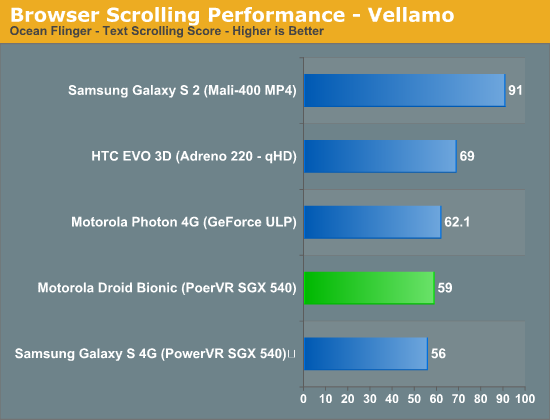
Flash is a bit interesting - there was an update for Flash 10.3 on Android pushed out a while back that enabled NEON codepaths for OMAP4 based phones. I didn’t have the Droid 3 at the time, but the Bionic now shows an improvement and is much closer to the cap for most of the test.
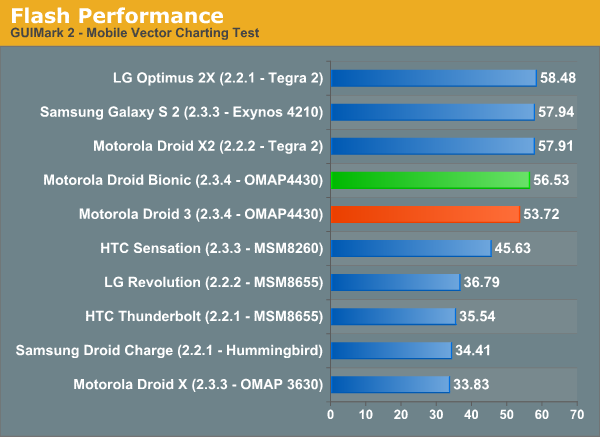
The rest of the tests are essentially the same as what we posted in the Droid Bionic preview piece, and reflect what we’ve seen before from OMAP4430.
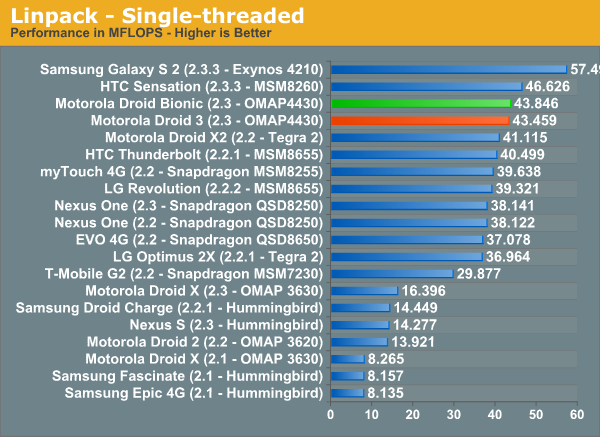
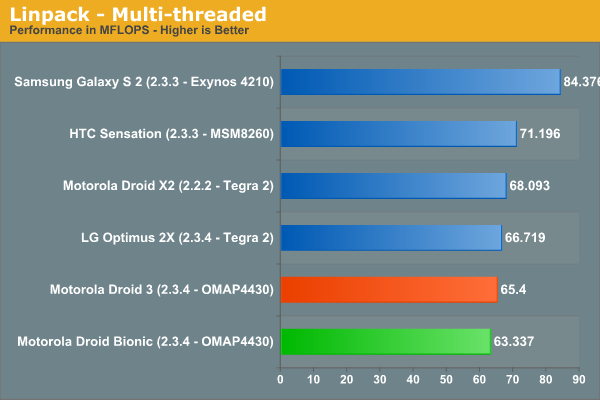
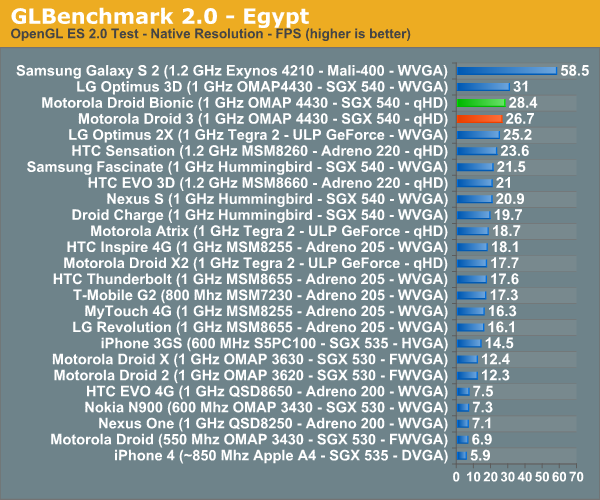
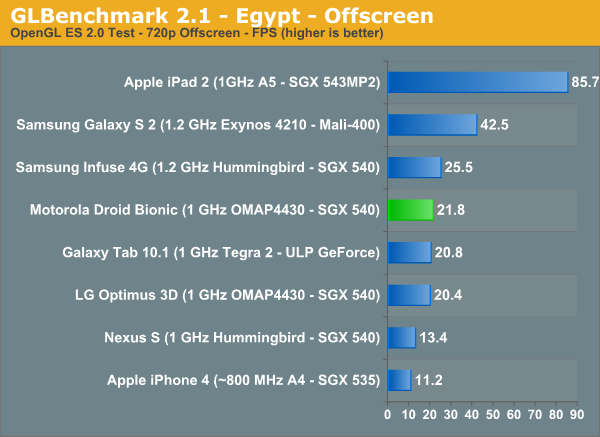
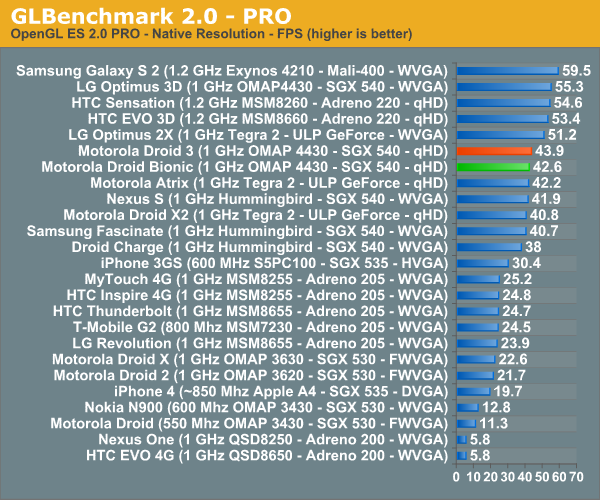
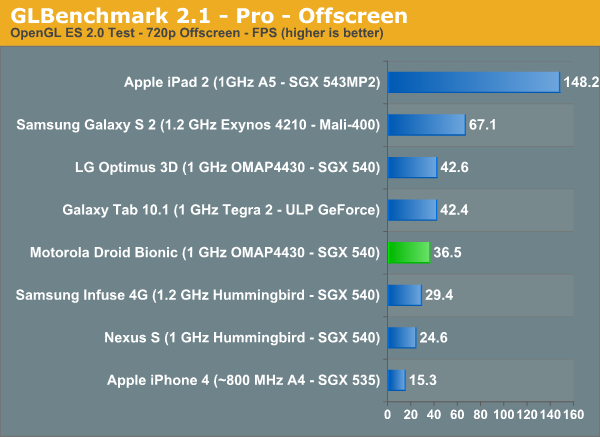
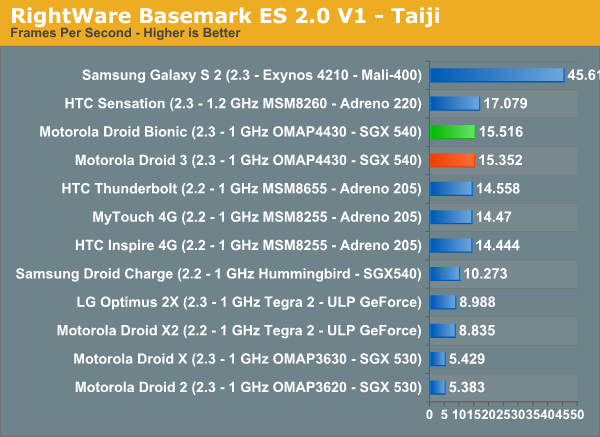
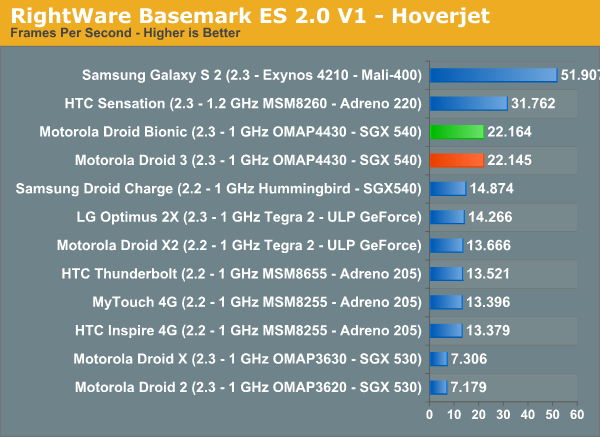
The results are unsurprising and completely in line with where they should be. The Bionic isn’t the absolute fastest of the dual core smartphones we’ve seen before, but it’s the first with LTE alongside it. The other question is how fast pages load on LTE compared to EVDO, I shot some video in our video review which really communicates things nicely.










64 Comments
View All Comments
jonup - Tuesday, October 11, 2011 - link
It's actually leads to factual mistatement.On page 2 bellow the browsing battary life graph "2.236" should be "3.236".
Take care!
Brian Klug - Tuesday, October 11, 2011 - link
Very good catch, fixed! Thanks!-Brian
Someguyperson - Tuesday, October 11, 2011 - link
"There’s a grille to the side of this which serves no real purpose that I can tell other than decoration."- If I do recall, that's for the speakerphone.
"I went ahead and measured with a DMM just to make sure, though you can simply just look at the battery information page in ##4636## and see the same voltage at fully charged."
- You're thinking of *#*#4636#*#*
Someguyperson - Tuesday, October 11, 2011 - link
Forget the speaker comment. You didn't mention the obviously placed speakerphone and I thought you were talking about that.I do believe you can lock a handset into a specific mode of operation through the *#*#4636#*#* operation if you want pure LTE testing though. It's under the "Phone information" menu at the bottom. In my experience, you can even try to lock the handset into modes it doesn't have.
Brian Klug - Tuesday, October 11, 2011 - link
I'm actually referring to another menu in the case of the Bionic. Using the *#*#4636#*#* menu here doesn't work if the RIL isn't setup properly, as is what seems to be the case here. (EG the only options are the defaults, GSM/CDMA Auto (PRL) is selected by default, and there are no references to LTE at all).There's another menu inside ##PROGRAM (then enter SPC 000000), Test mode, keep going next page until you arrive at a page with many drop down options, select Network mode: "LTE only" like so:
http://imgur.com/a/C8noI
Unfortunately, if you do that, you lose 1x voice, so be careful.
-Brian
sotoa - Tuesday, October 11, 2011 - link
Thanks for the review. I couldn't wait for the Bionic (due to delays), but I'm really happy with my Droid 3 and glad that these are very similar. No loss for me there!I'm bummed about the audio issues though. Music is just not loud weather using the headphones or the speaker. The original Droid was so much louder.
rscoot - Tuesday, October 11, 2011 - link
http://images.anandtech.com/doci/4910/Bionic-About...This picture shows the number for the handset, you might want to edit that out!
Brian Klug - Tuesday, October 11, 2011 - link
Well, at least for the demo phone that will be sent back, haha ;)Thanks for pointing that out though.
-Brian
Aikouka - Tuesday, October 11, 2011 - link
One thing that's been on my mind in regard to LTE power draw is whether or not there's a parallel that can be made to CPUs. Similar to how they say a faster CPU that draws slightly more power will finish a task faster, is it possible to state that a LTE-equipped phone will finish loading web content significantly faster (not hard task compared to Verizon's EVDO), and it can return to a low-powered state? I know on my normal 3G (GSM) connection, if I'm watching a video on YouTube, it's going to be sitting there continuously loading for at least a minute, and the battery life definitely takes a hit for constantly accessing the modem.rrhartjr - Tuesday, October 11, 2011 - link
You know.. I don't think I've ever seen anyone make this point.. and I think it's pretty prescient.The converse is that since it loads faster.. you'll just consume more, faster..
How many times have you given up waiting on something over EVDO and going to do something else. With LTE, the end of waiting!