The Samsung SSD 830 Review
by Anand Lal Shimpi on September 24, 2011 1:02 AM EST- Posted in
- SSDs
- Storage
- Samsung
- pm830
- Samsung SSD 830
Random Read/Write Speed
The four corners of SSD performance are as follows: random read, random write, sequential read and sequential write speed. Random accesses are generally small in size, while sequential accesses tend to be larger and thus we have the four Iometer tests we use in all of our reviews.
Our first test writes 4KB in a completely random pattern over an 8GB space of the drive to simulate the sort of random access that you'd see on an OS drive (even this is more stressful than a normal desktop user would see). I perform three concurrent IOs and run the test for 3 minutes. The results reported are in average MB/s over the entire time. We use both standard pseudo randomly generated data for each write as well as fully random data to show you both the maximum and minimum performance offered by SandForce based drives in these tests. The average performance of SF drives will likely be somewhere in between the two values for each drive you see in the graphs. For an understanding of why this matters, read our original SandForce article.
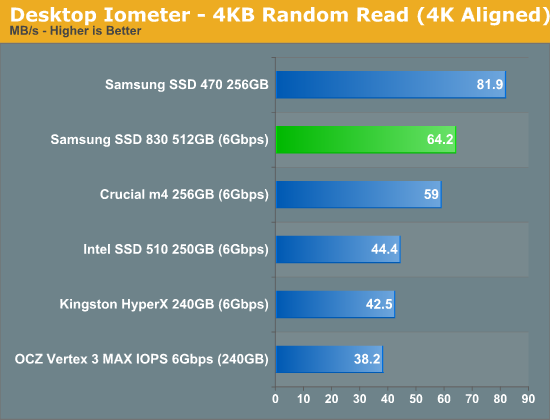
Just as we saw in Crucial's move to the m4 it looks like random read speed actually dropped a bit between the SSD 470 and 830. And just as we mentioned before, most desktop workloads don't demand super high 4KB random read performance so if this move was done to improve the 830's behavior elsewhere then it is a worthwhile tradeoff. Even with the drop however the 830 delivers the fastest 4KB random read performance of any high-end drive we've reviewed.
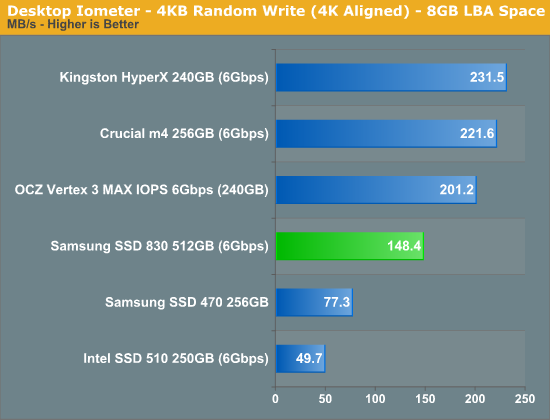
Random write performance has improved tremendously, although it's still noticeably slower than the SF-2281 drives and Crucial's m4. Similar to 4KB random read performance, there are diminishing returns beyond a certain level. Intel tends to have the right idea in how best to deal with random writes: work slower but clean up along the way, vs. write as fast as possible and rely on TRIM/idle garbage collection to improve performance later on. I've become wary whenever I see ultra high 4KB random write performance because it usually means that fragmentation can be a problem over time.
SandForce's numbers are high here because the workload is easily compressible, which is usually the case for desktop random writes as they tend to be table updates.
Many of you have asked for random write performance at higher queue depths. What I have below is our 4KB random write test performed at a queue depth of 32 instead of 3. While the vast majority of desktop usage models experience queue depths of 0 - 5, higher depths are possible in heavy I/O (and multi-user) workloads:
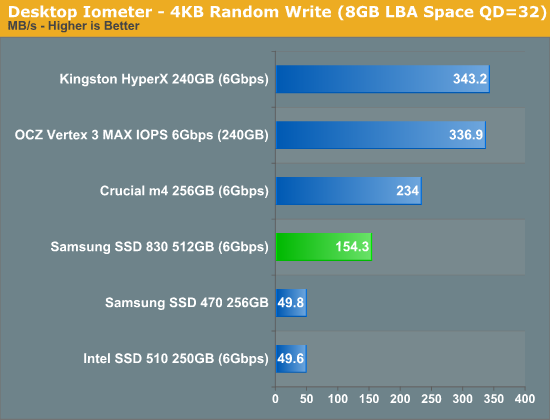
We don't see huge scaling with increasing queue depths from any of these drives really, with the exception of the SandForce solutions. Remember for the SF-2281 extra IO doesn't actually result in more writes to NAND, just a higher compression ratio which results in better performance with very little added work. I suspect SandForce's controllers could do very well in high load enterprise environments as a result. I've been working on an enterprise workload suite to figure that out...
Sequential Read/Write Speed
To measure sequential performance I ran a 1 minute long 128KB sequential test over the entire span of the drive at a queue depth of 1. The results reported are in average MB/s over the entire test length.
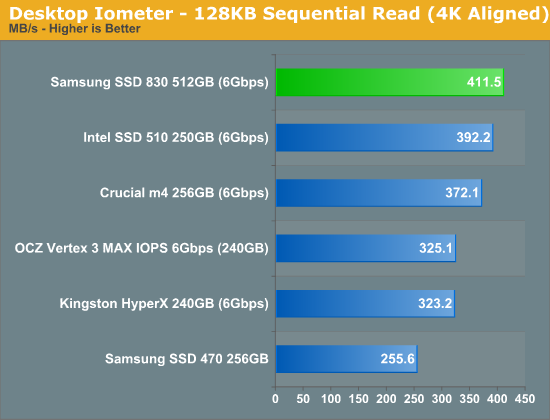
Although there are diminishing returns for ultra high random read/write operations on a desktop system, large sequential reads still scale quite well. If you do any amount of large file copying from your SSD to another SSD or file server you'll want to pay attention to these numbers here. Samsung manages to dethrone Intel at the top of our charts here with a very respectable 411.5MB/s.
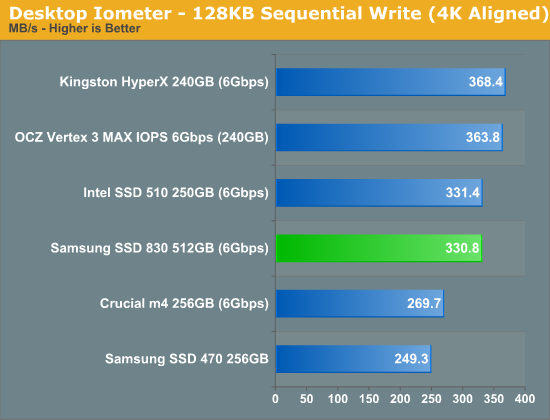
Sequential write speed is also still very important, again for those large file transfers. Despite the importance of random read/write IO the majority of desktop access patterns are still governed by sequential throughput. For an SSD to truly excel it needs good performance in all four of these categories. Thankfully for Samsung's sake, the SSD 830 delivers.










99 Comments
View All Comments
iq100 - Sunday, September 25, 2011 - link
Great review, great quality video and sound, BUT please try and speak much slower.If one knows the material ahead of time, your pace is fine, BUT please remember that your audience is supposed to be those who do NOT know the material. 'Pause' is a sound! Practice making a 'pause' sound between syllables. Your articulation is good, but you leave out the intra syllable pause sound!
Ramon Zarat - Sunday, September 25, 2011 - link
Nice article, but It would be **very** useful to state firmware version of each SSD tested.For instance, the latest 0009 firmware for the M4 series provide an astonishing speed boost of around 20% depending on the condition. It's been available since Agust 25, so I assume the current test was done with M4 firmware version 0009, right?
Information of that significance, we absolutely need to know before drawing any conclusions.
Fun Guy - Monday, September 26, 2011 - link
Agreed, that is a HUGE oversight, lending the credibility of the reviews as suspect. If they can't even collect firmware information, what else are they missing? I've read at least two mistakes made and corrected already in this review, with no mention of the updates in the beginning of the thread. Very sloppy.anandtech pirate - Monday, September 26, 2011 - link
hey, why doesn't my login & password work in the forums? & when i go to create another account with my username, anandtechpirate, it says its already taken.tommythorn - Monday, September 26, 2011 - link
While I generally find Anandtech's SSD reviews to be amongst the best out there, Iwish you would give less value to compression/dedup as any who uses drive encryption
(transparently available on Mac OS X Lion for example) will not benefit at all. Notably,
this _also_ applies to 4 KB random reads/writes, not just streaming workloads.
thornburg - Monday, September 26, 2011 - link
Thanks for the review, Anand.Can you tell us whether this drive supports TRIM in OS X?
I've heard that the Apple-supplied SSDs finally do support TRIM in the newer versions of the OS. I wondered if maybe this drive (and/or the 470) are supported, since Apple sometimes uses Samsung SSDs.
Thanks.
NCM - Monday, September 26, 2011 - link
You can enable TRIM for non-Apple supplied SSDs in Mac OS X using the free TRIM Enabler, see <http://www.groths.org/?page_id=322>.Loremonger - Monday, September 26, 2011 - link
I like the video review and "putting a face" on the article. It would be nice in the future to show hands-on footage of the item being reviewed, as well as benchmarking setups and results. I think it would be quite interesting for your readers to see the testing process (heavily edited, of course; I know this stuff takes a long time).As usual, thank you for a thorough and insightful review.
mino - Monday, September 26, 2011 - link
476GiB * 1.0737 (GiB->GB) == 512.0 GBThe published TABLE thus DECLARES NO SPARE SPACE present !
I am sure that is not the case, so the table obviously needs fixing ...
Shazbud - Tuesday, September 27, 2011 - link
I am seeing what appears to be a serious inconsistency in the article:The article states (early on): "Samsung SSDs were among the first I reviewed and while they weren't anywhere near the fastest back then, every last one of those drives is still working without issue in my lab today."
In closing the comment "From a drive that I simply wouldn't recommend...." then really confuses me - why would you not recommend this drive? Speed seems to have been the only downside, but that appears to have been traded off for reliability.