QNAP TS-659 Pro II Review
by Ganesh T S on September 19, 2011 8:00 AM EST- Posted in
- IT Computing
- NAS
- QNAP
The QNAP TS-659 Pro II review unit came bundled with 6 Samsung HD103SJ hard drives. The unit also had the Turbo NAS firmware pre-installed, and so, it was almost pure plug and play.
The contents of the TS-659 Pro II package are as below:
- QNAP TS-659 Pro II chassis
- 6 x 1TB Samsung HD103SJ 7200rpm drives inside the chassis (Retail unit is BYOD)
- 2 x 3ft Cat 5E Ethernet cables
- CD with QNAP Finder and miscellaneous software / user guides
- Getting Started guide
- Screws for hard disk installation
- Keys for the hard drive bays
- Three-pronged US power cable
The TS-659 Pro II chassis is aesthetically pleasing, with a curved brushed steel finish on the top and the sides.
On the front panel, we have the drive bays occupying a major portion at the bottom right corner. Directly above it, there are a row of LEDs to indicate activity on each of the hard disks. On top of this, we have the Status, LAN, USB and eSATA LED indicators. At the top right of the front panel, we have a two row mono LCD display with a blue backlight which is useful when configuring the unit without a PC. There are 'Enter' and 'Select' buttons to interact with the options appearing in the LCD display. On the left side of the front panel, we have the QNAP logo at the top, the power status LED below it and the Power button. Directly beneath that is the first USB 3.0 port with a one-touch Copy button.
Unlike the other NAS units we have reviewed before, the power supply is inbuilt into the chassis. At the rear of the unit, we have a slot to plug in the power cable.
The power supply itself has a small fan, and there are two big fans to cool down the hard disks. Four USB 2.0 ports and two GbE ports make up the right side of the fans. Below this is the reserved VGA output. Above it, we have two eSATA ports and the second USB 3.0 port. A Kensington lock wraps up the rear of the unit.
The hard drive bays can accommodate both 3.5" and 2.5" hard drives and SSDs, and the screw holes are clearly marked out for each. The key slot in front of each bay can be used to make sure that the drive stays securely in place and also does its bit to ensure data security along with the Kensington lock.
In the next section, we will deal with the setup process and also cover the various features of the QNAP Turbo NAS firmware.



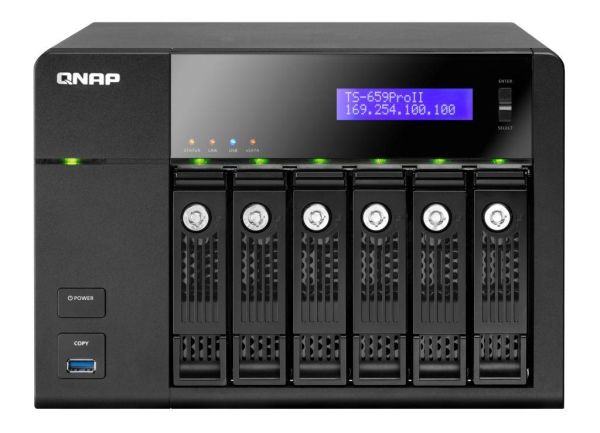










69 Comments
View All Comments
Toadster - Monday, September 19, 2011 - link
the specs on page #1 show 43W max power, but in the SMB, ISCSI and NFS page - you show 72.3W usage - which is it?also - why the heck are they using a 350W PSU when only 72.3W max? I could see maybe a 100W PSU which may remove the need for the PSU fan (thereby reducing noise?)
overall, very tempted to get this device!
ganeshts - Monday, September 19, 2011 - link
That spec on page #1 is QNAP's claims (and that is with 500 GB hard drives -- mentioned somewhere else). We measured 72.3W and stand by it :)Echo your sentiments on the PSU.. And QNAP claims 350 W PSU when the internal PSU is just 250W (not that it matters when the max power consumption is around 70 W only)
MichaelD - Monday, September 19, 2011 - link
It's sad that a state-of-the-art, $1K+, SMB NAS device still is unreliable when it comes to rebuilds. I stopped using my D-Link DNS-343 (not in the same class as the QNAP) because of all the issues I had with it. Dog slow access speeds, lockups, you name. FW flashes fixed nothing.Granted, the web interface is very attractive and it has a lot of high-end features (and the display is nice looking) but when it comes down to brass tacks, data integrity and availability are all that matters. If I can't rely on this device to successfully rebuild after a drive failure, what good is it?
I built my own NAS (server) out of a mATX mobo/RAM/CPU/HW RAID card I had laying around. I own a copy of Server 2003. I also owned the 5-drive SATA enclosure. Been up for almost 18 months now with a reboot roughly monthly for Windows updates. Zero issues.
These "shoebox NASs" just aren't ready for prime time. STILL.
saiga6360 - Monday, September 19, 2011 - link
Windows updates? LOLjimr1234567890 - Monday, September 19, 2011 - link
What are the effects of going from 1 GB to 3 GB memory? Any better performance? Faster rebuild time? Is there any benefit and if so what are they?BTW: like the article I like the fact you took out a drive and made the system rebuild a disk. Most articles I have read just gloss over any real world test and just regurgitate the products propaganda.
I wonder how well this would work as source of video files from my DNLA complainant TV?
ganeshts - Monday, September 19, 2011 - link
uPnP media server works fine as a source for your DLNA TV.. But, this one doesn't do transcoding.. so hopefully your TV's DLNA profile is good enough for your videos.jimr1234567890 - Monday, September 19, 2011 - link
What would be a good one that can effectively handle transcoding then?ganeshts - Monday, September 19, 2011 - link
I am evaluating something in the ReadyNAS lineup which has Orb inbuilt. This is supposed to have a transcoding engine, but I am yet to test its effectiveness.saiga6360 - Monday, September 19, 2011 - link
Why transcode at all? Get a proper media player. TV media players are crap.DanNeely - Monday, September 19, 2011 - link
Even if the box on your TV has enough computational power to play arbitrary modern formats without special purpose hardware low power handheld devices (phones, and tablets) are unlikely to be able to do so any time soon. Over longer terms unless we eventually reach a point where throwing more hardware at the problem stops yielding better quality images for a given file size I don't expect this to change.Also the number of playback points you have is also a factor. If you only need to stream to one or two TVs spending an extra hundred bucks per screen for more powerful decode isn't a big deal; if your McMansion has a tv in each of a dozen+ rooms then consolidating all of your transcoding into a single location and using dumb hardware at each TV will save significant amounts of money.