QNAP TS-659 Pro II Review
by Ganesh T S on September 19, 2011 8:00 AM EST- Posted in
- IT Computing
- NAS
- QNAP
QNAP is a well known player in the SMB / SOHO NAS market. This market is a highly competitive one with many players like Synology, Thecus, Netgear, LaCie, Sagate and Western Digital. Consumers with a necessity to store and backup their home media collection also form a small segment of this market.
We have been playing around with the QNAP TS-659 Pro II unit over the last month or so. Based on the Intel Atom D525 platform, it has 6 bays and dual GbE ports, making it a candidate for the high end SMB market. The Pro II units introduced this year have a couple of USB 3.0 ports which the versions from the last year lacked.
The purpose of any NAS is to serve as a centralized repository for data while also having some sort of redundancy built in. The redundancy helps in data recovery, in case of media failure of any other unforeseen circumstances. In addition to the standard RAID levels, some companies also offer custom redundancy solutions. The OS on the NAS also varies across vendors.
The QNAP TS-659 Pro II runs a Linux variant (Turbo NAS v3.5 was used in our benchmarks) which can be managed through a web browser. Internally, the dual core Atom D525 runs at 1.8 GHz and has four execution threads, thanks to the hyper threading feature. There is 1 GB of RAM inbuilt, but it is possible for the end user to increase this. The dual GbE ports can be configured in multiple ways to provide load balancing or fault tolerance or just dynamically aggregating the bandwidth.
Let us conclude this section with a look at the marketing specs from QNAP:



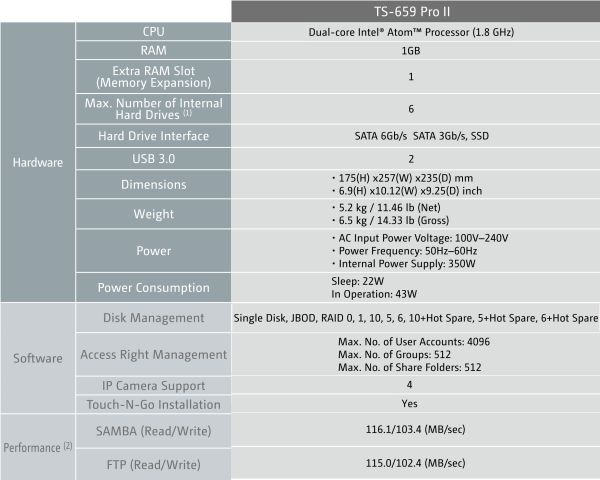








69 Comments
View All Comments
chris1317 - Tuesday, September 20, 2011 - link
Yeah it is good that there is also RADI6 support. QNAP My TS-509 supports RAID6 but I am unwilling to sacrafice 2/5 drives for raid thats why im holding out and saving up for either the 8 bay or 10 bay model.DanNeely - Monday, September 19, 2011 - link
I don't agree with your conclusions about the non-usefulness of USB3 vs eSata. Granted supporting quick copy on both would be best; but among non-technical users USB drives are significantly more common than eSata and over the next year or two I expect most of them to become USB3 enabled. Backing up to an external HD is a common pattern, so a lot of 1st time NAS users will probably have data to import this way.Kevin G - Monday, September 19, 2011 - link
Minor differences between the chart and the article on the first page. "Internally, the dual core Atom D525 runs at 1.73 GHz and has four execution threads..." while the chart indicates a flat 1.8 Ghz.ganeshts - Monday, September 19, 2011 - link
The 1.73 GHz is from /proc/cpuinfo ; Any other claim is just marketing specs (which I clearly mention before putting up the specs).schumaku - Wednesday, September 21, 2011 - link
TS-459 Pro II, V3.5.0 Build 0815T[~] # cat /proc/cpuinfo
processor : 0
vendor_id : GenuineIntel
cpu family : 6
model : 28
model name : Intel(R) Atom(TM) CPU D525 @ 1.80GHz
stepping : 10
cpu MHz : 1795.701
...
processor : 1
...
model name : Intel(R) Atom(TM) CPU D525 @ 1.80GHz
stepping : 10
cpu MHz : 1795.701
...
processor : 2
...
model name : Intel(R) Atom(TM) CPU D525 @ 1.80GHz
stepping : 10
cpu MHz : 1795.701
...
processor : 3
...
model name : Intel(R) Atom(TM) CPU D525 @ 1.80GHz
stepping : 10
cpu MHz : 1795.701
ganeshts - Wednesday, September 21, 2011 - link
I rechecked the NAS, and it is indeed 1795 MHz. Sorry, fixed.XZerg - Monday, September 19, 2011 - link
I don't find NAS at all worthy and their performance/price are even worse than what you can do with a 10 years old computer and a gigabit card. Maybe not 10 years old but 6-7 years would be great instead. I have had a NAS, DLink DNS-323, which I sold after a year of not much of a great use for $100 ($130+6% tax originally paid). Even though it was a Gigabit NAS the performance on that was just pathetic, think in 3-4MBps for most tasks, including copying movies which would go up to 10 or so MBps. Once I bought my new laptop, I basically converted my old computer (Sempron 3100+ 32bit system) into my NAS and I easily got 40-50MBps over LAN. I upgraded that after to something newer (X2 4600 with 785G chipset) and now it servers as a media center too replacing my DVD player as well.Given their performance and their price, why would anyone want to get a NAS over say even a nettop systems which will too easily outpace them? Some of these NAS, take QNAP TS-659 Pro II for example, cost $1000+. Hell for that price I can easily setup a very decent low-end system with 5x2TB drives and some SSDs too and still have money to add more. So why?
DanNeely - Monday, September 19, 2011 - link
Quality NAS hardware, as opposed to cheap junk like your $100 Dlink box, are full fledged computers in SFF cases and can be more compact than anything you can build yourself. eg HPs 4 drive WHS boxes are half the size of the smallest 4 bay MiniITX case I could find.If the size of the device isn't a concern, you can build your own hardware, and install/configure/admin a linux file server yourself then there's really not any reason for you to buy a NAS. OTOH if you want something that just works out of the box because you value your free time highly, or are a SMB without a dedicated geek (or your geek is already swamped and you can't afford a second) then the cost of a good prebuilt NAS with idiot friendly web config pages, is less than hiring a contractor/etc to build and maintain a homebuilt server for you.
MTN Ranger - Monday, September 19, 2011 - link
Stepping up to a better quality NAS such as a Synology DS210 offers much higher performance. I regularly get over 60MBps on my gigabit LAN.jmelgaard - Monday, September 19, 2011 - link
Did you actually read the article?... Did you miss the page where they measured performance, or did you just assume it was impossible to reproduce those numbers under real life situations?Have a QNAP 859 Pro my self, chosen for pure convenience as putting together a NAS box that would fill the same set of requirements would be a picky task not to mention the time put in to it in terms of build and installation...
Copying a ~10GB directory, a VMWare virtual machine in my case, gives me the following (Large files, 1GB-2GB pr file for most of the 10GB):
- NAS to Workstation: 86MB/s
- Workstation to NAS: 55MB/s
Copying ~9GB directory with images (small Files, 2-5MB):
- NAS to Workstation: 45MB/s
- Workstation to NAS: 44MB/s
My workstation has 3 x 240GB Vertex 3 SSD's hooked up to a LSI MegaRaid 9265-8i controller, so there should be absolutely no bottleneck there, I run with Dual 1Gbit link for the NAS in fail-over mode, and only a single 1Gbit link in the Workstation, The NAS has 8 x SAMSUNG Spinpoint F3EG (Green, HD203WI 1AN1) in RAID 5...
As expected It can't give the same throughput when writing to it as reading, has to calculate parity after all, also dealing with lots of small files has it's penalties compared to large files, also something I did expect.
But building your own NAS does have advantages for sure, so if one bothers there is gains like the flexibility you can give it and that you have a more "limitless" ability to expand, well to a certain degree but properly far beyond your needs, also 10Gbit links are more available although QNAP has just release a new series that can be upgraded to 10Gbit, but to utilize that we are talking SSD's and uhm... that will become rather expensive and I would have to say that I could not see the case for it...
But these "In a box" solutions is far from as bad as you seem to think of them...